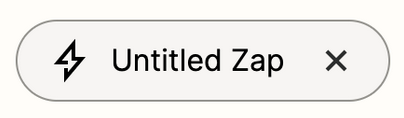Hi - I’ve set up a Zap using a the following Zapier Template:
“Create to-do list in Basecamp 3 when new list in ClickUp”
The Zap works during editing when tested but won’t work outside the editing environment (normal working situation). Can anyone help? Thanks