For some reason, my ZAP isn’t working. I am connecting Stripe to Flodesk and using a filter so only include certain purchases (with the word “chicago” in the description). Can you help?
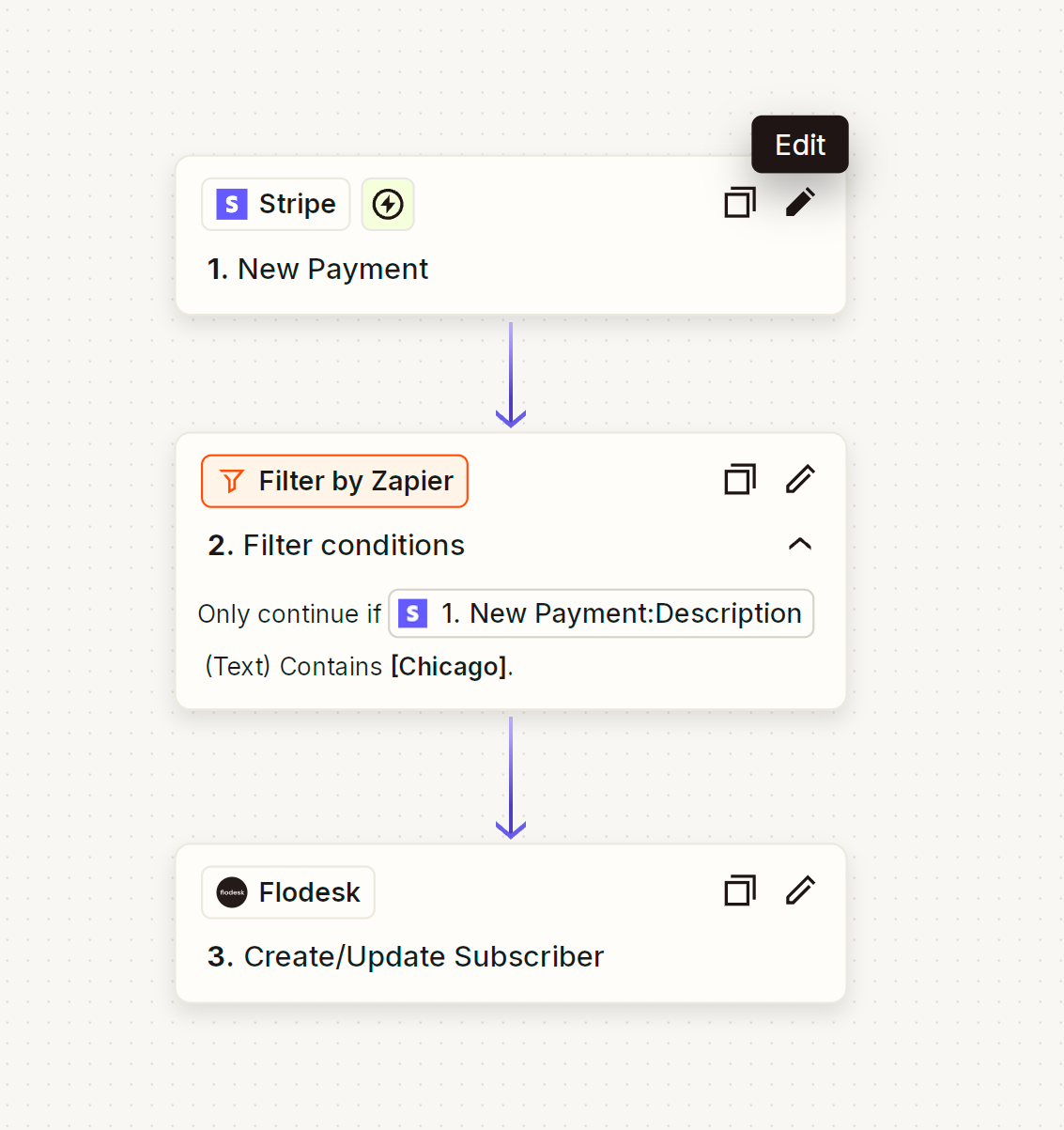
For some reason, my ZAP isn’t working. I am connecting Stripe to Flodesk and using a filter so only include certain purchases (with the word “chicago” in the description). Can you help?
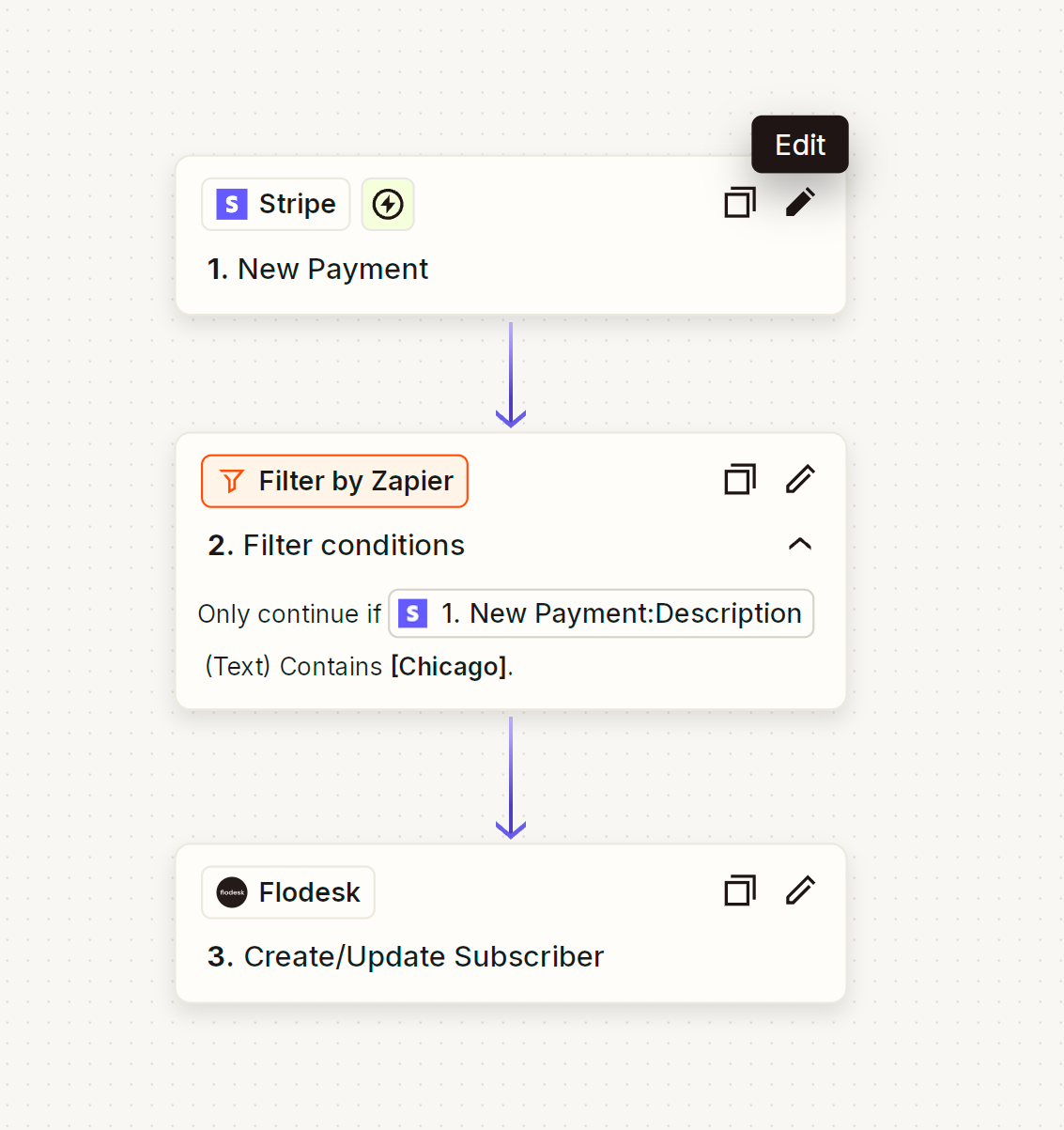
Enter your E-mail address. We'll send you an e-mail with instructions to reset your password.