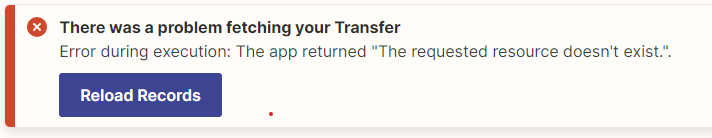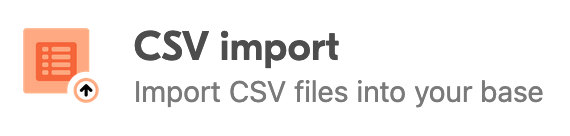Hello!
I have my Zap set to trigger when a row is changed or updated in Microsoft Excel. I have it linked to a specific file name and sheet. I will be replacing this file multiple times a day with the exact same file and sheet name, but new, same, or updated information.
My boss is trying to have me run tests through Zapier to ensure it is working properly. yesterday, I ran into an issue where I updated the file, checked Zapier (which runs checks every 2 mins.). I waited for about 10 minutes and nothing happened. I waited until the file was synced in my OneDrive and still no changes. There were 33 new rows and I am not sure how many updates. It is not working and I am unsure why. I have tried to read up on this issue and cannot seem to find a solution. I reconfigured the destination for the file and still nothing…
This Zap will need to be running a lot throughout the day as there will be a frequent amount of updates. Thank you for the help. I appreciate it!
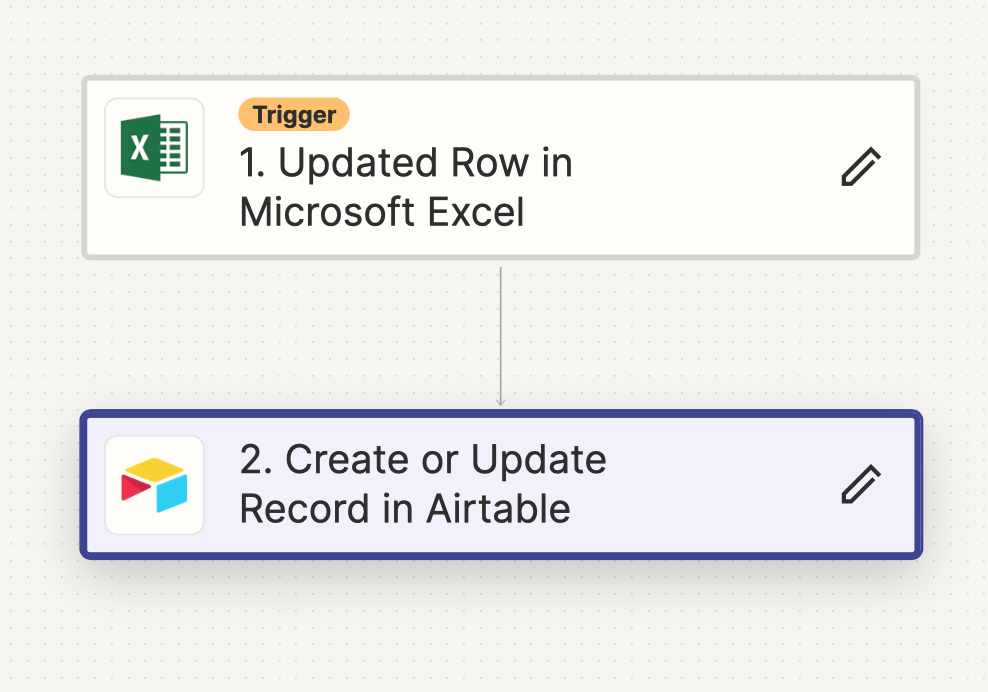
Also getting this error when I try to manually transfer...