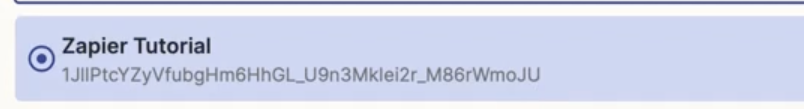Hi,
I’ve created the following zap:
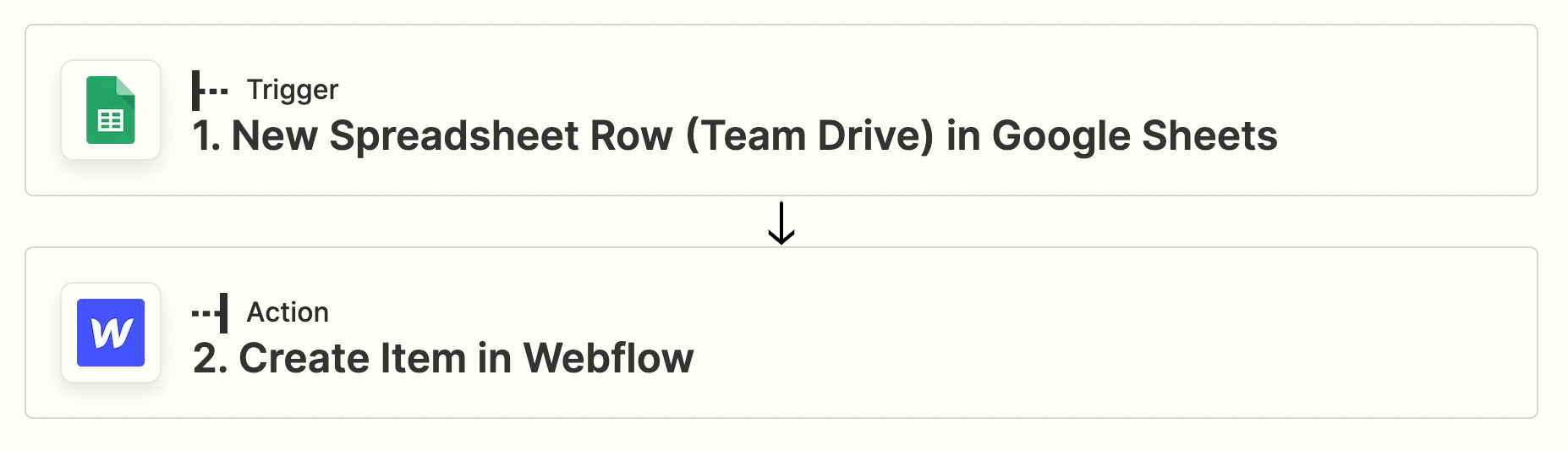
Here each column on the spreadsheet defines the value for each field in the collection, and everything seems to work great.
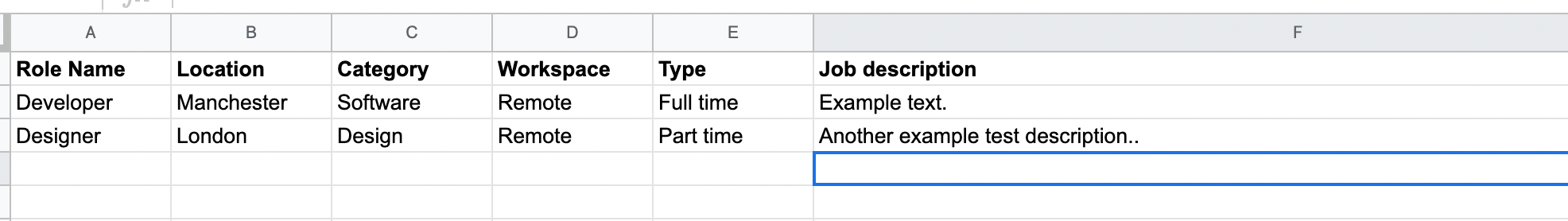
However, the collection list in Webflow has some “reference” fields, and it seems that the data does not go through because I suppose the column is sending text, and can’t pick an option from the references even if it match the word.
How can I do this? Link a column to a reference field in Webflow.