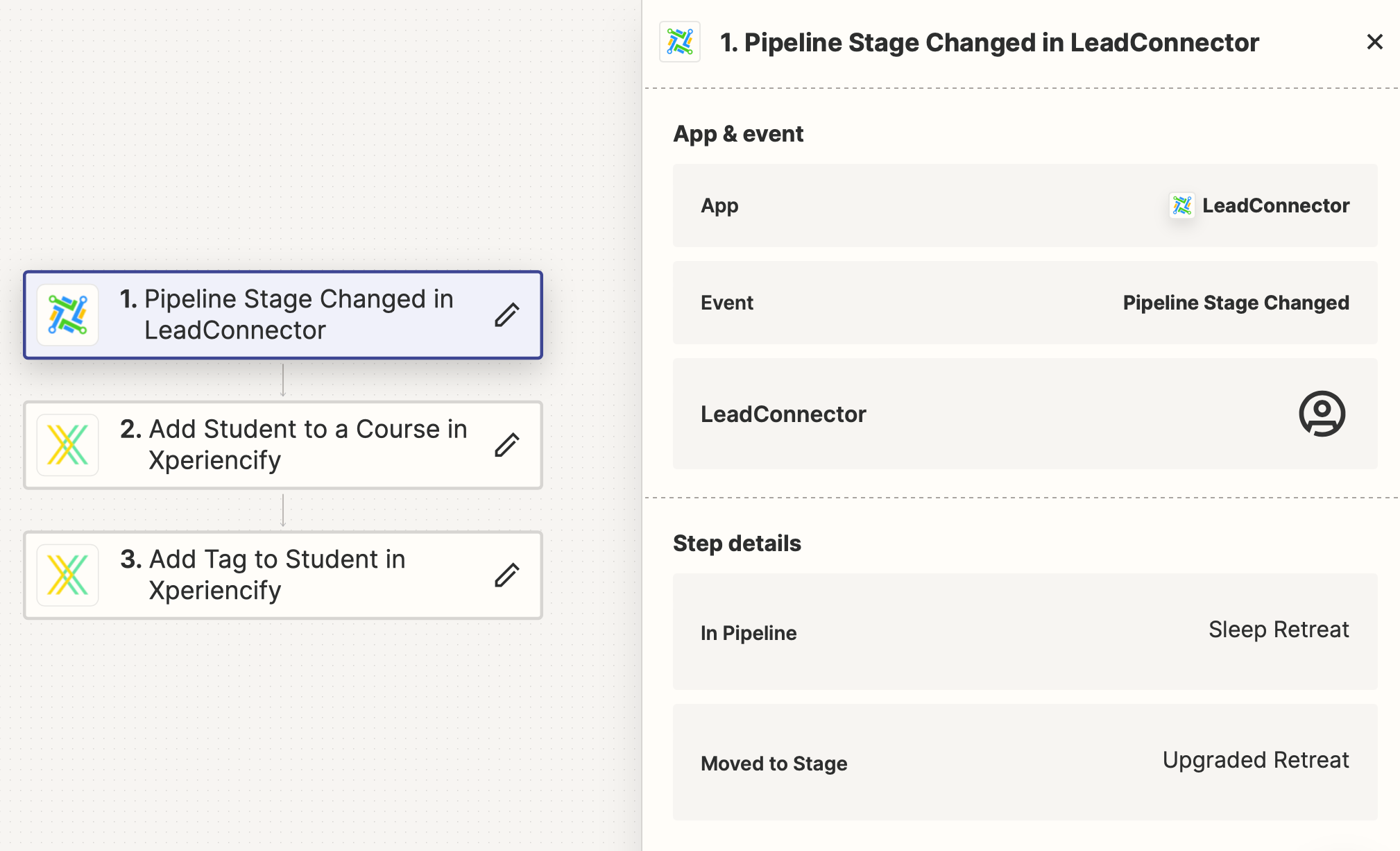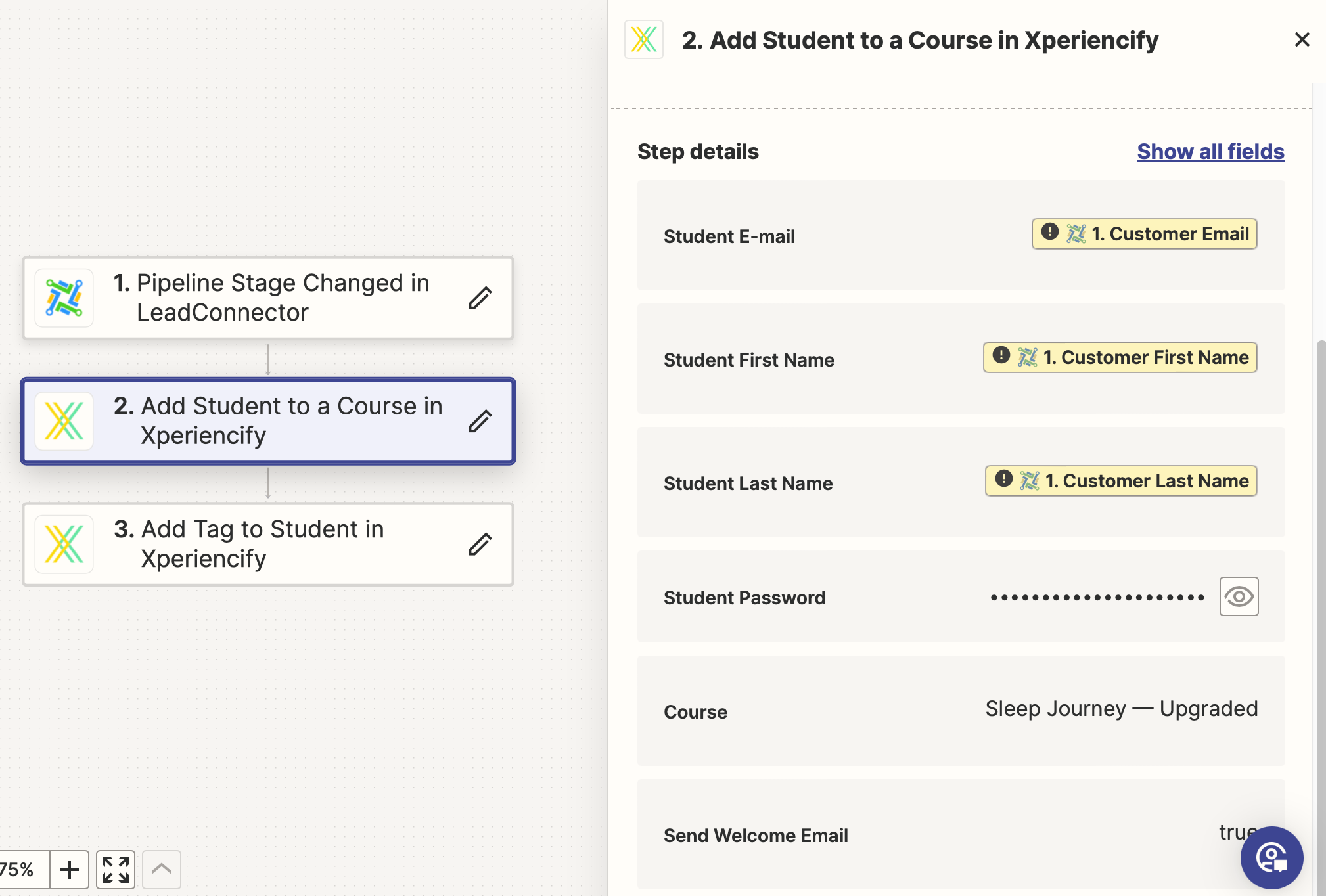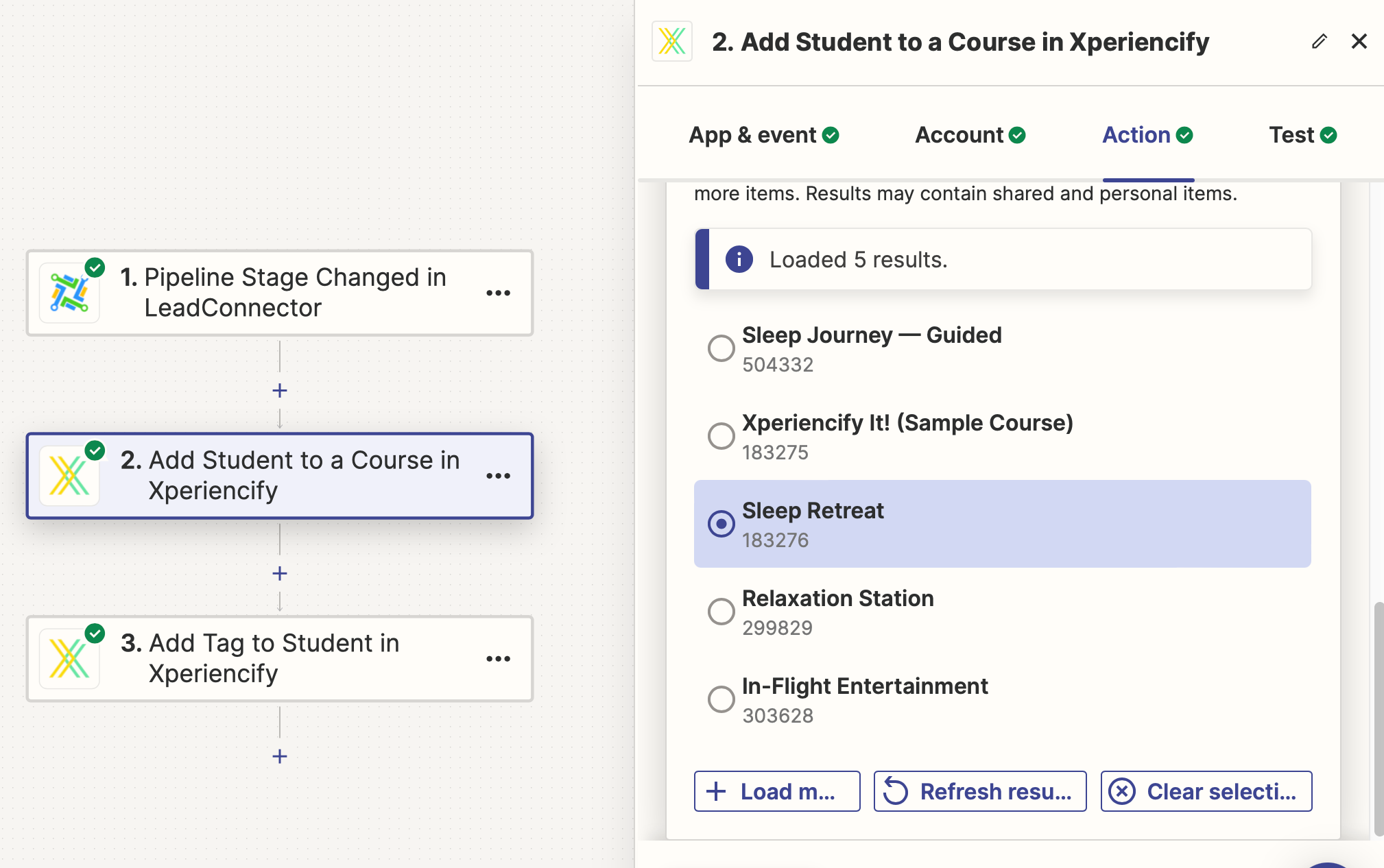I'm trying to build a Zap where a student is automatically added to an online course. When I select which course I want to enroll them in (Course A), it's not saving my selection and keeps defaulting to a different course (Course B) that doesn't even exist anymore.
Can anyone explain why it defaults to the incorrect course even after I publish the Zap?
Secondly, there are times after I finish trying to apply my edits where the "Publish" button is grayed out. It doesn’t appear that there are any issues with the Zap setup, so I could use some advice about that as well.