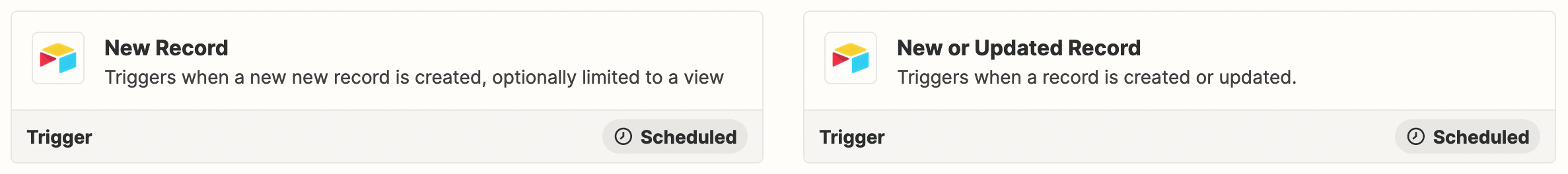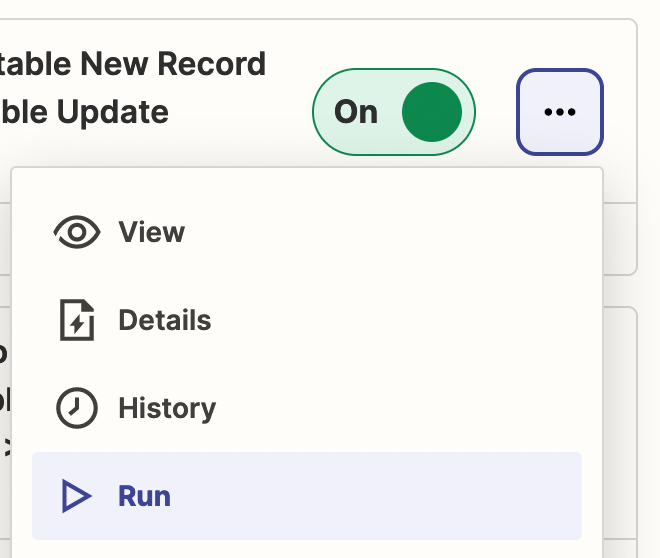Hey @SarahZ! Sorry to hear you’re running into some trouble here. I do see you reached out to our support team about this last week, who responded with:
I took a look at the Zap and the mapping appears to be in place. Zap history does not yield any data In and Out yet. I also did some digging on our back end and did not find anything unusual.
At the moment, Zaps are only built to look at new and incoming information, and won’t process existing data. You can read a bit more about this here:
https://zapier.com/help/create/basics/why-isnt-my-zap-triggering-on-existing-records
This means that data created before the Zap is turned on won’t be pulled in automatically.
Another way to test this is to create a "New task" in ClickUp while the Zap is ON and see if Airtable can capture the data coming from ClickUp.
If you create a brand new task in ClickUp while the Zap is on and then wait 15 minutes, does anything appear in your Zap History? If not, it might be best to reply to the support thread you opened so our team can look at some data logs for that Zap, in particular.