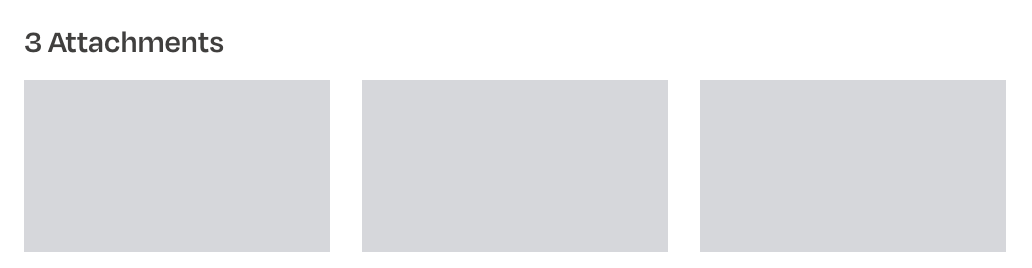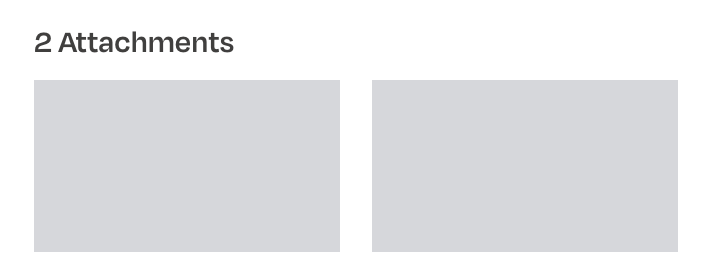Hello! I have a workflow form in Slack that pushes to Google Sheets (via slack workflow builder) and then a Zap from Google Sheets to a Coda table. I added a column in Google Sheets (the new column is a link back to the original slack message so we can easily find the request) and CAN get this new column to zap to Coda when I test the Zap through the Zap builder.
When the zap is in production and published, the new column is not pushing to Coda, although every other field is correctly mapped and showing up in the Coda table.
Please let me know any thoughts you might have on this. Thanks in advance!