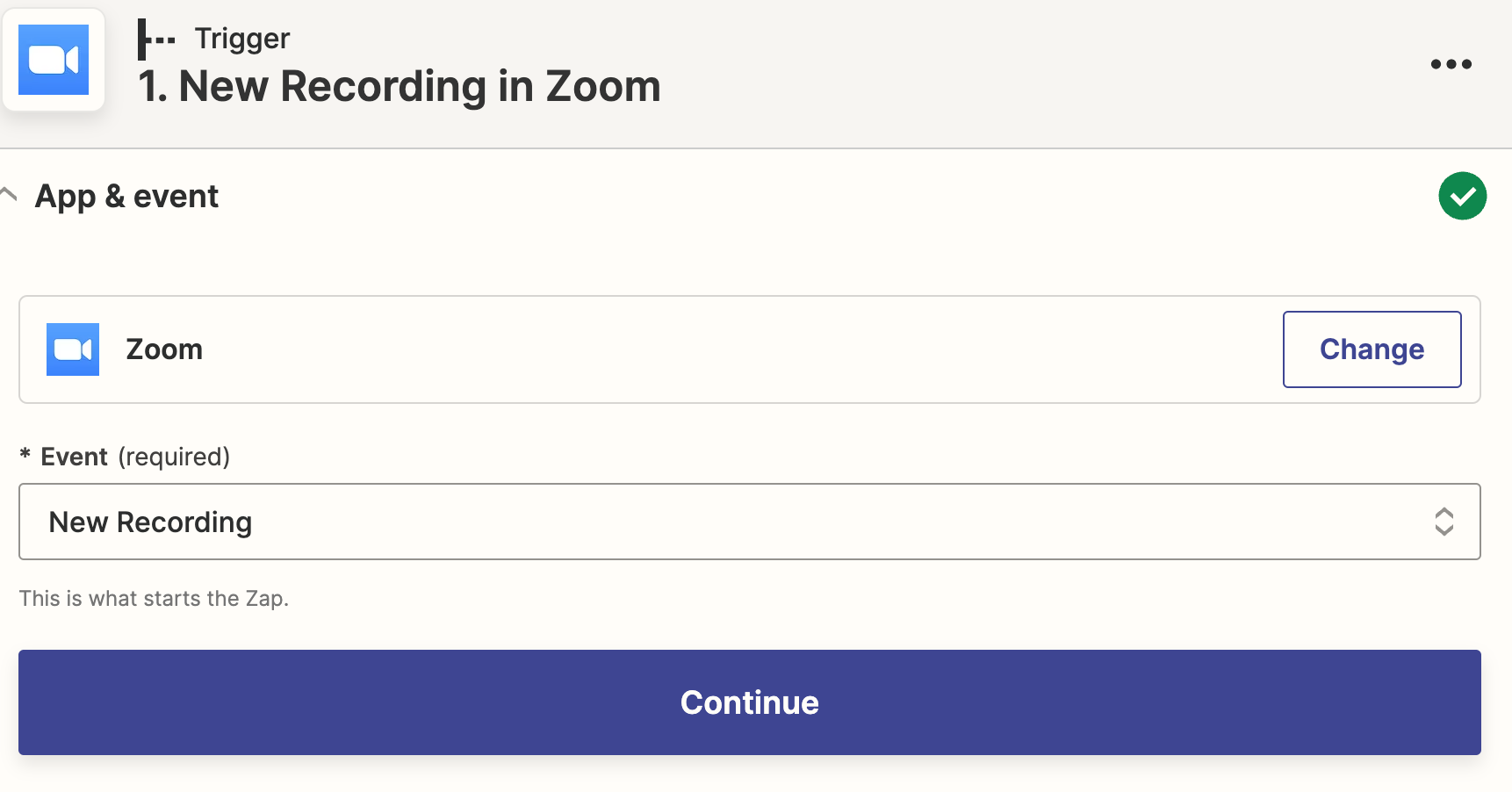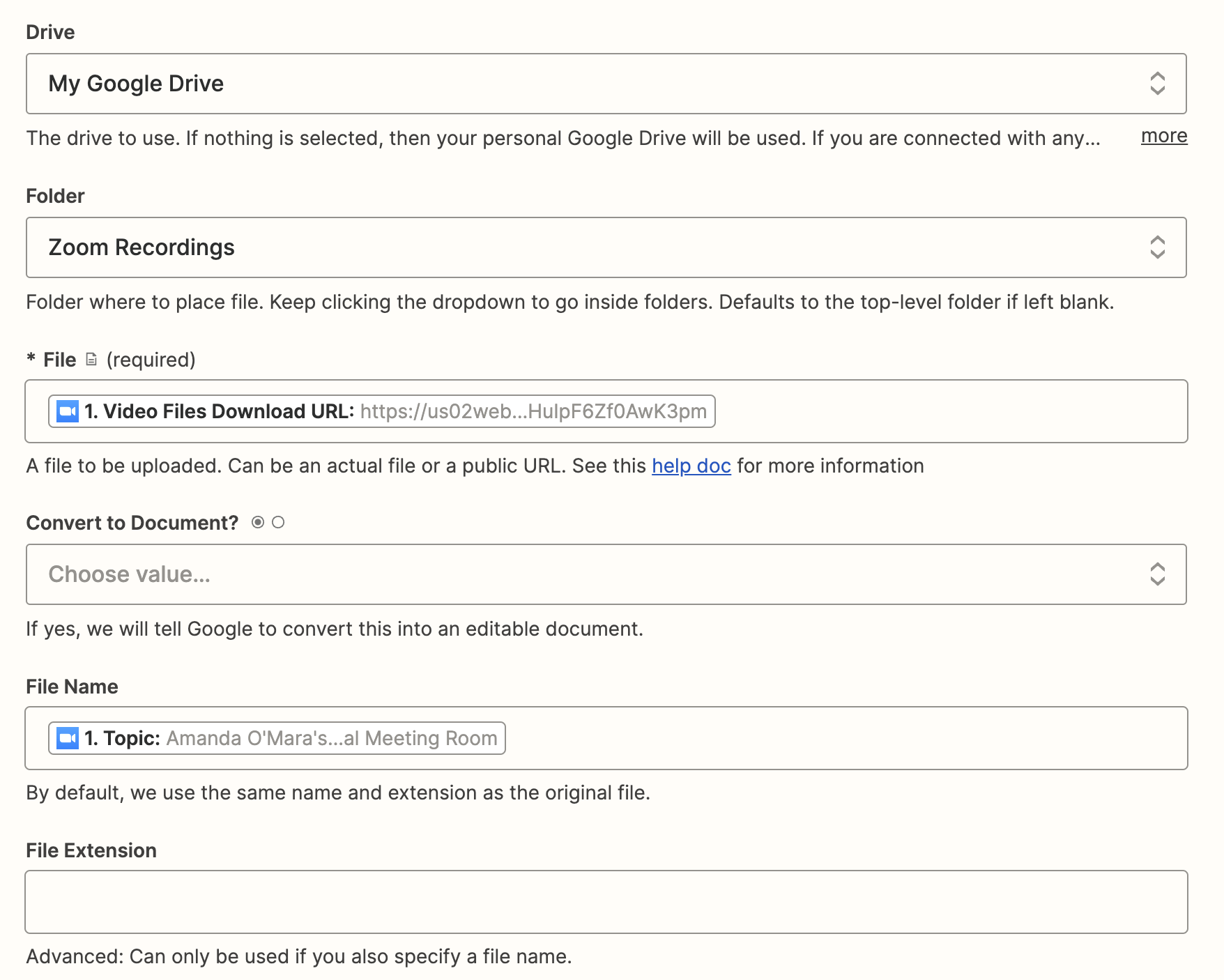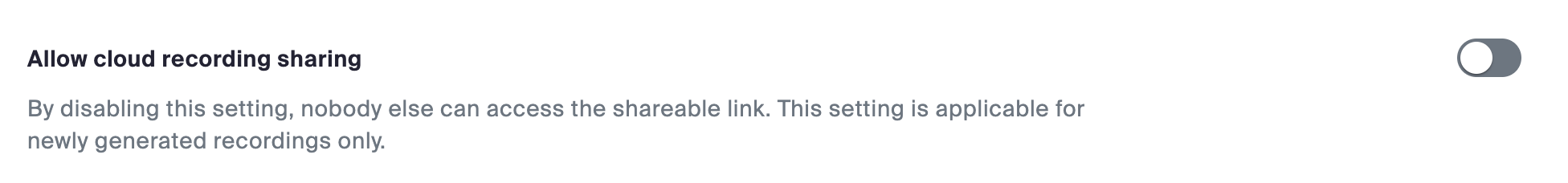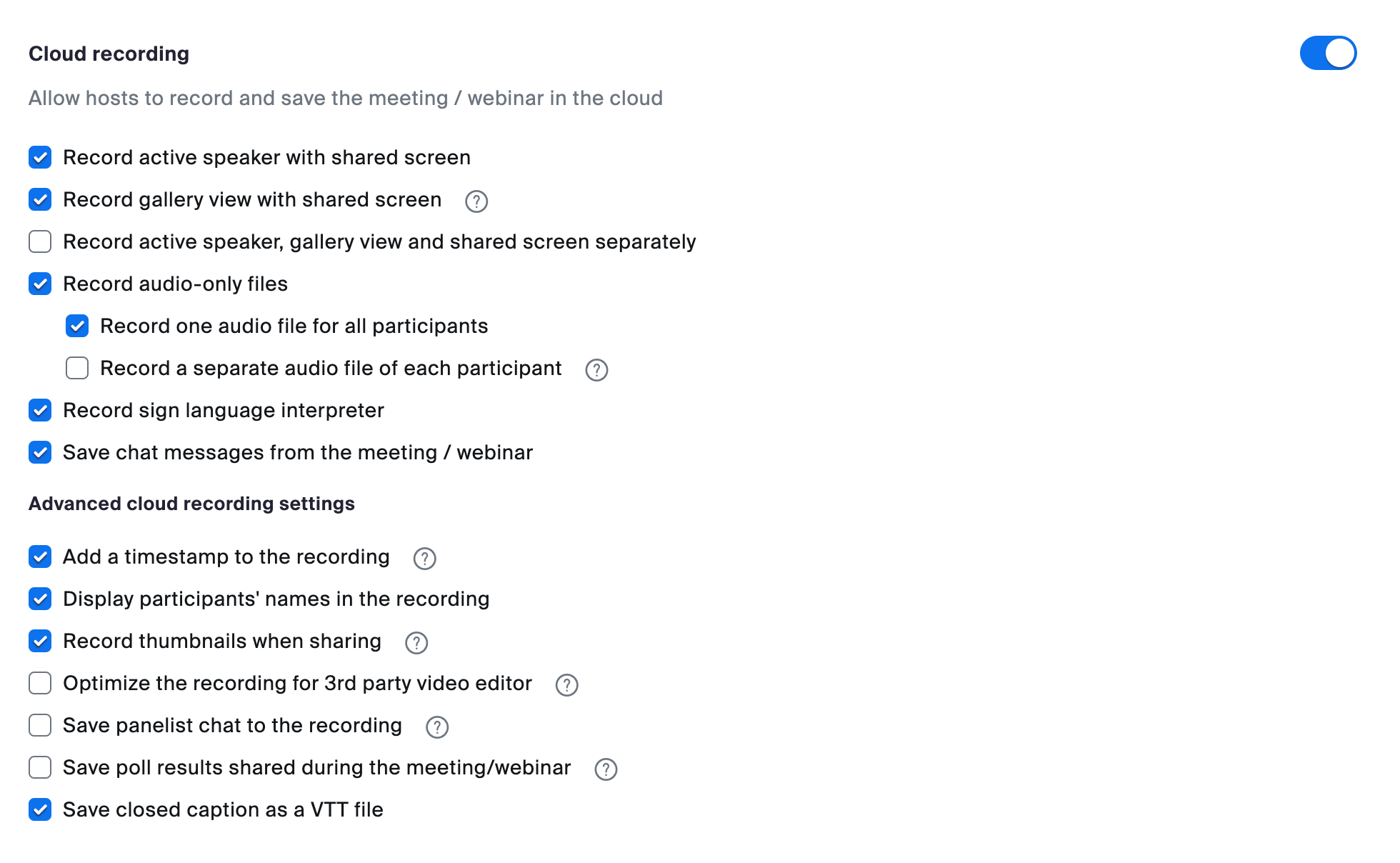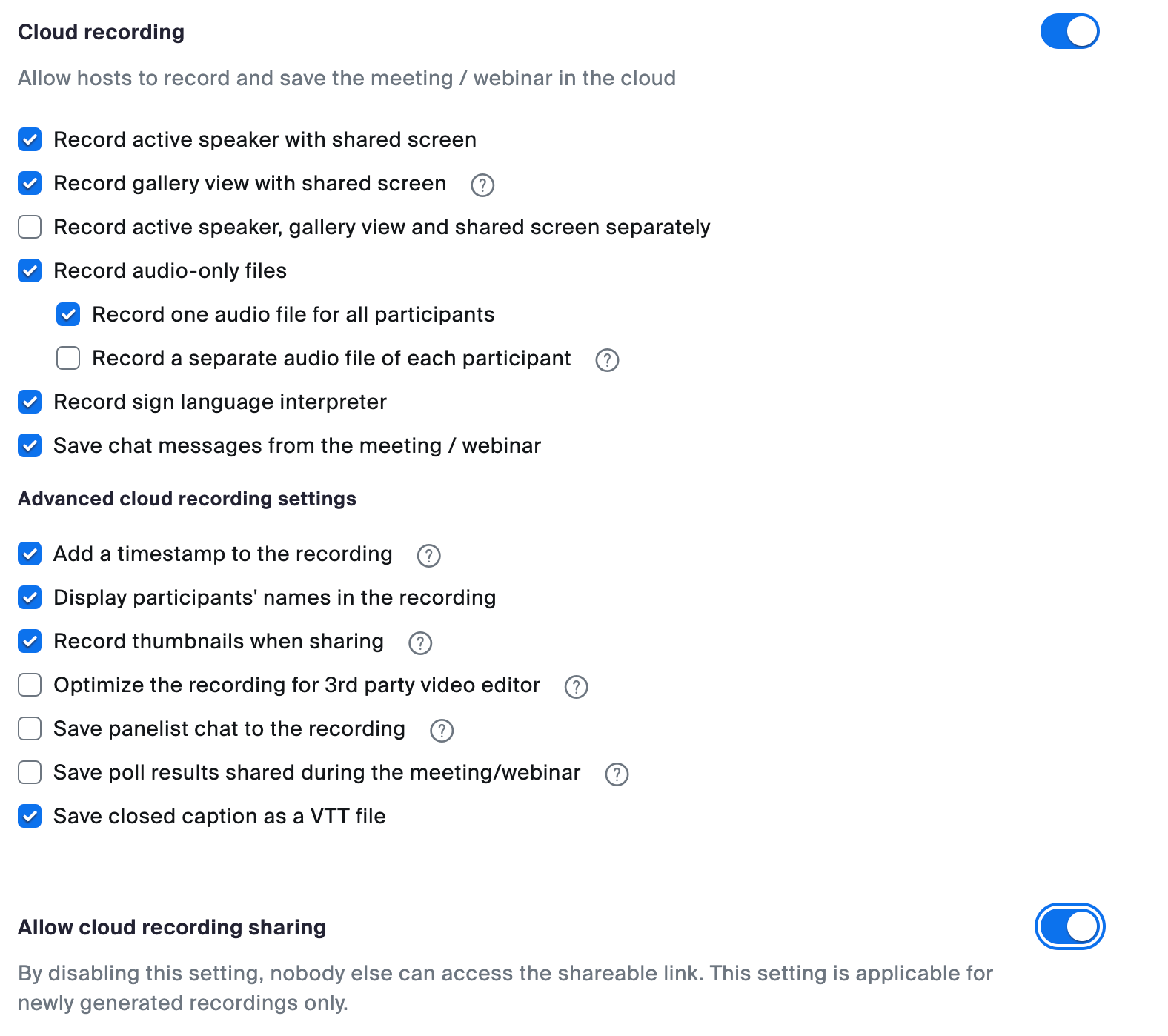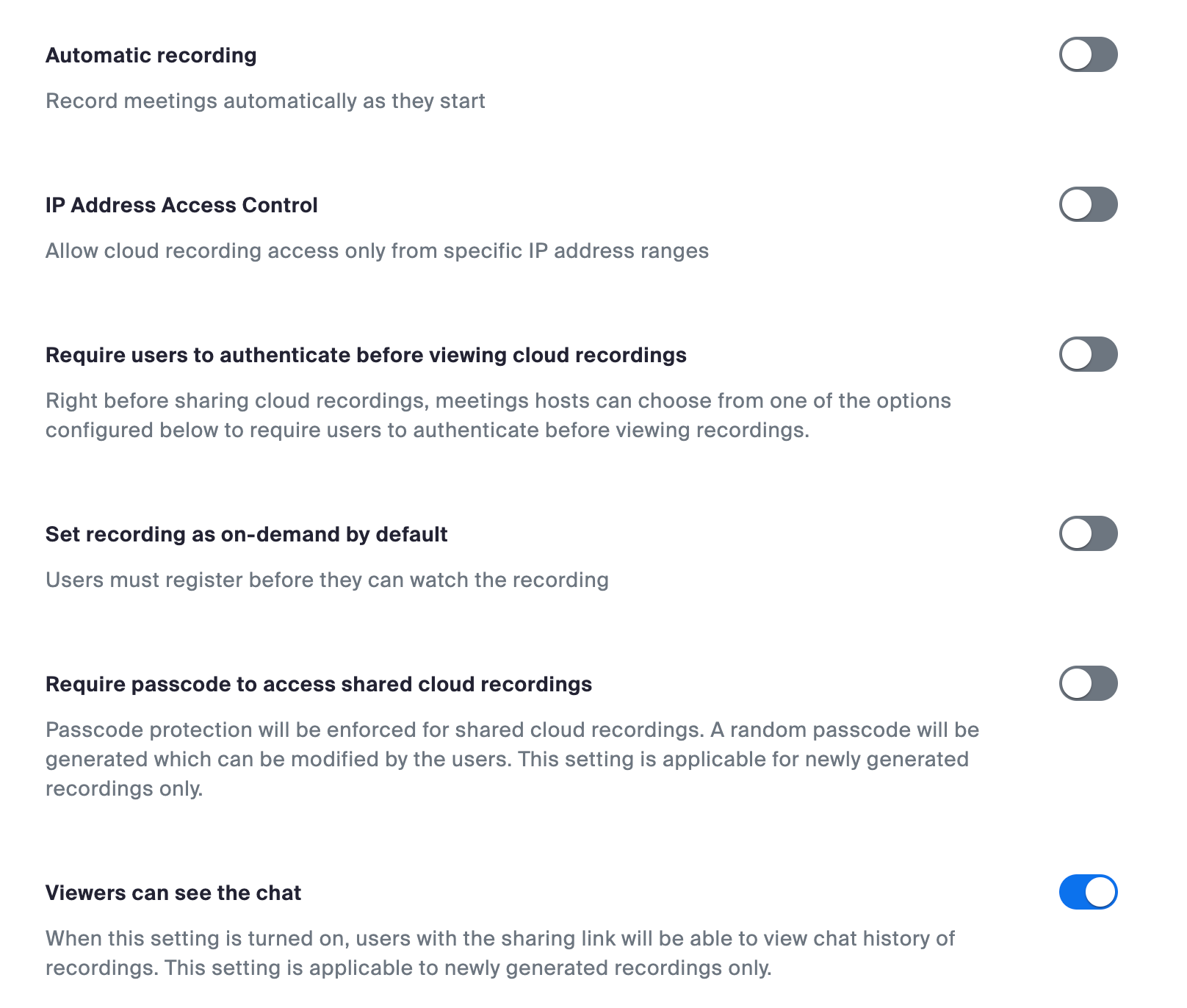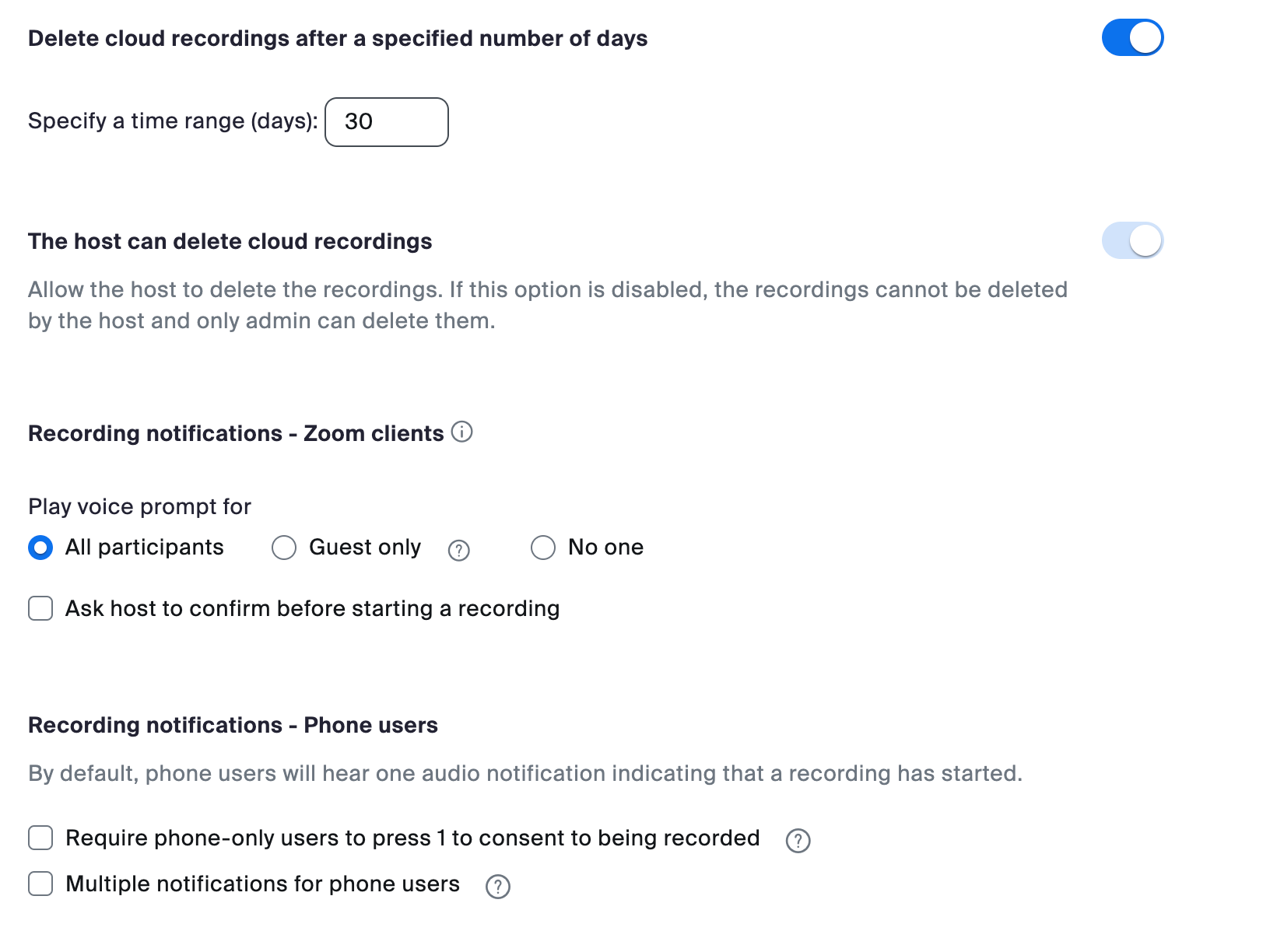I am creating a zap to automatically download my Zoom meetings into a Google Drive, but when I test it I just see a file with a bunch of number in the drive folder and no video. Help!
Zap not downloading Zoom meetings to Google Drive
Best answer by SamB
Hey folks,
Just circling back in here to share that the feature request has been closed. A new Find Recording and Download search action has been added to the latest version of the app, which will allow you to download recordings protected with passcode! 🎉
If you’re unable to see that new search action in your Zaps then you may need to upgrade the Zoom app on Zapier to the latest version - see our Update to the latest app version in Zaps guide for details on how to do that.
We hope you’re able to try it out soon and if you run into any issues with it please let us know in the Community or get in touch with Support directly.
In the meantime, happy Zapping! ⚡
Enter your E-mail address. We'll send you an e-mail with instructions to reset your password.