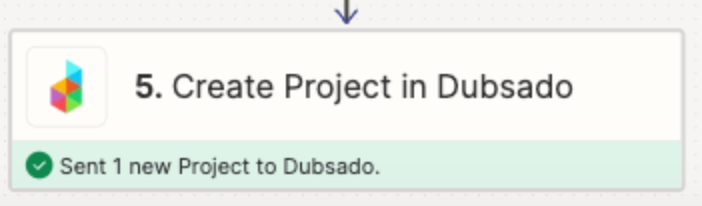I hired someone to set up Dubasado and connect it to Calendly using Zapier.
When an actual prospective client signs up for a call with me, they appear as a new lead inside of Dubsado.
When I test it to create an SOP video for my staff it doesn’t work.
I am creating a new fake name every time, but they simply don’t appear inside of my Dubsado.
The zap is showing as running correctly, but Dubsado has no record of these names.
Is this a Zapier issue or a Dubsado issue?
Part 2:
I also need to replicate this system so I can track who brought in the lead, when I duplicated the Zap and changed the name of the Calendly invite to test it, it’s simply creating 2 leads instead of 1 with 2 different lead sources.
Which part of the zap do I need to change so that it only creates one new lead?
Thanks! Rachel