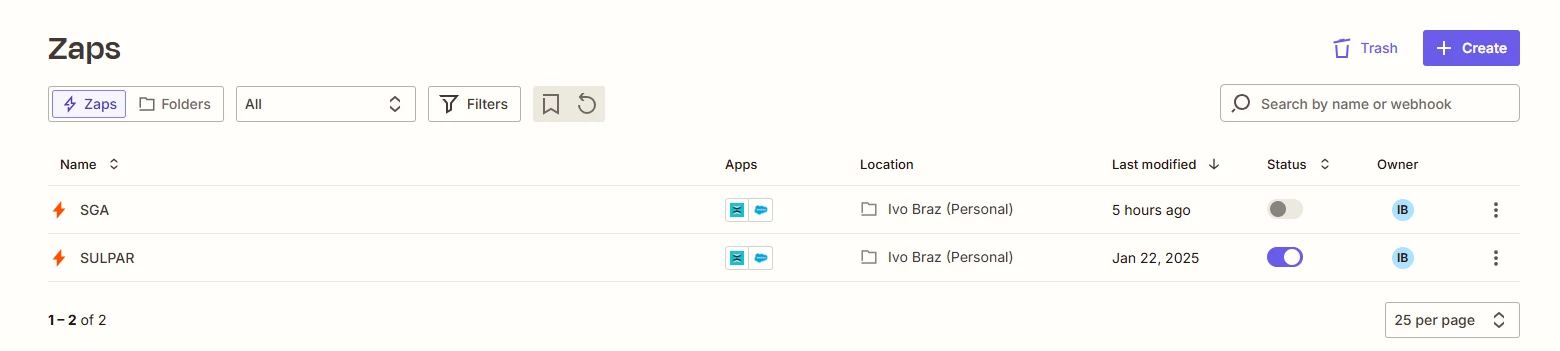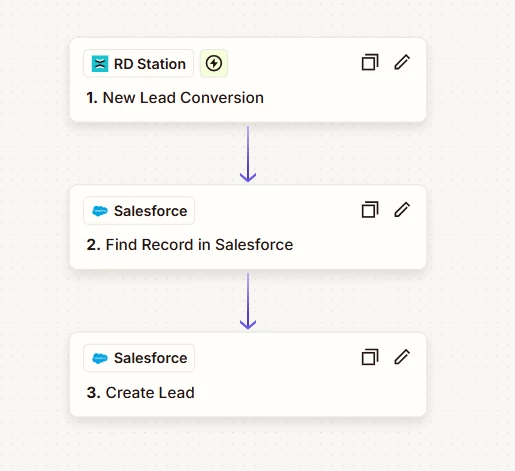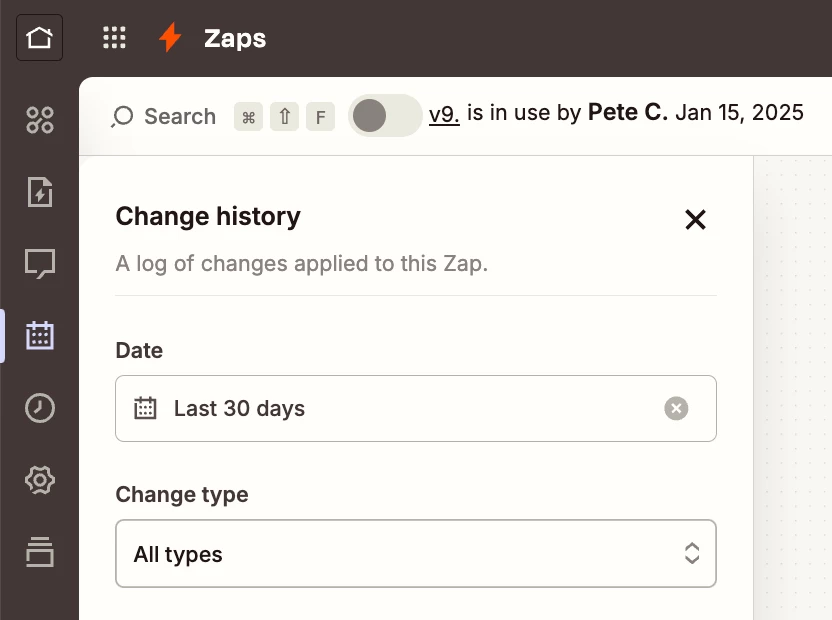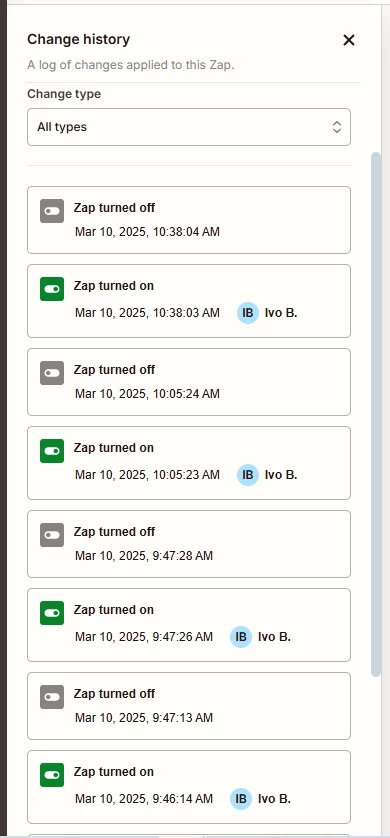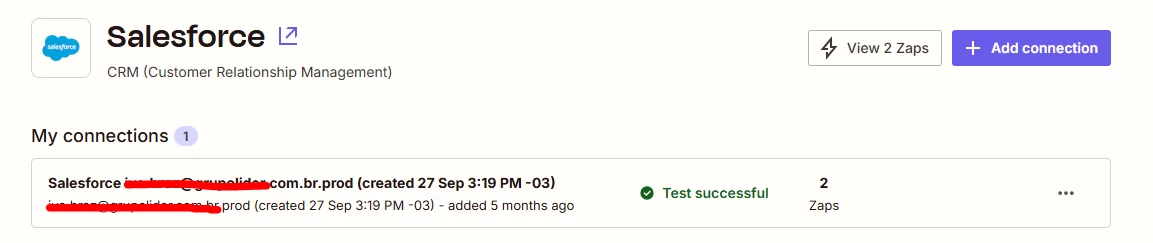Hi everyone,
I’m having an issue with my Zap it keeps turning off automatically, and I can’t turn it back on. Every time I try to activate it, it either fails or deactivates again.
Has anyone experienced this before? Any suggestions on how to fix it?
Thanks in advance for your help!