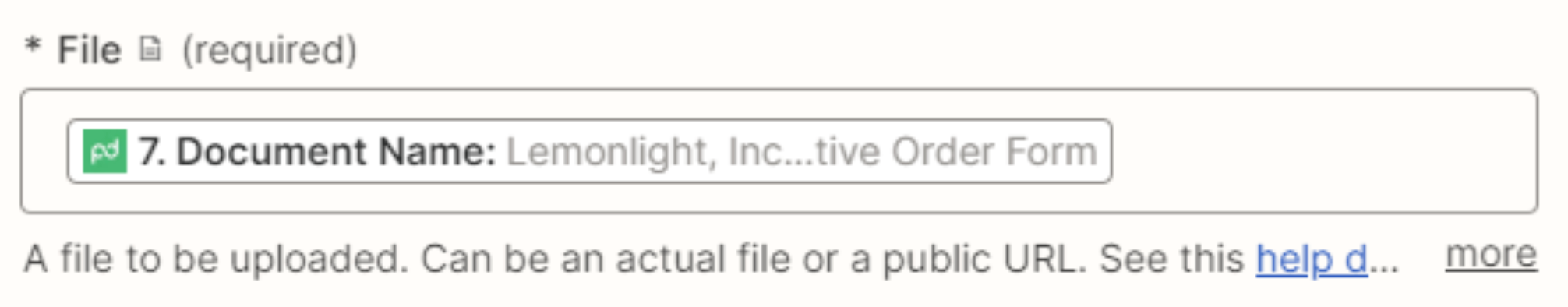My Zap creates a Doc in Panda Doc from a template (all working fine)… My Doc is showing up in panda as a draft, and then im running a pandaDoc find Doc step and its successfully finding my newly made doc…
The next thing I’m trying to do is a Upload File in Google Drive step… all that I’m getting in my team drive is a blank google doc that just has the File name on it…
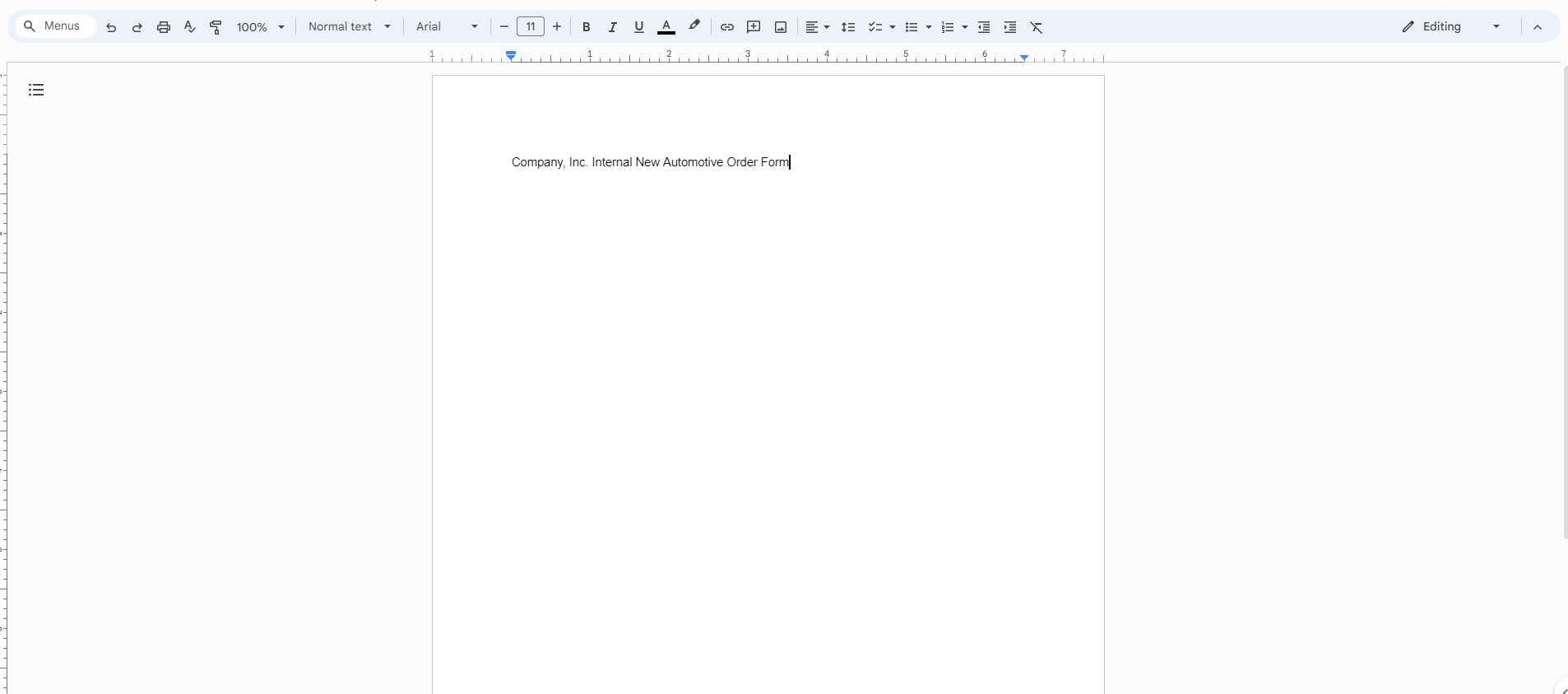
Is there any way to get the actual template from pandadoc transferred? Here is my flow and the details on the Upload file in G Drive step:
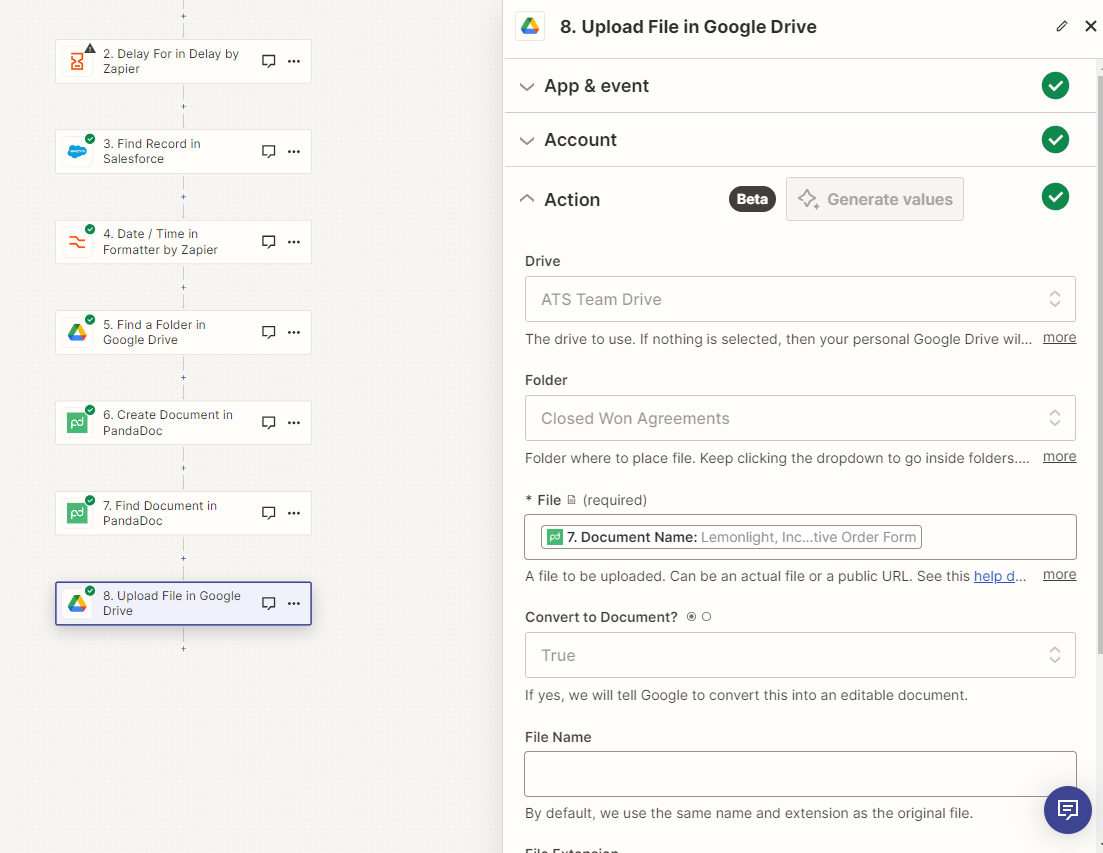
Any help here would be great!!!
Thanks,
Woozie