Hello everyone,
I’m having a issue when a form have the field “shared use” as “restricted” and the zap don’t trigger the new leads.
When “shared use” is “open” everything works fine.
How can i solve this?
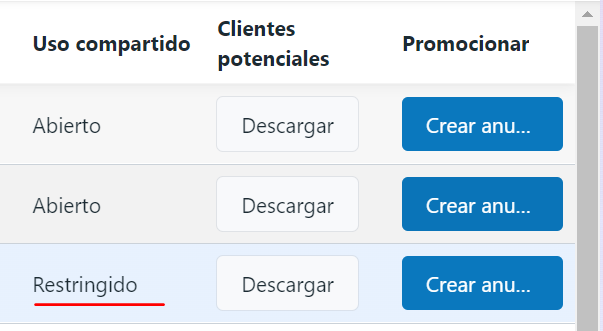
Thanks you!!!
Hello everyone,
I’m having a issue when a form have the field “shared use” as “restricted” and the zap don’t trigger the new leads.
When “shared use” is “open” everything works fine.
How can i solve this?
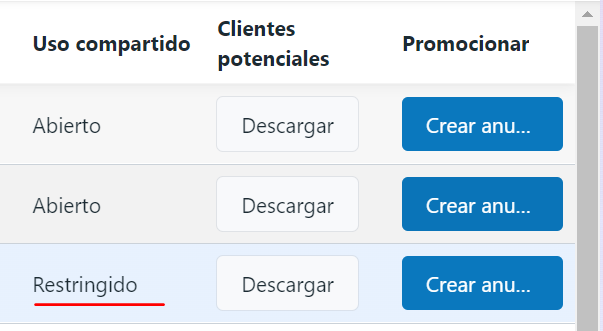
Thanks you!!!
Enter your E-mail address. We'll send you an e-mail with instructions to reset your password.