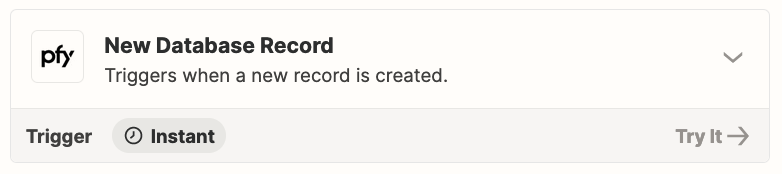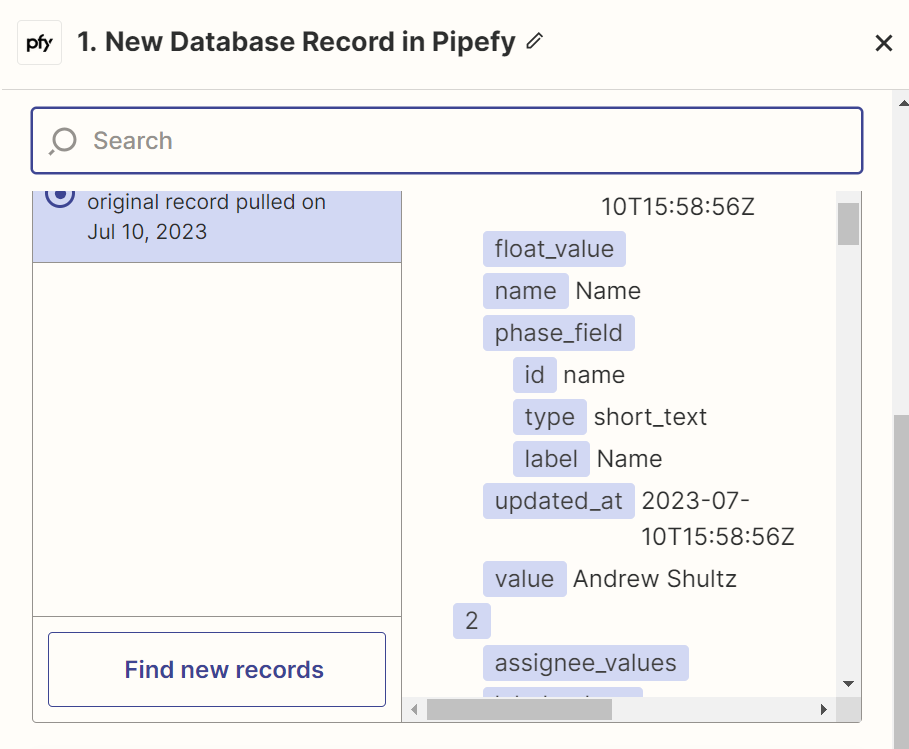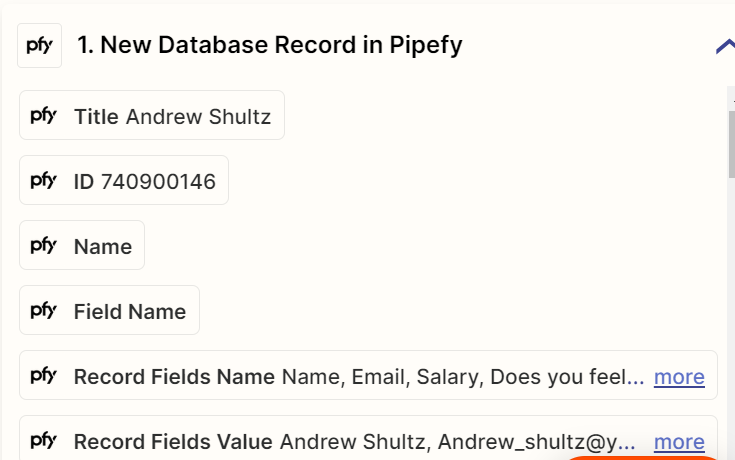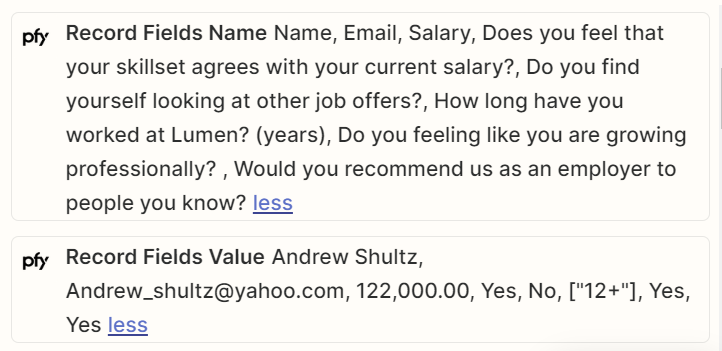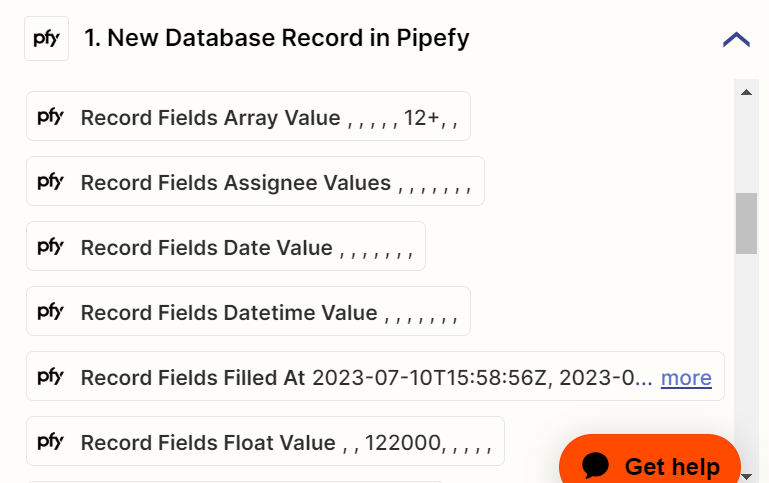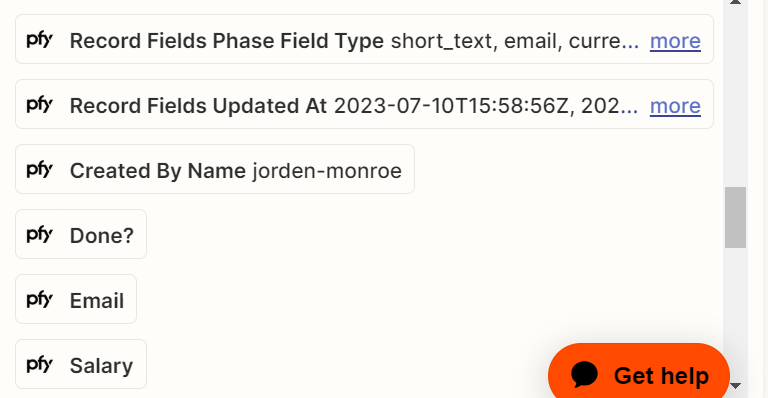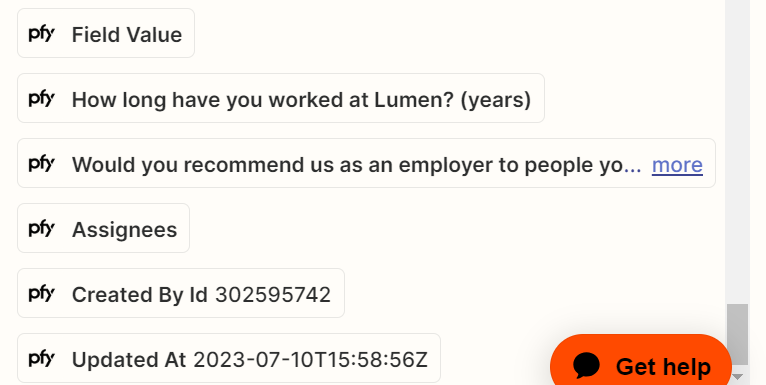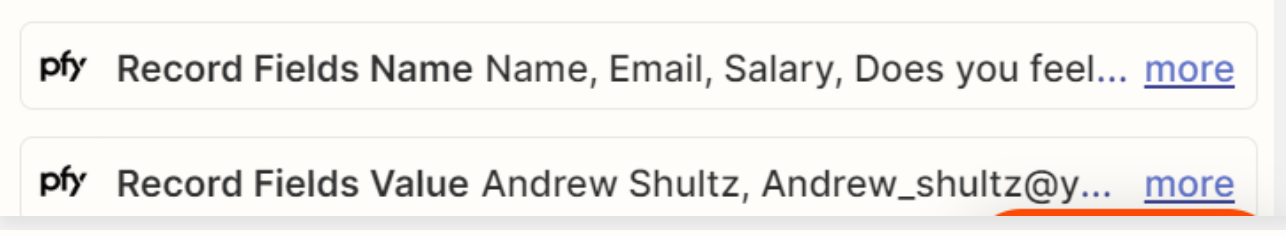I am attempting to integrate pipefy with excel using zapier. I want to add new entries from my database in pipefy to a new row in excel.
Here is my database
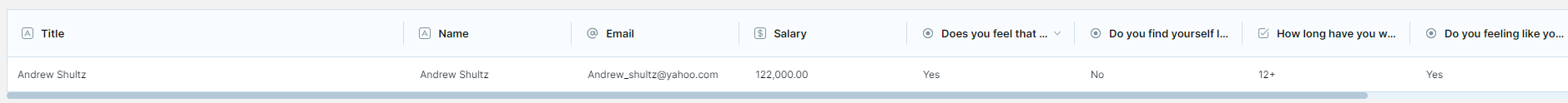
and here is my zap
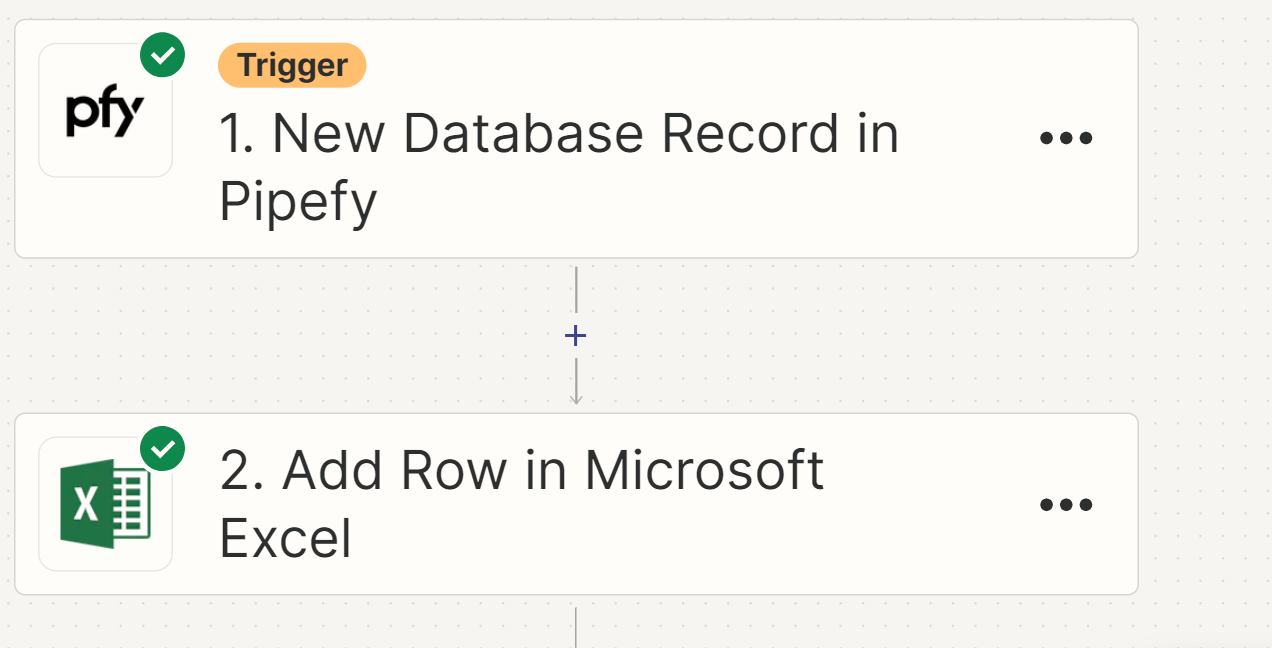
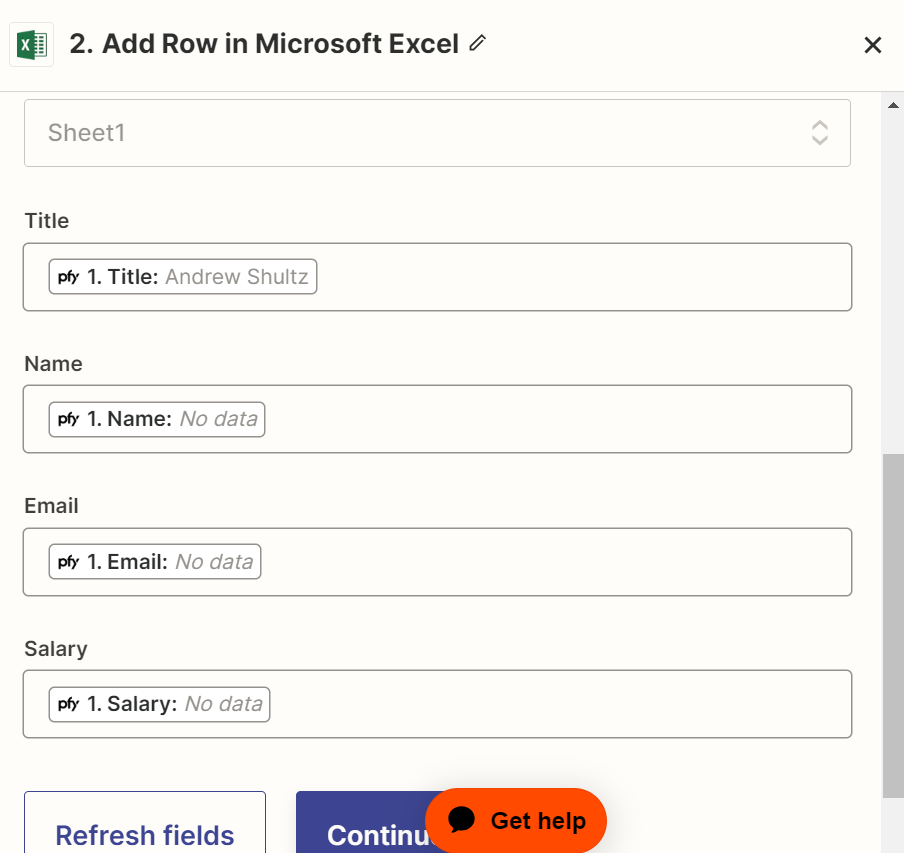
As you can see zapier does not pick up any data from the name, salary, and email fields in my database, only the title field. Can anyone help me?