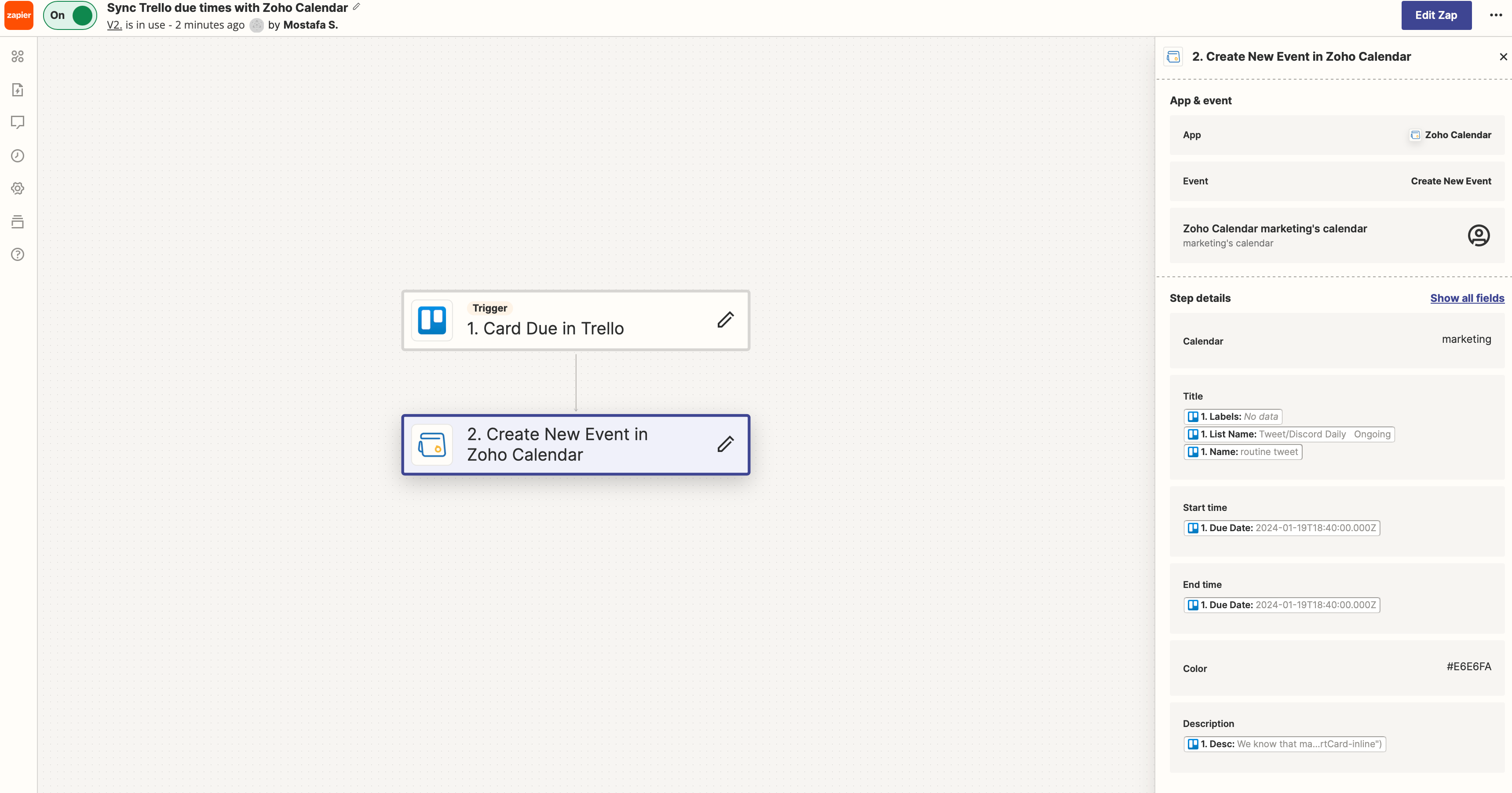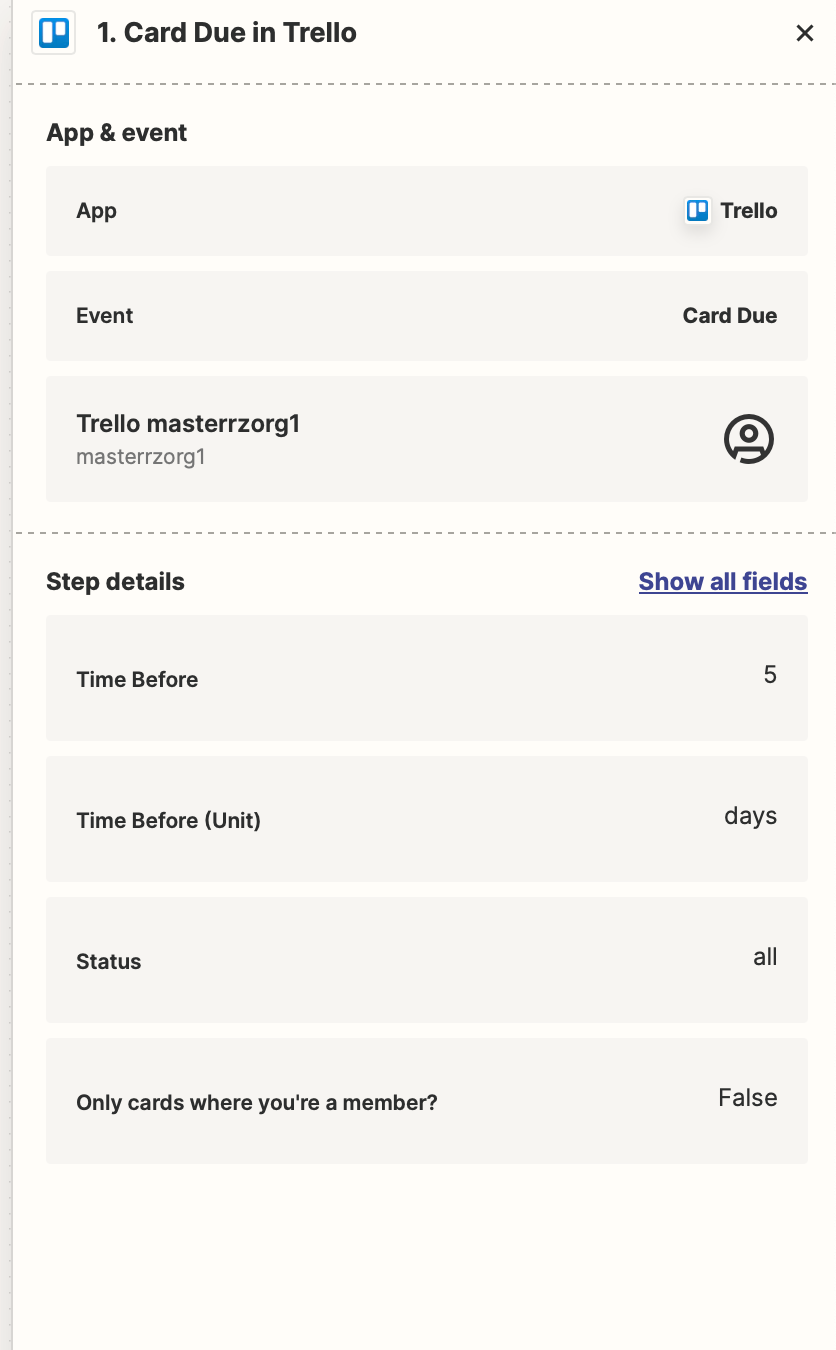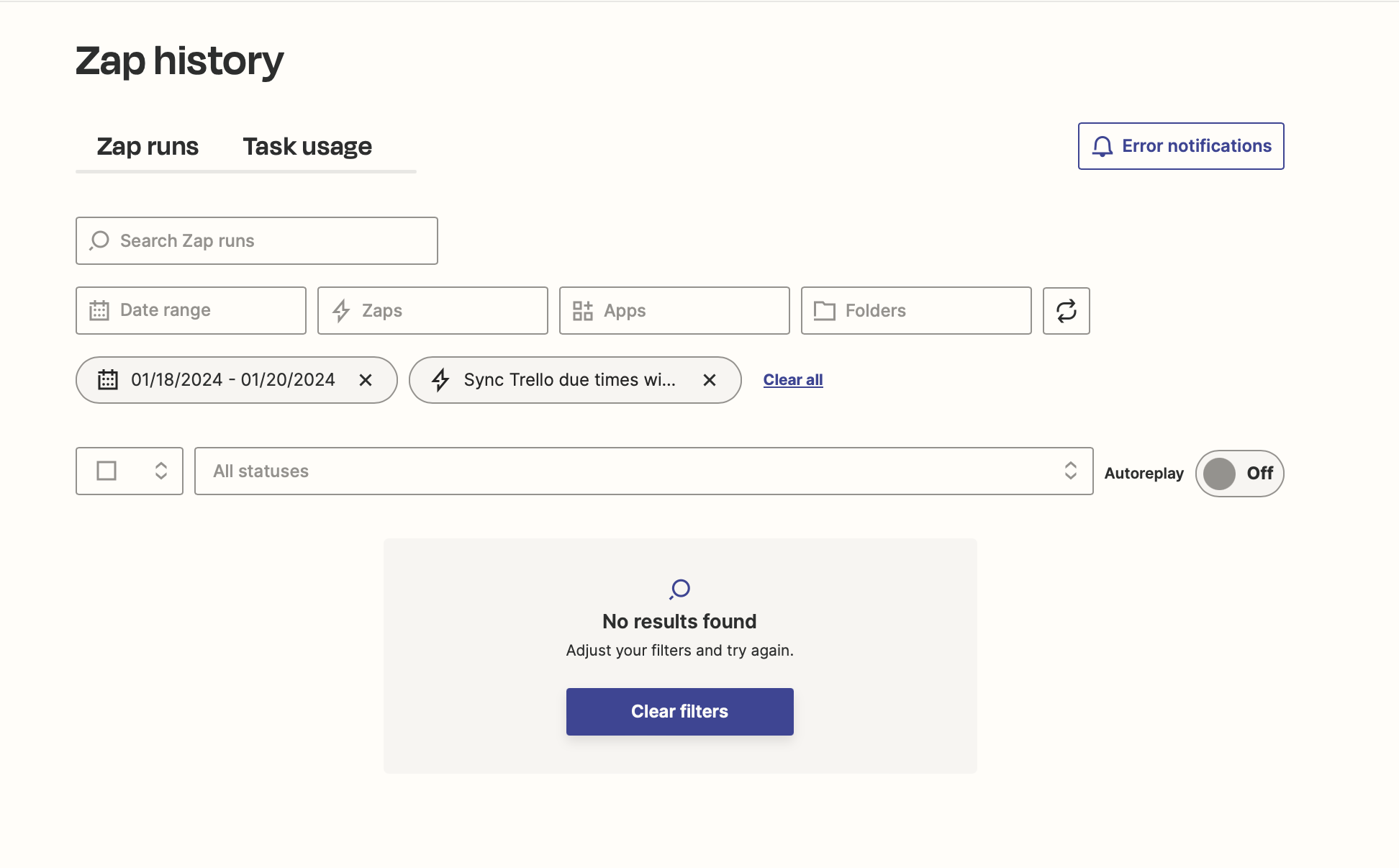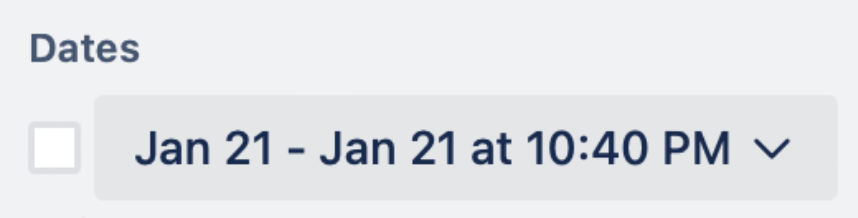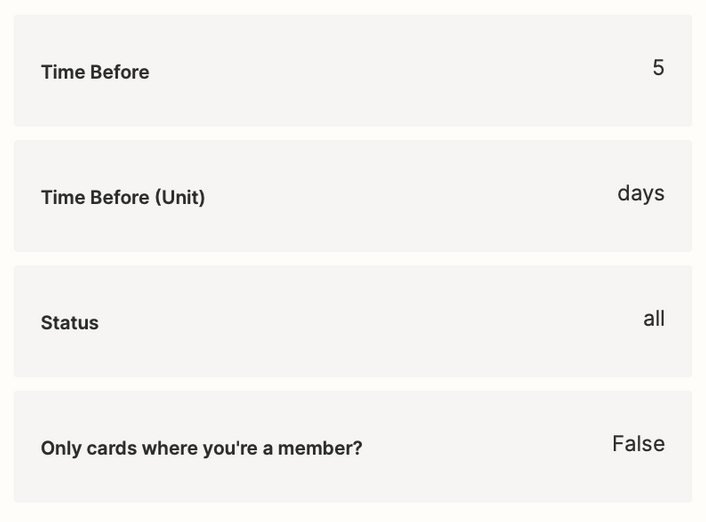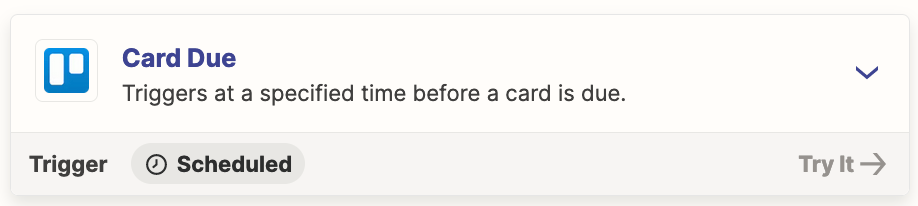I have made a zap to make events from my trello cards containing due time. and set the zapp to make event 5 days before , right now i have several events in future days , but it made only today event and not future days . i dont know whts the problem
Question
Zap isn't creating future events from Trello cards with due time.
This post has been closed for comments. Please create a new post if you need help or have a question about this topic.
Enter your E-mail address. We'll send you an e-mail with instructions to reset your password.