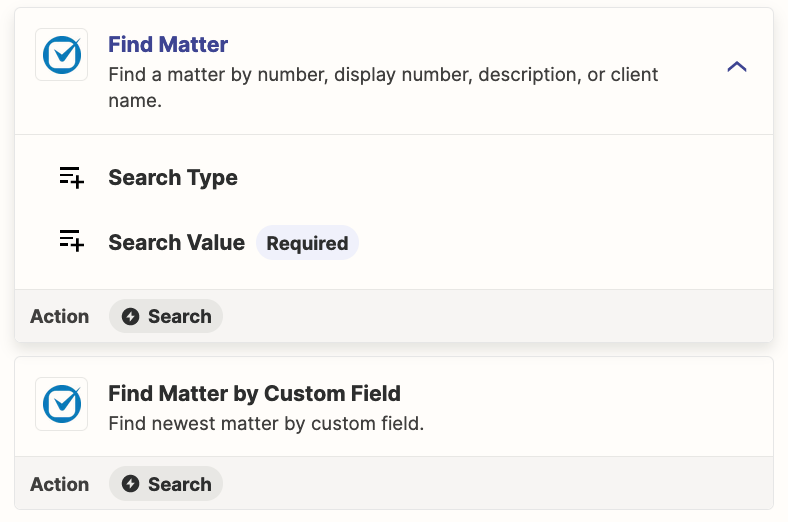The trigger for my Zap is a comment on a Trello card, then a search for a matter in Clio that matches the card name, then a note is created in Clio with the text of the comment from the Trello card. The zap works fine for Open Matters in Clio.
However, the zap did NOT work for a Closed Matter in Clio.
Is the problem that Zapier does NOT search Closed Matters in Clio?
If Zapier DOES search for Closed Matters in Clio then I’ll know that the problem lies elsewhere.
Thank you.