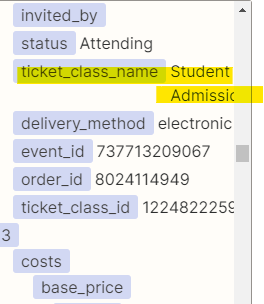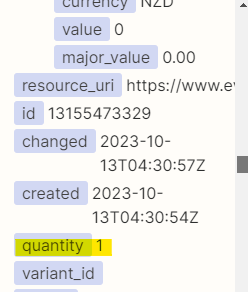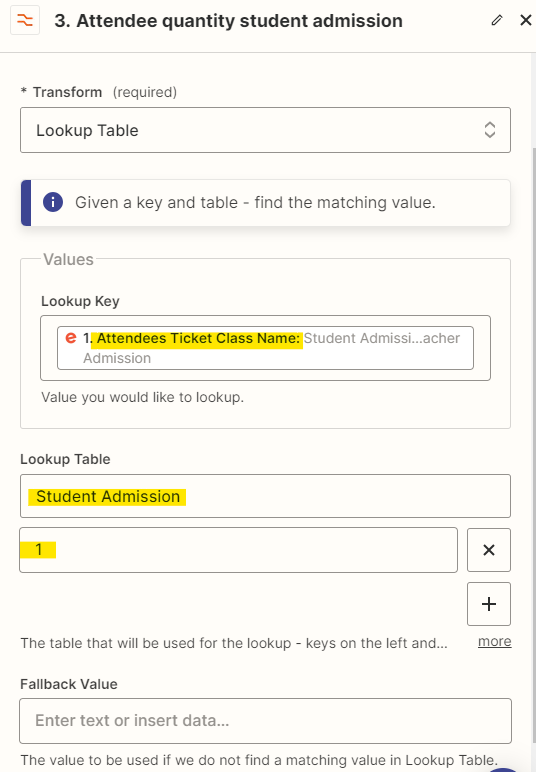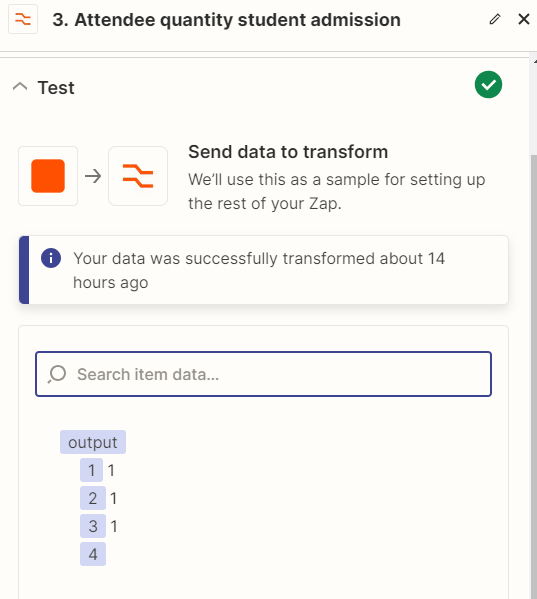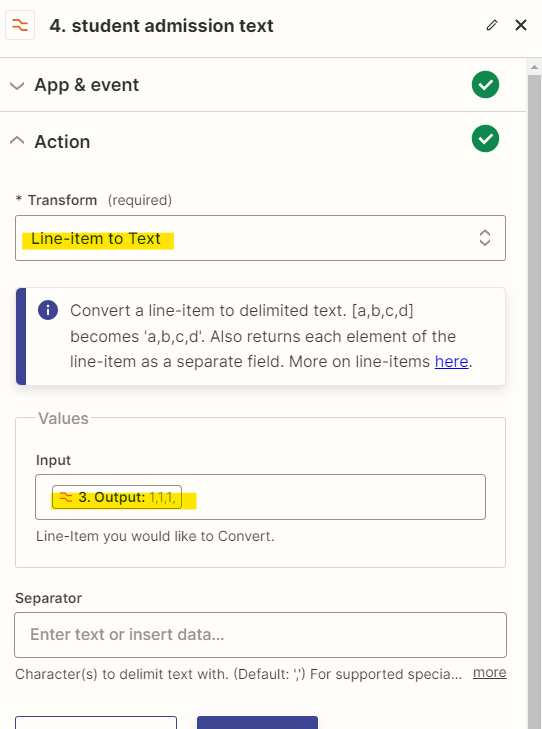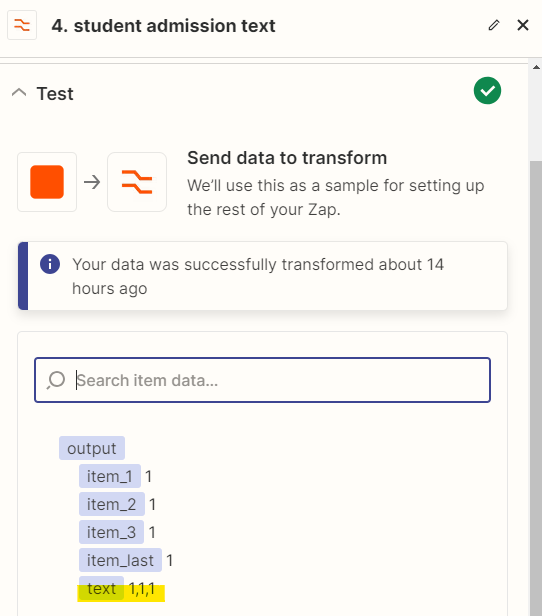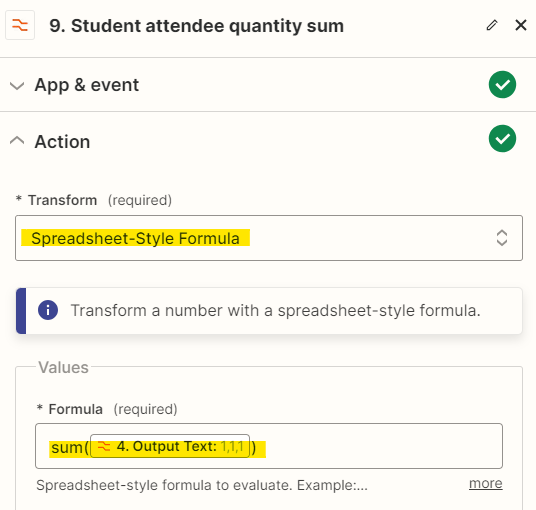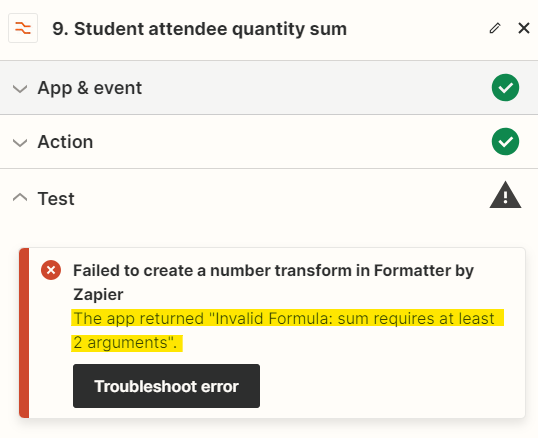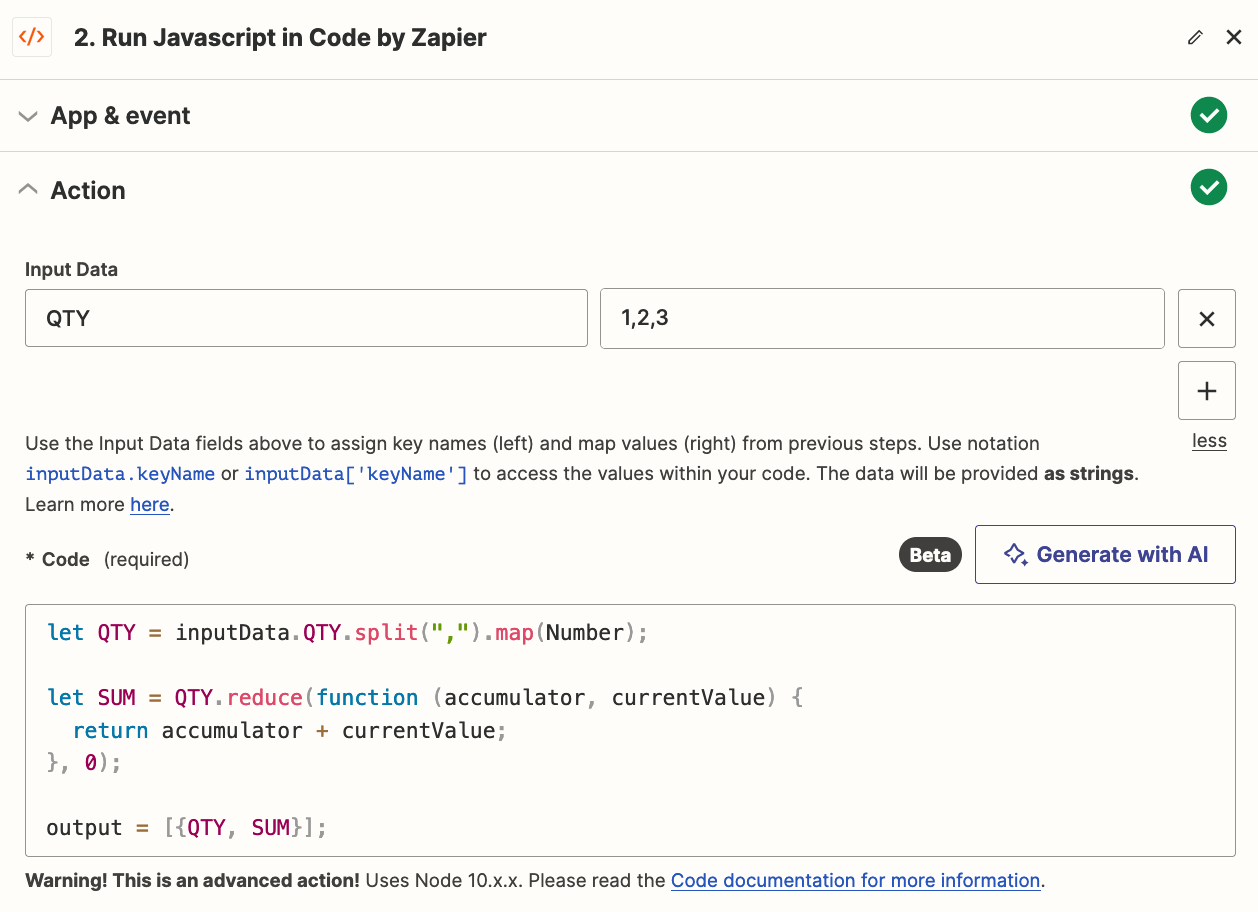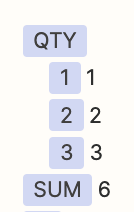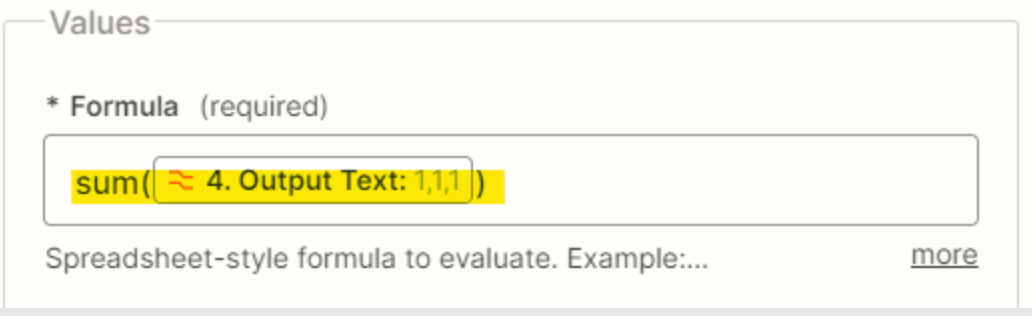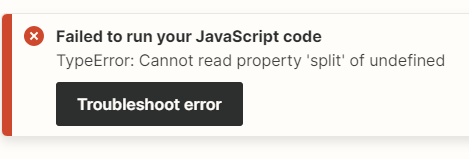My zap is triggered event ticket sales. There are two ticket types.
I need to sum the number of tickets purchased. These are provided in the trigger response as single items with the same ticket type name. I.e. Within a large response array each ticket appears with a quantity of 1 for each ticket purchased. ticket_class_name: Student Admission, Quantity 1.
I have been following this solution:
This solution works well to sum the number of tickets when a ticket of that type exists but if there is no ticket of that type the numbers step fails as there is no data to sum.
I tried an IF(ISBLANK spreadsheet function but the whole function is evaluated rather than ignoring the sum if ISBLANK is true, so I receive the same error.
Any idea how I can sum my ticket quantities, even if no tickets of that type were purchased?