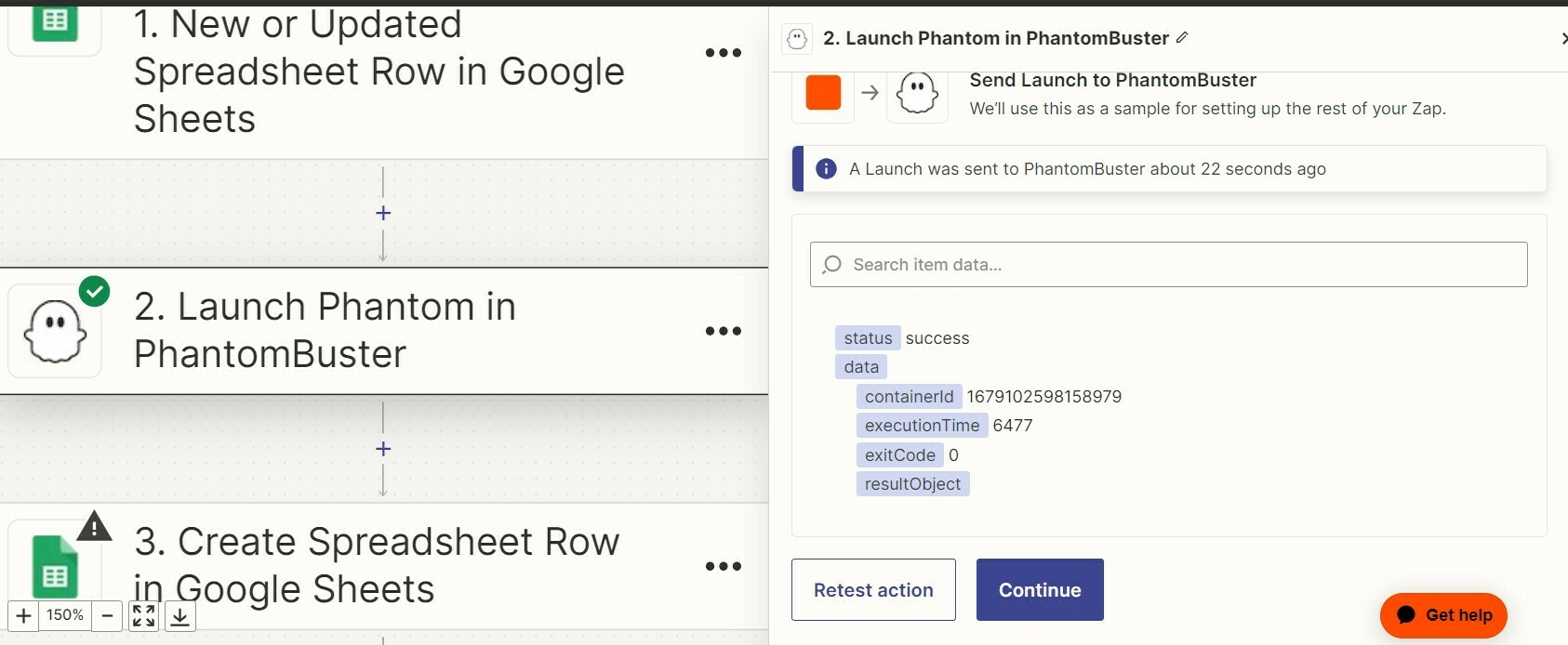I have setup a zap that gets data from Phantombustler and have to save into Google sheet but after doing all the steps it is returning resultobj empty even when I went to Phantombustler dashboard it is giving that data based upon request from zapier but still it is empty. I want to save new phantom to sheet