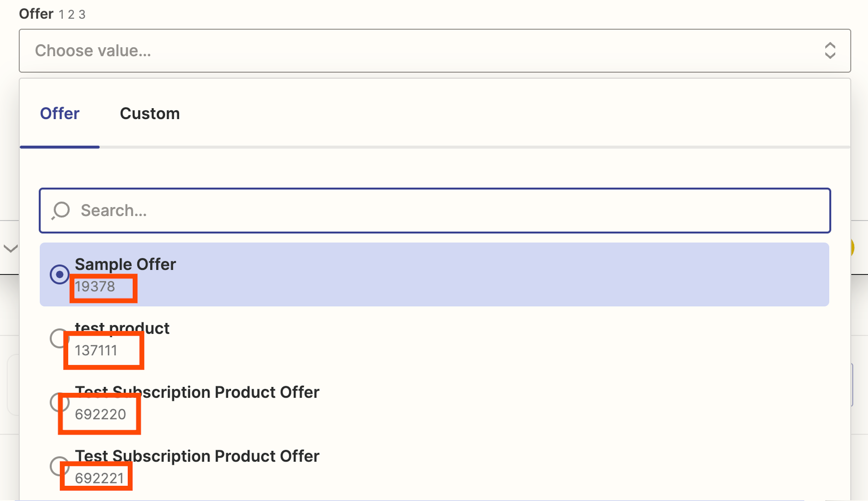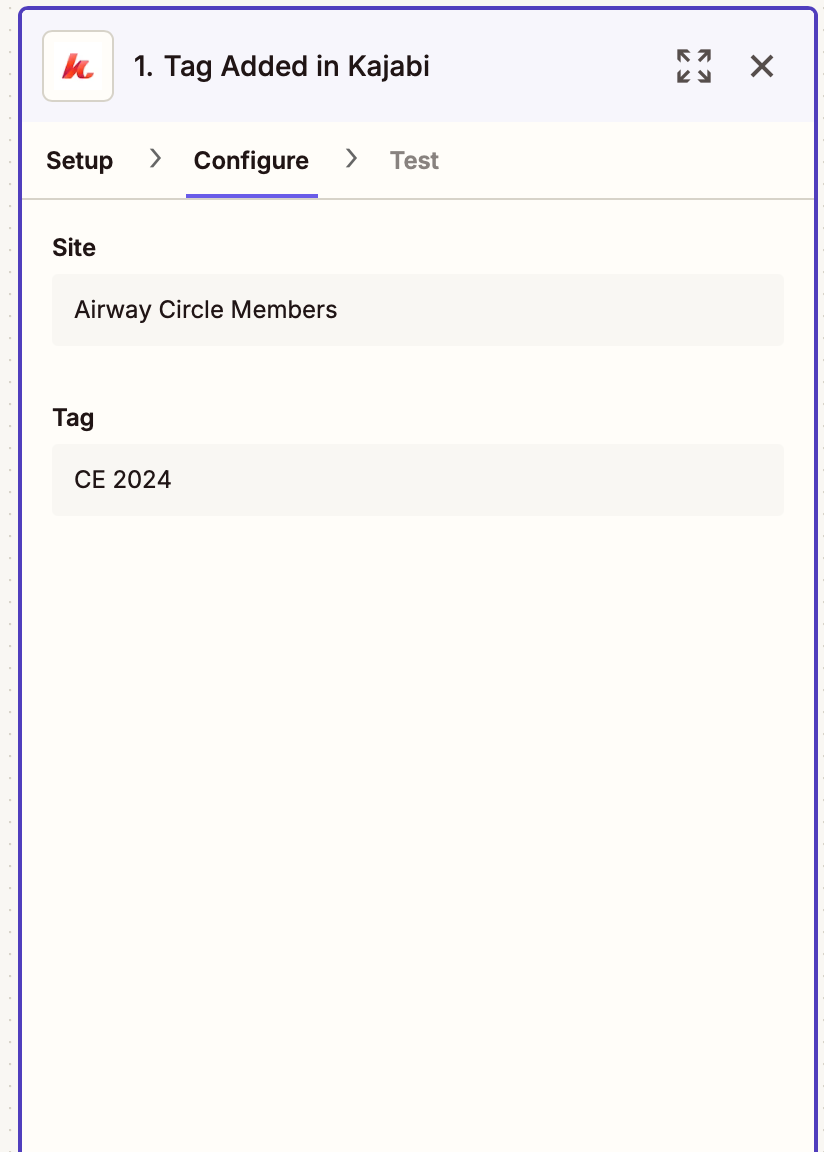I’ve been trying to set up a zap from Kajabi to Activecampaign in both of the following ways and neither of them is working correctly:
- When a tag gets added in Kajabi as the first trigger. It keeps pulling the wrong tag. It was a new tag I added today but I waited for over an hour after I added it and it’s still pulling the wrong tag for the test.
- When a purchase happens in Kajabi as the first trigger. There are 2 offers in Kajabi with almost the same name but there is a slight difference. However, Zapier keeps giving me the option of 2 offers with the exact same name. The ID #s are different but I can’t tell which is which.
I’ve done both of these types of zaps before without this problem.
What is going on?