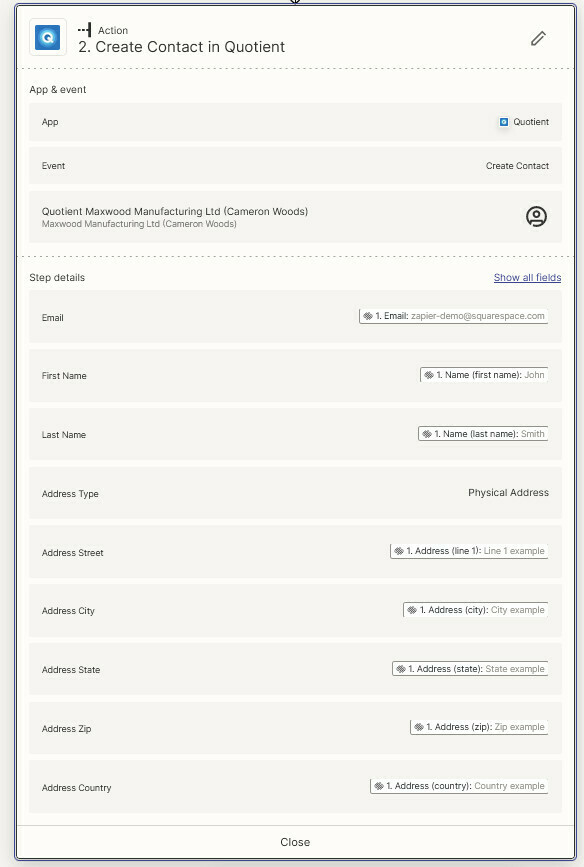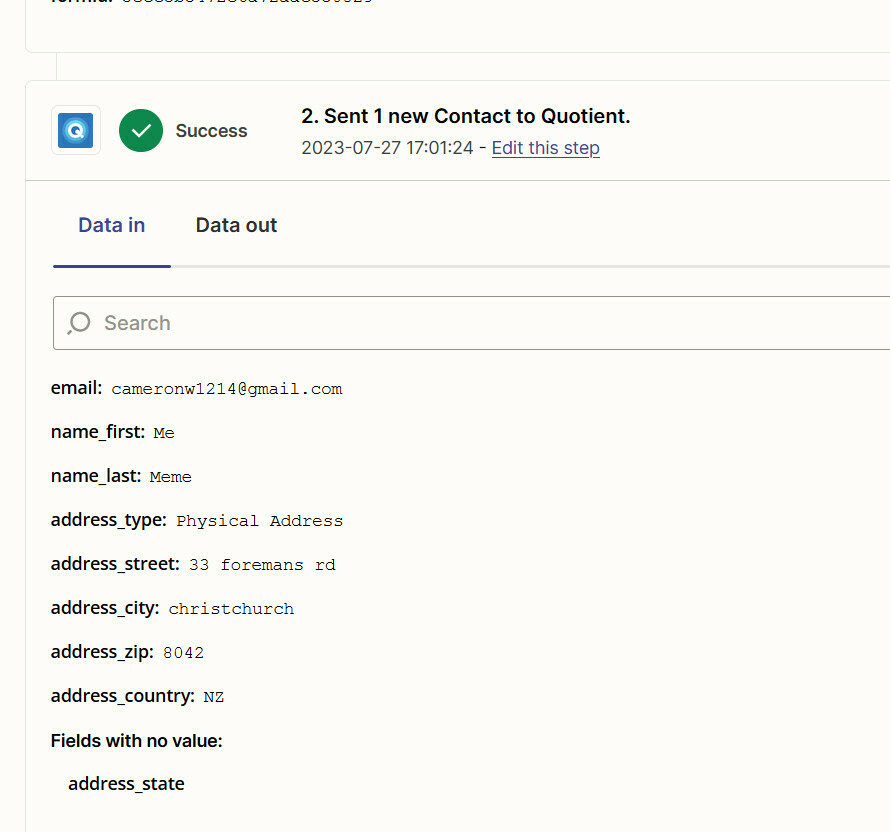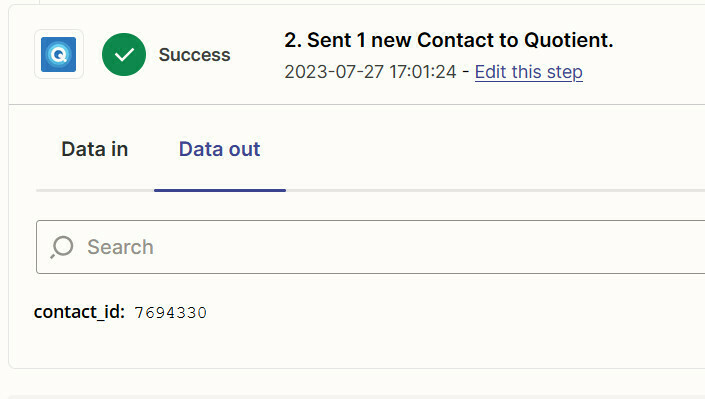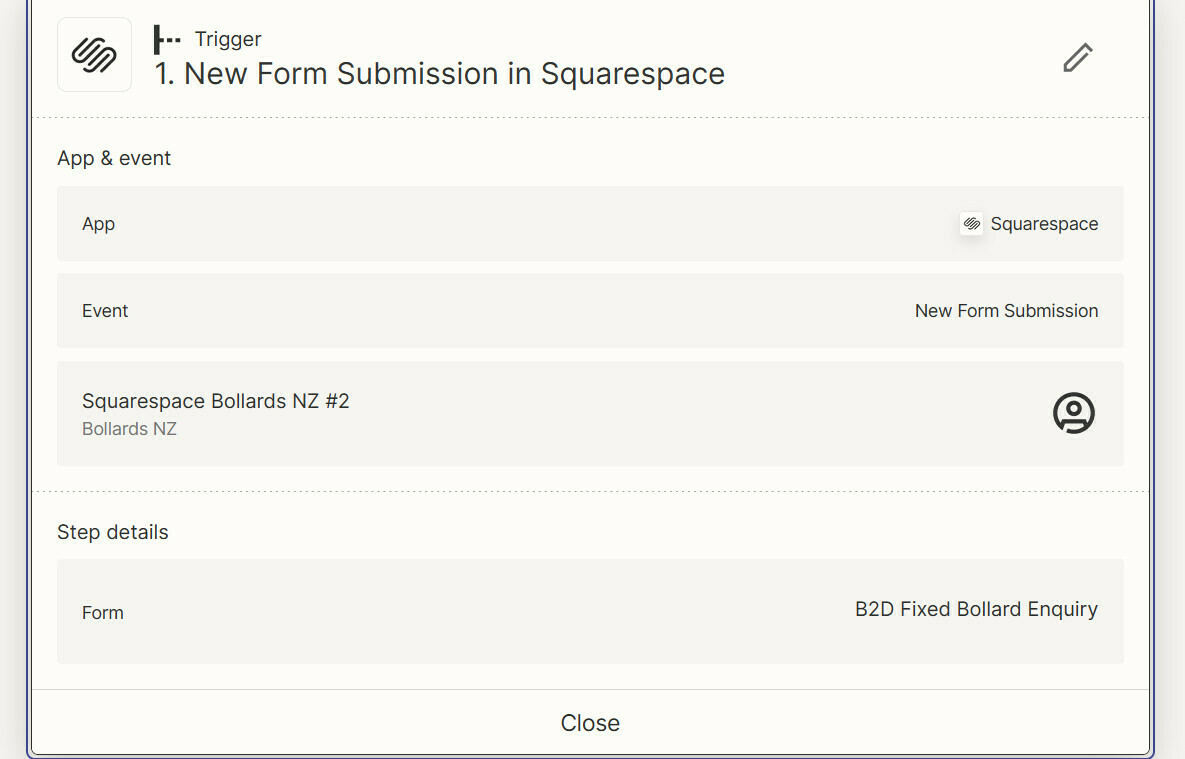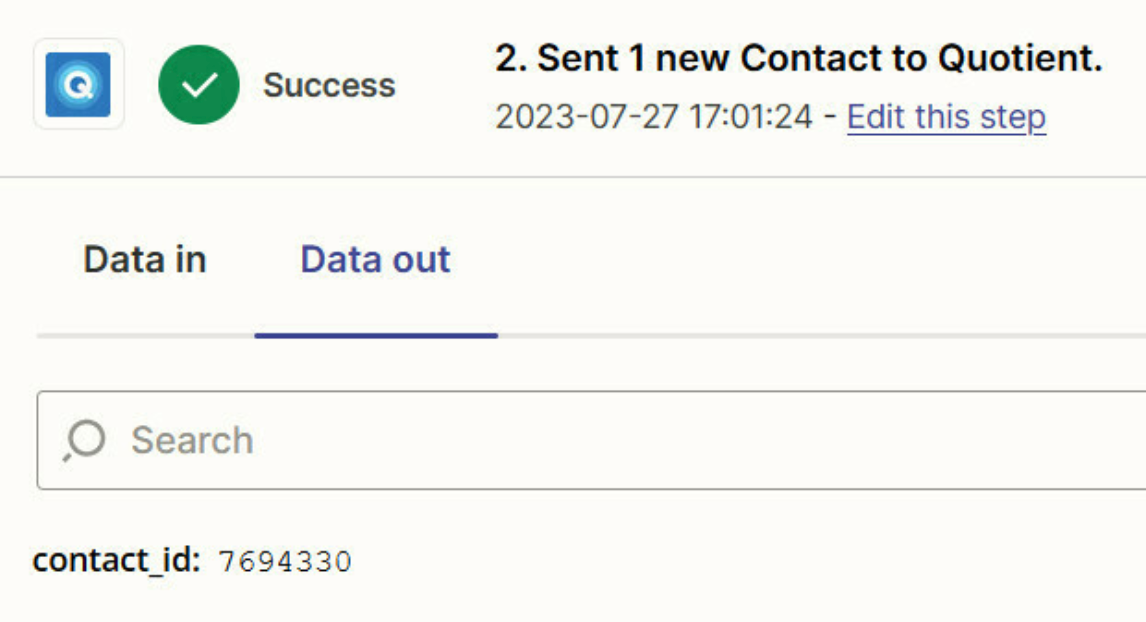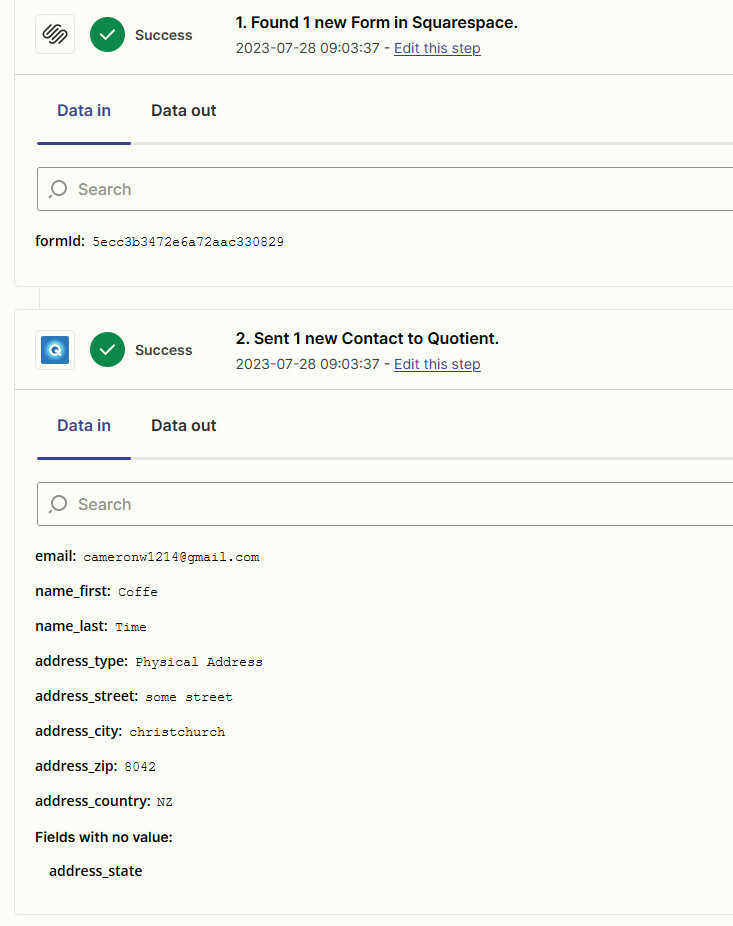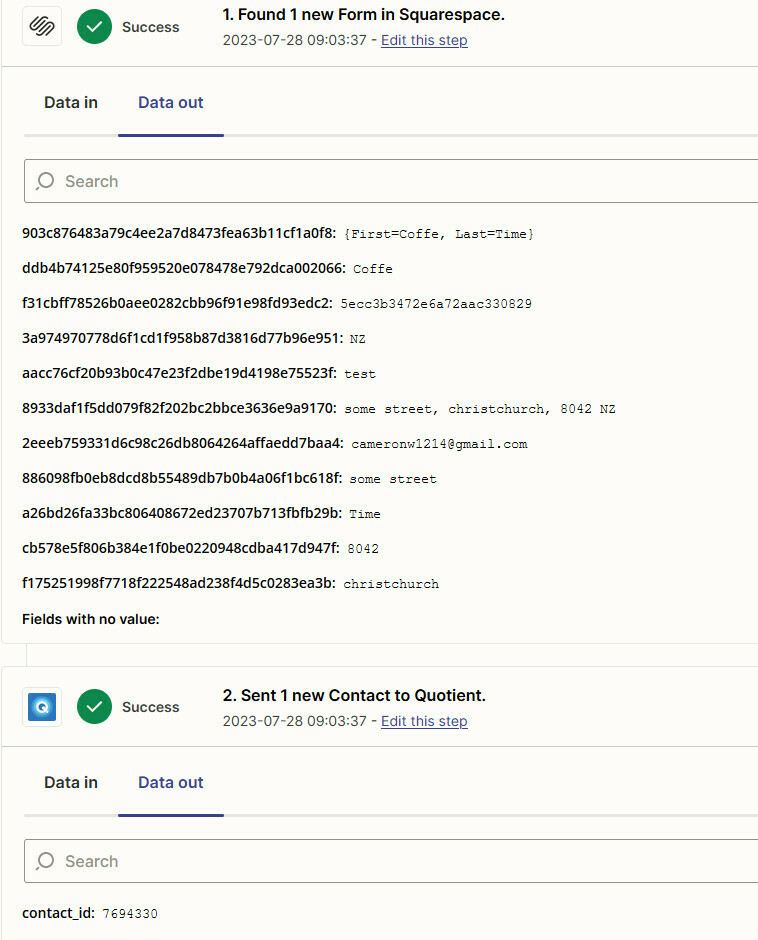I have set up a Zap with the action when form submitted on squarespace website create new contact in quotient.
It’s not working, according to history in zapier it is working successfully. But contact is not being created in quotient, when looking at zapier settings in quotient zap log says no recent zaps triggered yet.
Thanks