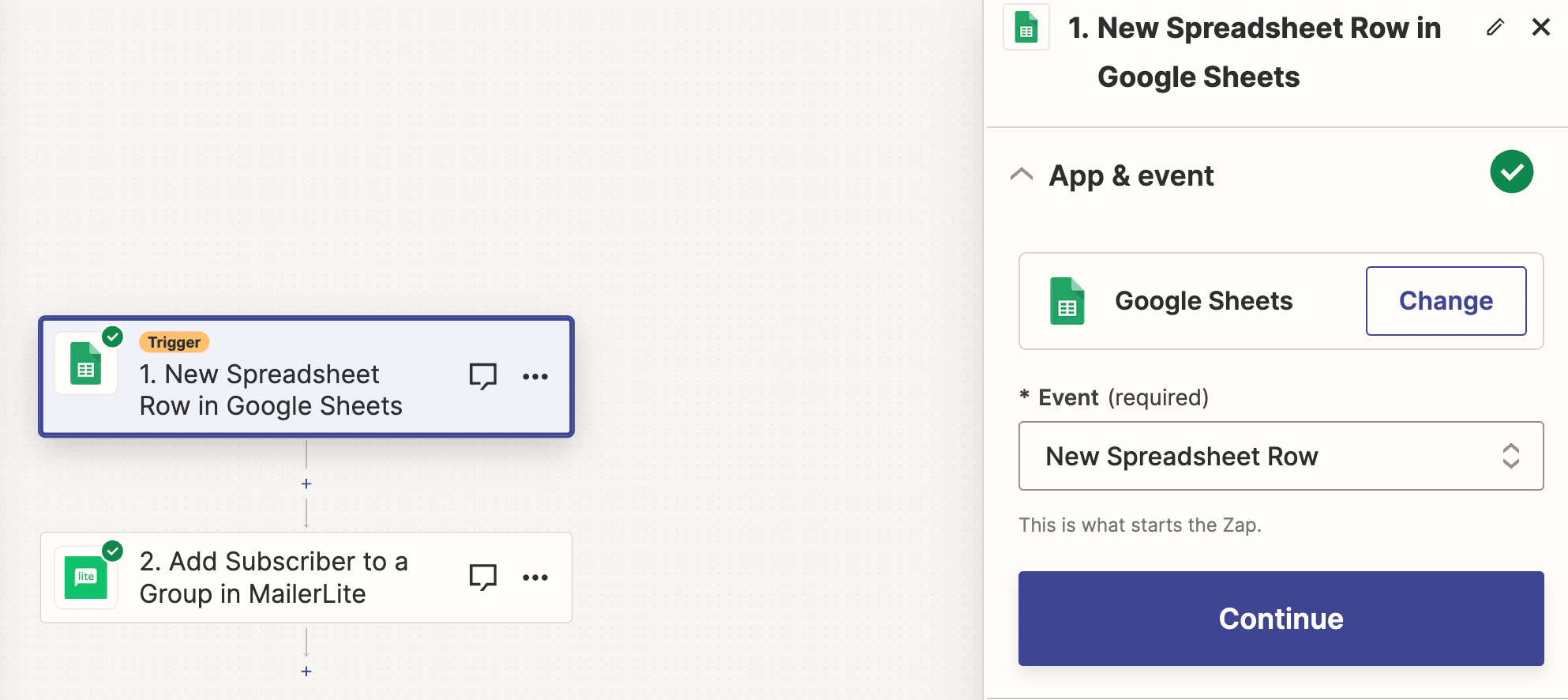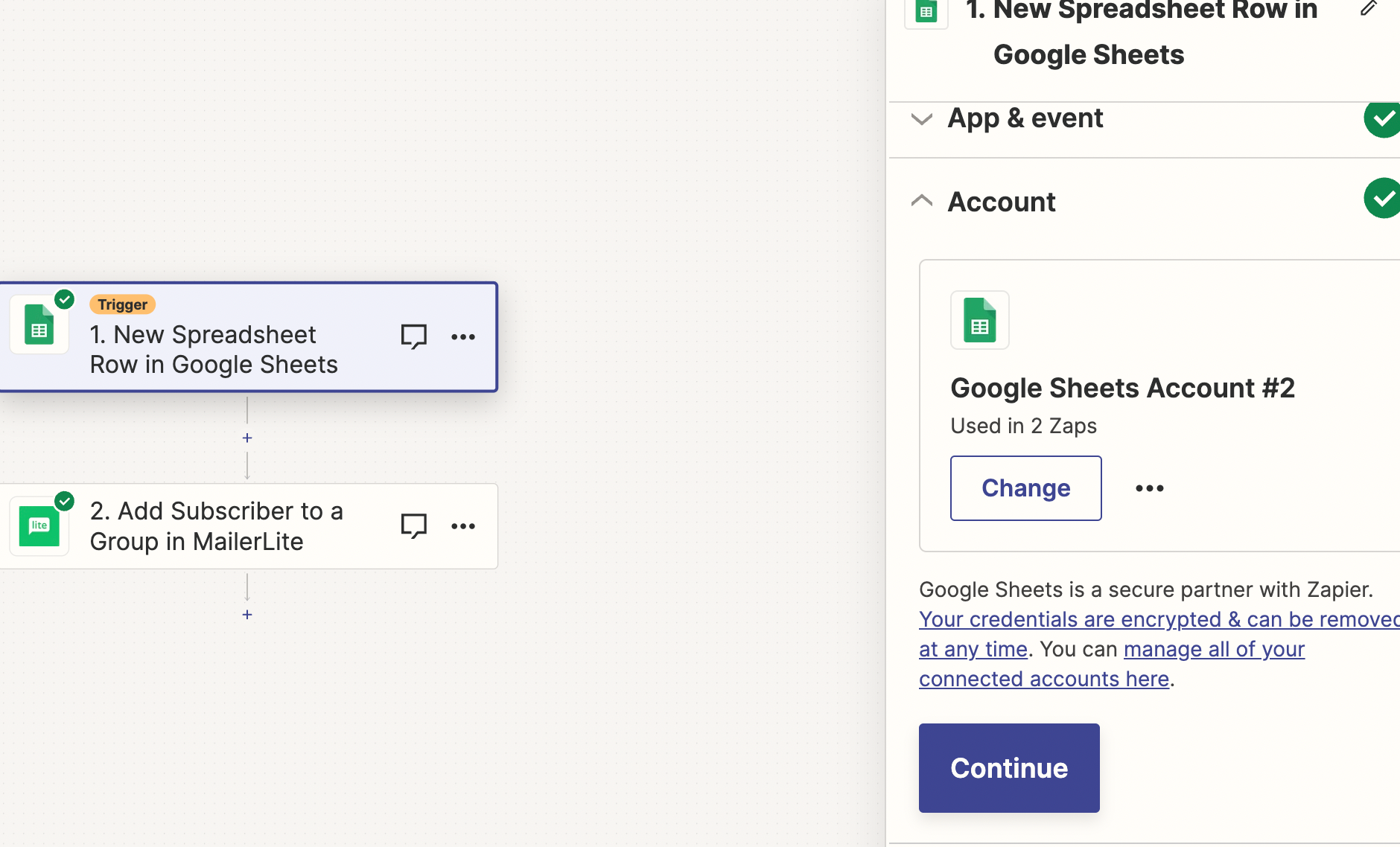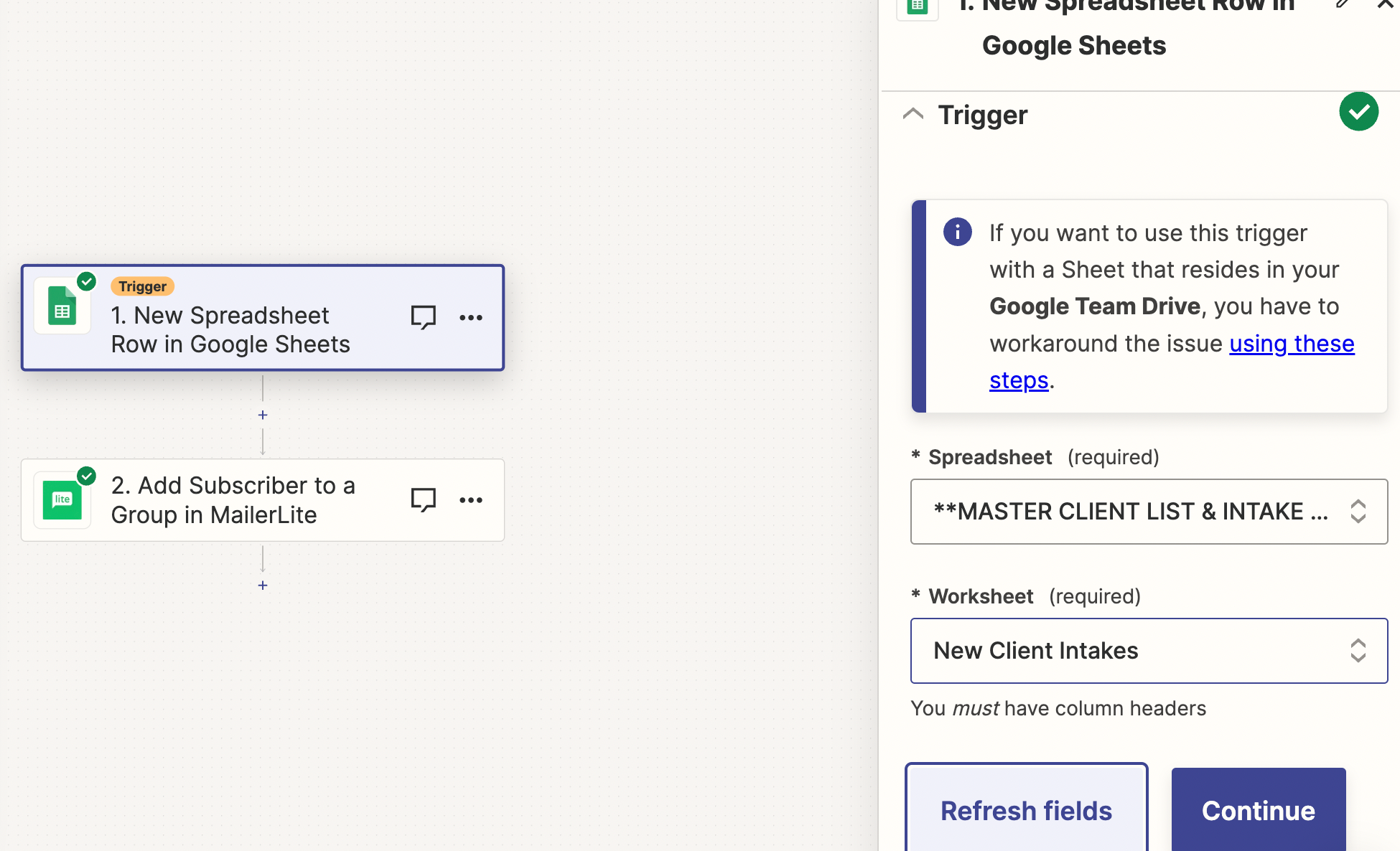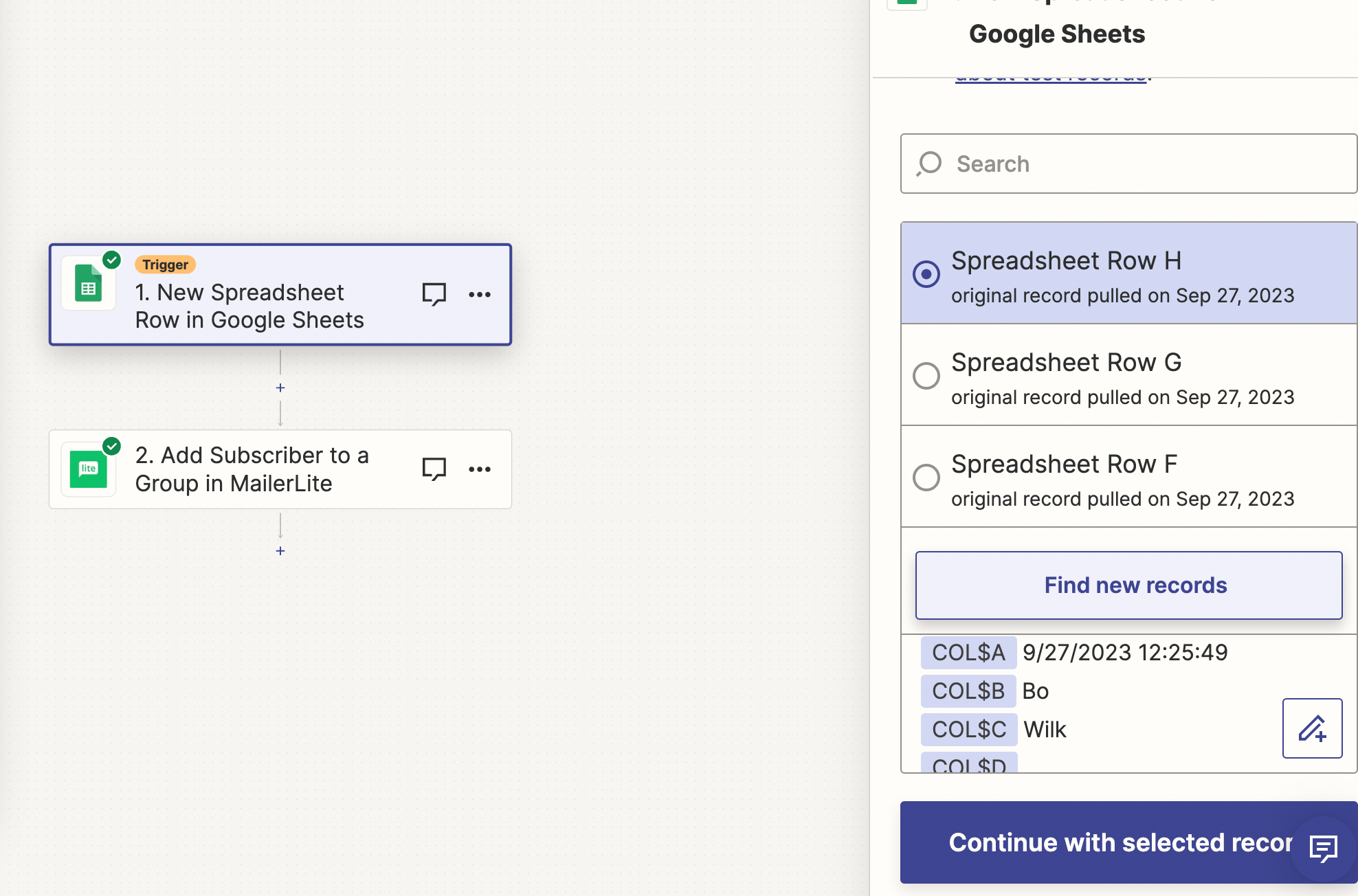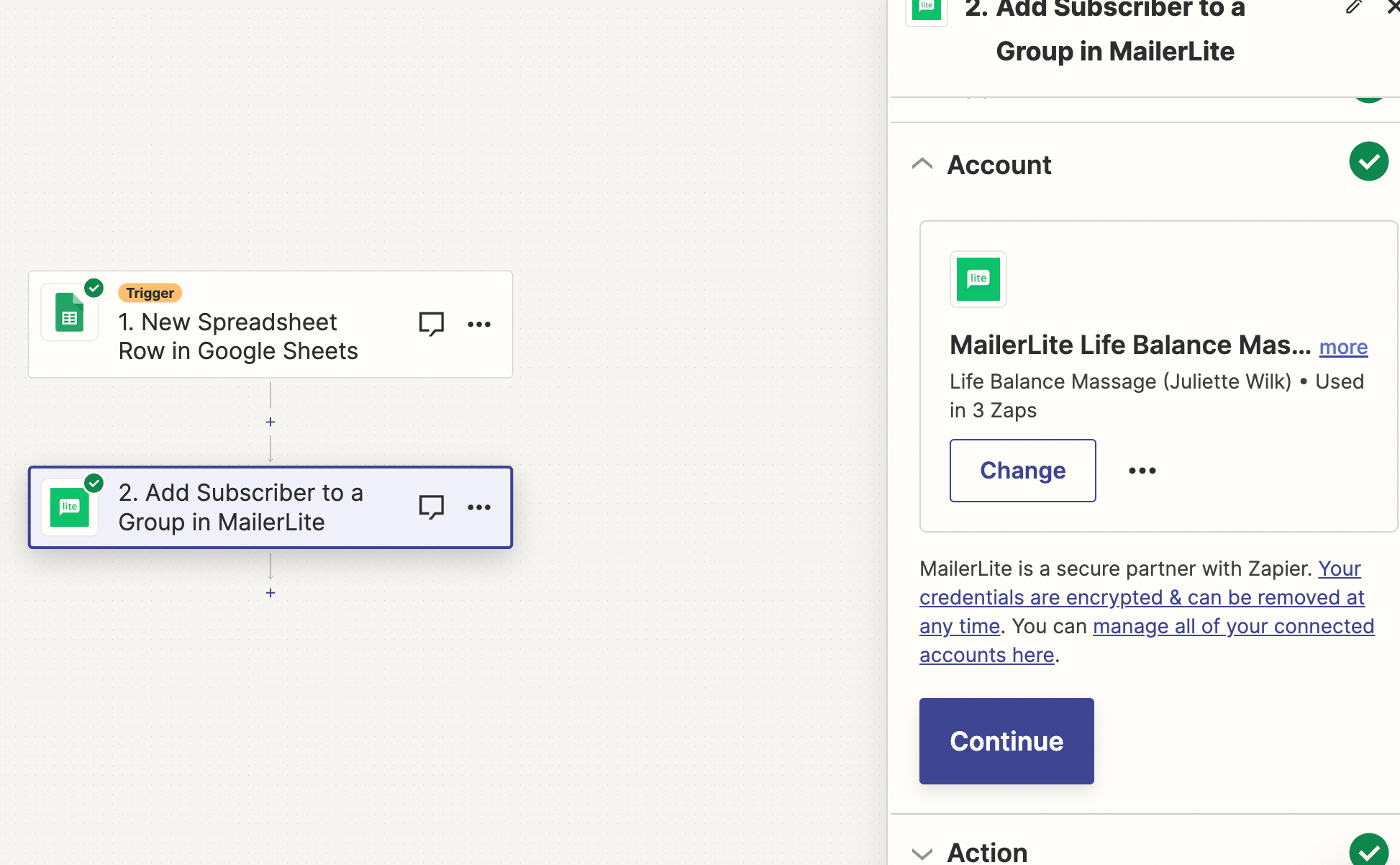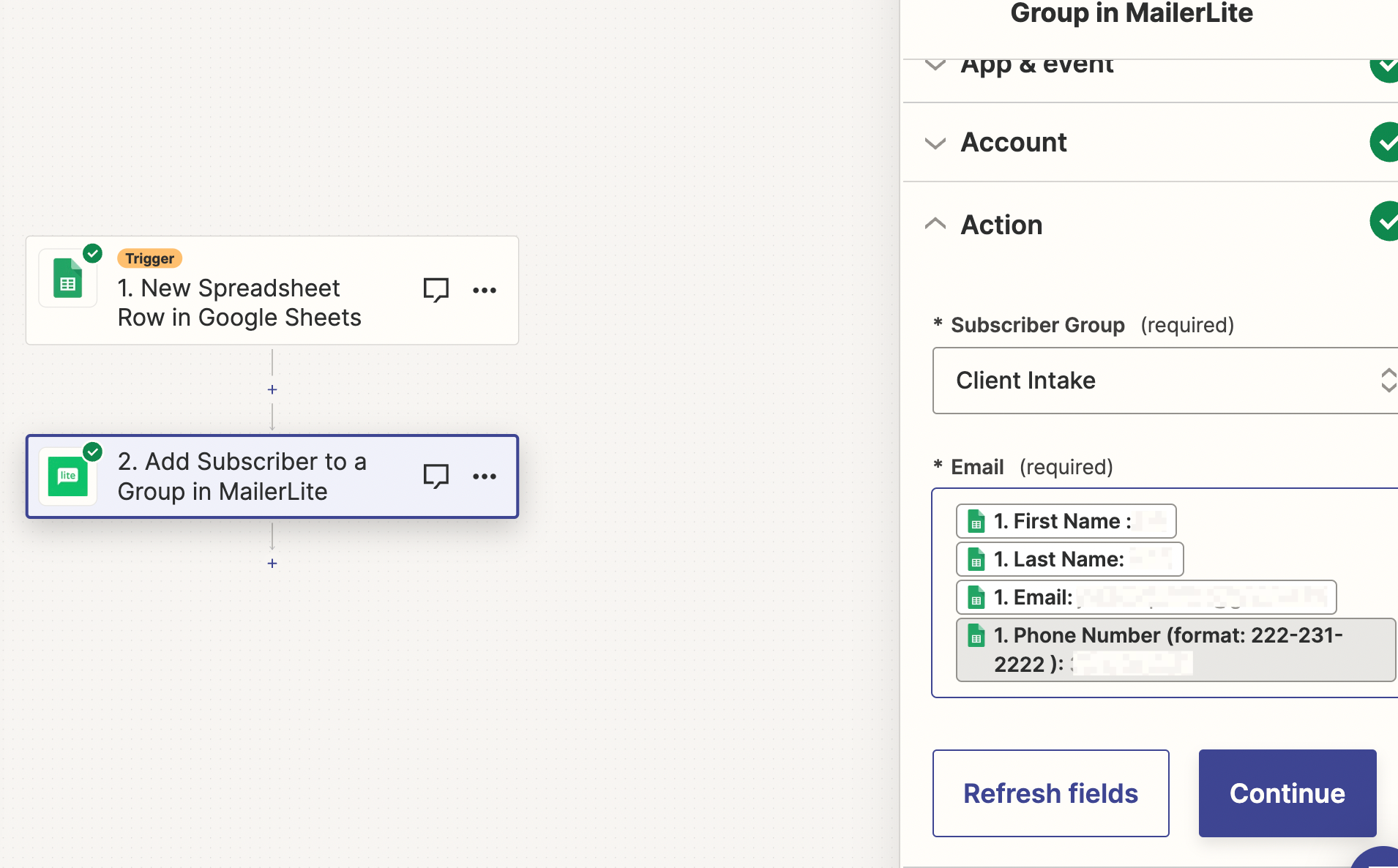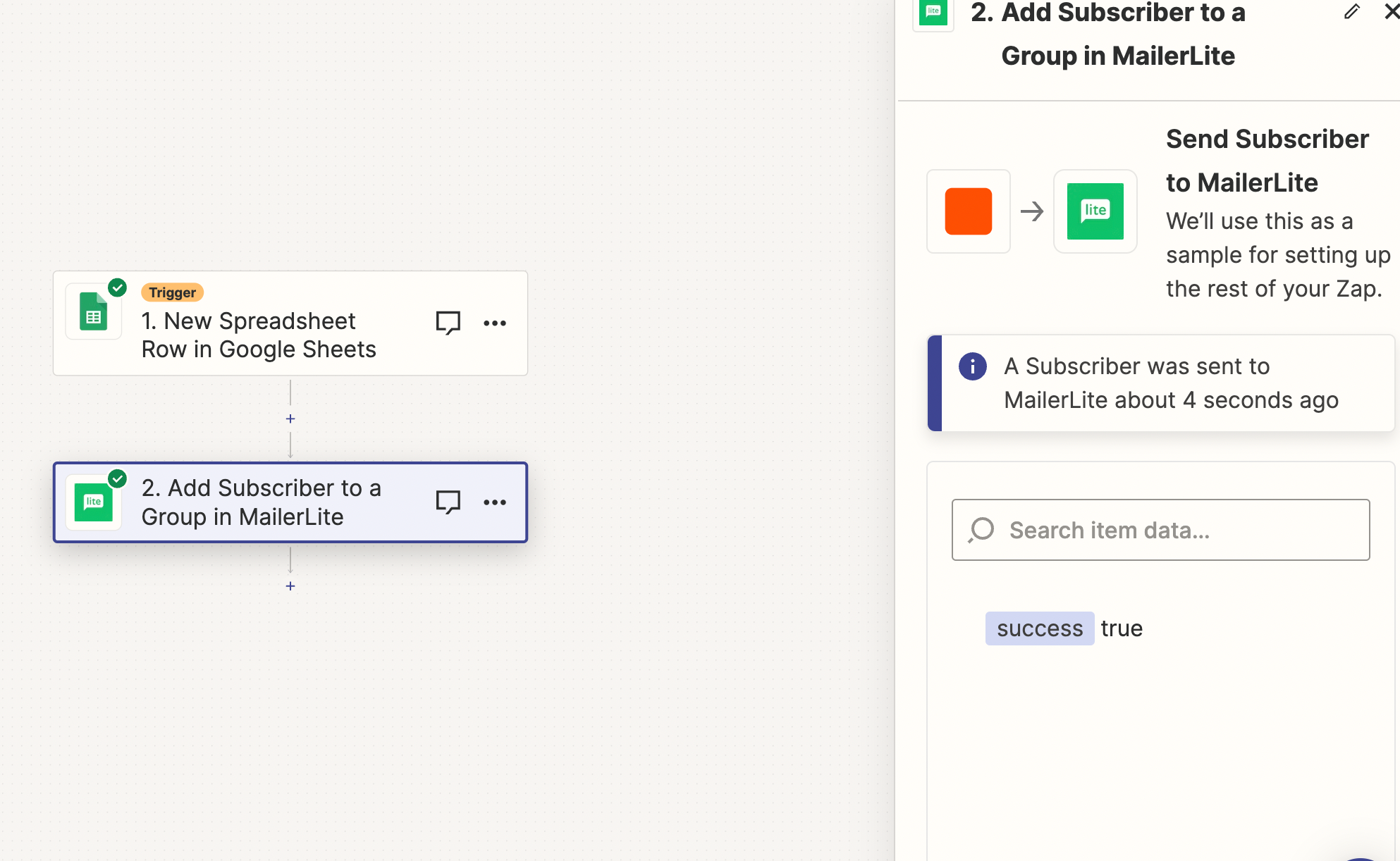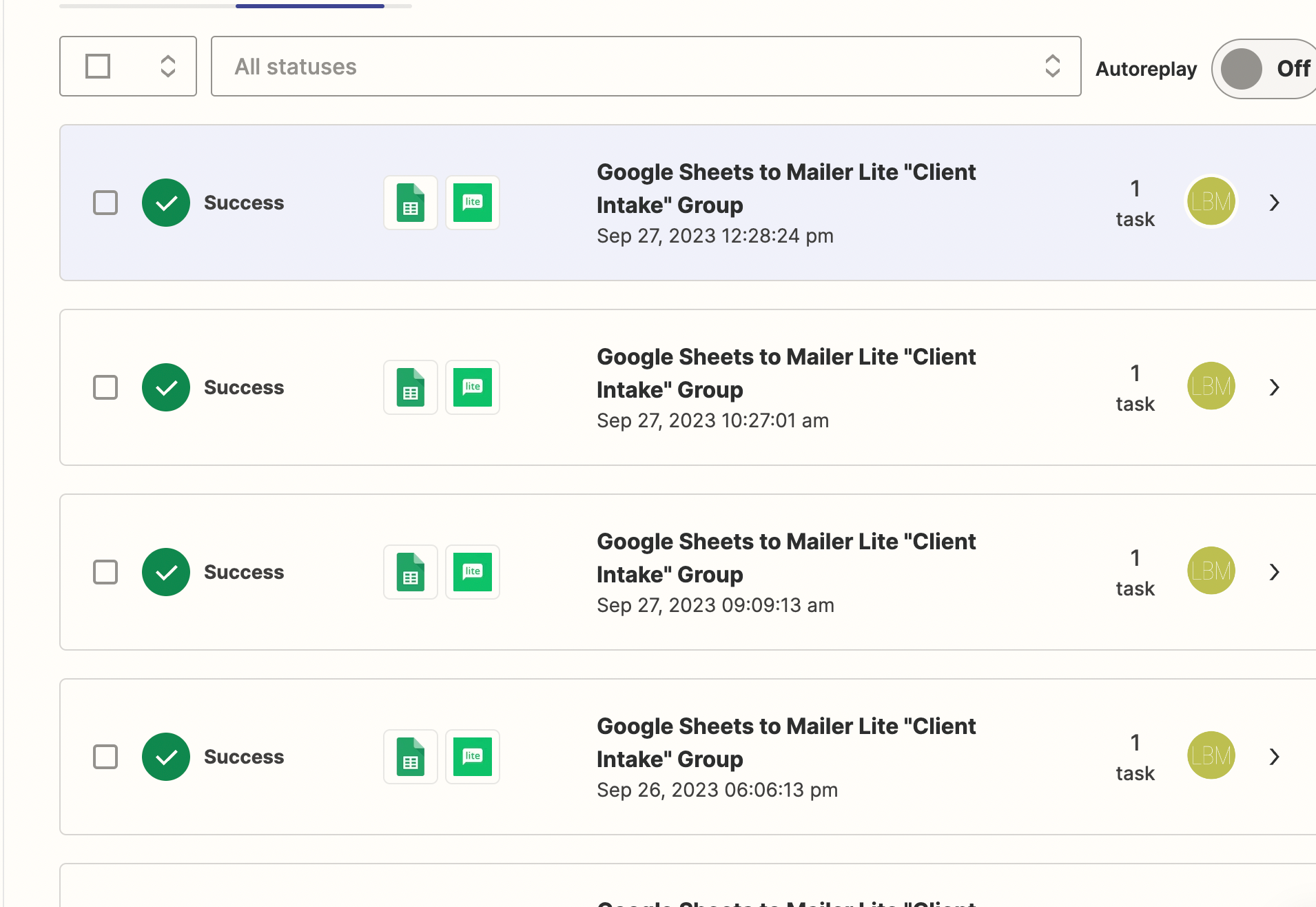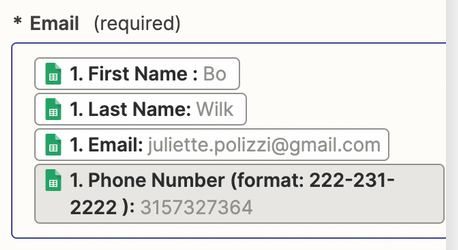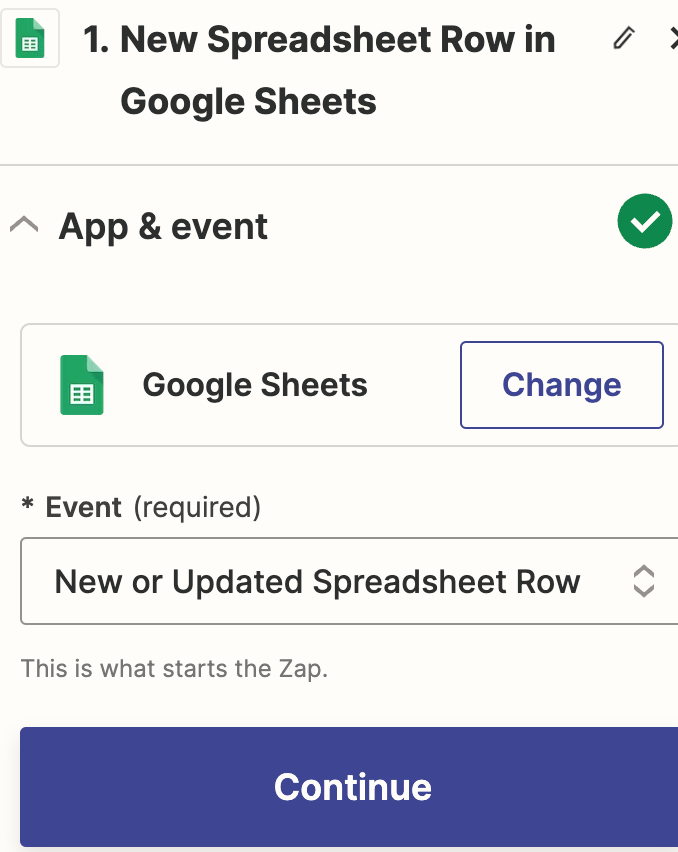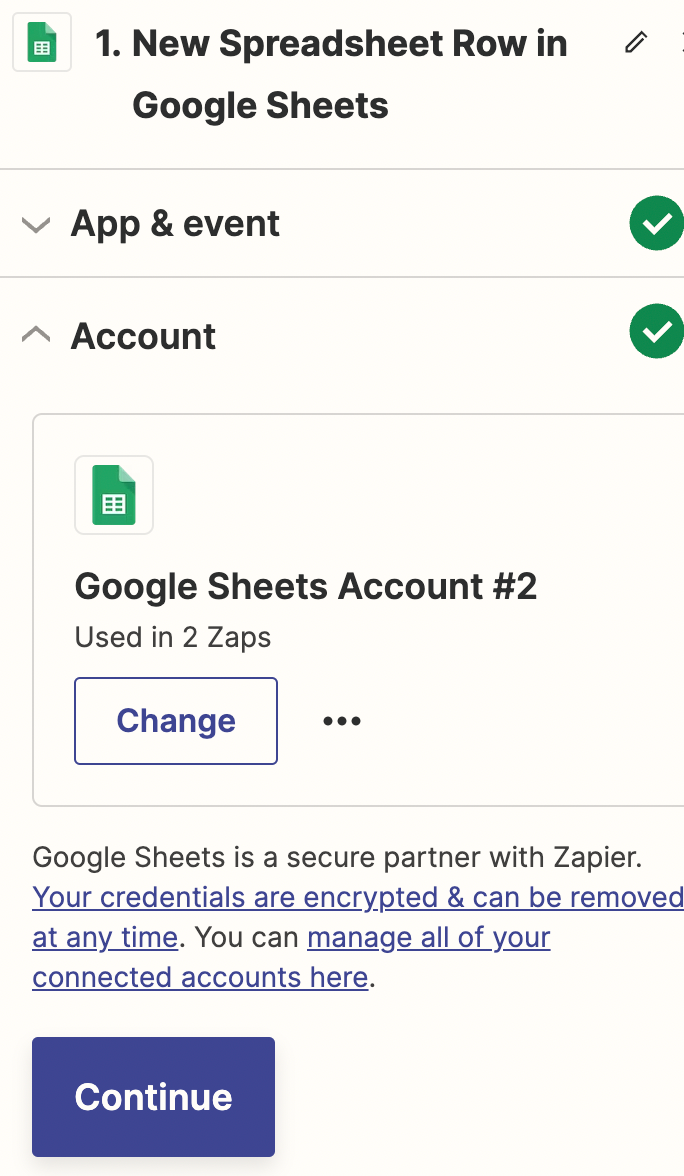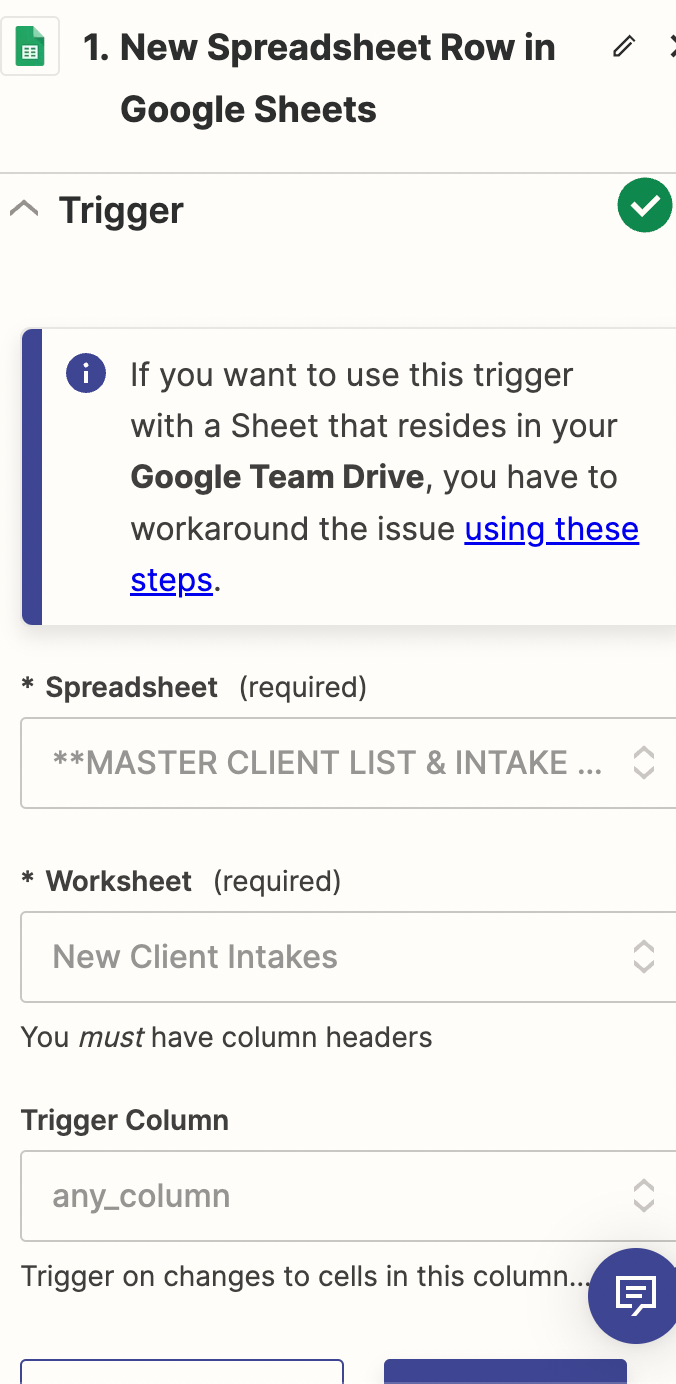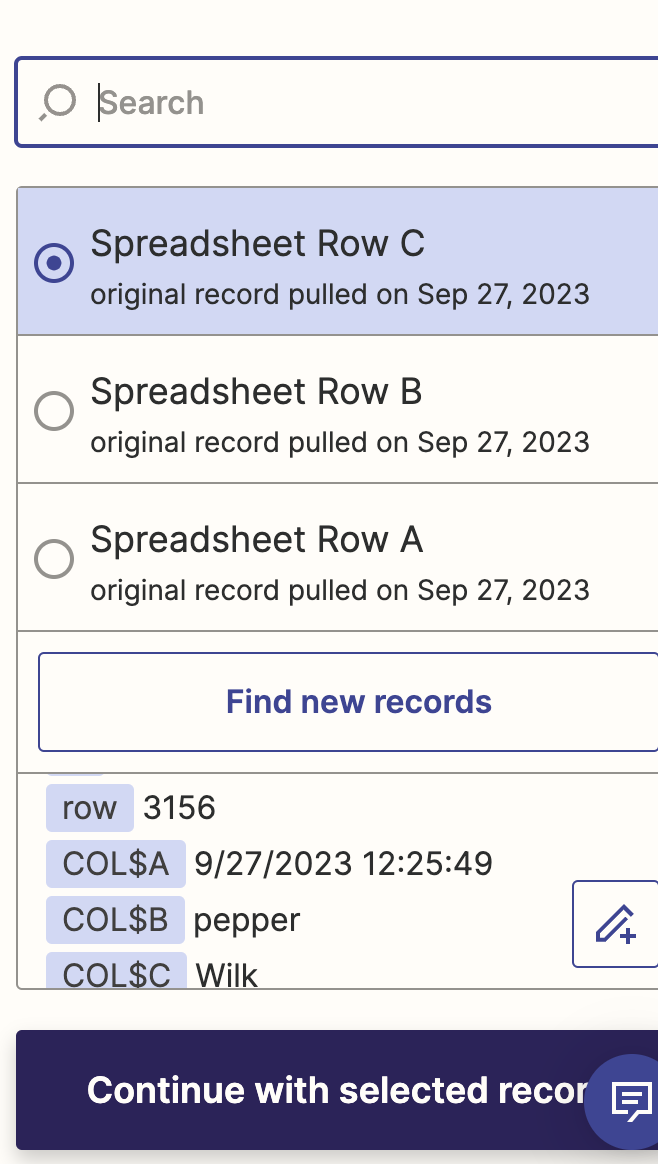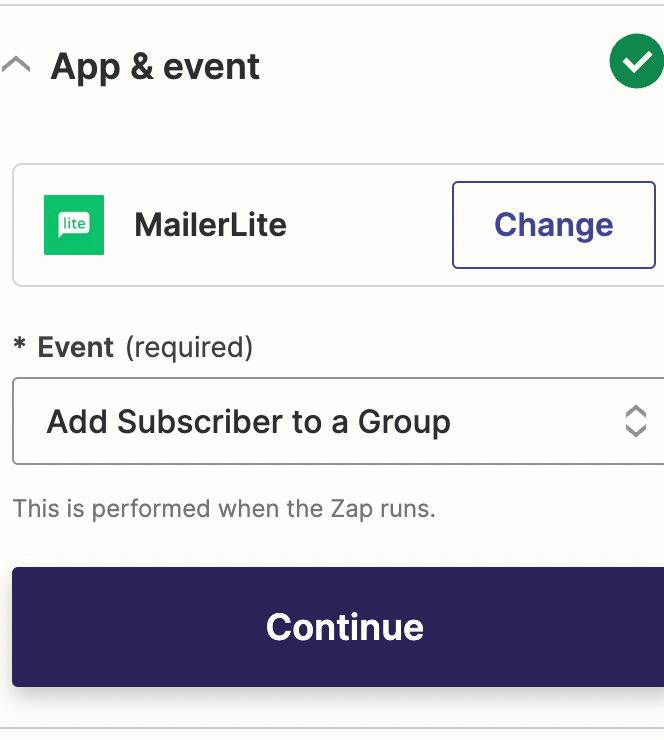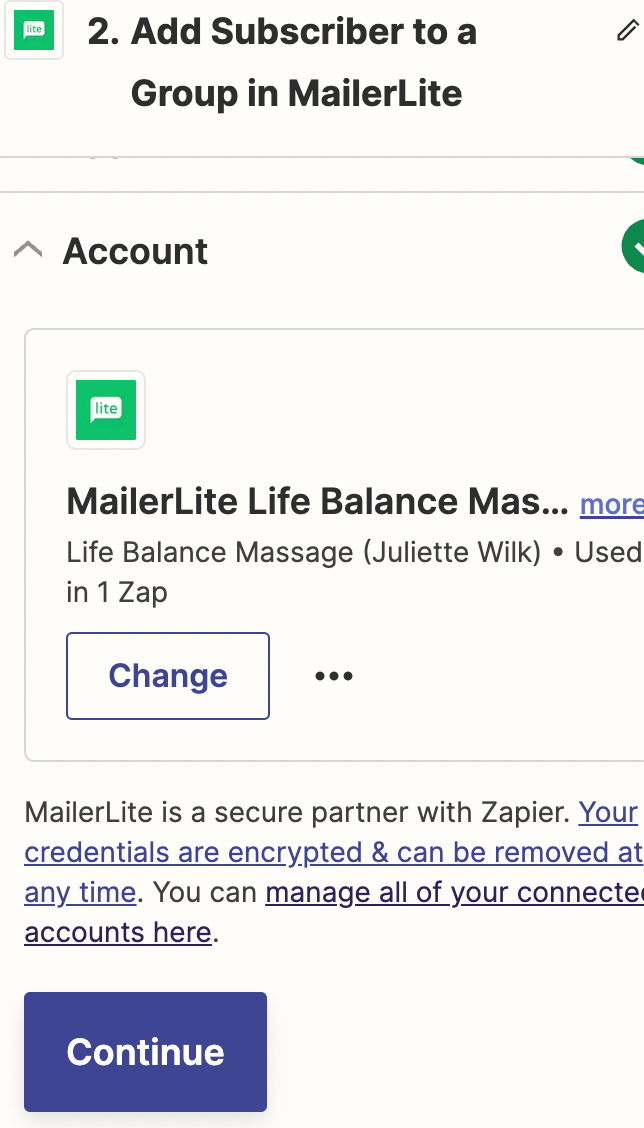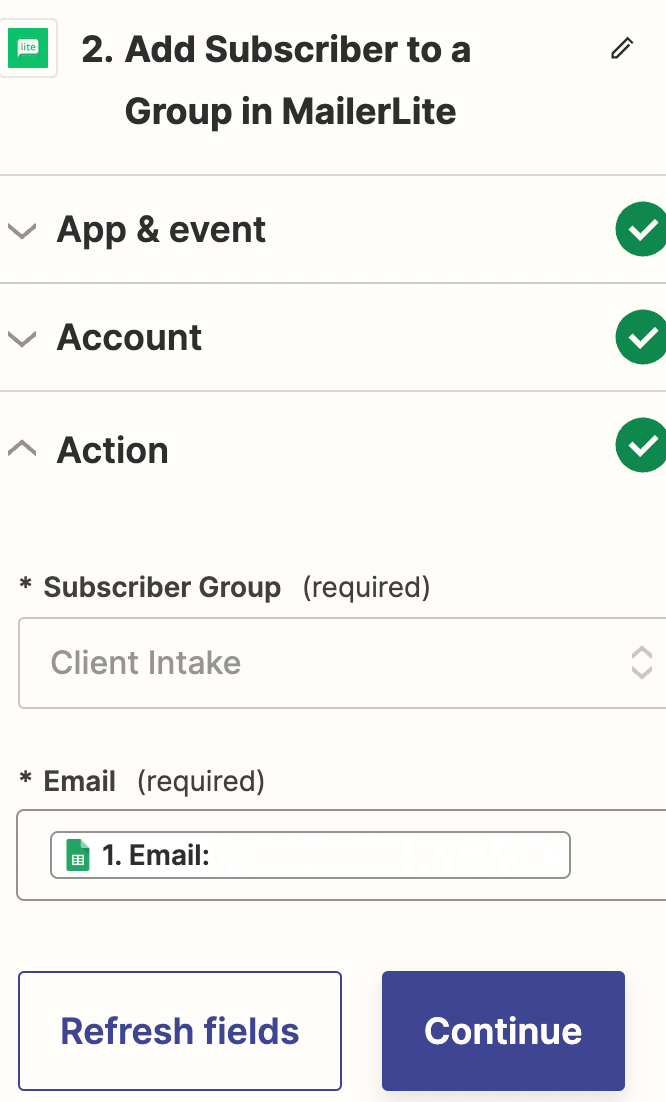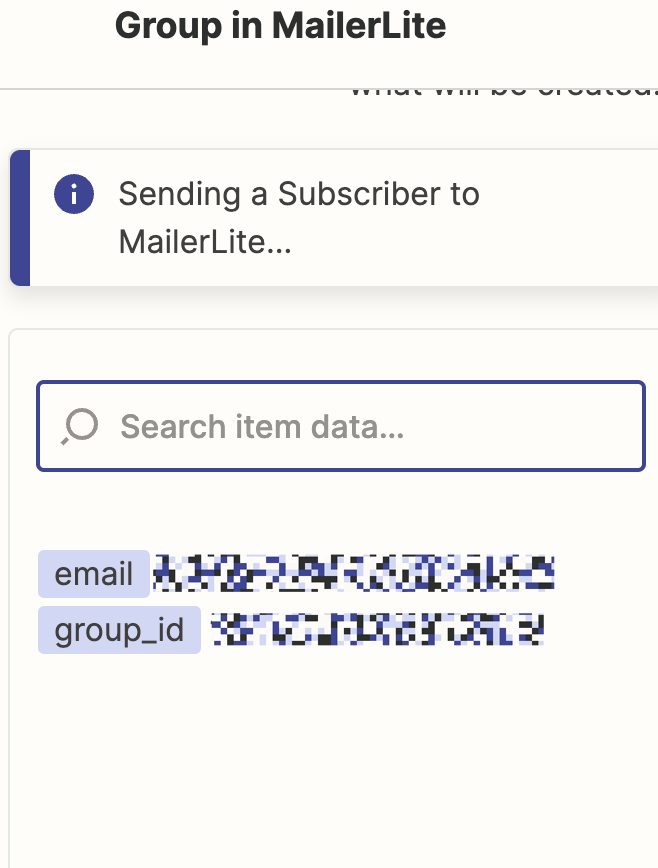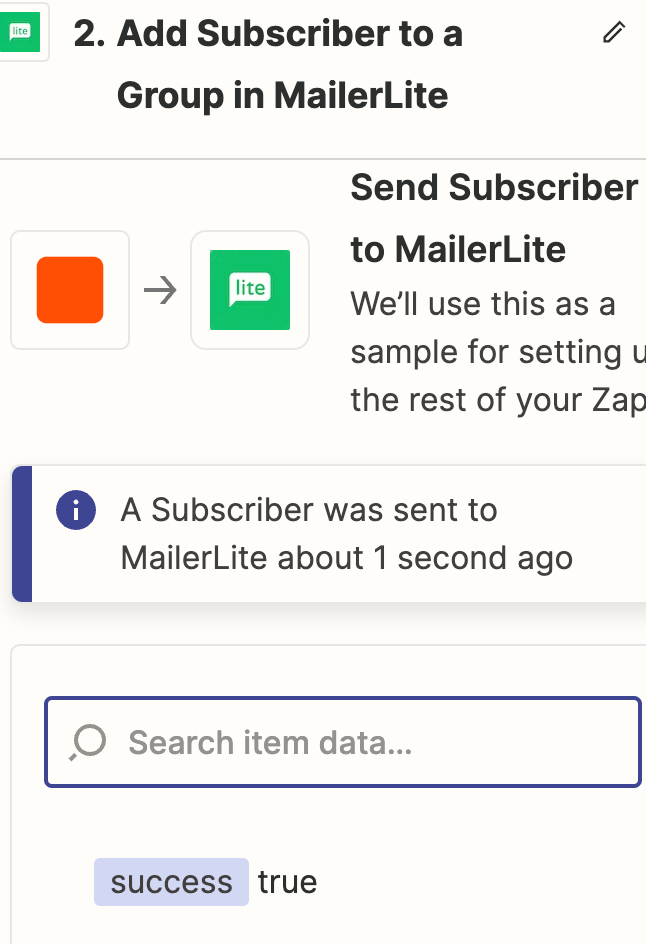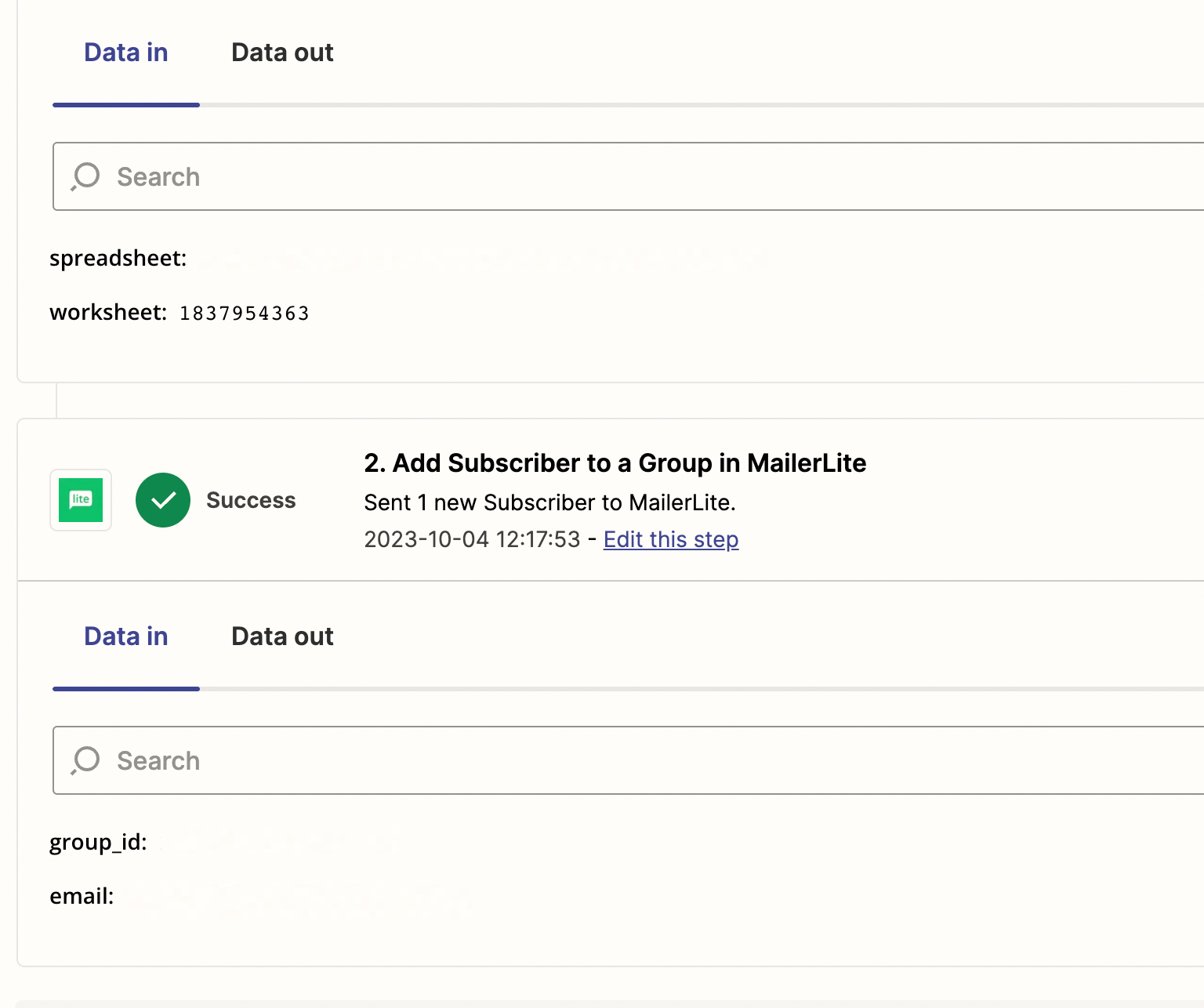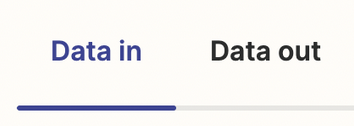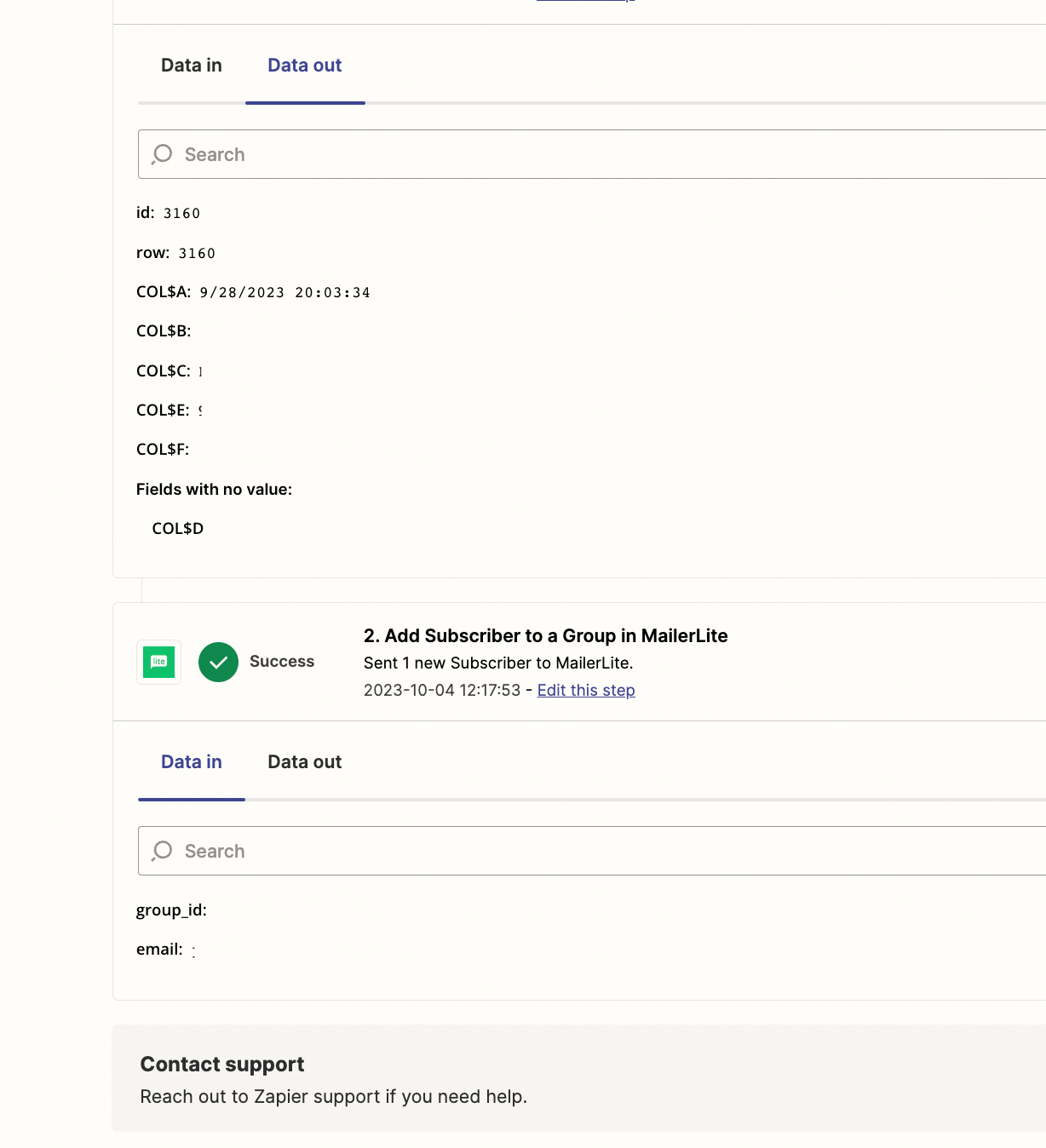I just can’t seem to get my Zap working and it’s driving me bonkers. I’m trying to set up a new Zap where a new row in a google spreadsheet will trigger an added subscriber in my mailer lite account.
It sets up no problem, everything is saying it connects, data is pulled and the test runs “true” but …. it doesn’t work.
I have had this exact same zap running to a Mailchimp account for years and never had a problem. Now nothing seems to be working.
I’ve tried setting this up two different ways:
- sending a new spreadsheet row (the trigger) to a mailer lite subscriber group
- sending a google form response (trigger) to a mailer lite subscriber group
I also can’t figure out how to manually run a zap anymore, so I’d like to know how to do that too.