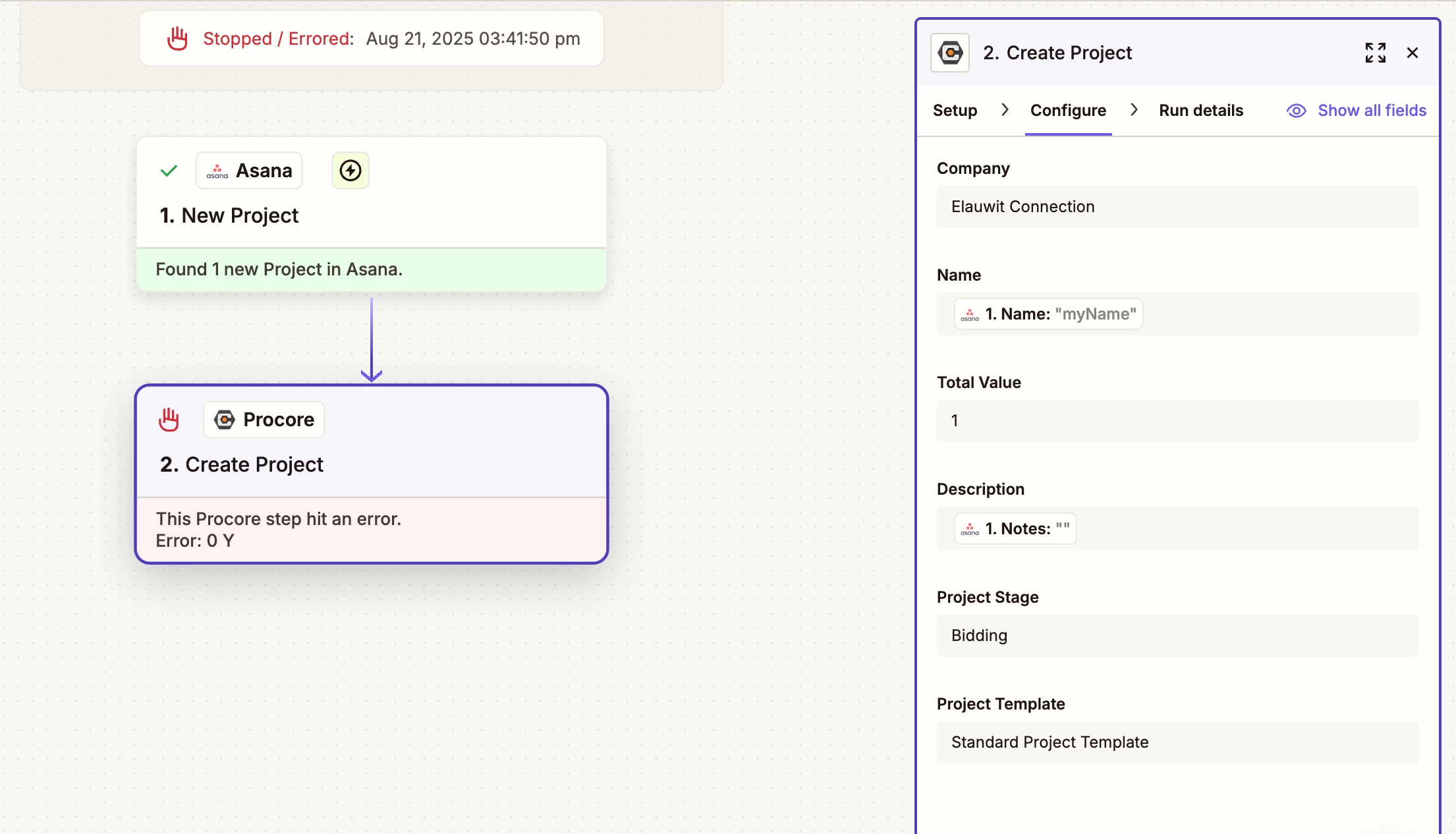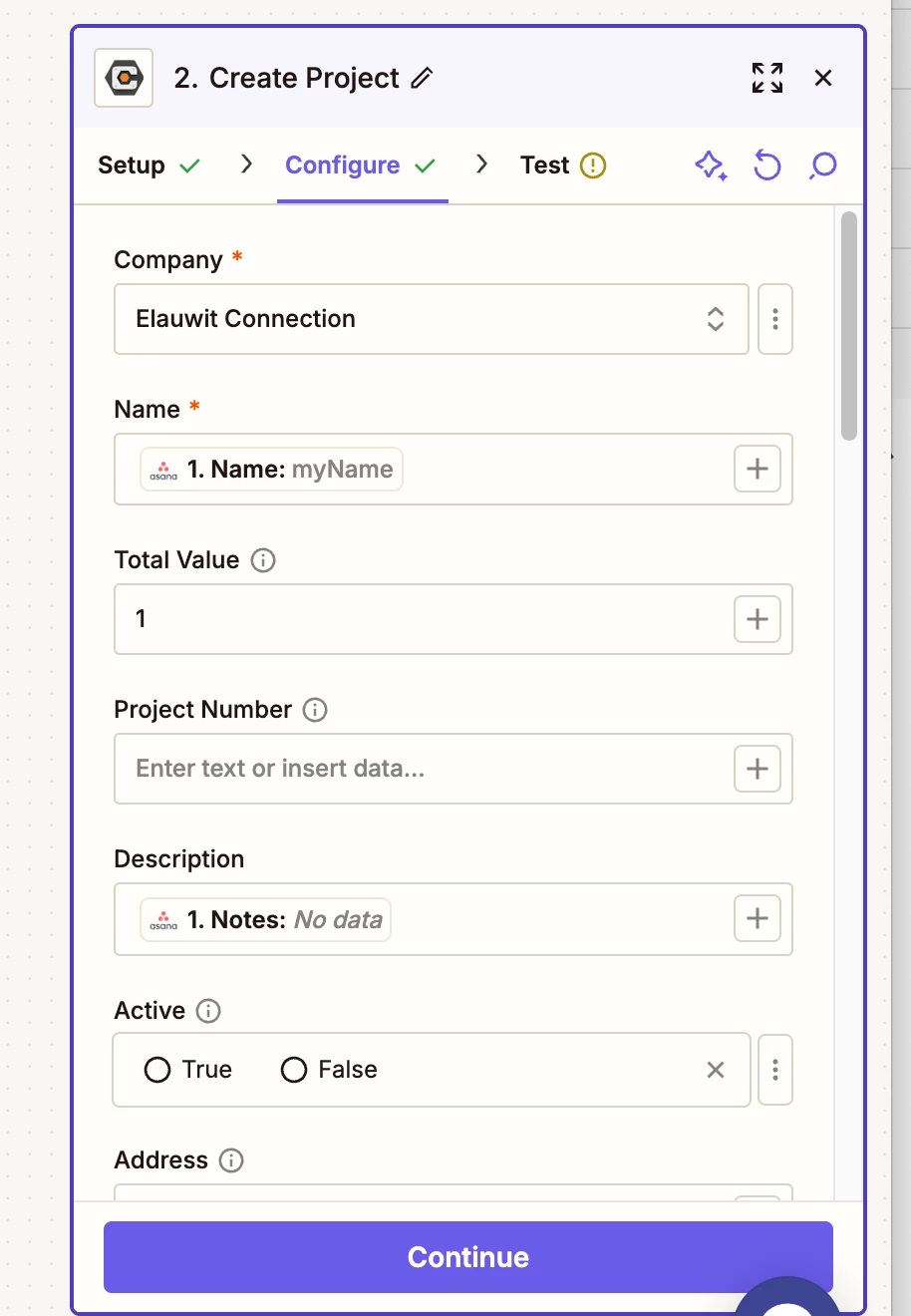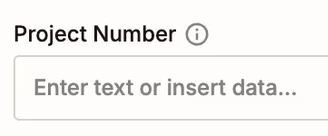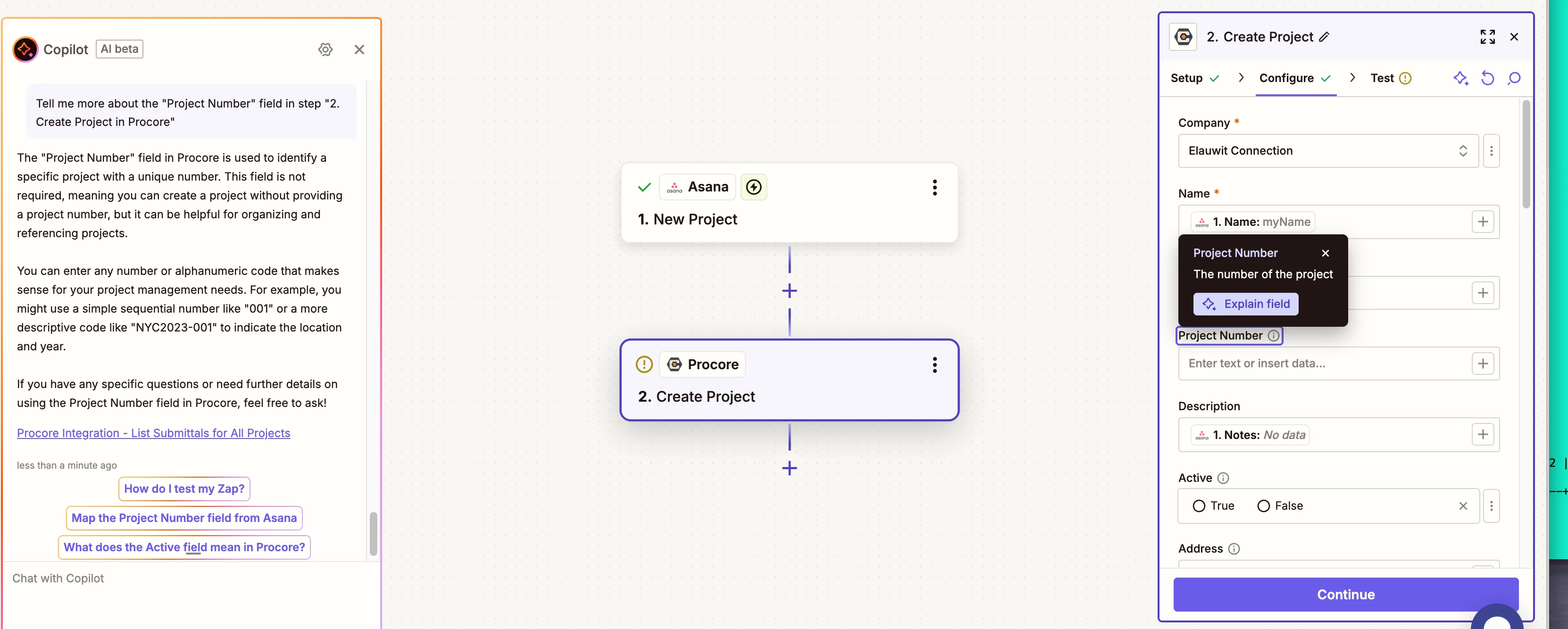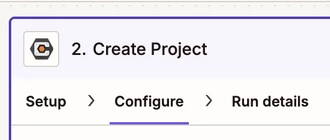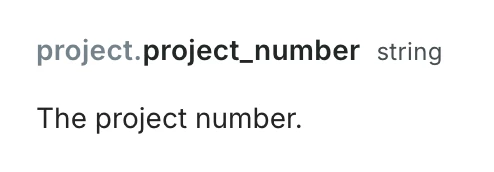I am building a zap to connect Asana to Procore but the create project step is failing because of a bad or missing Procure project number which is supposed to be optional.
Error is “Error: O Y”
Project Unknown Object
… project you are trying to create in Procore is referencing a project ID that is not recognized or does not exist.