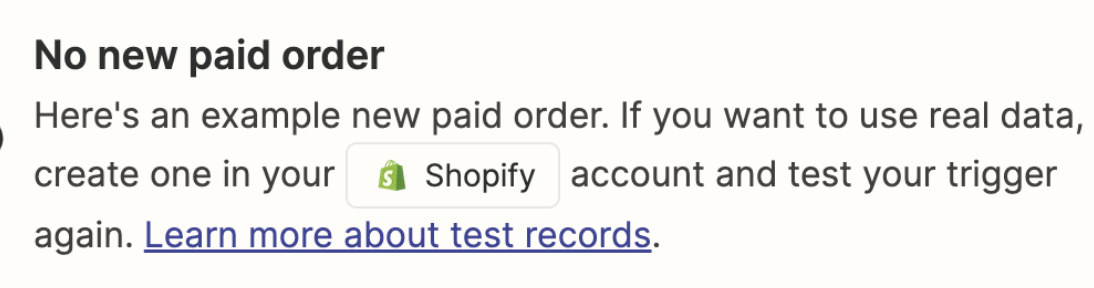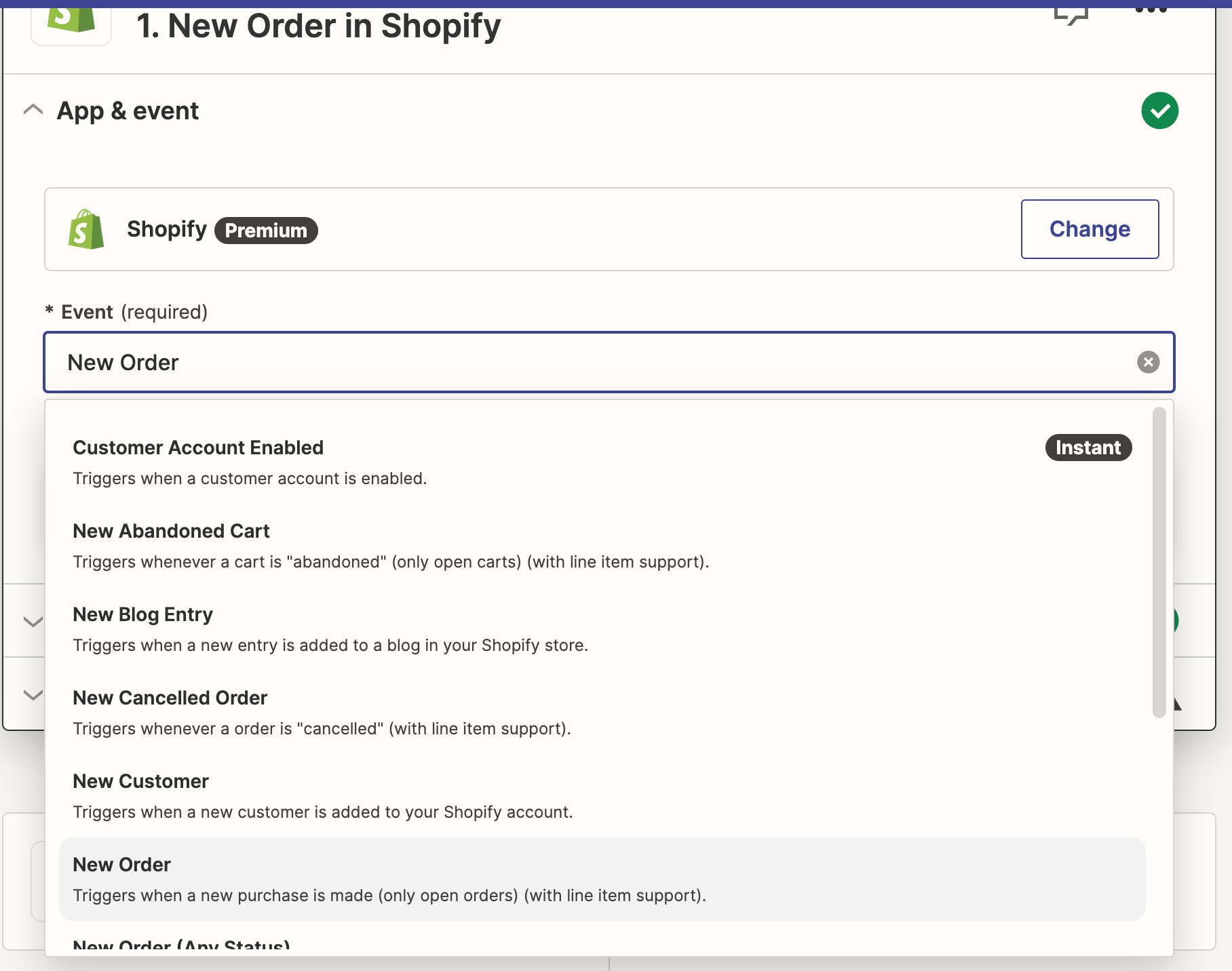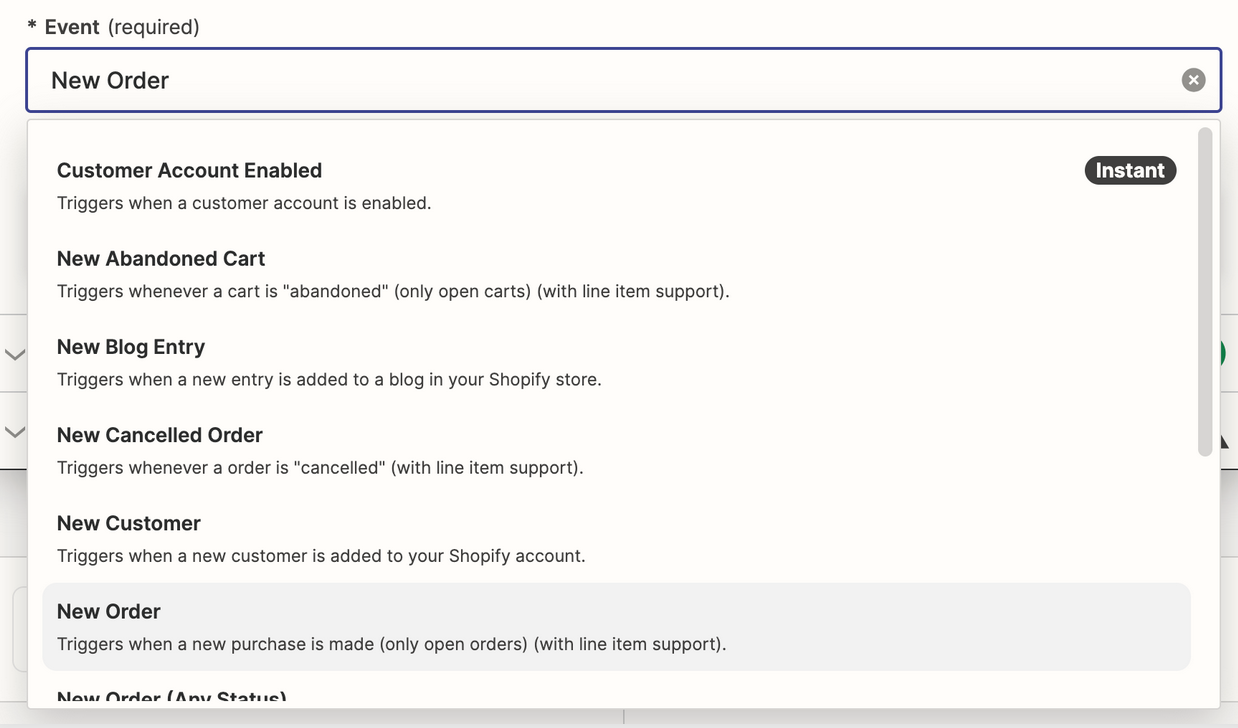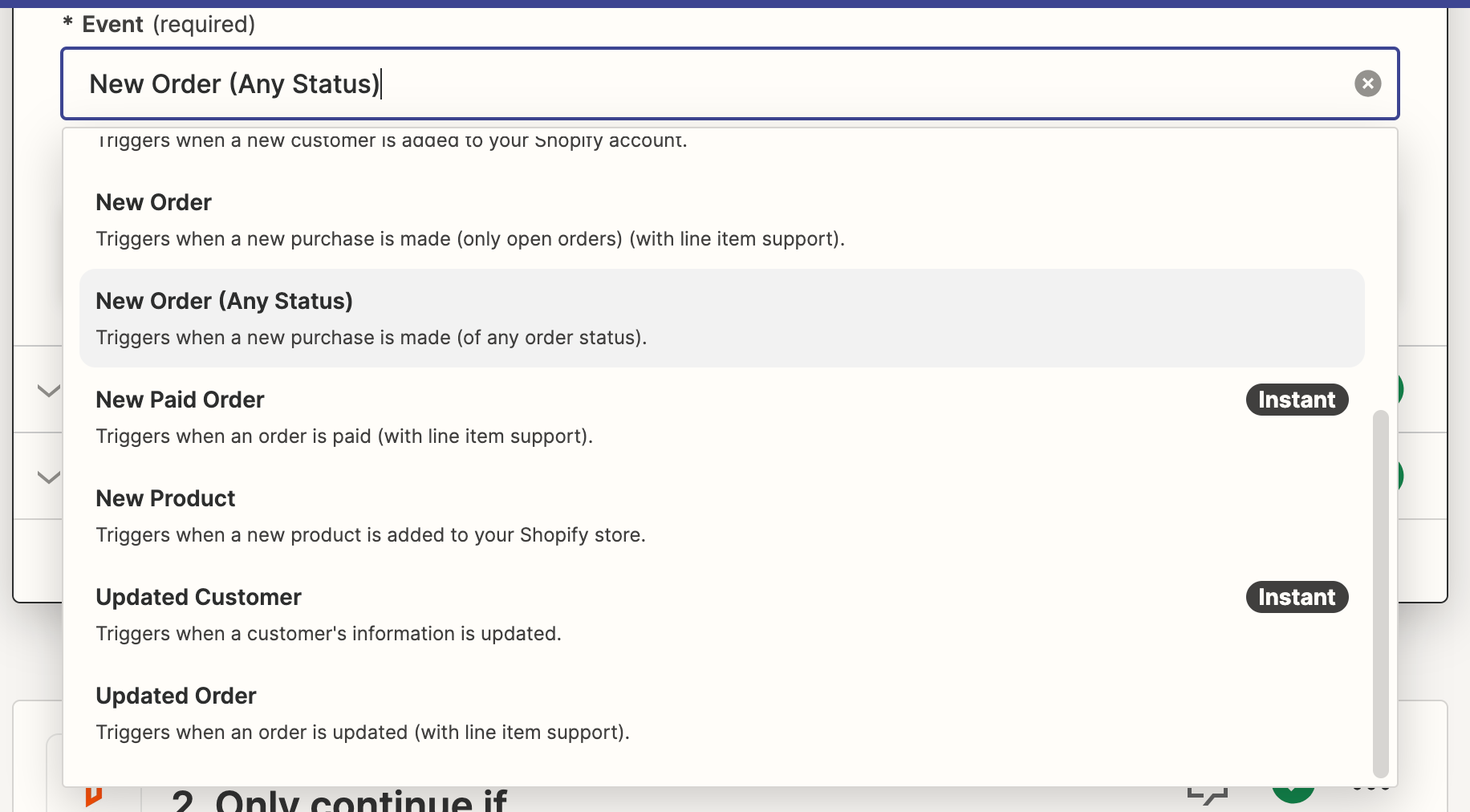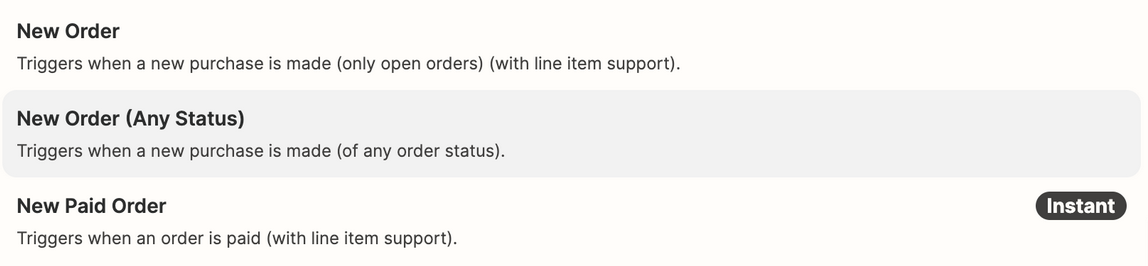Hey there!
I’ve been trying to connect my client’s Shopify account to Flodesk using Zapier, but I’m not able to pull test triggers from shopify. It says that there are ‘no new orders to pull so I can’t run any tests, therefore it says the event is deprecated. I’m trying toget the zap to work as follows: once somebody orders a specific order (not just any order), I want to create/update a subscriber into a Flodesk workflow so I can send them targeted emails based off their Shopify order. How do I get the new orders pulled to run the tests so the Zap will work? Thank you so much in advance!