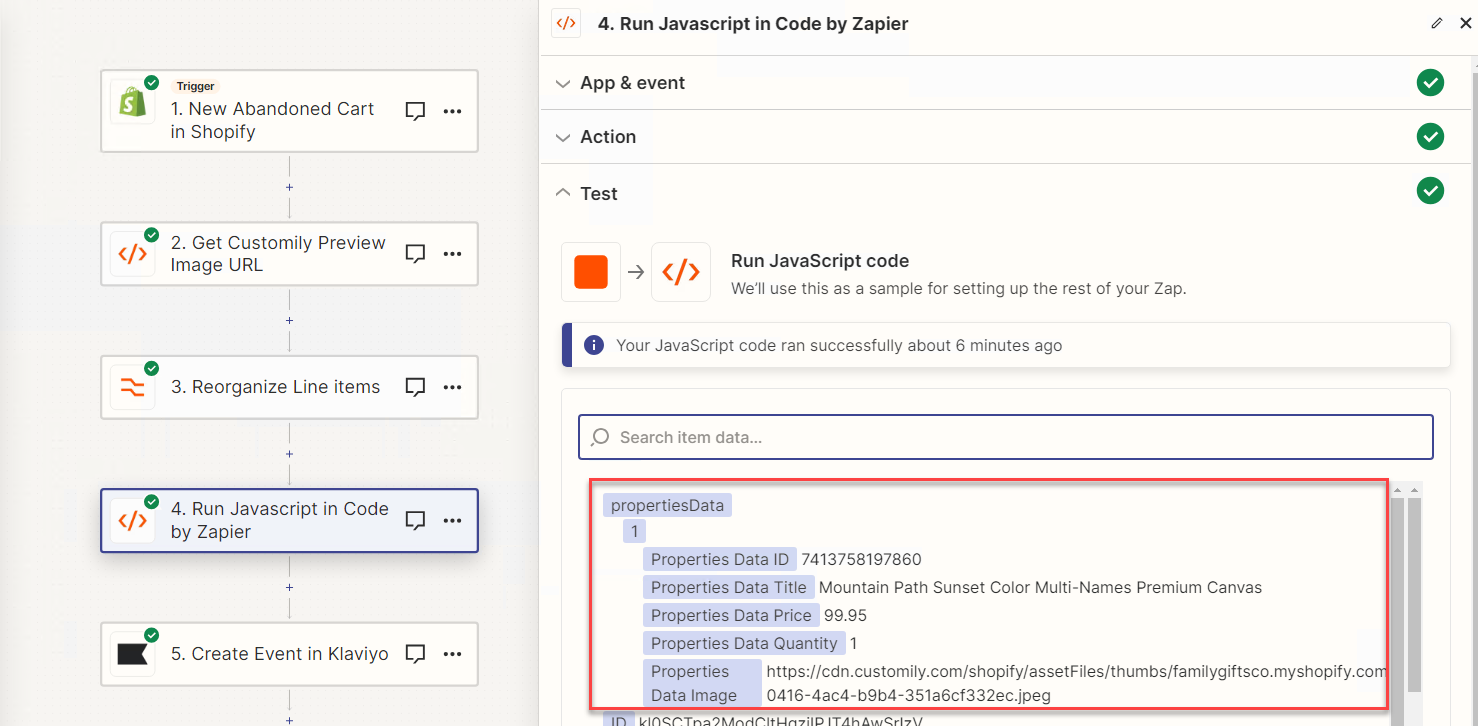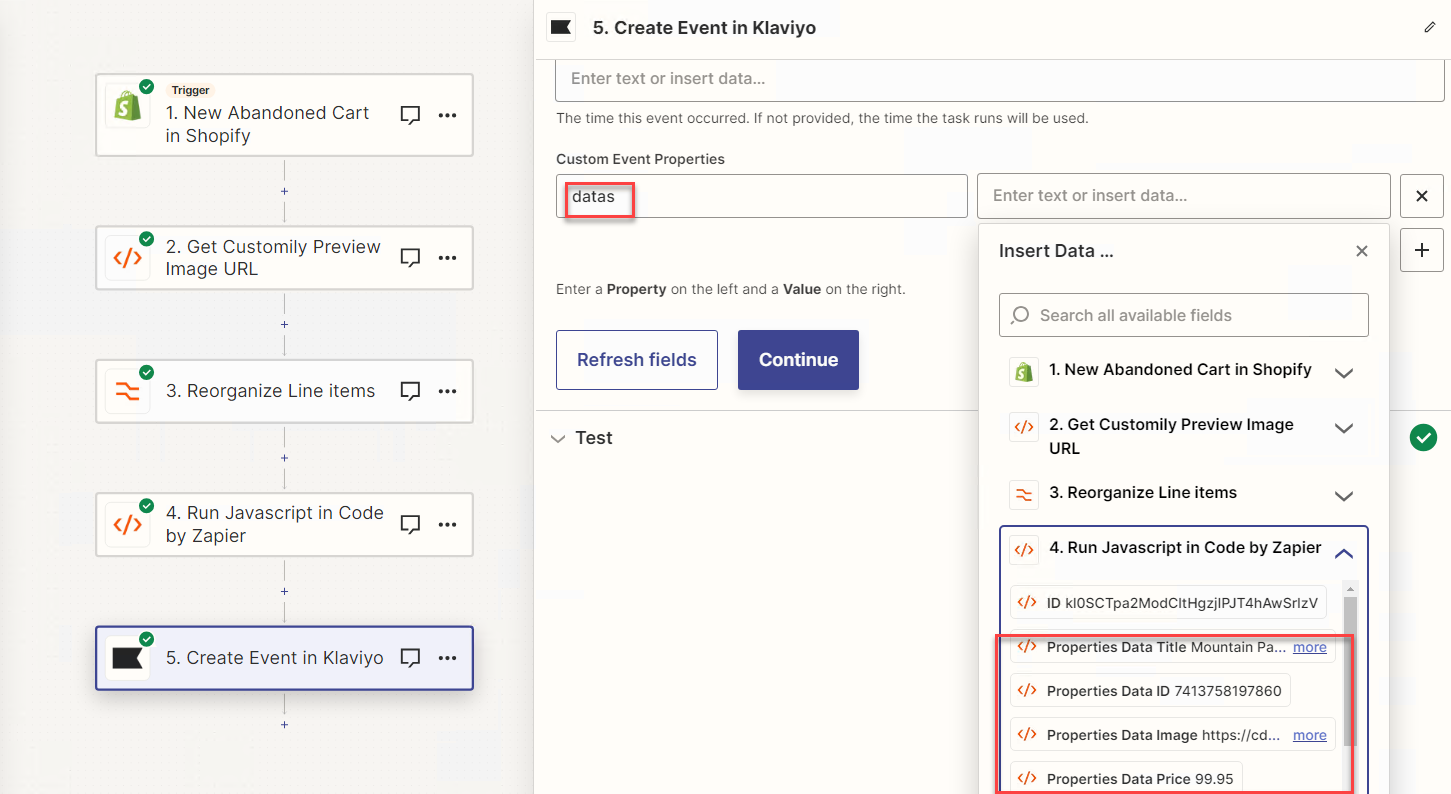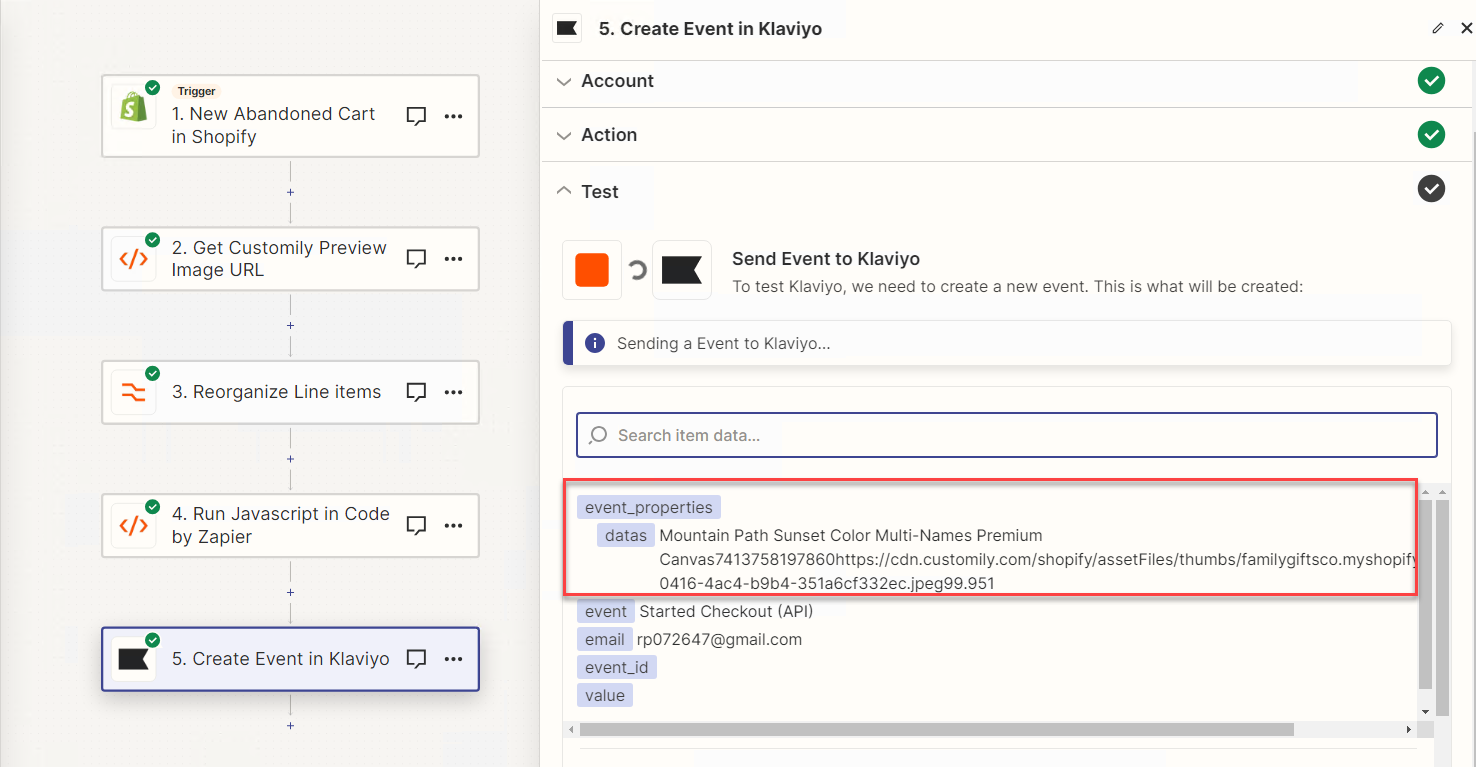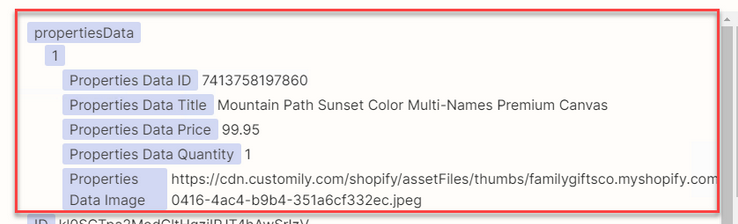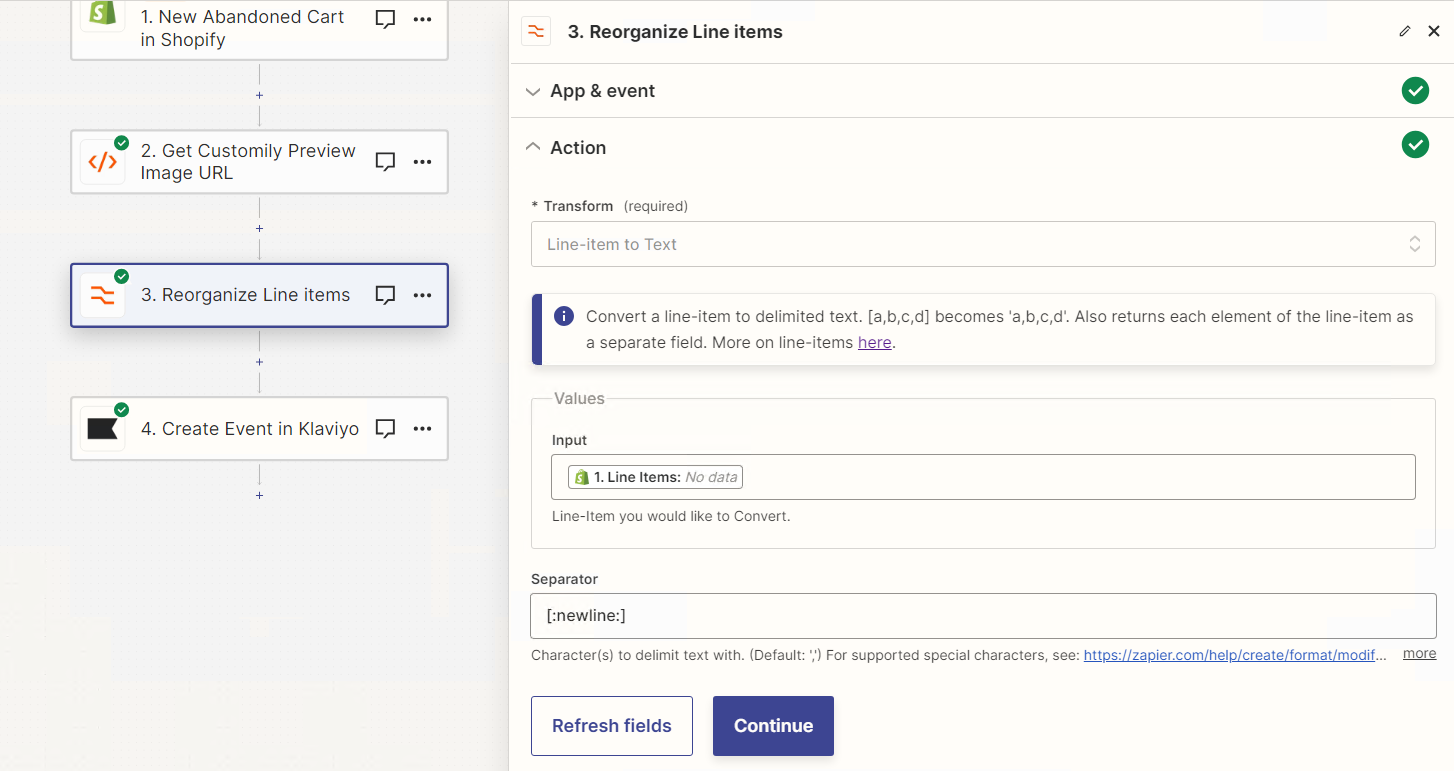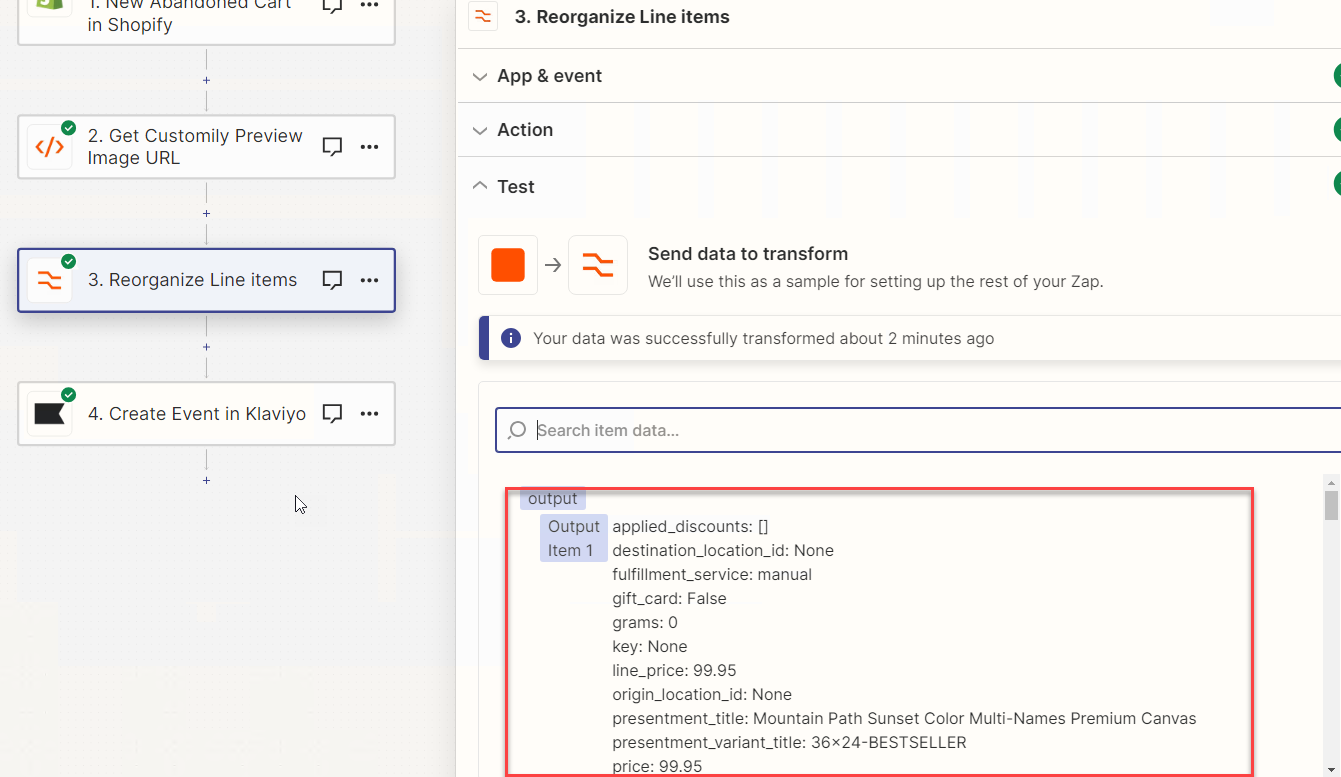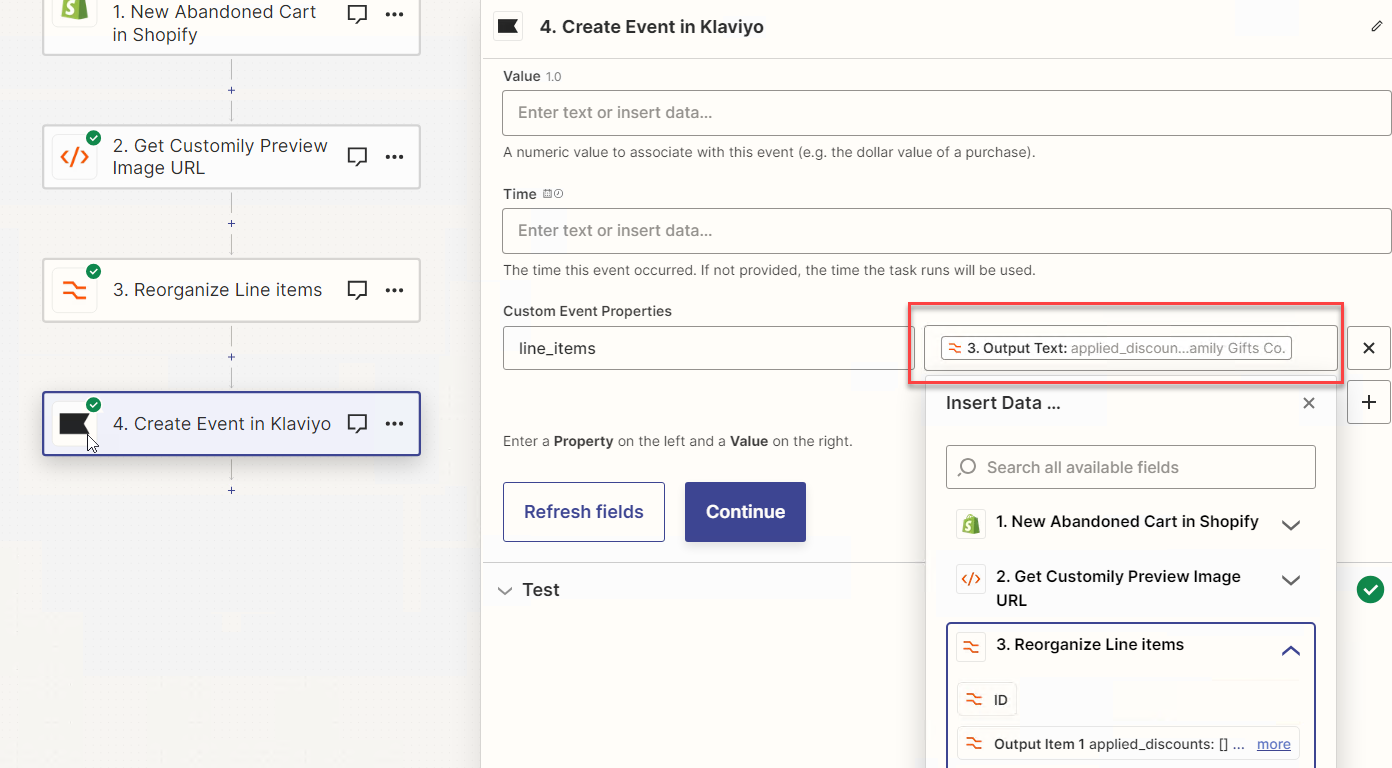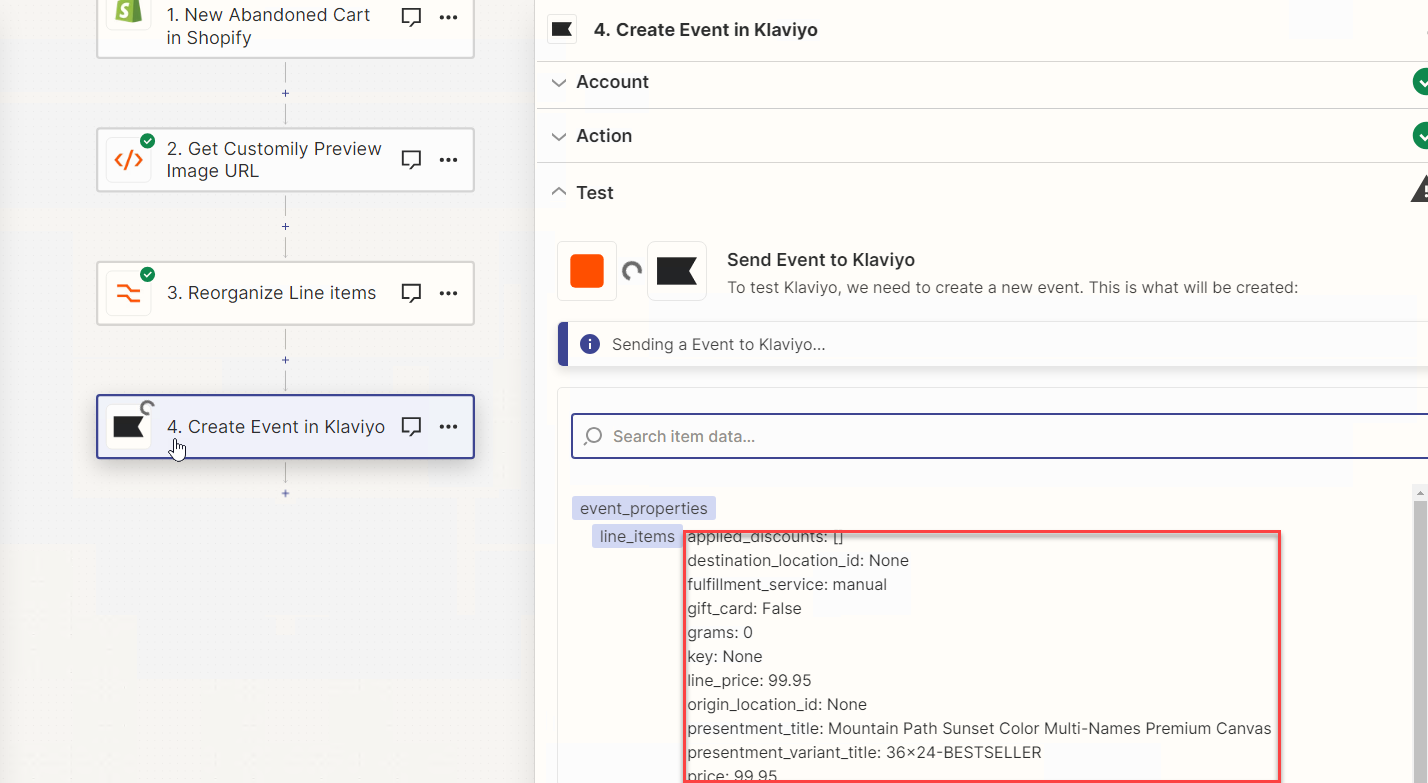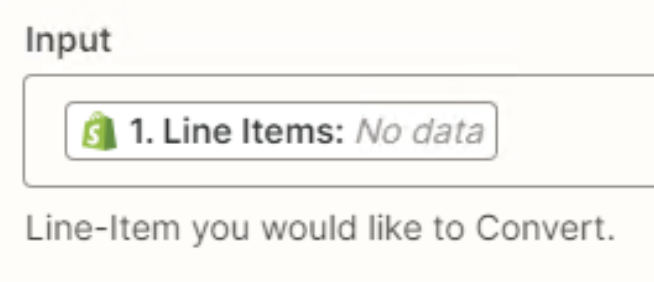Hi, there.
I created a zap workflow to send cart information (product id, title, price, quantity, preview image, etc.) to the Klaviyo event when a new abandoned cart is created in Shopify.
However, when line items array data obtained from shopify is sent to Klaviyo event, it is sent to Klaviyo in string format separated by \n.
Please resolve this issue urgently.
Thank you for your time and consideration.