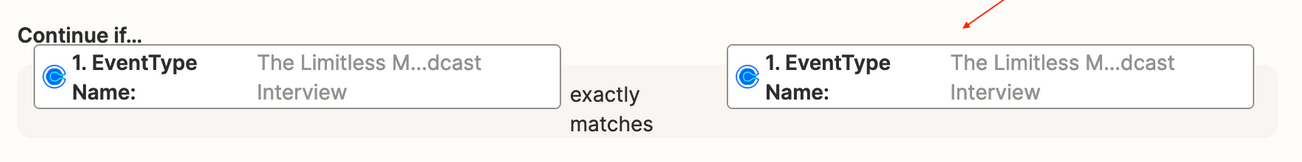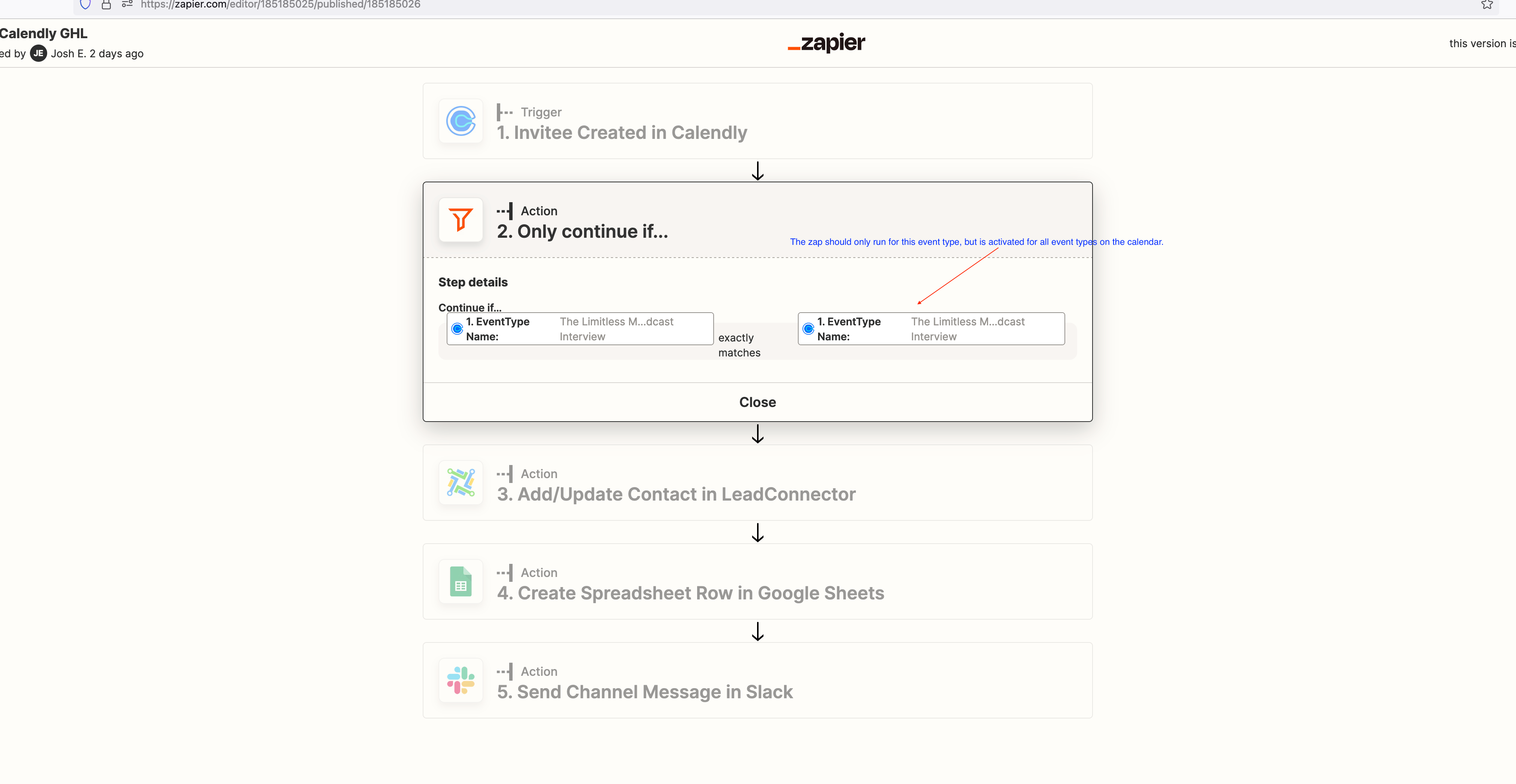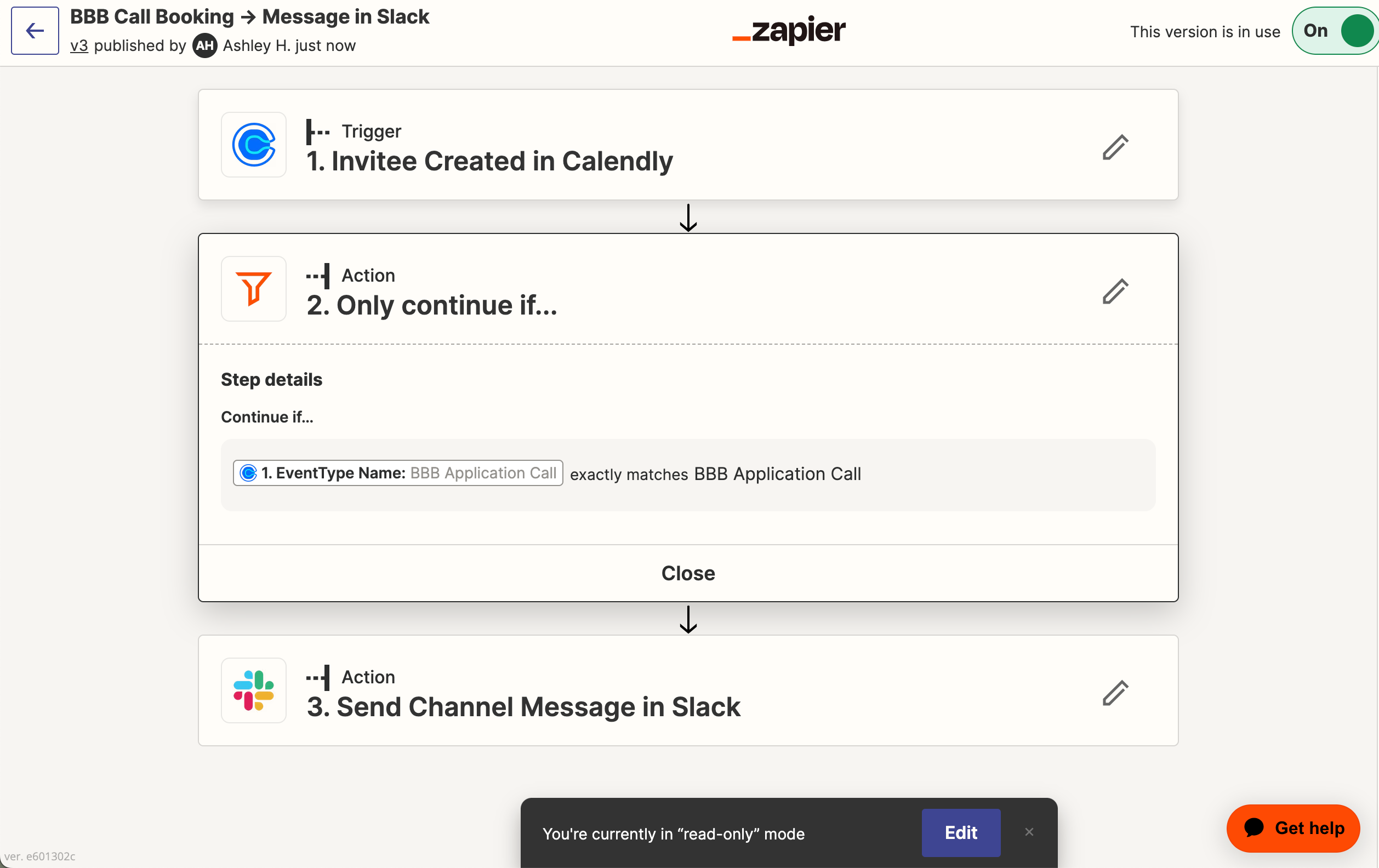I’ve set up multiple zaps in the past integrating calendars and adding a filter in the steps. I have only recently discovered two of my Calendly integration zaps now ignore the filter I set.
I have a filter set to only continue for a specific event type. when I run a test, all seems fine, however the zap fires for all events on the calendar, ignoring the condition to only go through for the event type I specified when setting up the zap. Looking for a solution. Can you help? I do not want to send emails to everyone, just for a specific event, so I need the filter to be active.