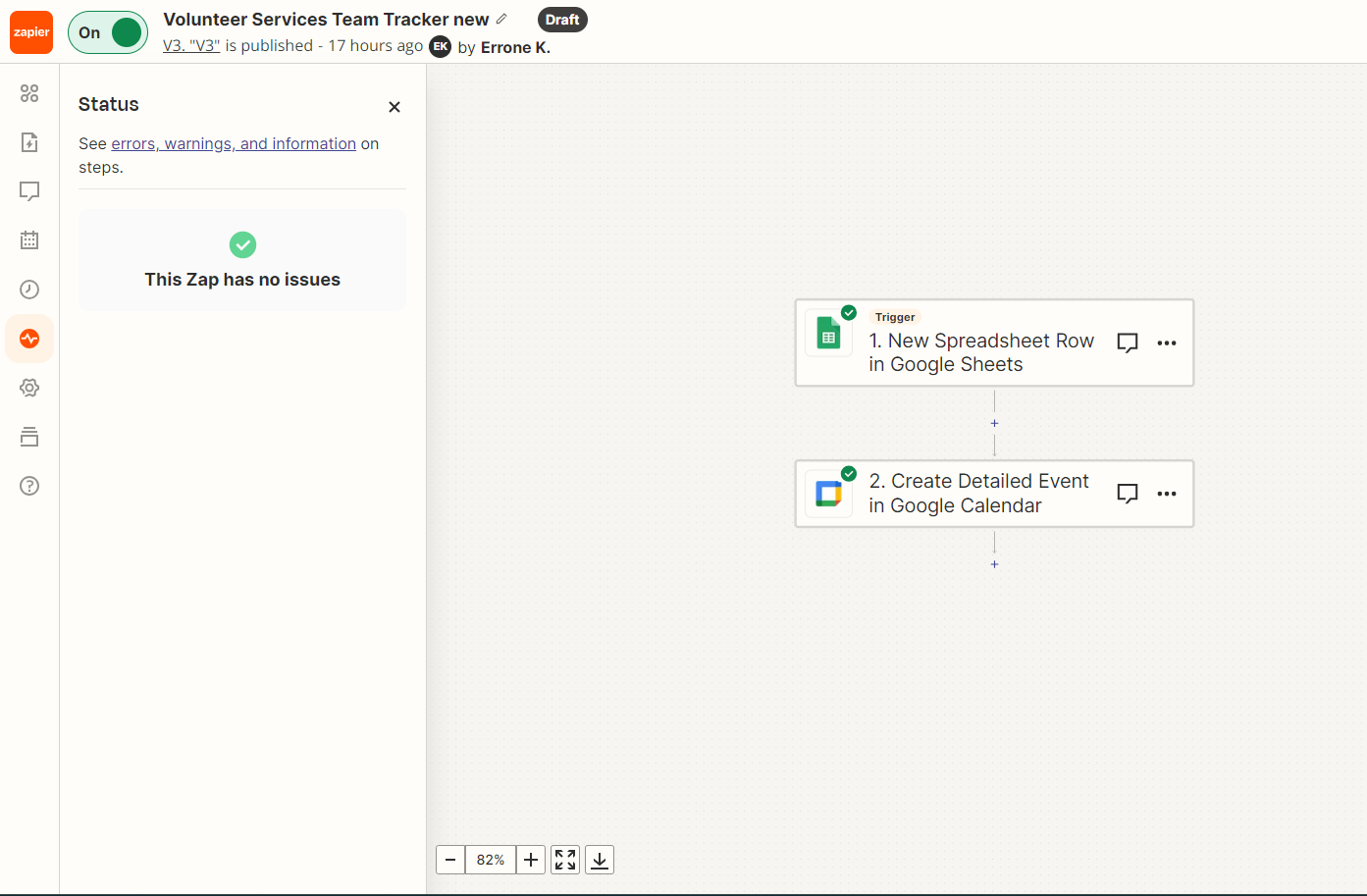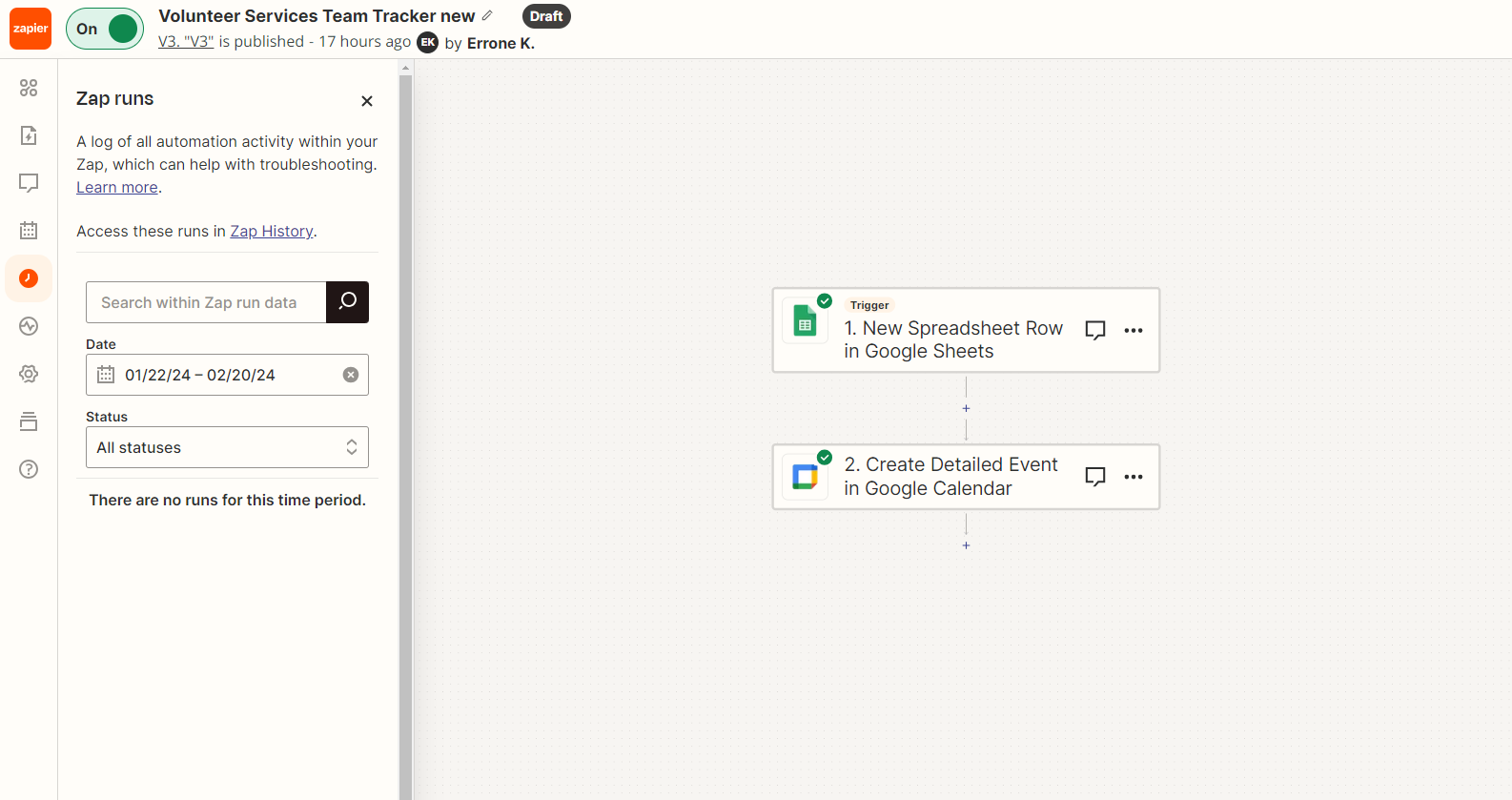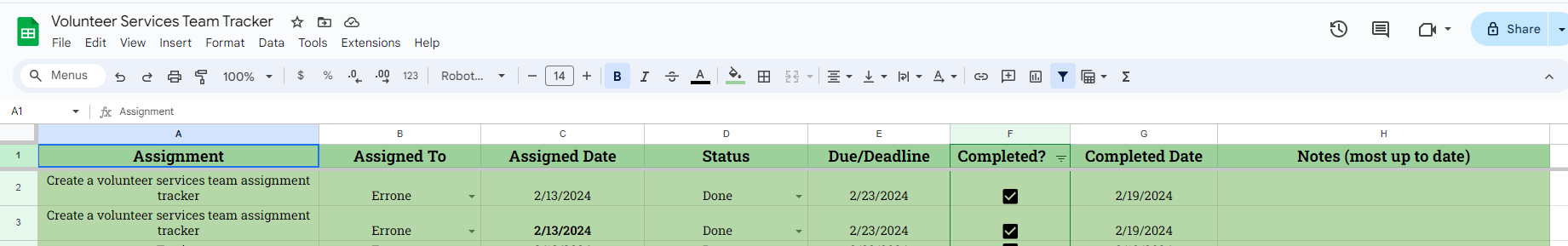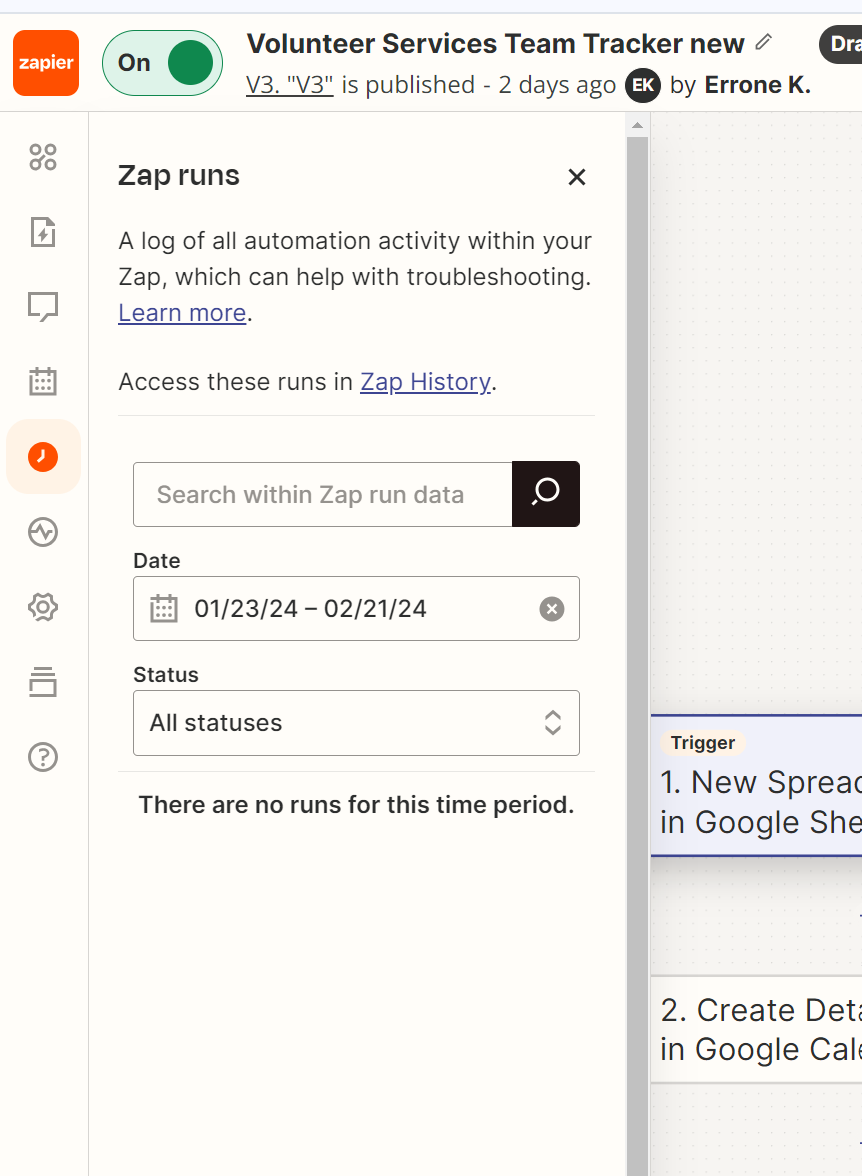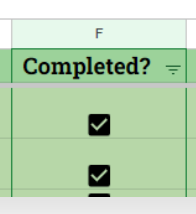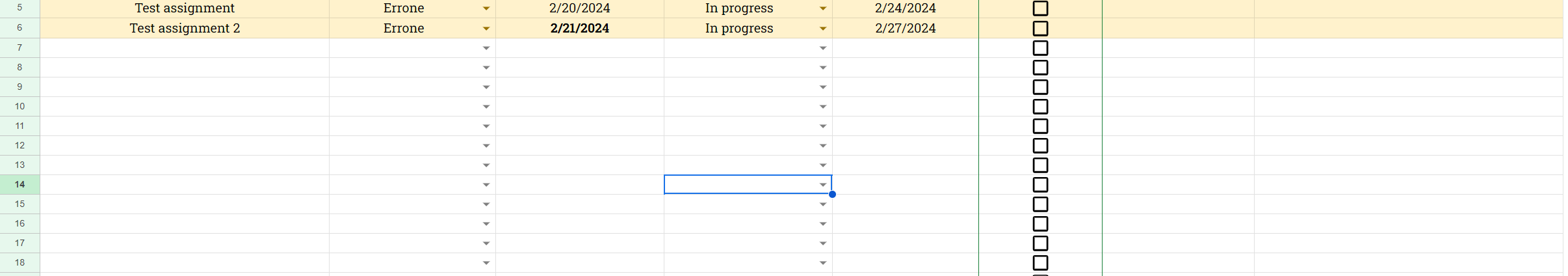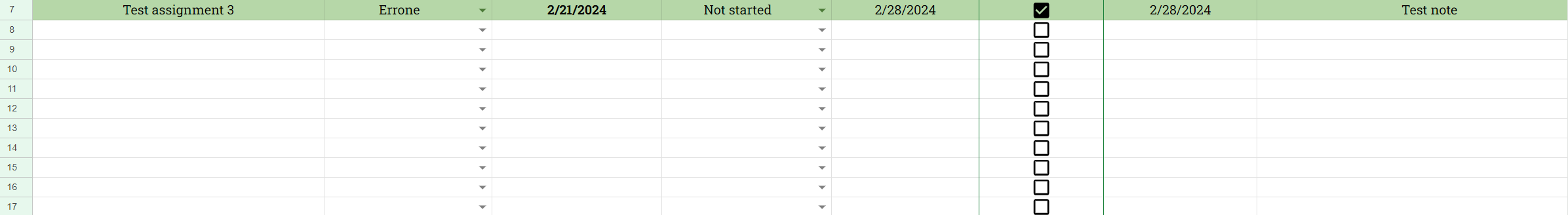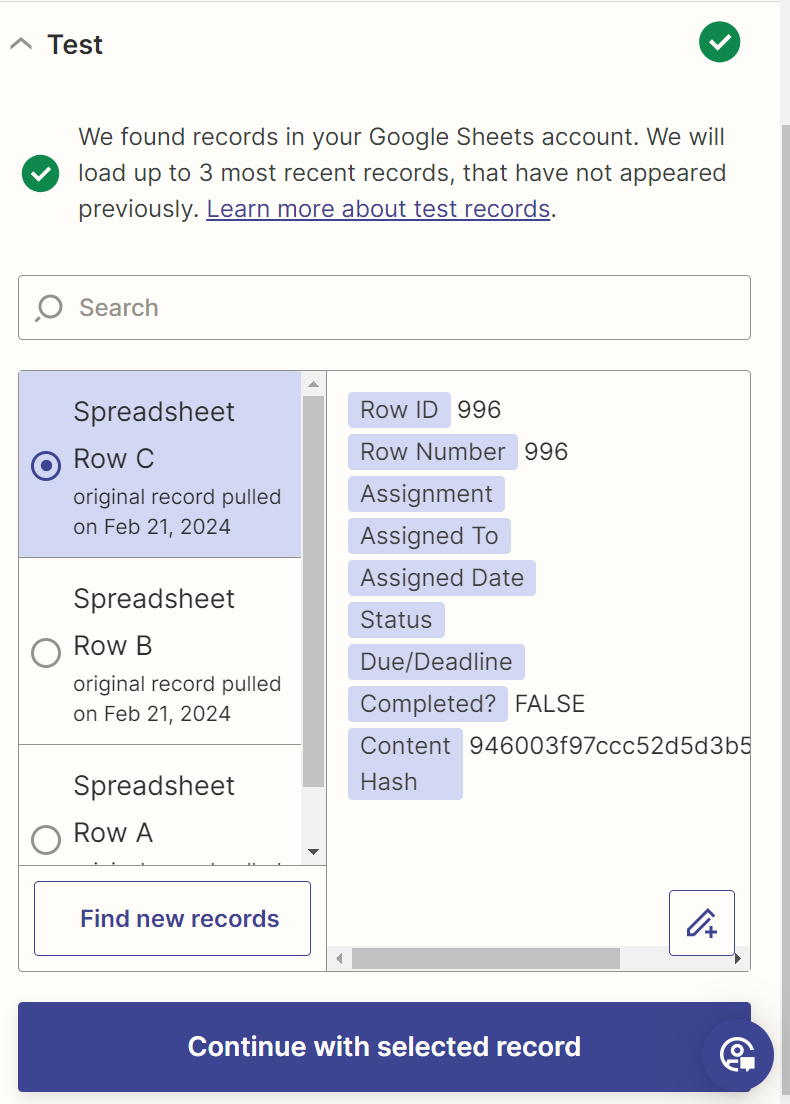Hi, my zap seems to be connected fine and has no issues, but it’s not triggering. When I run test zaps, it works, but after publishing, nothing triggers. Does anyone know what could be causing this?
My zap is a New Google Sheet Spreadsheet Row > Create a Detailed Calendar Event