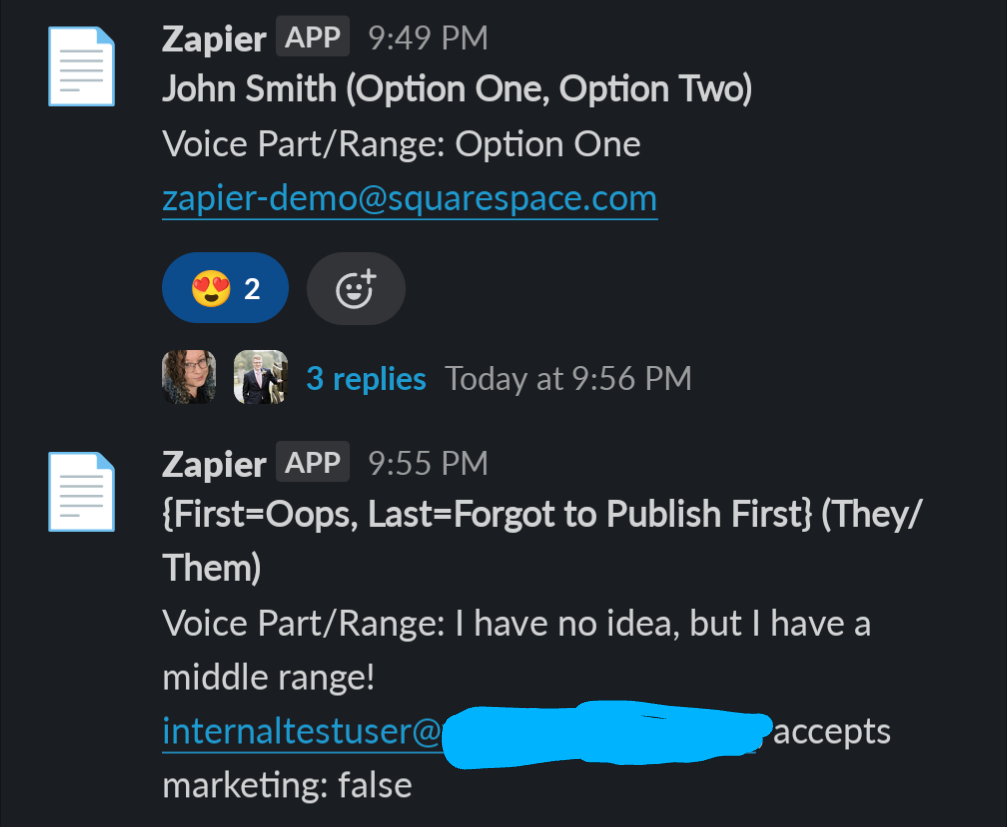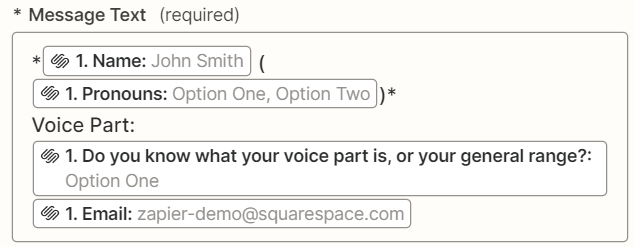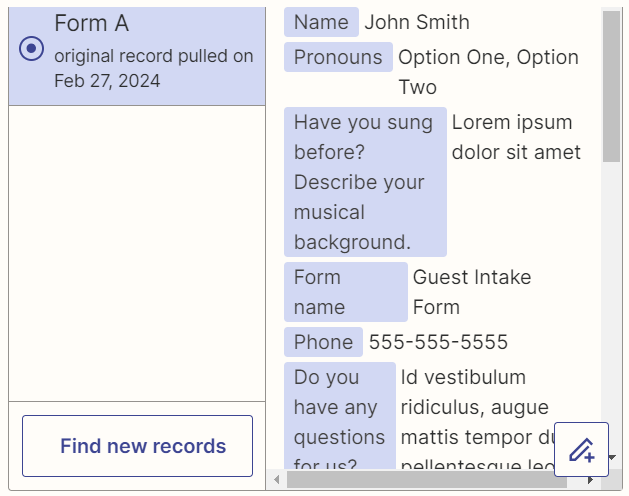I created a Zap triggered by a Squarespace form submission to create a new Slack message in a private channel. The demo message created by the test looks perfect, but after I published it Slack messages from actual form submissions are formatted incorrectly. I reviewed the steps and have no idea what’s going wrong.
As shown in the image, the “Name” field is not formatted correctly and it is also adding an extraneous field about marketing.