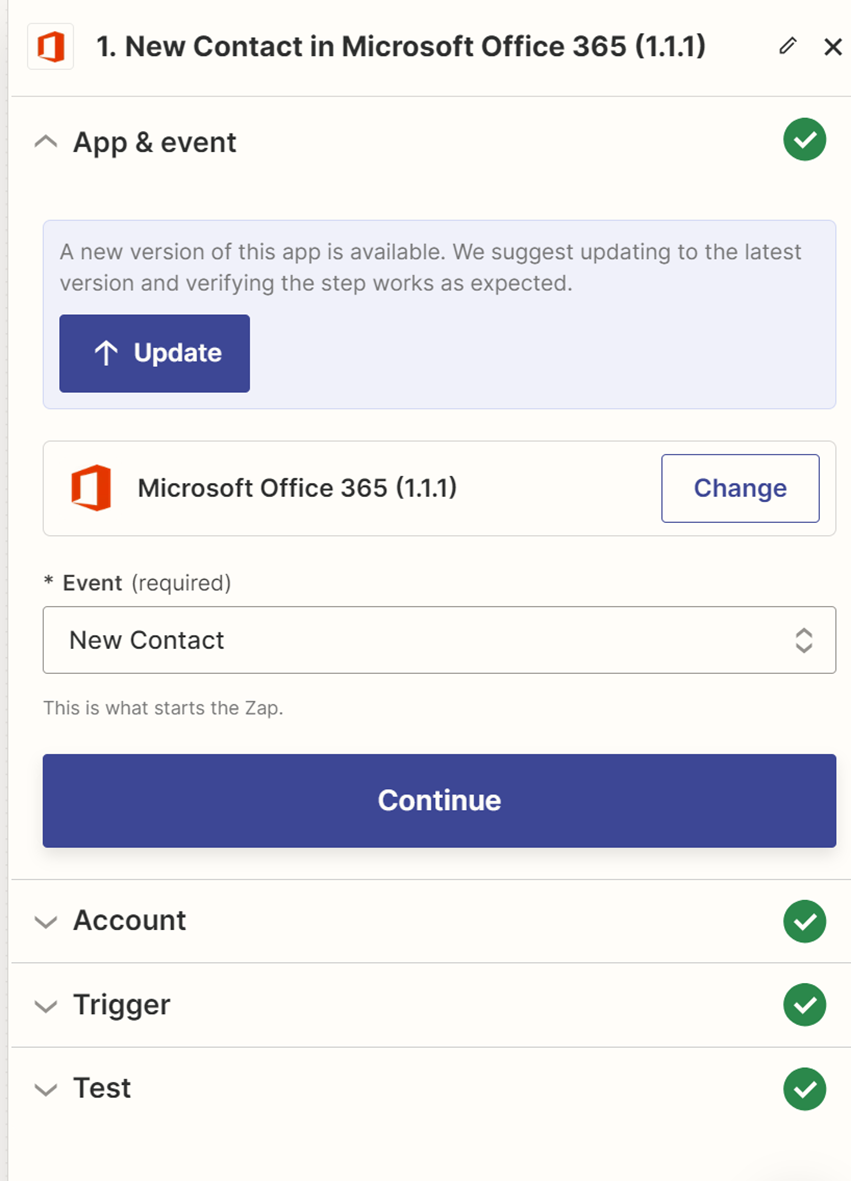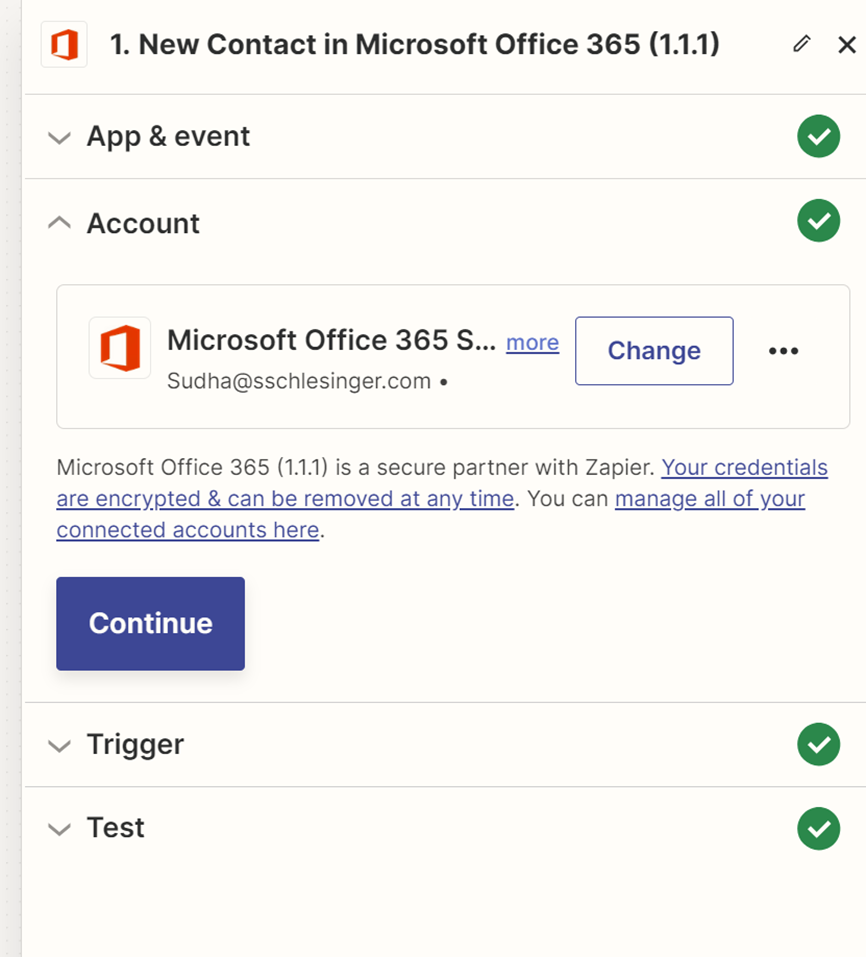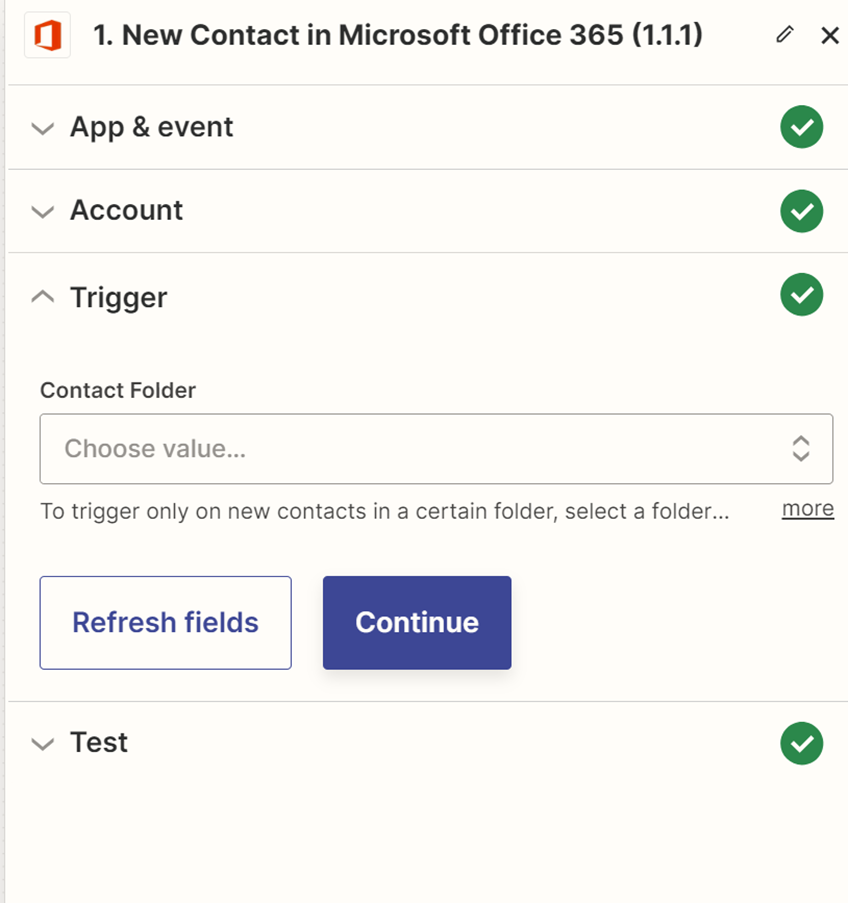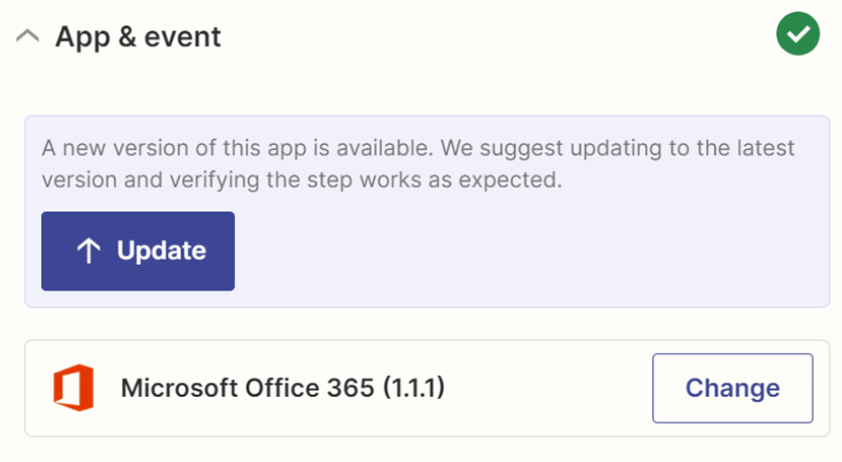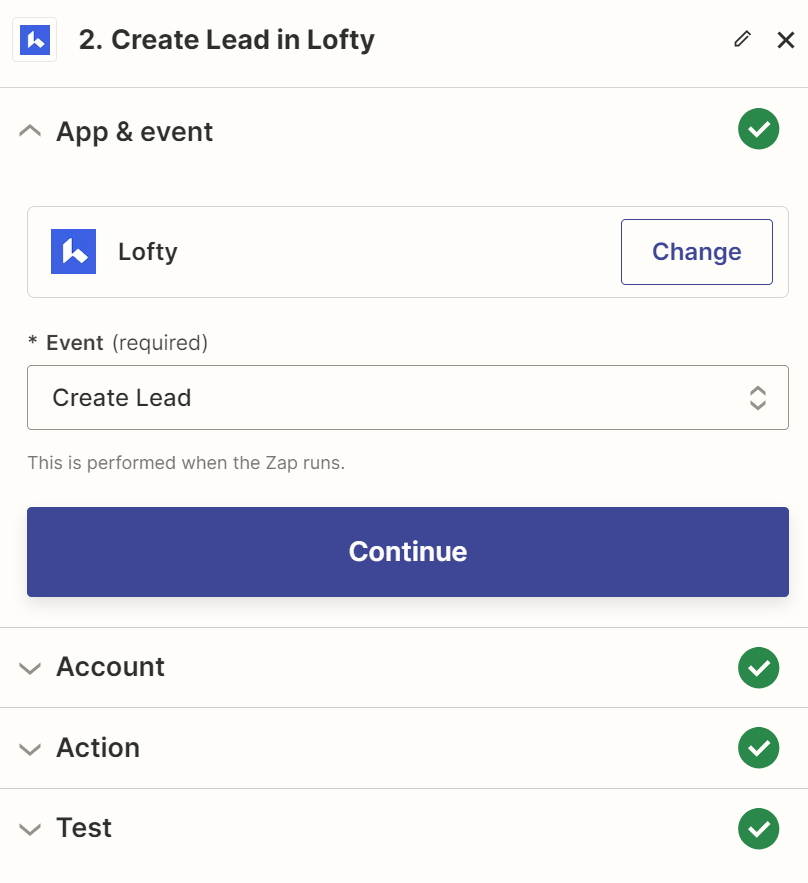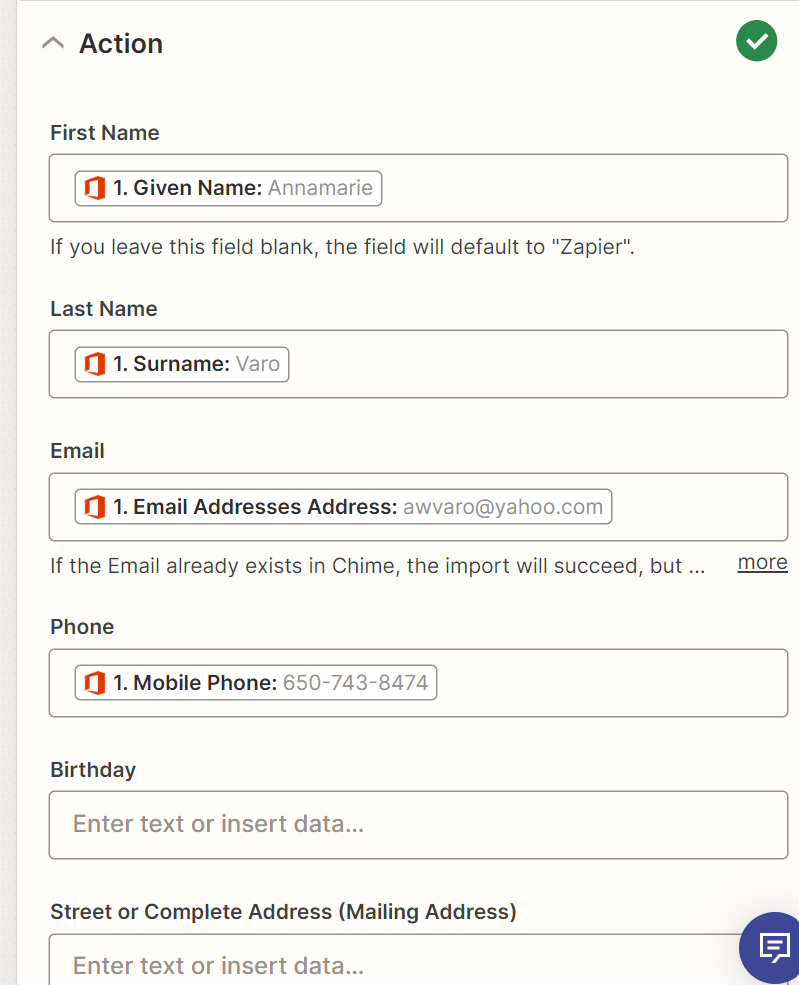I have a zap set up so when a contact is added to outlook it is zapped to chime. I mapped several fields - name, email , phone etc. When it shows up in Chime it only has name. Why is it not caturing all of the info and bringing over?
Question
Zap from outlook to chime is missing info
This post has been closed for comments. Please create a new post if you need help or have a question about this topic.
Enter your E-mail address. We'll send you an e-mail with instructions to reset your password.