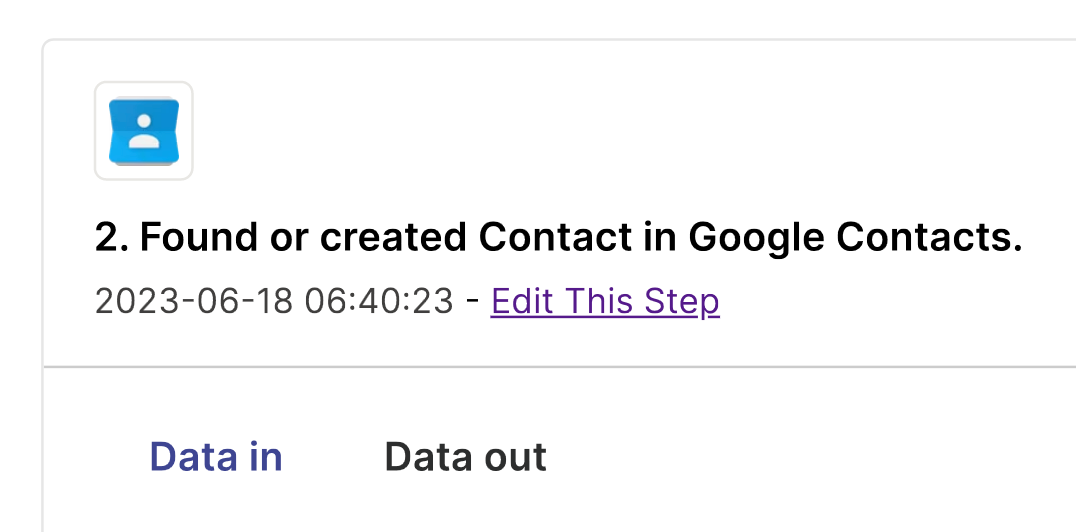Hi. Wondering if someone may be able to help me here. I use a CRM called Jobber. If have had a ZAP set up for about 2 years that adds the new customer Contact I enter in Jobber to Google Contacts. This week they stopped showing up in Google Contacts. Everything in Zapier looks like it is going through, but the do not show up in Google Contacts.
Any advise would be greatly appreciated. Thank you in advance.