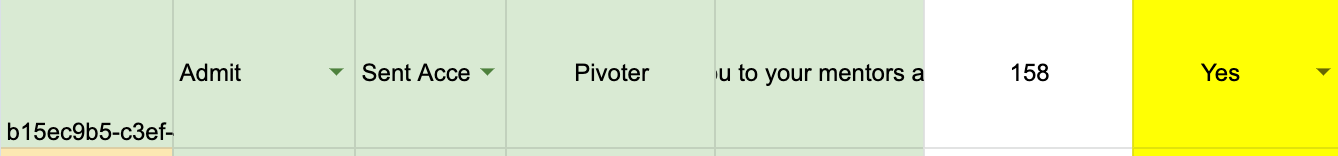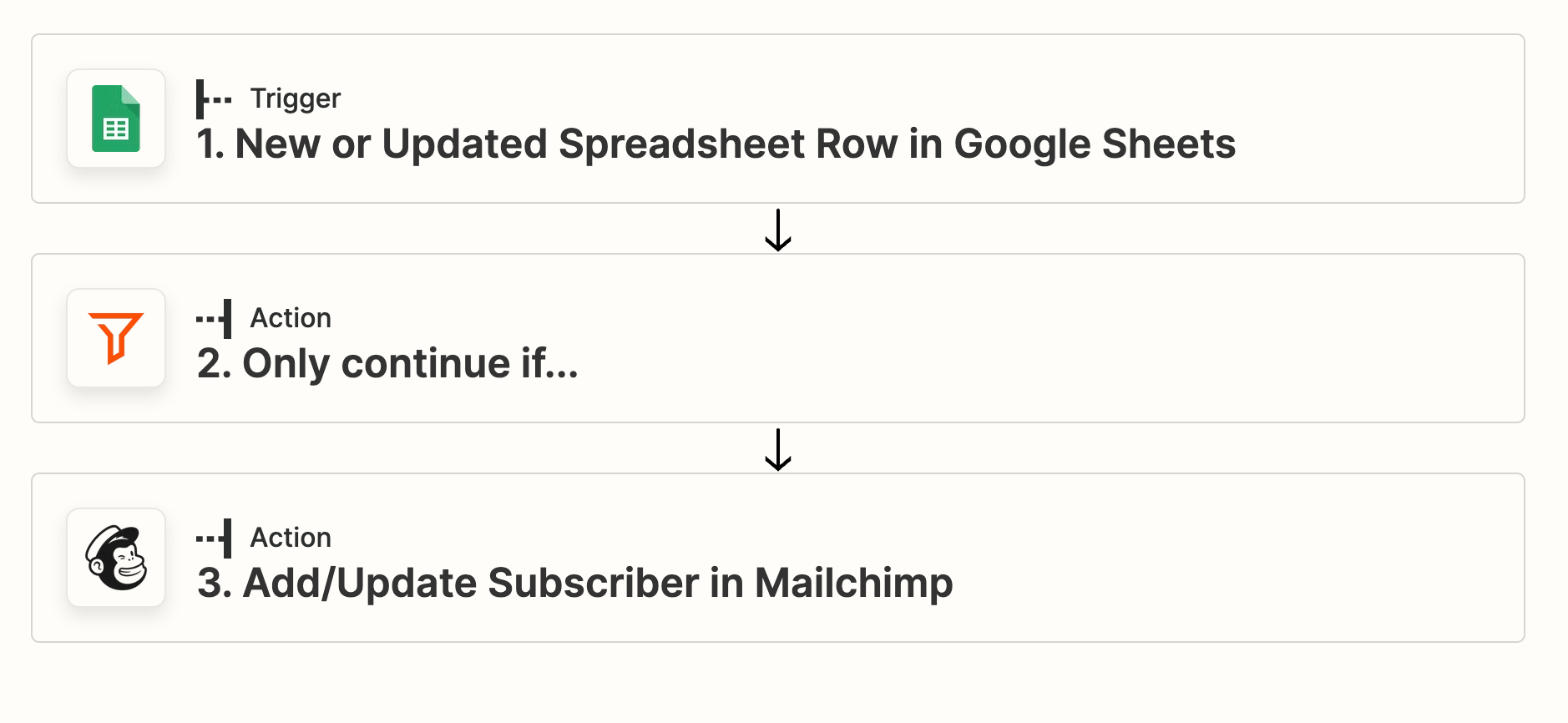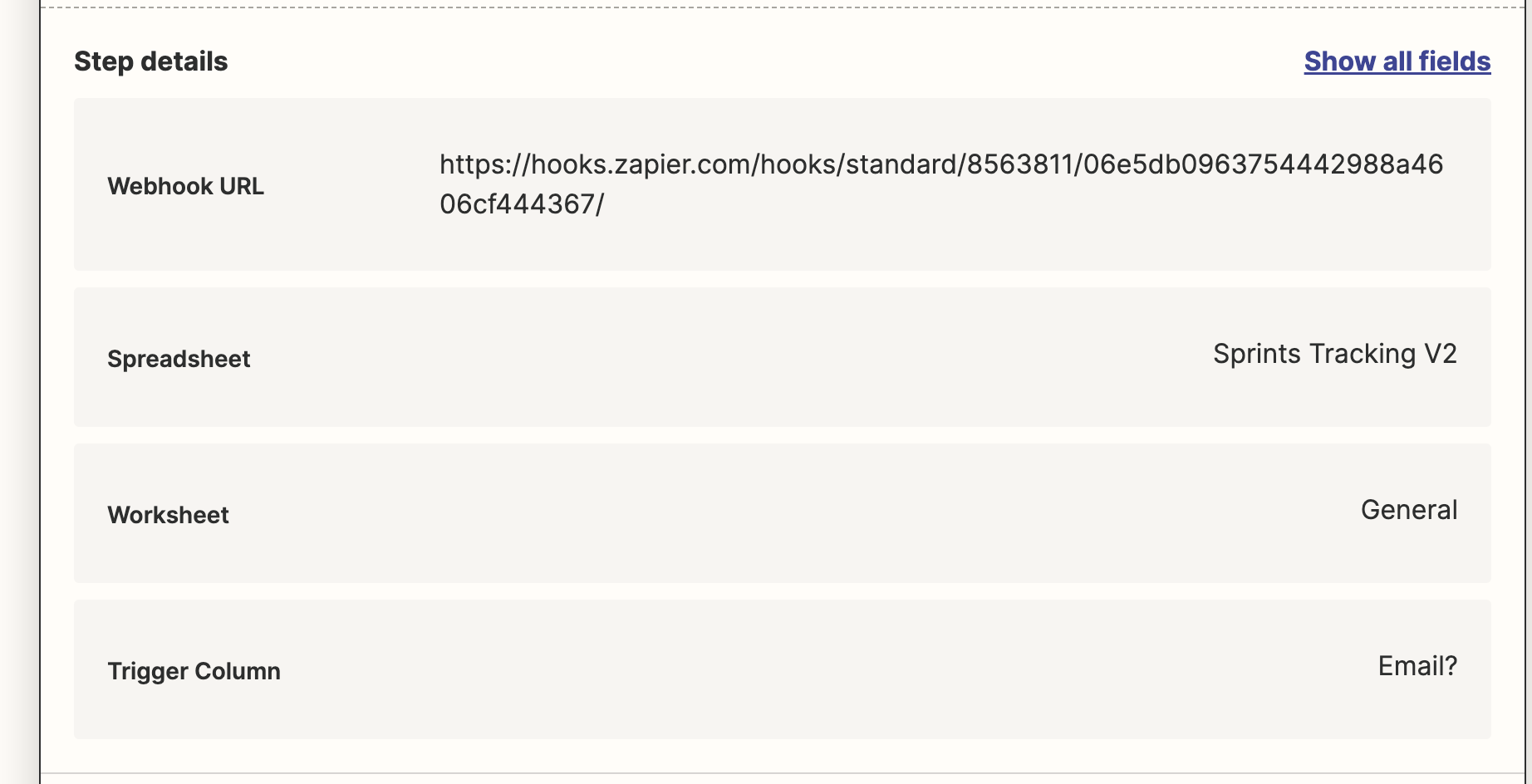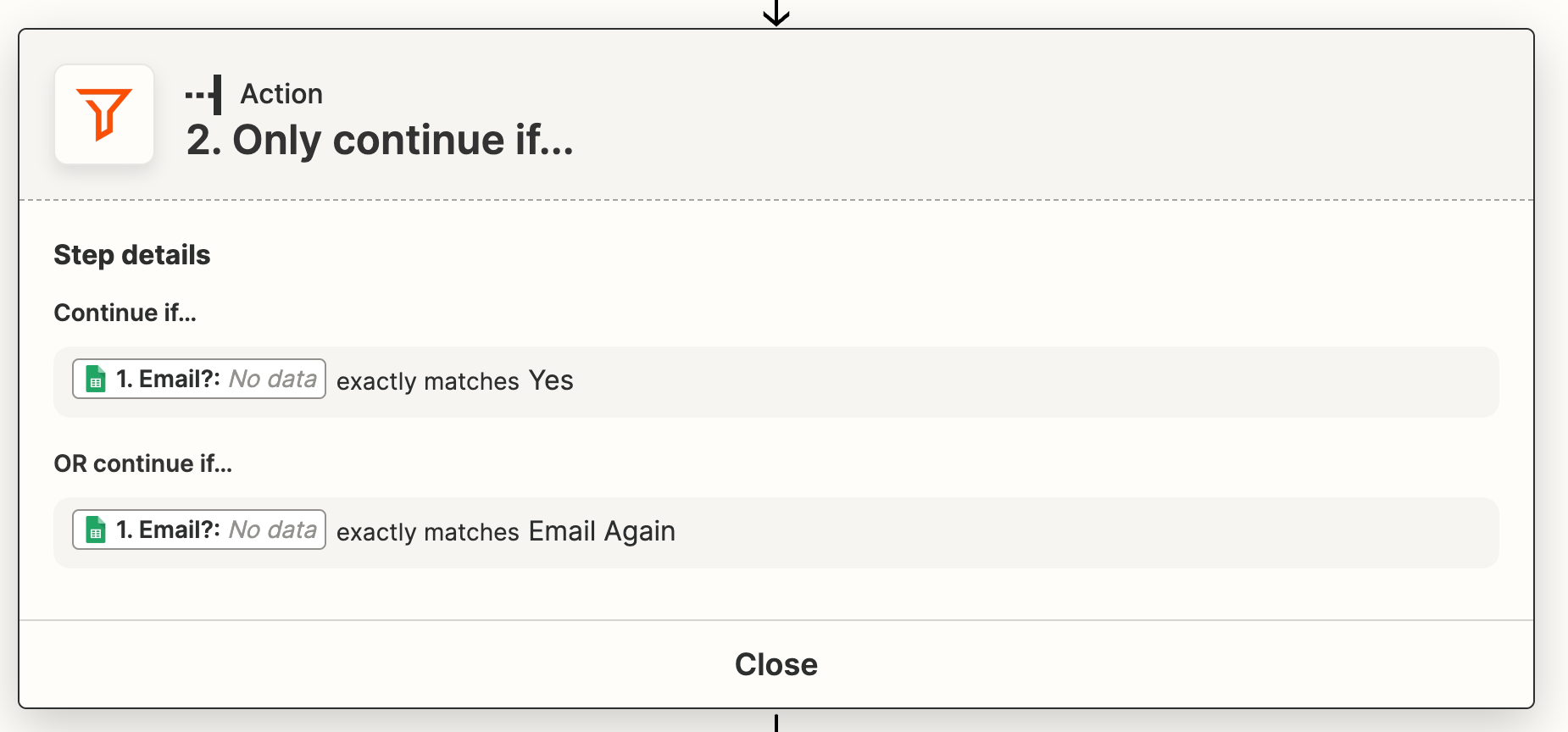I am having an issue with a Zap (that used to work and now doesn't seem to be working properly ...) and am hoping someone can help.
Context:
I have a GoogleSheet that gets automatically populated with new customer data. We have a column (BI) with "Yes" and "Email Again" as separate dropdowns. The zap is set up to be triggered when BI is updated (we select "Yes" or "Email Again" manually when we want it to trigger). The Filter in the Zap checks to see if it is either Yes or Email Again. If so, it proceeds. The action it is supposed to take is to pull in data from the spreadsheet and plug it into Mailchimp. When the zap runs, that piece all works fine. The issue we are having is getting the zap to run properly.
There are three issues that I am trying to solve for - I've listed them in order of priority:
1) "Email Again" not triggering
- It seems that typically "Yes" triggers fine (>90% of the time). However, when we then try to flip it to "Email Again" the zap does not trigger again (even though we haven't ever had "Email Again" in that specific cell before)
2) New rows at the top of the spreadsheet not triggering
- As I mentioned above, the spreadsheet is updated automatically with new customer data. This is done by formulas. However, sometimes we need to add customers manually. So to not mess up the formulas, we've left a section of the spreadsheet with a number of blank rows at the top so that we can manually add customer info
- When I enter in new customer info (not adding a new row - just typing in an existing blank row), and then manually add "Yes" to BI, noting triggers at all. "Yes' only seems to work for rows that are populated by the formula (note that the formula applies to other columns, NOT BI - in any case, BI is updated manually)
- We need the top rows to trigger the same as the bottom rows - not sure why it doesn't work on these rows
3) When I originally got a Zap Expert’s help, they had us insert a row into the top section (i.e. the space without formulas) and it triggered ALL of the rows in our sheet. They were held because of too much data, so I just deleted them, but wondering why that would have triggered all of the other rows (when I didn't change any info in those rows). --> this is more of a one off but would be helpful to understand in case we need to add more rows at some point to the top