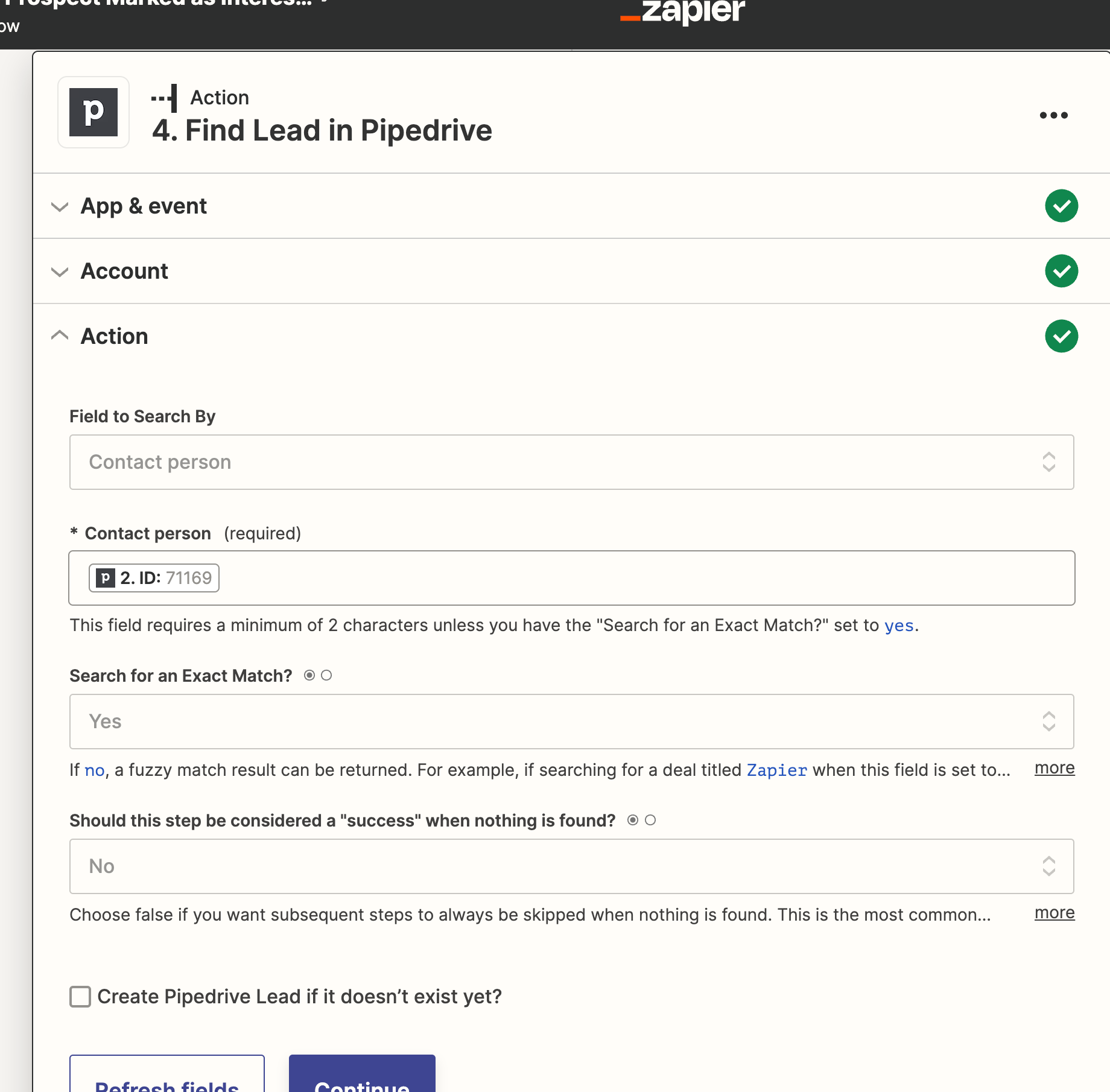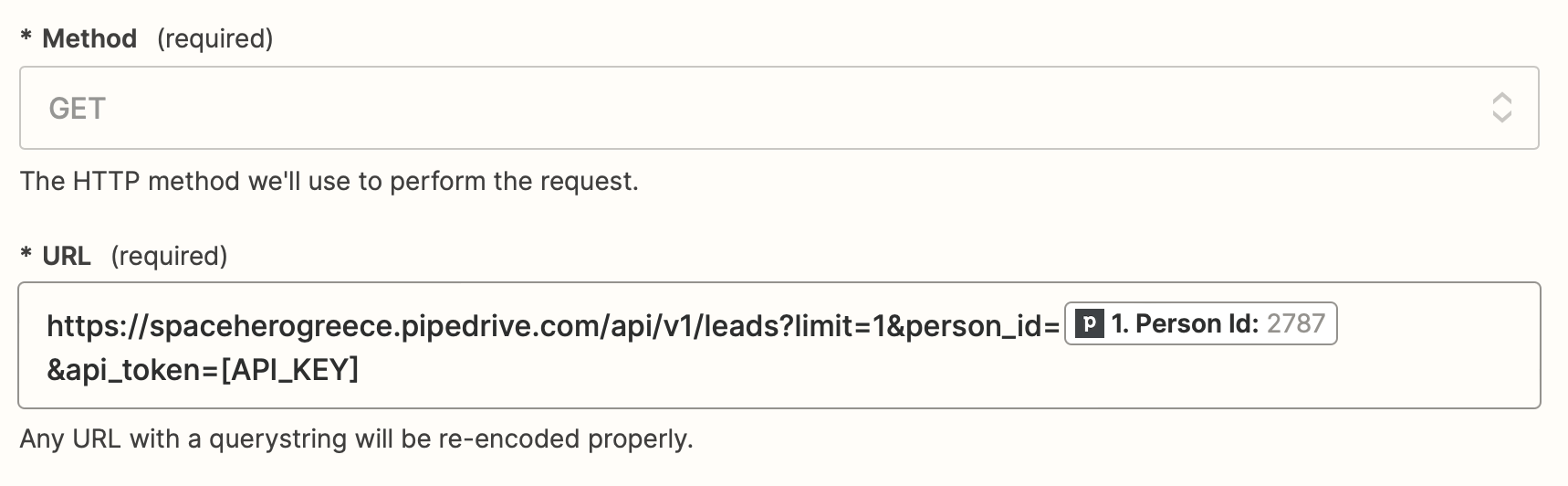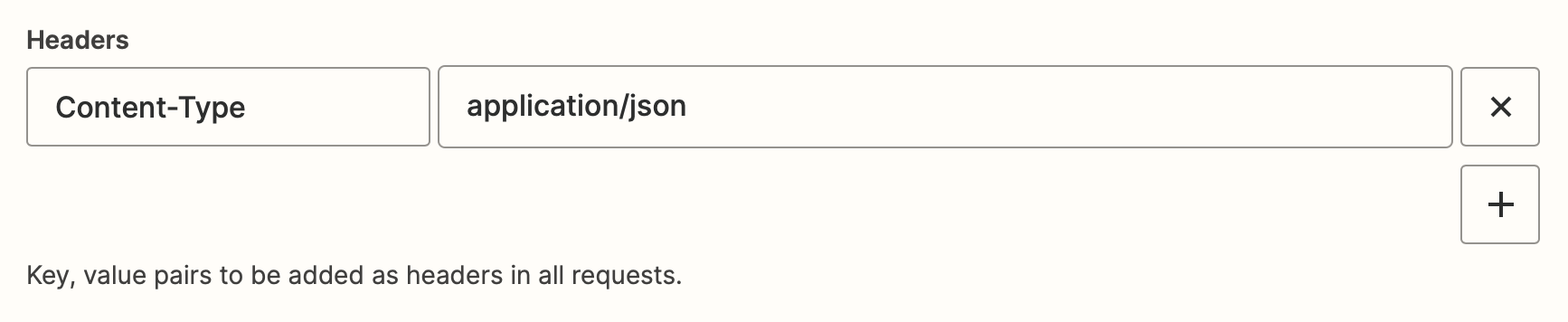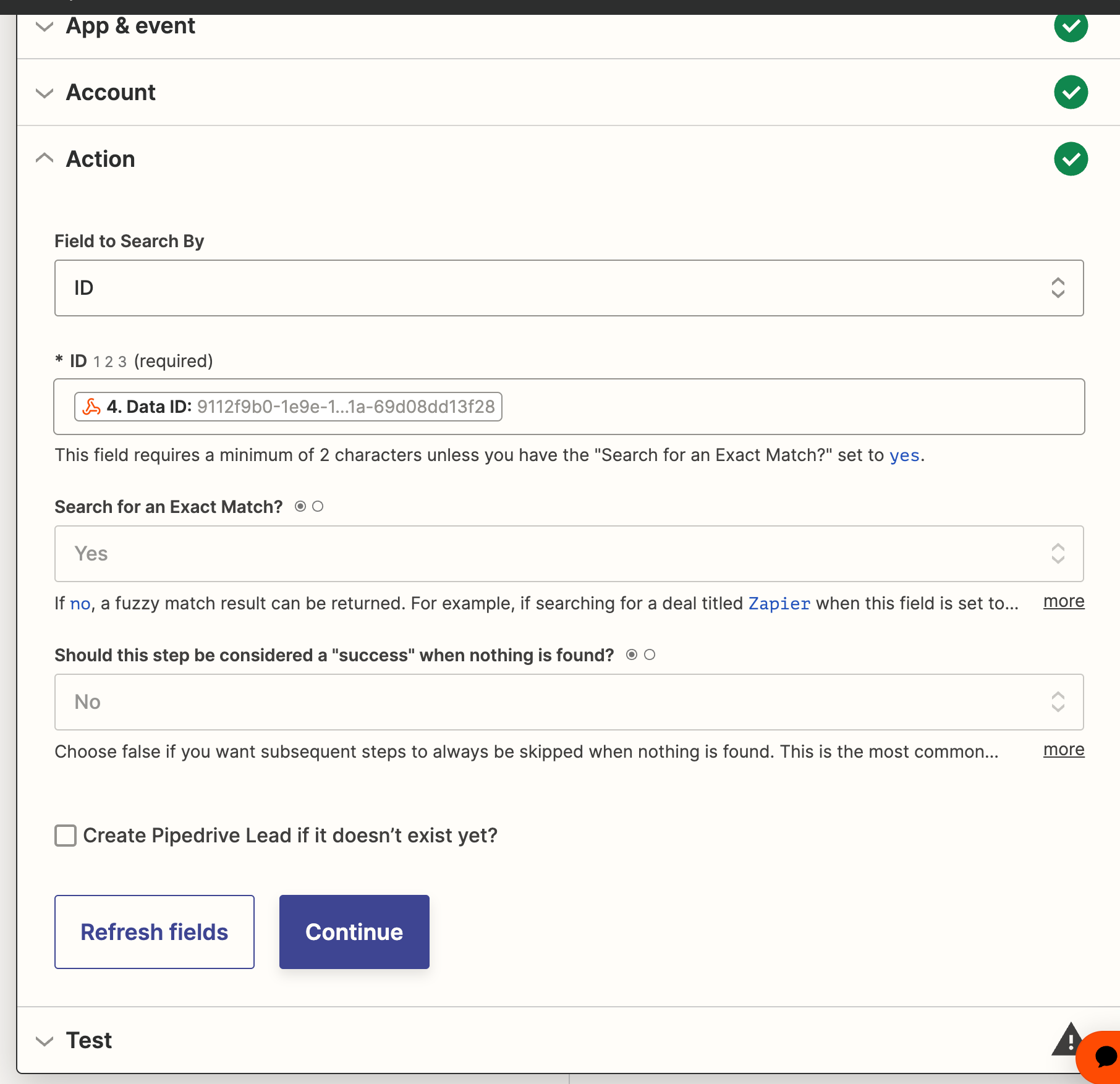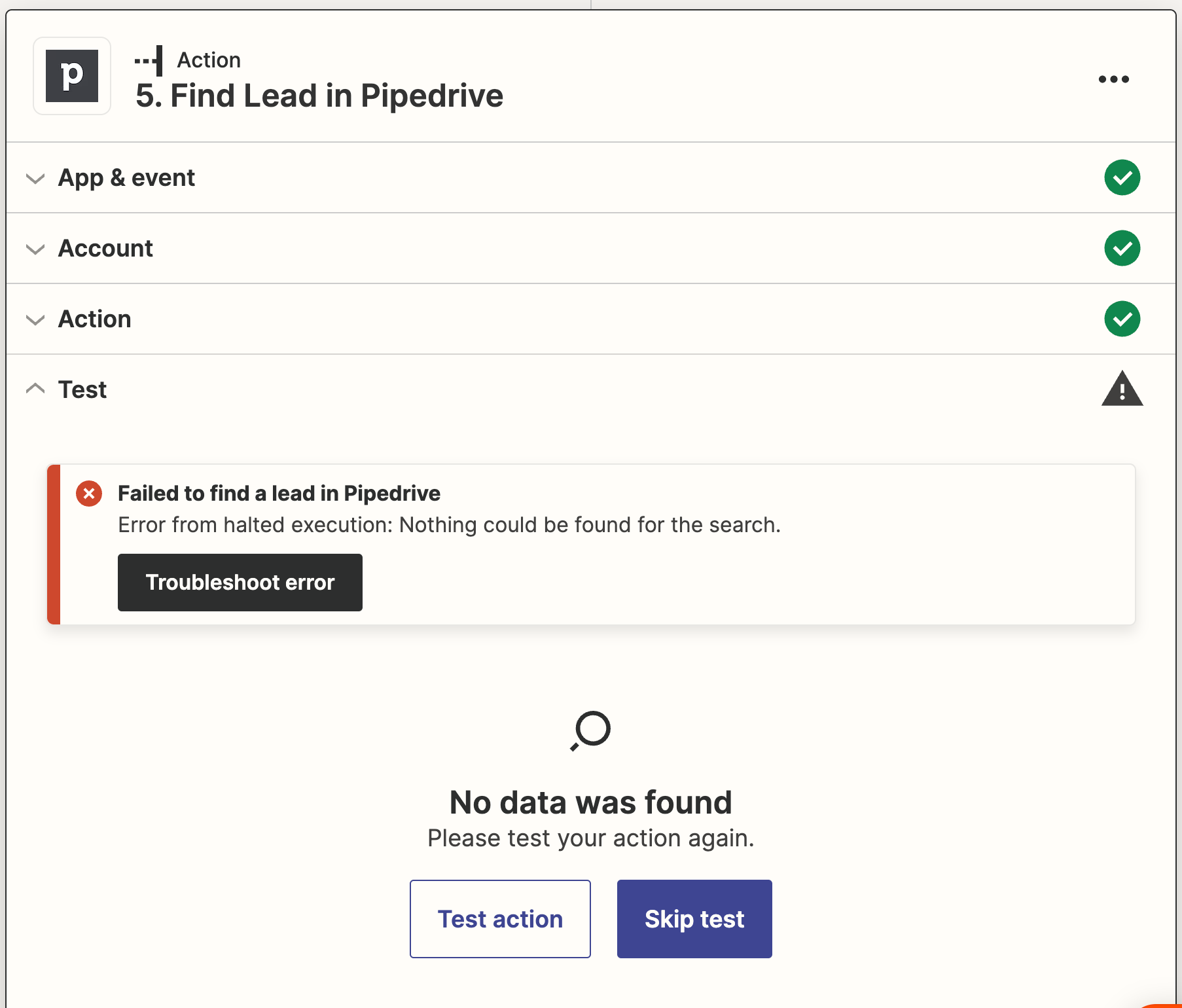As per the title.
I have set up a Zap which should identify the Lead from Pipedrive using the ContactID.
This keeps failing, saying failed to find Lead. The ContactID does exist and I can see it when I'm inputting the fields into that step.
I can work around this by using the Organisation Name to identify the Lead (by the associated Organisation), however this won't be as accurate as using the ContactID (the associated Contact of the Lead)
Does anyone know if this is a bug with Zapier or can think of any workaround or resolution?
Thanks