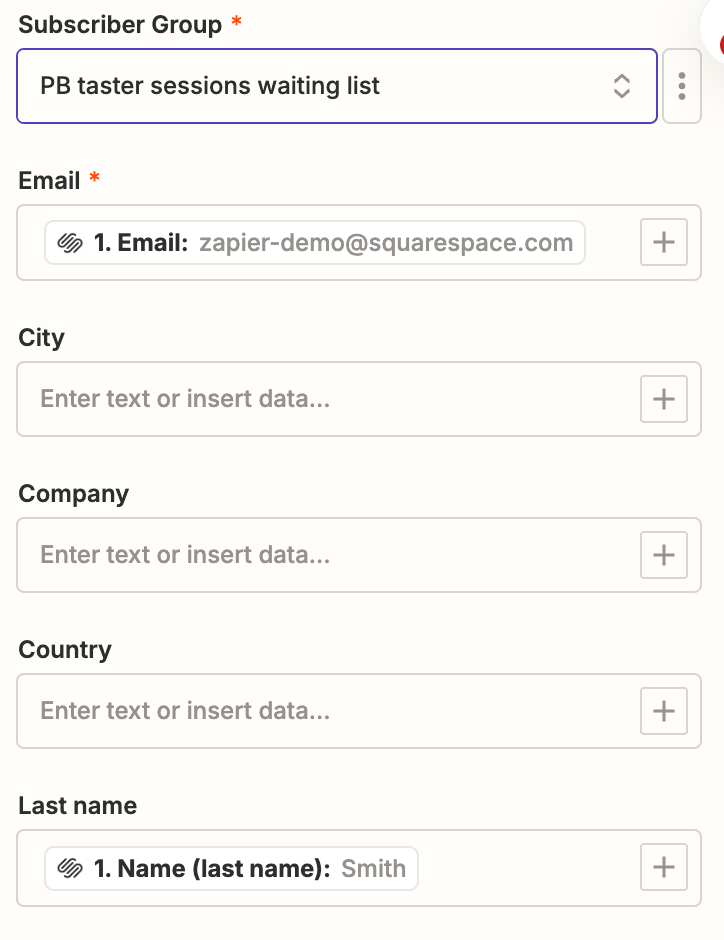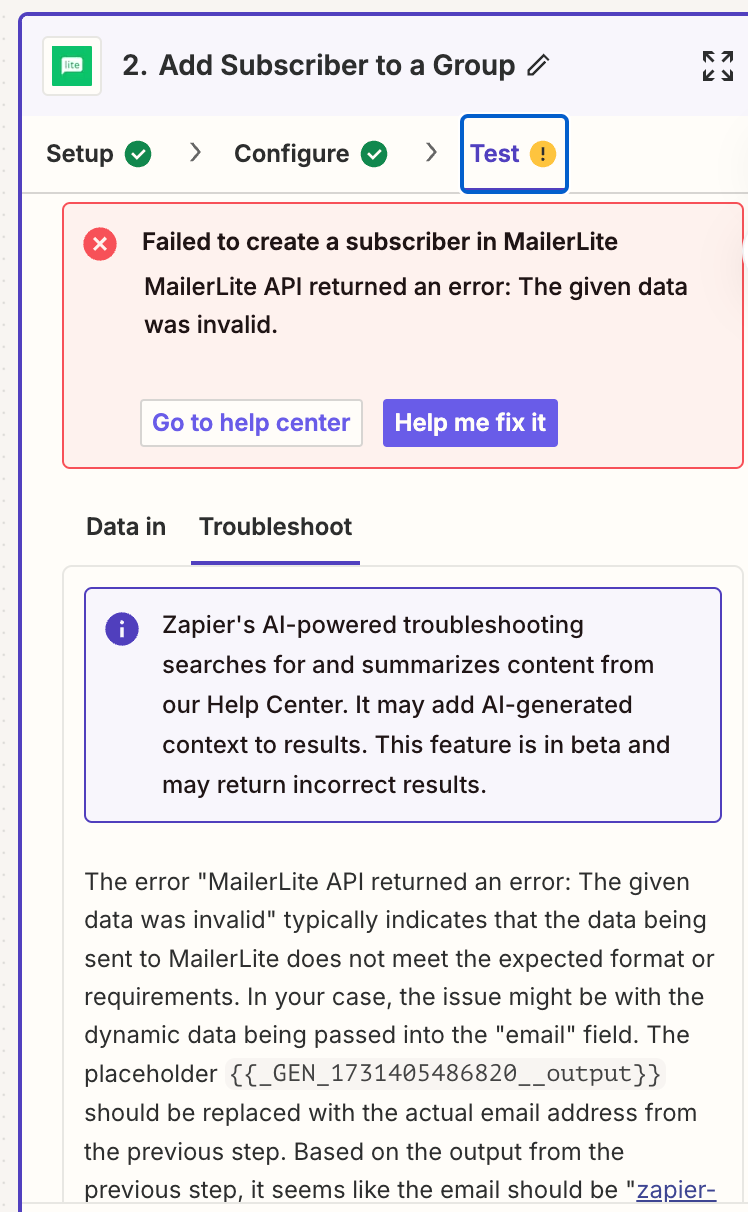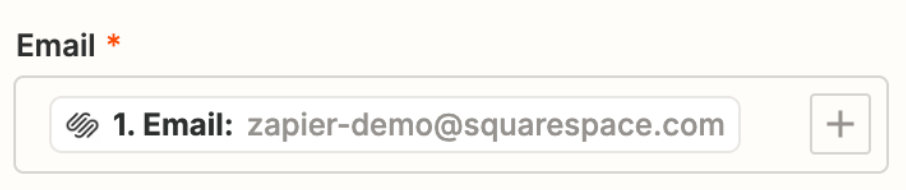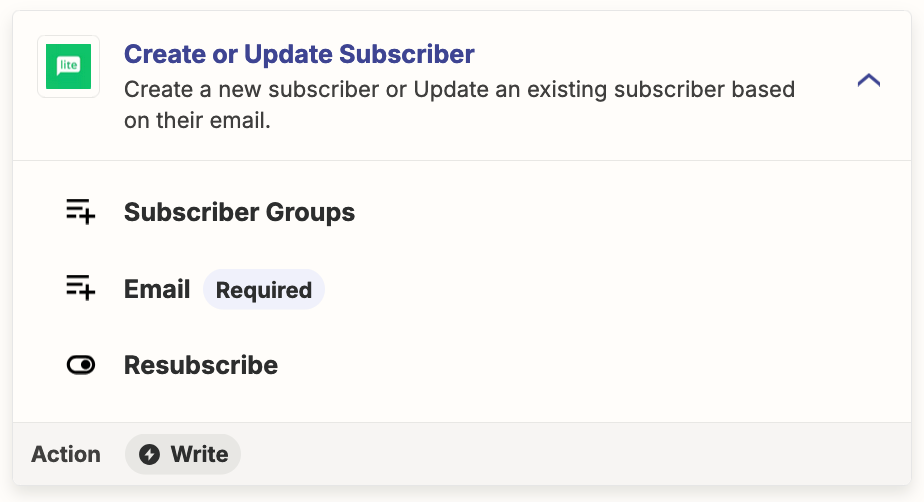I had a zap that was failing because the squarespace form was appending text onto the email field. I initially followed the advice to create a multi-stage zap but then corrected it at the squarespace end.
The zap is now stuck - I think it thinks I’m still trying to map split data onto the email field but it’s actually mapped correctly, as far as I can see. Feels like some kind of cache issue or something? Would love some help fixing this!