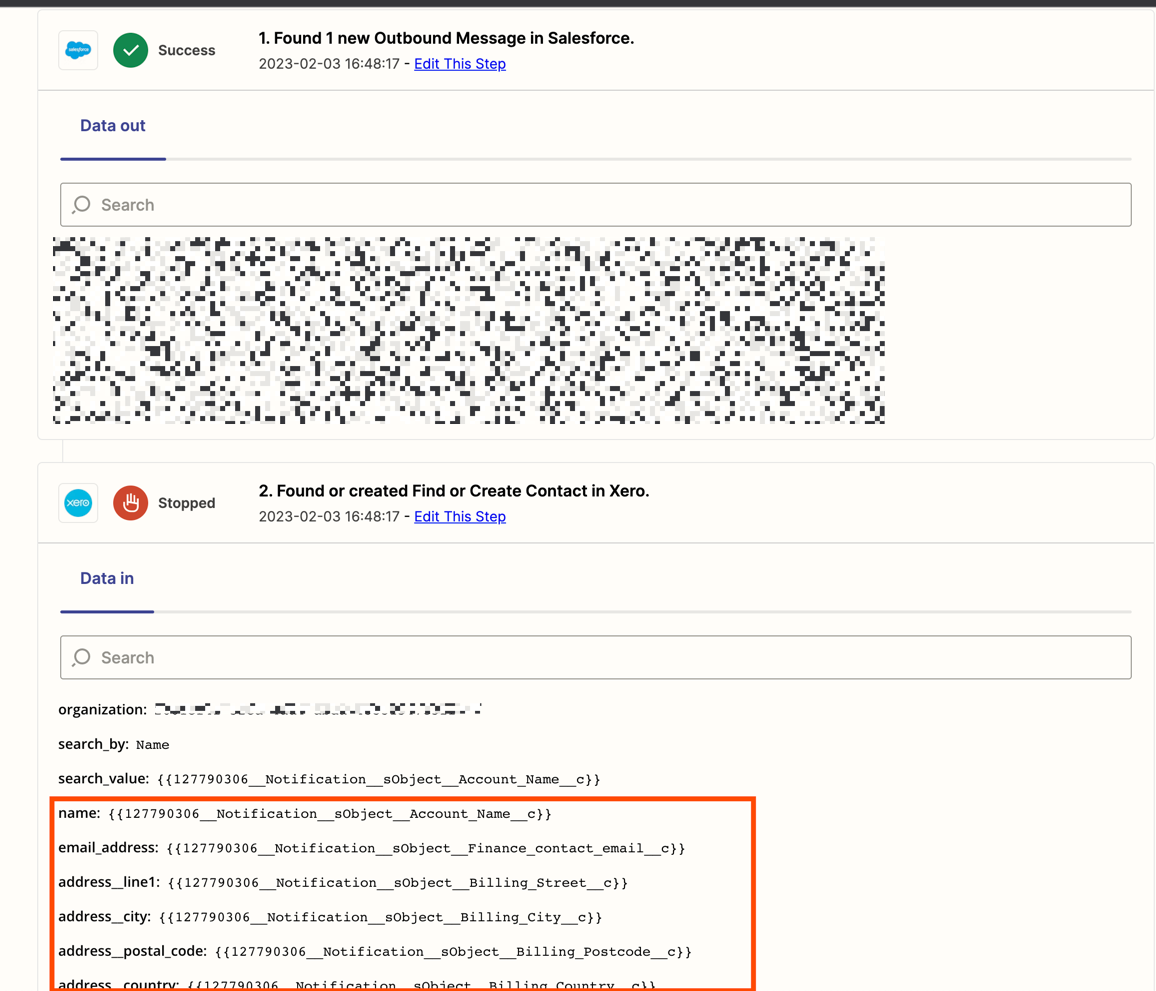We have a zap which sends invoices from Salesforce to an external accounting software and then back into Salesforce. It has always worked smoothly until the last time we tried to use it. The first few invoices sent out correctly and then, after I’d deactivated one of our users, the zaps kept failing. When I reactivated the user the zaps started working again, but I can’t find where this user was involved in any stage of the zap process. Any help with what might be causing this issue would be much appreciated, thanks.
Question
Zap Fail after Salesforce User Deactivated
This post has been closed for comments. Please create a new post if you need help or have a question about this topic.
Enter your E-mail address. We'll send you an e-mail with instructions to reset your password.