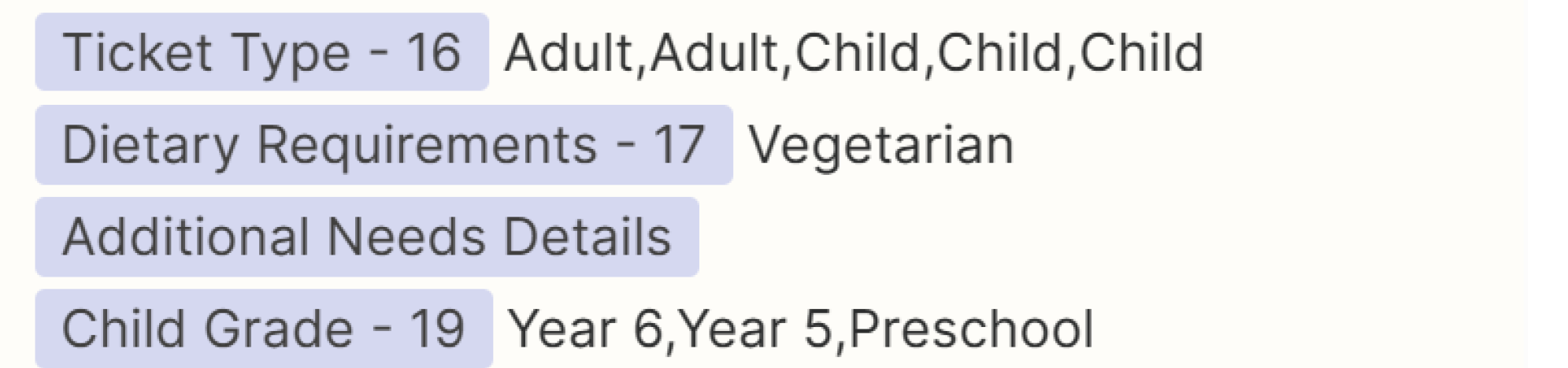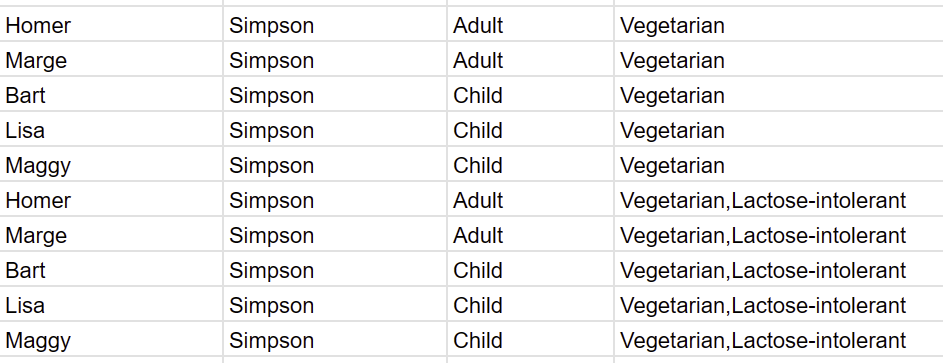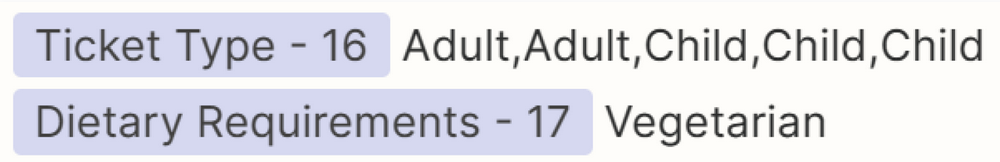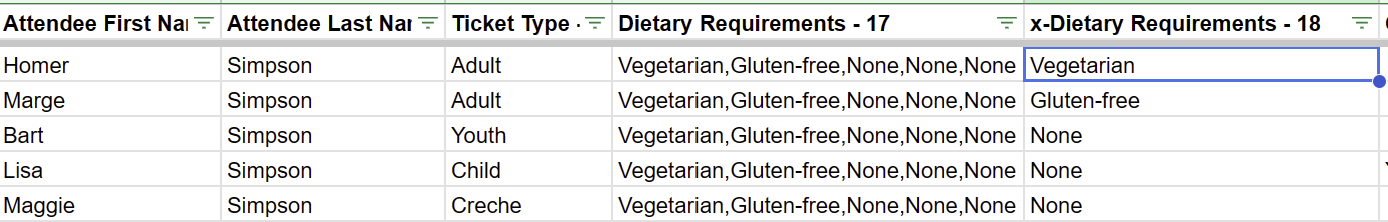I have a Cognito form to capture registrations for a conference. It has a repeating section for all attendees submitted in a single registration (in this case family members). One of the fields within this section is dietary needs, which is a Choice field with check boxes for gluten-fee, vegetarian etc, and also allowing free text entry. When I extract this data using a Zap, the same dietary needs values are applied to all members of the family, not just the one to whom they apply. The entries in Cognito are correct. Is this a known issue?
Question
Zap extracting entries from Cognito form into Google sheet is repeating choice field values to all records in a repeating section.
This post has been closed for comments. Please create a new post if you need help or have a question about this topic.
Enter your E-mail address. We'll send you an e-mail with instructions to reset your password.