Currently, I have two Zaps:
- One that sends Opportunity data from Salesforce to a Monday board
- A second that updates fields in Monday when a change happens to the Salesforce Opportunity.
Right now, the second Zap throws an error if it can not find the matching Salesforce Opportunity ID in Monday. How do I set up this second Zap so that it doesn’t throw an error if it can’t find the corresponding Salesforce Opp ID in Monday. We don’t have all of our SF Opportunities loaded into Monday yet and I don’t want our IT team to get blasted with error messages.
Here is a screenshot for how this second zap is set up:
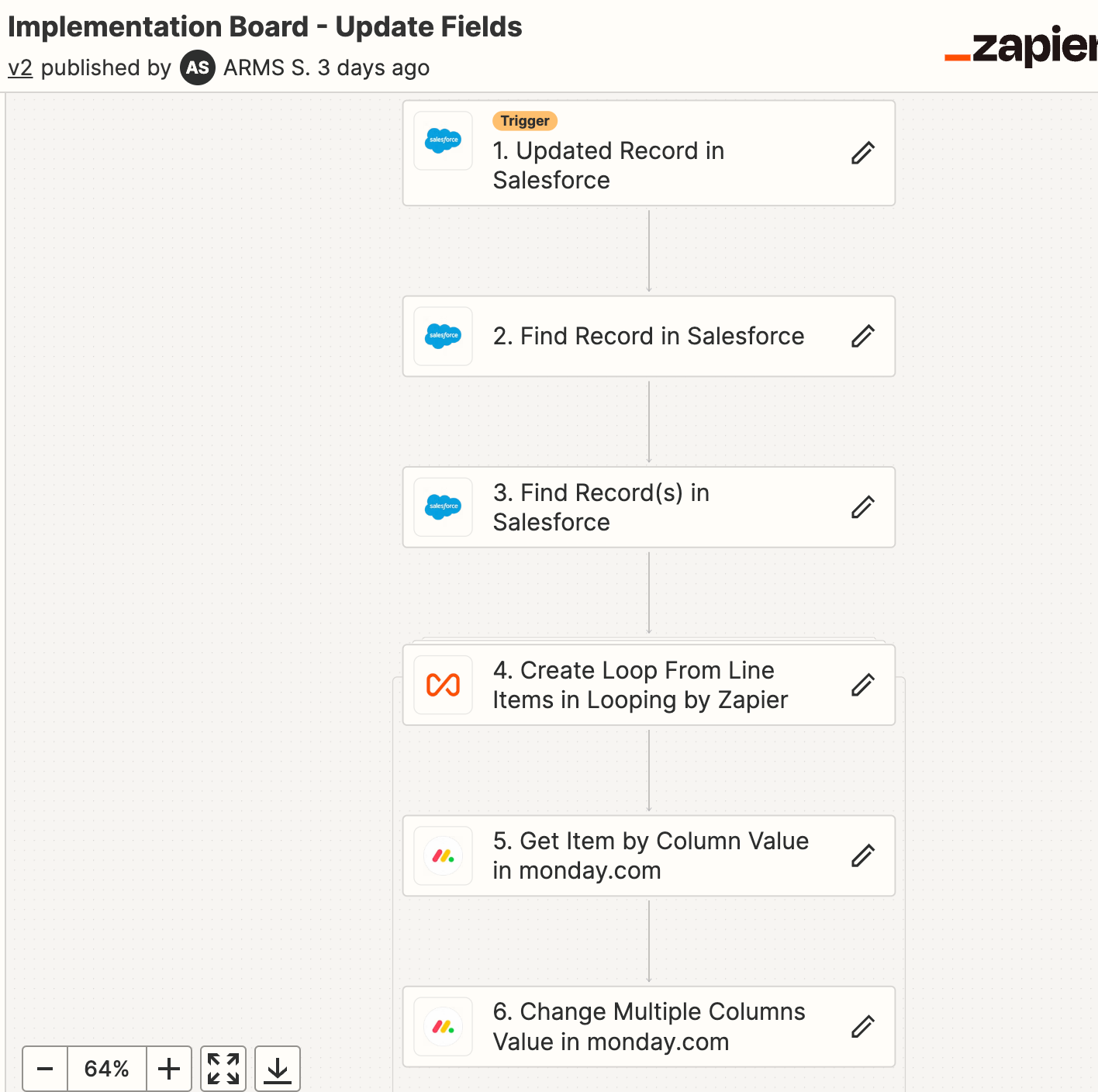
Thanks!






