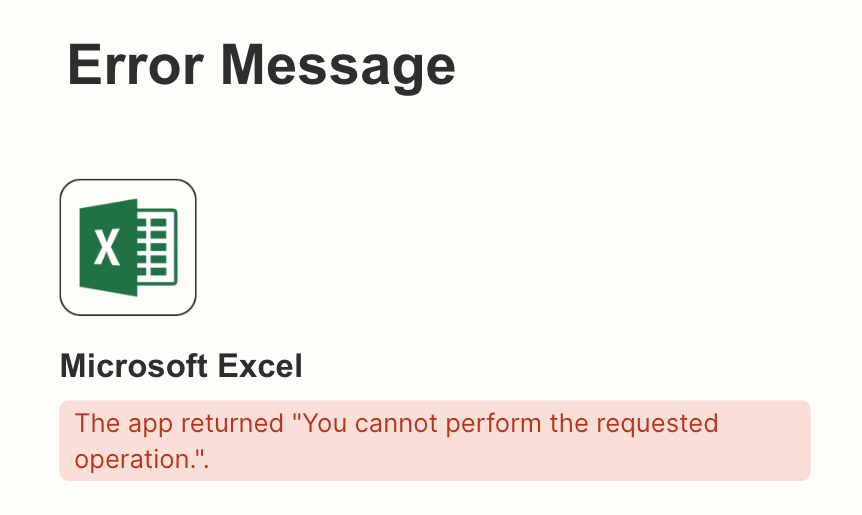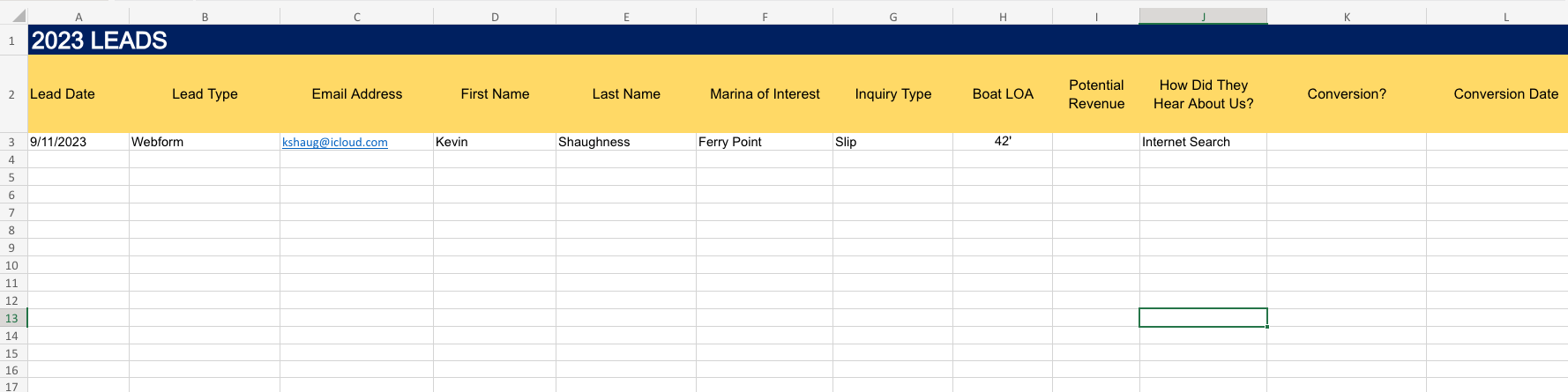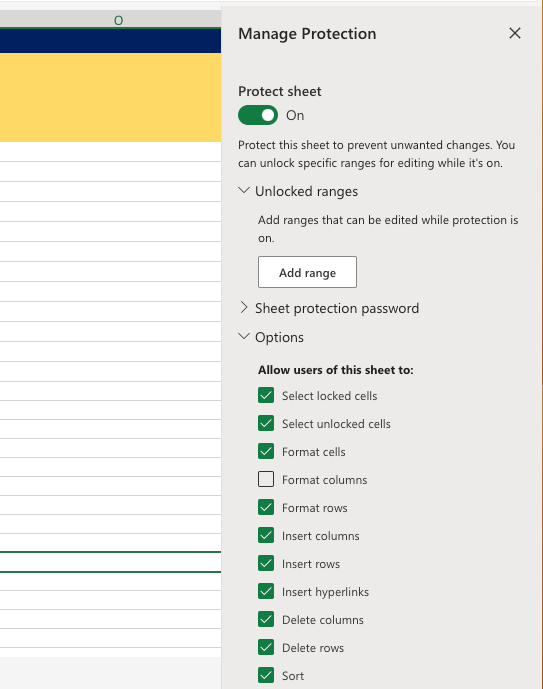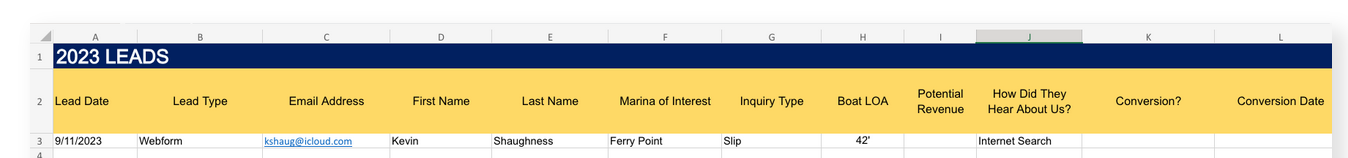I have a zap that integrates a Gravity form to add a row to Excel in Sharepoint. However, when the row is added, it messes up the formatting in the spreadsheet columns, making the cells to small for the data being added. In order to keep the formatted width of the columns I have protected the sheet (no password protection) and the only option that users are not allowed to perform is to format columns. I tested my gravity form and it did indeed add the data to a new row in the spreadsheet and kept the columns’ formatted width. However, I got a Zapier Alert email with the below error message. What should I do? I don’t want to have to widen the columns every time. This sheet is used by others to also manually add leads from other sources.