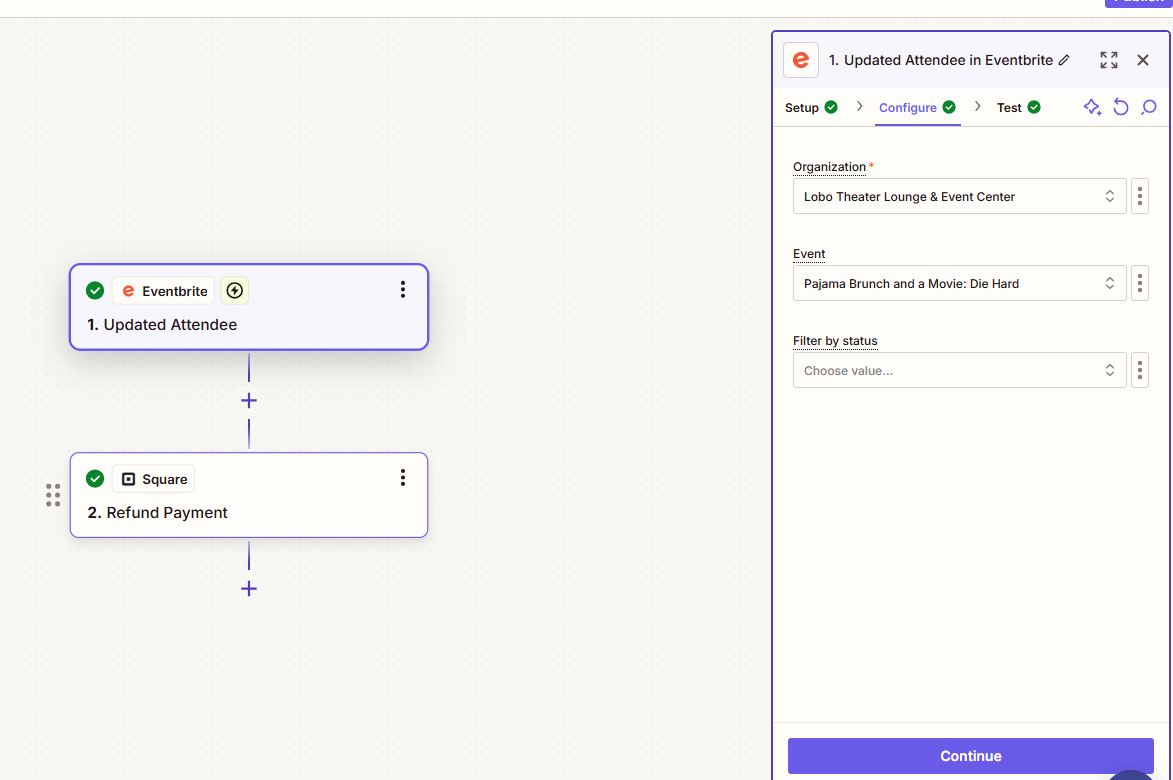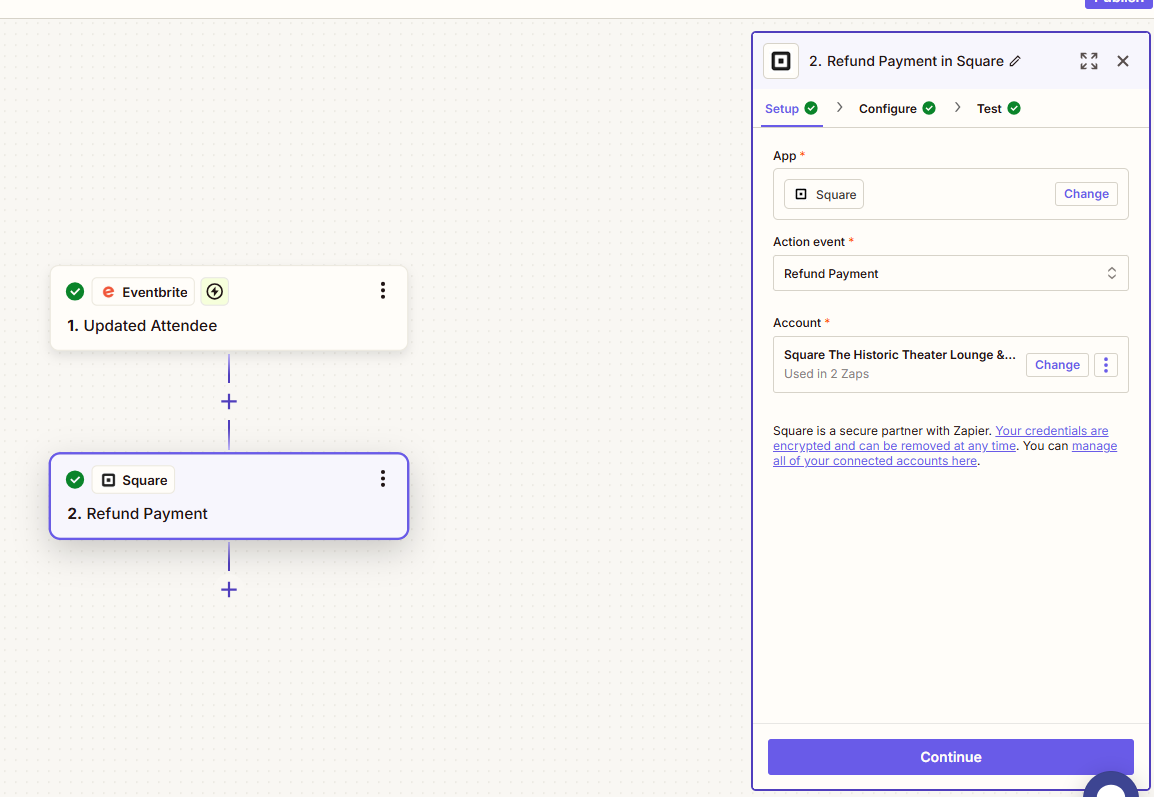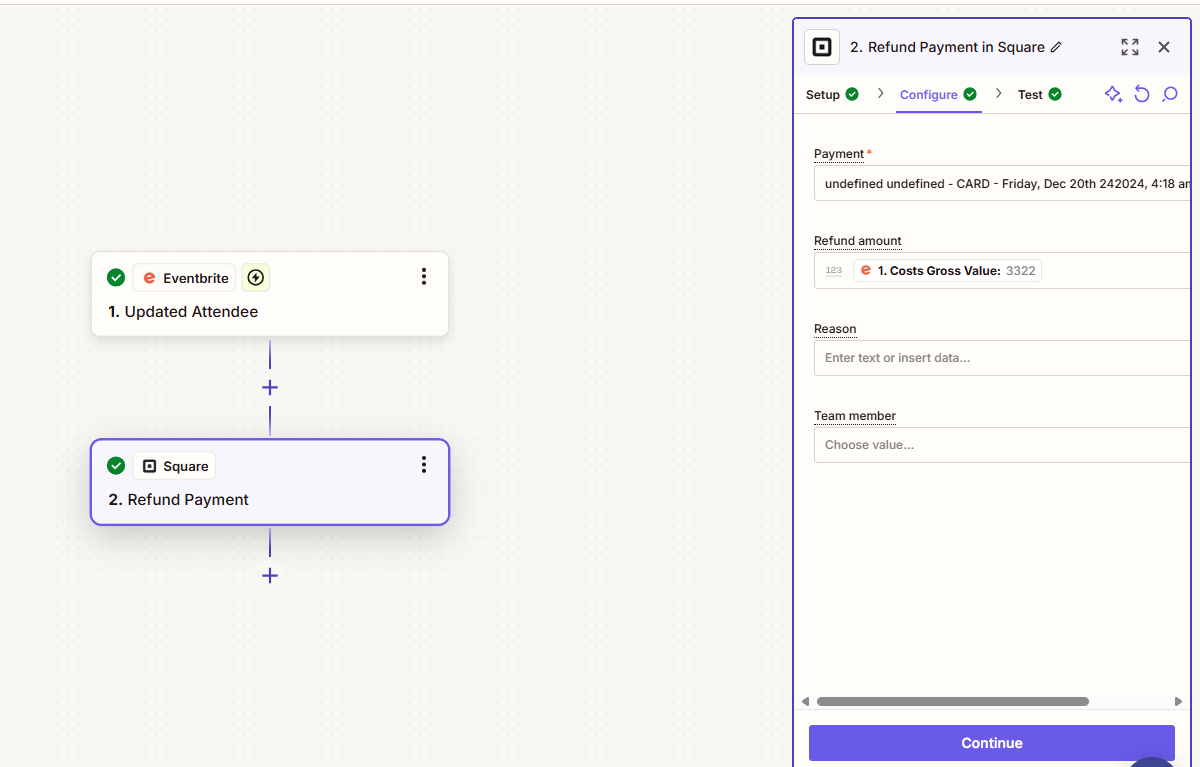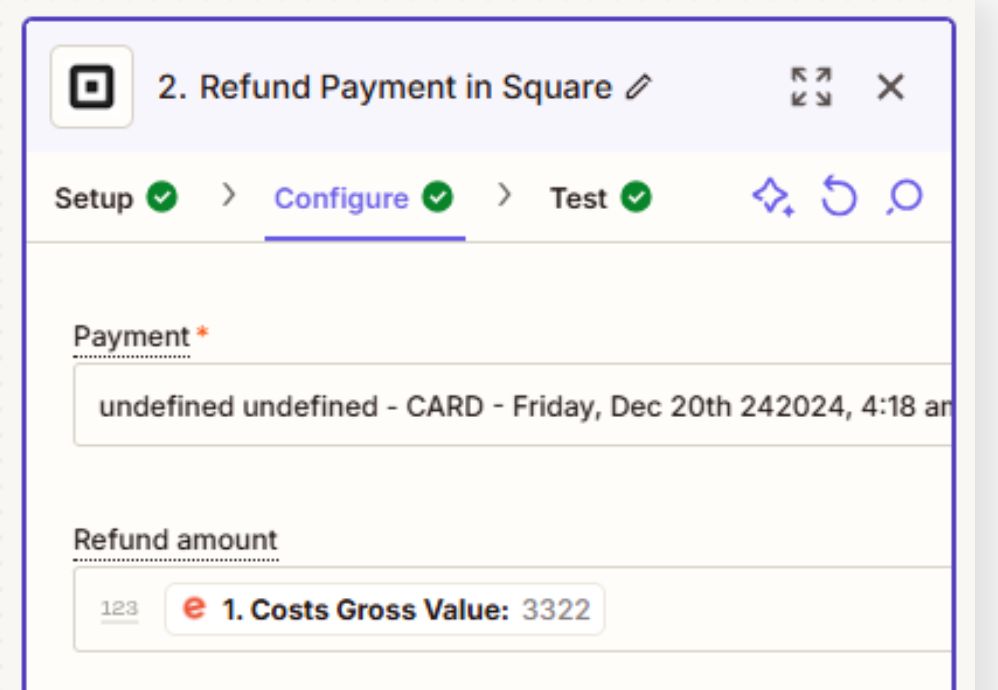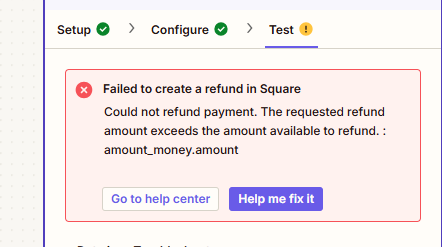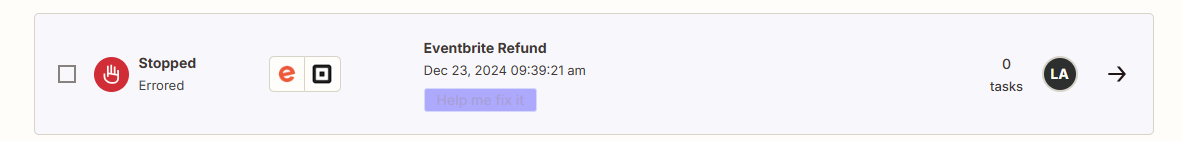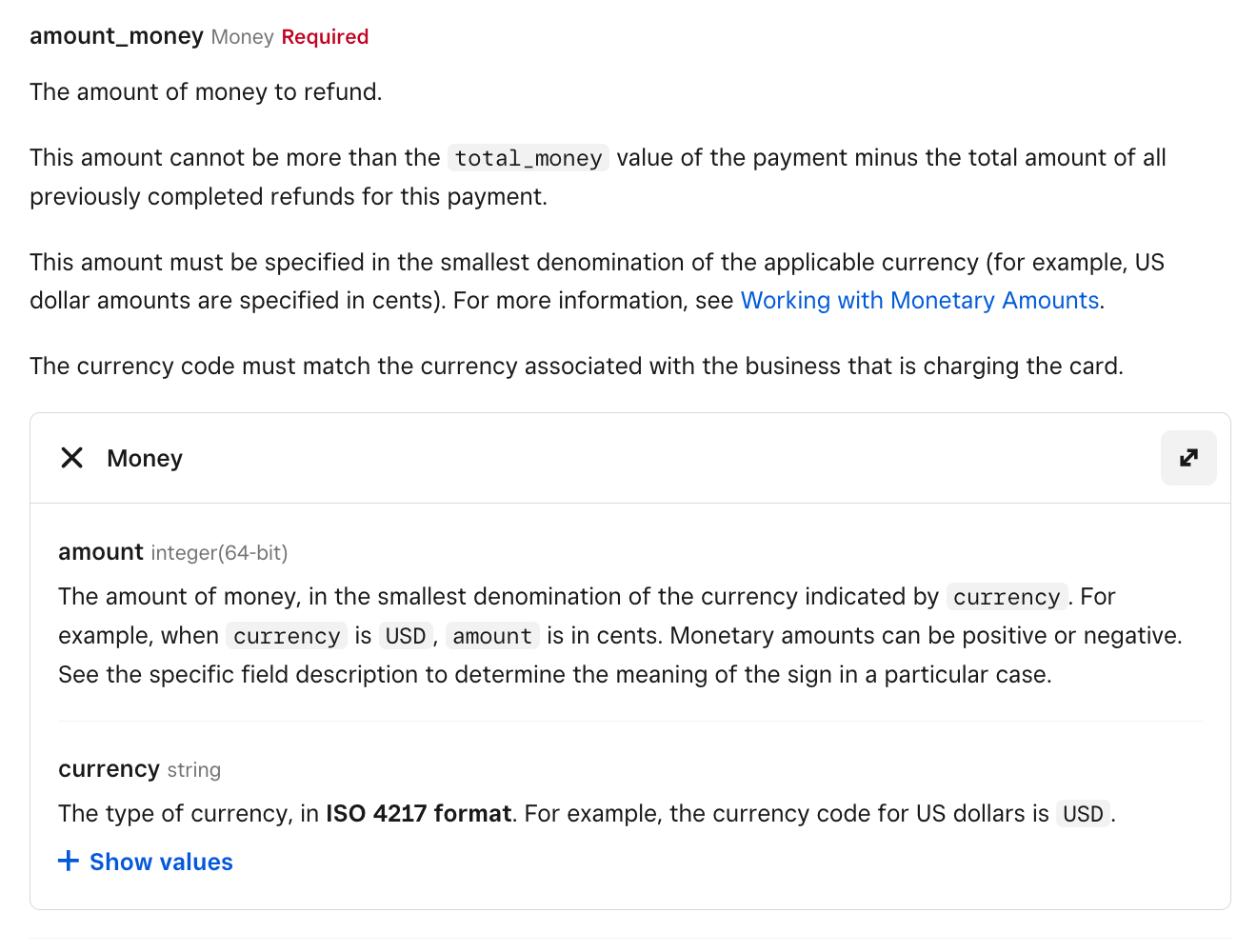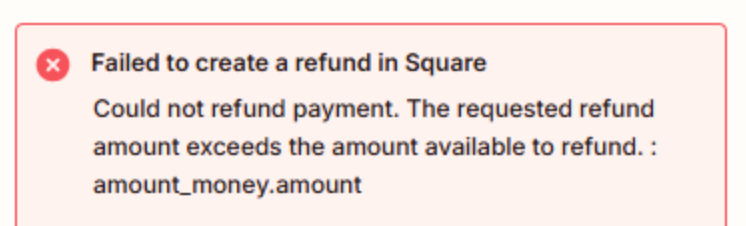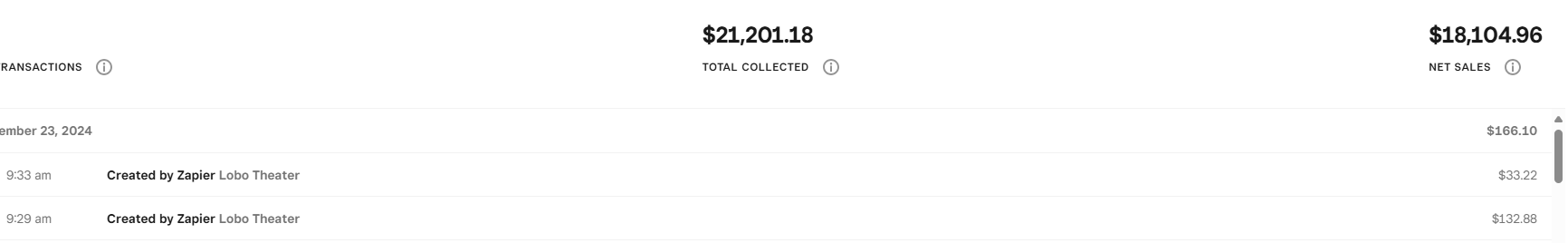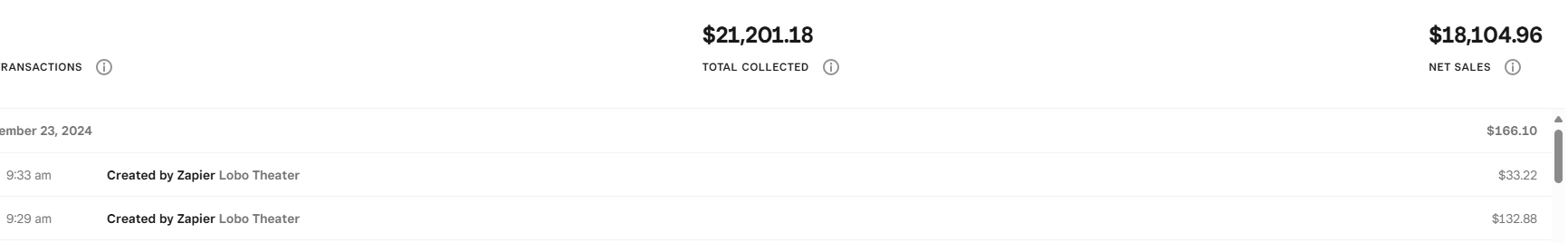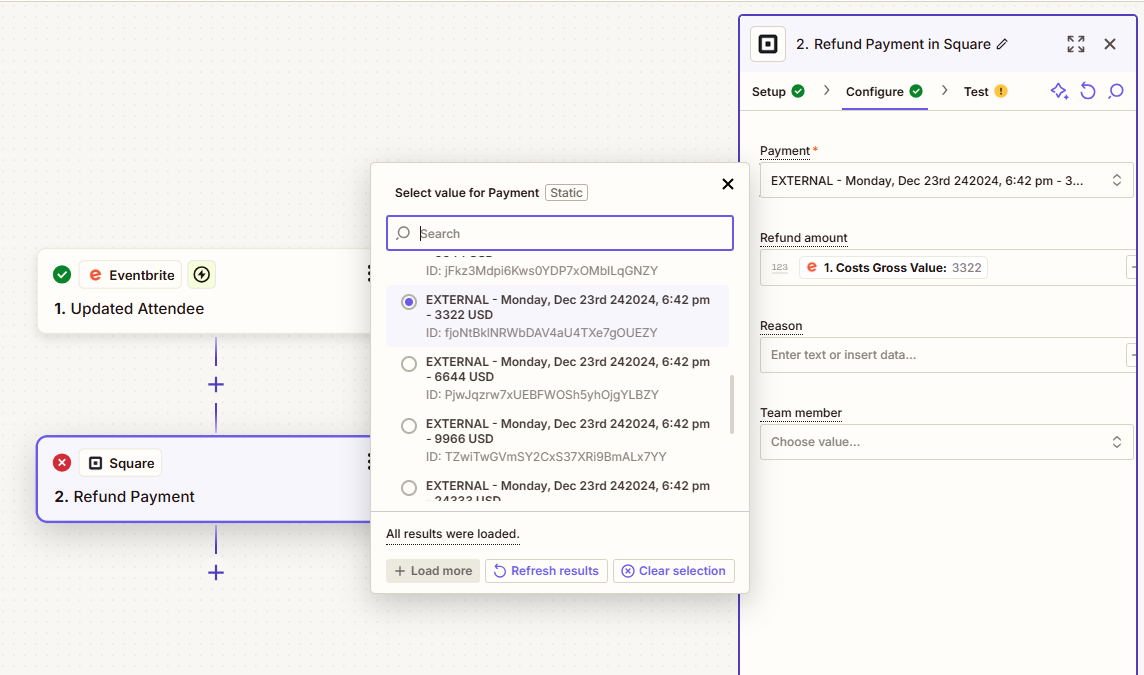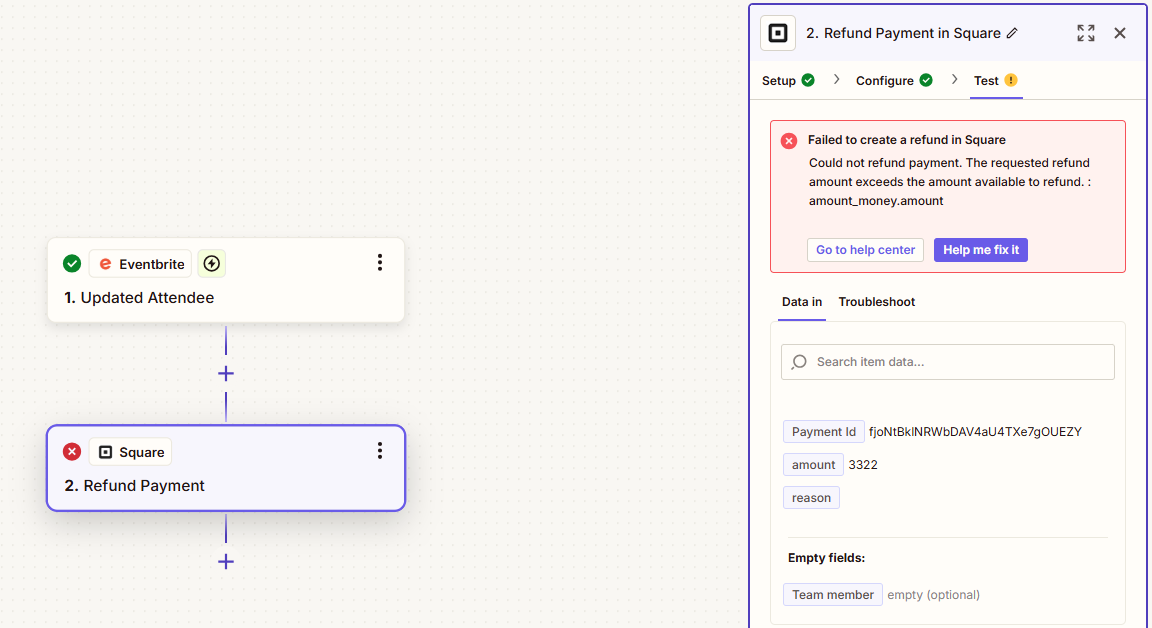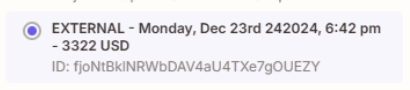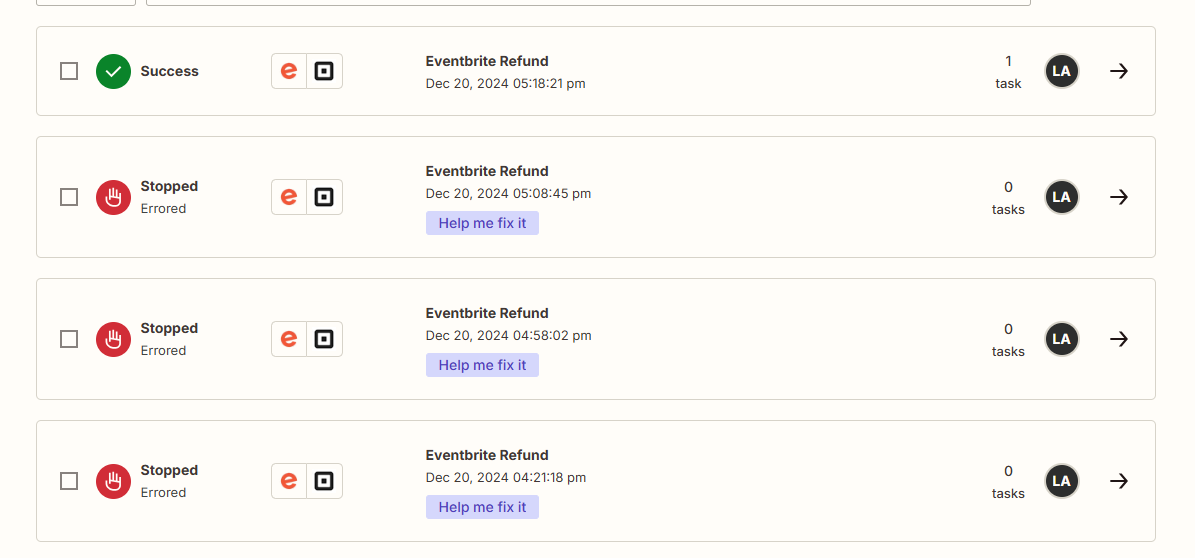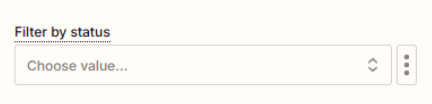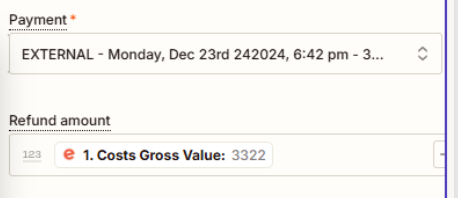I have a simple Zap integration - need to send NEW Eventbrite orders to Square. At the moment, I have this part working after some trial and error. But I also wanted to include Zap to create refunds in Square if they occur in Eventbrite.
The Zap for refunds will give error that amount exceeds the sale. I tested by purchasing a single ticket for an event, then I will issue myself a refund a couple min later and see this error:
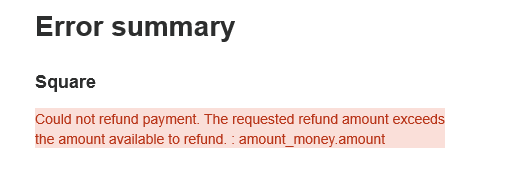
If at all possible, are there any Zap Pros that might see this post and can send me message to consult - I have reached out to a few and have yet to get a response.