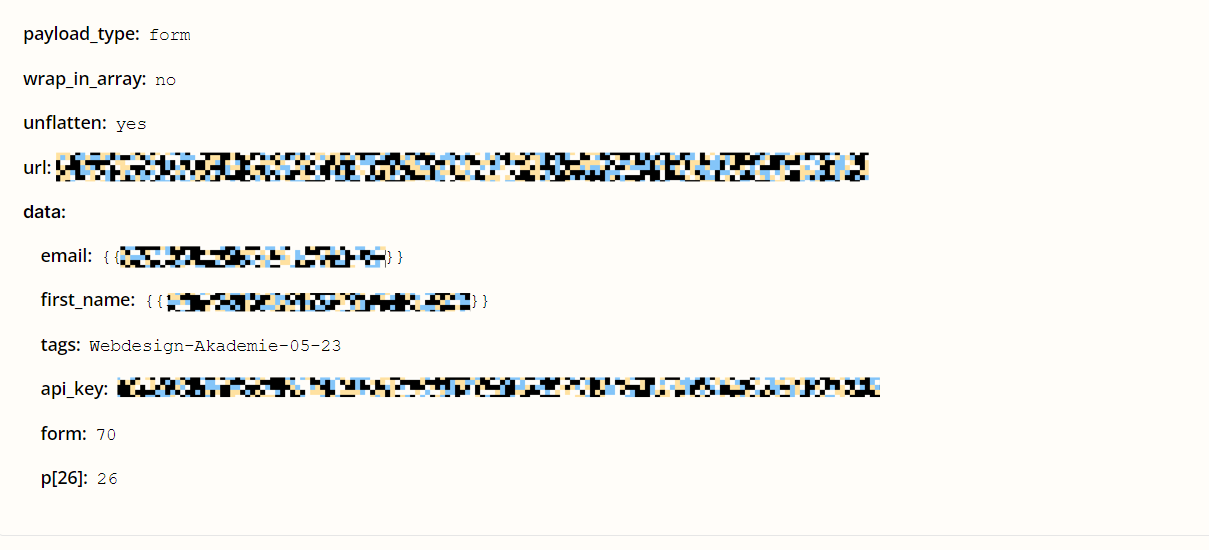This post has been edited by a moderator to remove personal information. Please remember that this is a public forum and to remove any sensitive information prior to posting.
I have a zap running, FB Lead Ads > ActiveCampaign. There is no warning.
If i test the Zap with an existing email adresses everthing works fine - contact is running into Active Campagin.
But as the FB Lead Ad is running now, no contct is running into Active Campaign. I
Im wondering about one message in the zap history which says:
result_message: Could not add contact; missing email address
Can you help me?