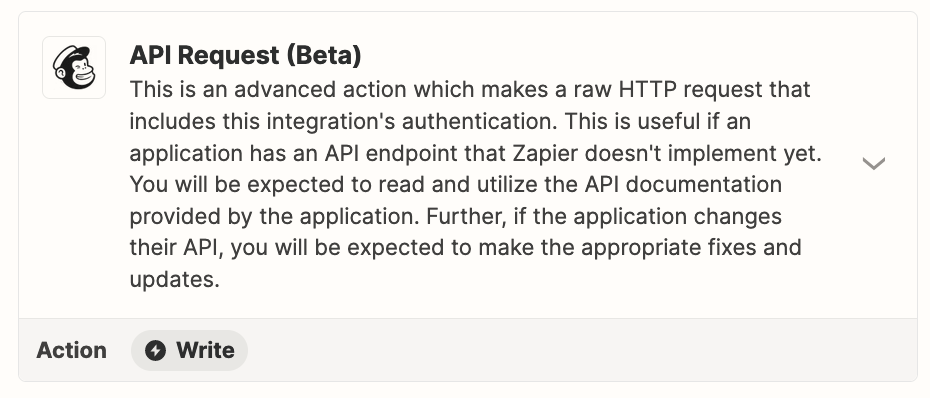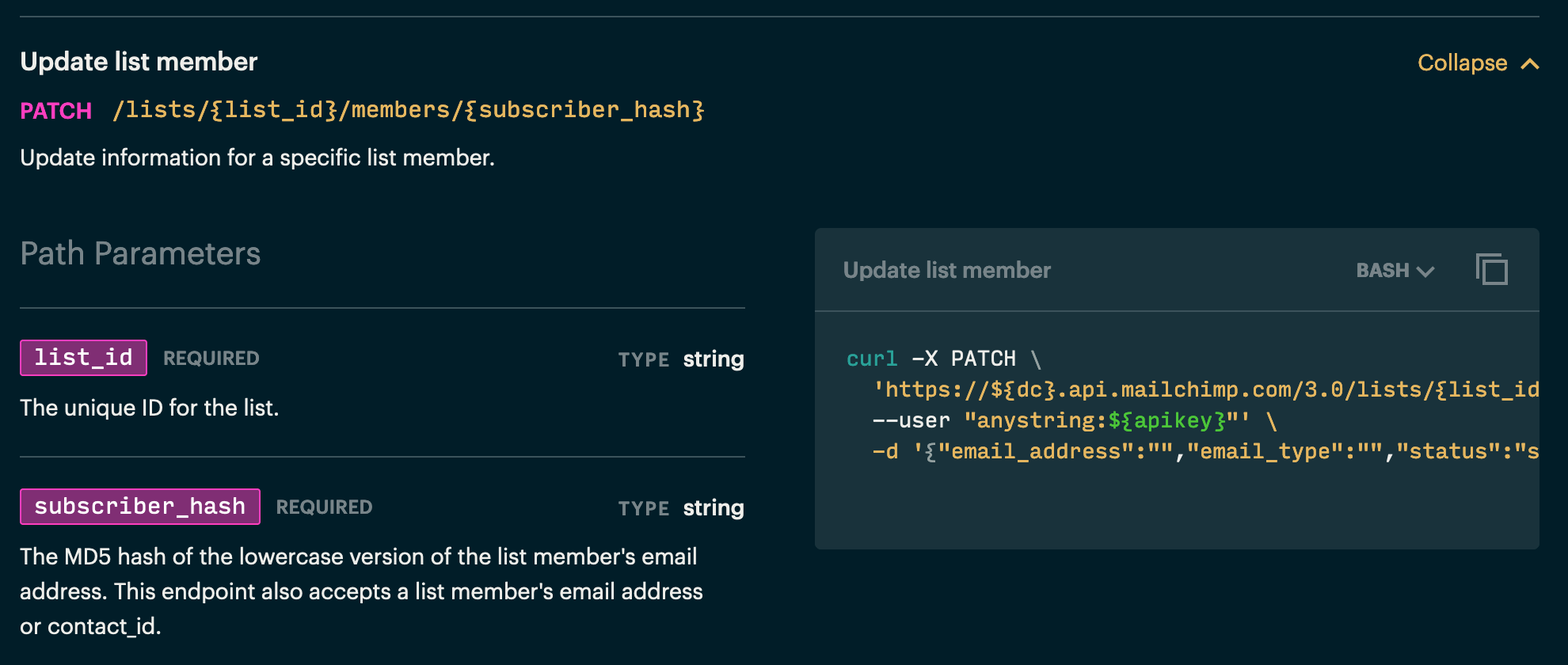Hello-
My Zap connects Airtable and Mailchimp. I’ve used the template: Add/update subscriber in Mailchimp when new or updated record in Airtable
The Zap will send the airtable record to create a new subscriber in mailchimp.
It will also update an existing contact if the first or last name is changed.
** If the email address is changed in airtable, a new contact is added to mailchimp instead of updating the email address (even when the first and last names are exactly the same).
I’ve selected true (yes) to Update Existing? prompt in the Zap under mailchimp.
Any suggestions? Thanks!