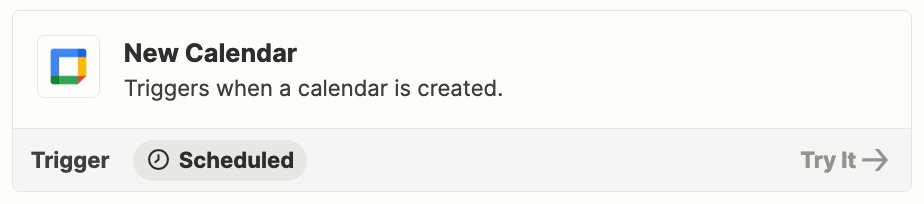I set up a Zap that is supposed to automatically create a draft in Gmail when I add an event to Google Calendar, but it's not working. What could be the possible reasons for this?
Zap error - not creating email draft when new Google Calendar event added
Best answer by SamB
Happy to help here,
Sorry to hear that New Event trigger didn’t fix the issue. Can you share some further details as to exactly where it’s not working. For example when the Zap is switched on and you create a new event does the Zap fail to trigger? Or does it trigger successfully but the Gmail action fails to create the draft?
Or is the issue more that you’re looking to only trigger the Zap for certain kinds of events and it’s unsuccessful due to it triggering fro the wrong kind of events? If it’s triggering for the wrong kind of events perhaps you could try using the New Event Matching Search (Google Calendar) trigger instead which will allow you to set specific search terms for the types of event you wish the Zap to trigger on.
To help us get some further context on where the breakdown might be occurring would you mind sharing some further screenshots here? Asking as us folks here in the Community are unable to access your Zaps so any screenshots showing all the fields and settings selected for the trigger and action steps of the Zap would be greatly appreciated. As well as screenshots of errors you might be seeing in the Zap editor or Zap history. Please remove/hide any private information (like names, emails, addresses etc.) from any screenshots before sharing though.
Thanks, I look forward to hearing from you on this!
Enter your E-mail address. We'll send you an e-mail with instructions to reset your password.