Hi everyone, maybe someone can help with this.
I set up a very simple Zap:

The zap should trigger when a new task is created in ClickUp. Because the task always gets created with 5 subtasks, I filtered them out with “Task parent: does not exist”.
But when the ClickUp task gets created, the zap runs only show the filtered out subtasks:
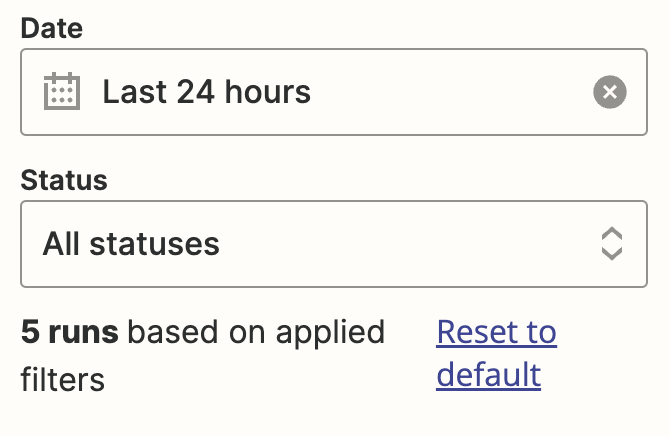
And now for the part I don’t understand: when I run through the steps manually within the zap, it works with the “main task”, and it doesn’t get filtered out:

So my question is: why does it work manually in the zap, but doesn’t trigger automatically?
Is there a better way than using the “Task parent” to filter out the subtasks?





