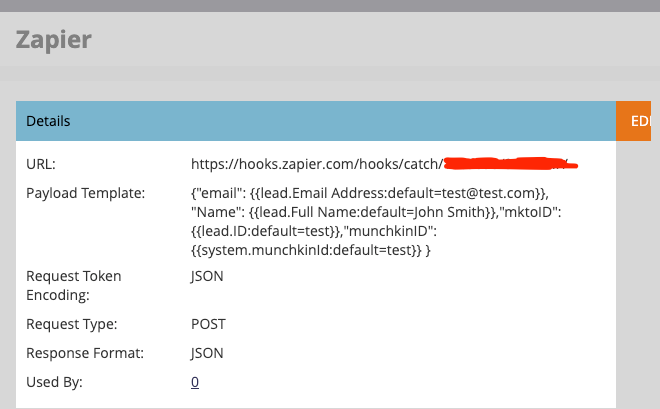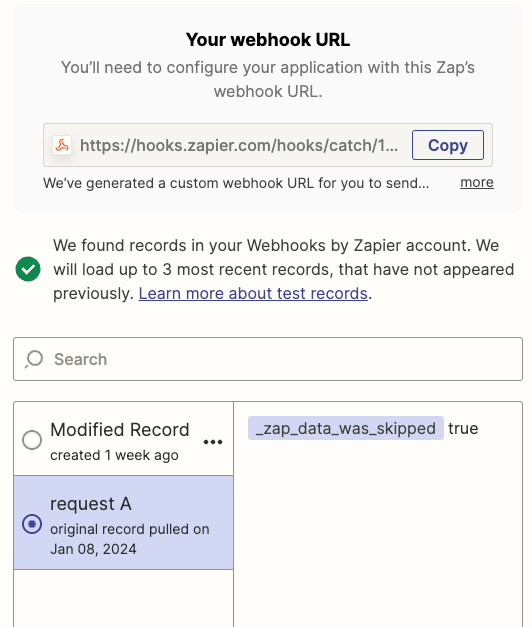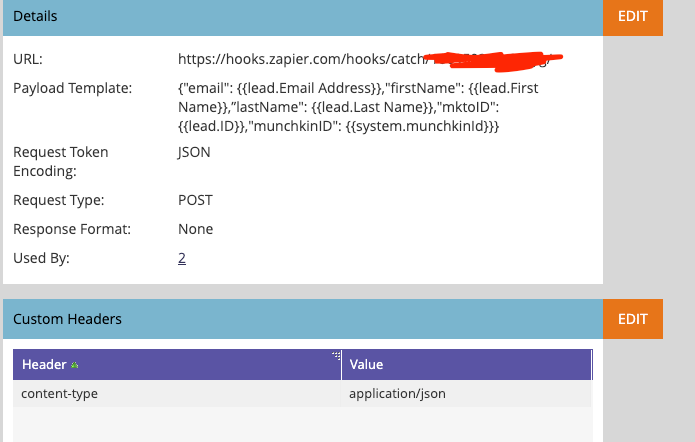Hello,
I am trying to use a Catch Hook in Zapier to grab Marketo Lead Details. It is returning no data, I was hoping to use the Marketo ID to find a record in Airtable.
Is Catch Hook the best way to accomplish this? Or should I be using a Custom Action to try to grab Lead Details from Marketo?