I use the Zapier plugin with ChatGPT to create a new Zap. ChatGPT returns the link to me (You can confirm the creation of this Zap using the following link.), but the link returns a server error (500). What to do?
Hi 
Usually a (500) Server error like indicates that there was an issue in attempting to access the server. So it could be that there was some trouble accessing the Zapier server at the time the link was clicked. This type of error is usually only temporary and resolves itself a little while later. Are you able to retry the link to see if it’s working now?
I wouldn’t have thought that there was an issue in creating the Zap itself as it was able to provide you with a link to it (despite the link not working). But to be sure, can you take a look within your Zapier account and confirm whether the Zap is there despite the error message?
Looking forward to hearing from you!
I have the same problem.
Here is my prompt :
Create a zap for me that does the following:
Every time I receive an email from this email address: kettethed***@g*****.com ( to protect the email address) , create an appointment for me on Google Calendar the next day at 8 a.m
Hi there 
Sorry to hear that you’re running into that error as well. I’ve just done some testing with the ChatGPT plugin and it’s been able to successfully create a draft Zap in my Zapier account with a working link.
Can you take a look in your Zapier account to confirm whether a draft for the Zap was created? I’m wondering if it was able to create the Zap but may have just run into an issue with generating the link to it.
Also, if you click on the Regenerate Response button in does the new link for the Zap work? Or does it also have a 500 error?
I have the same problem and I can’t resolve it
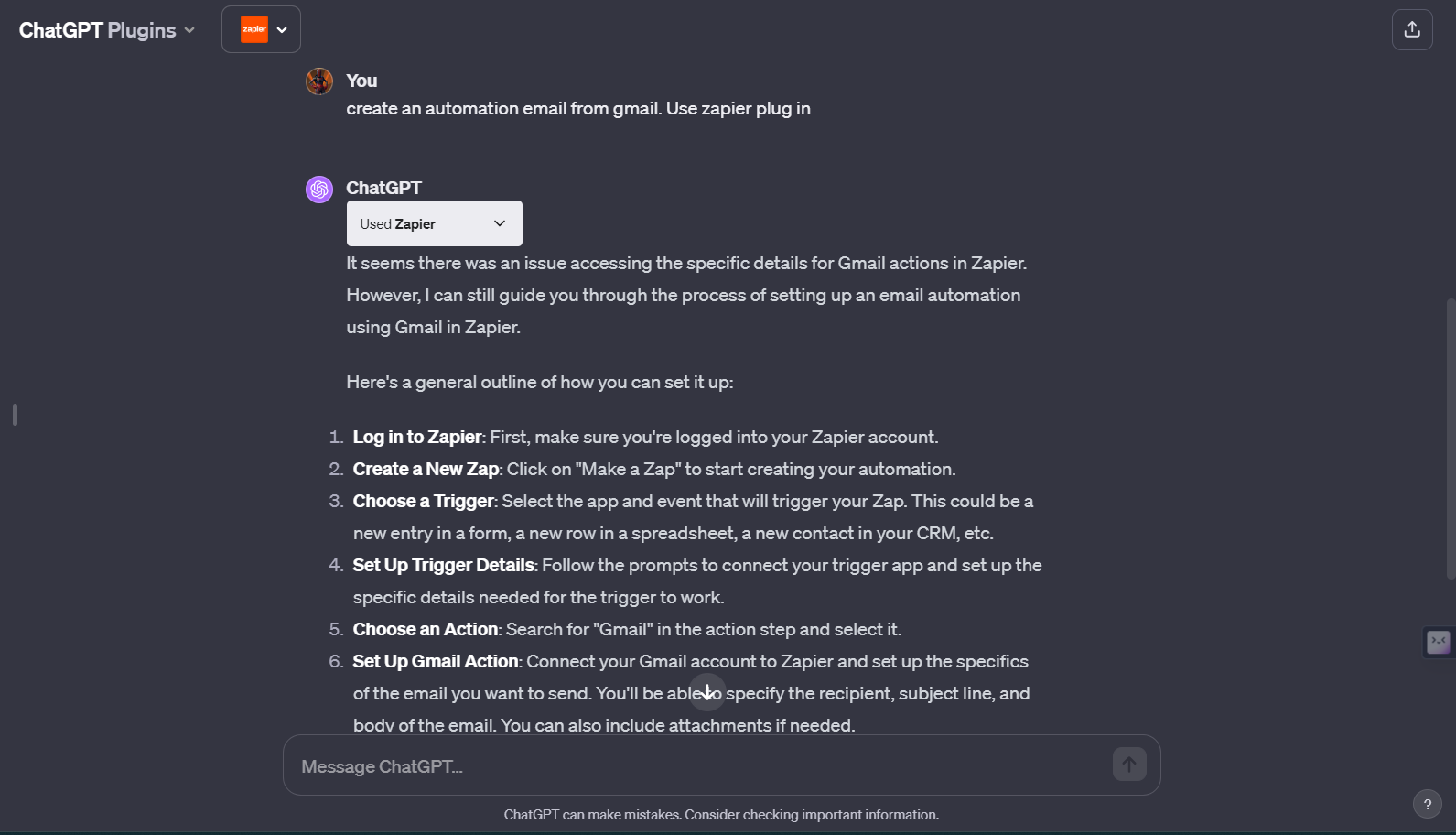
I have the same problem and I can’t resolve it
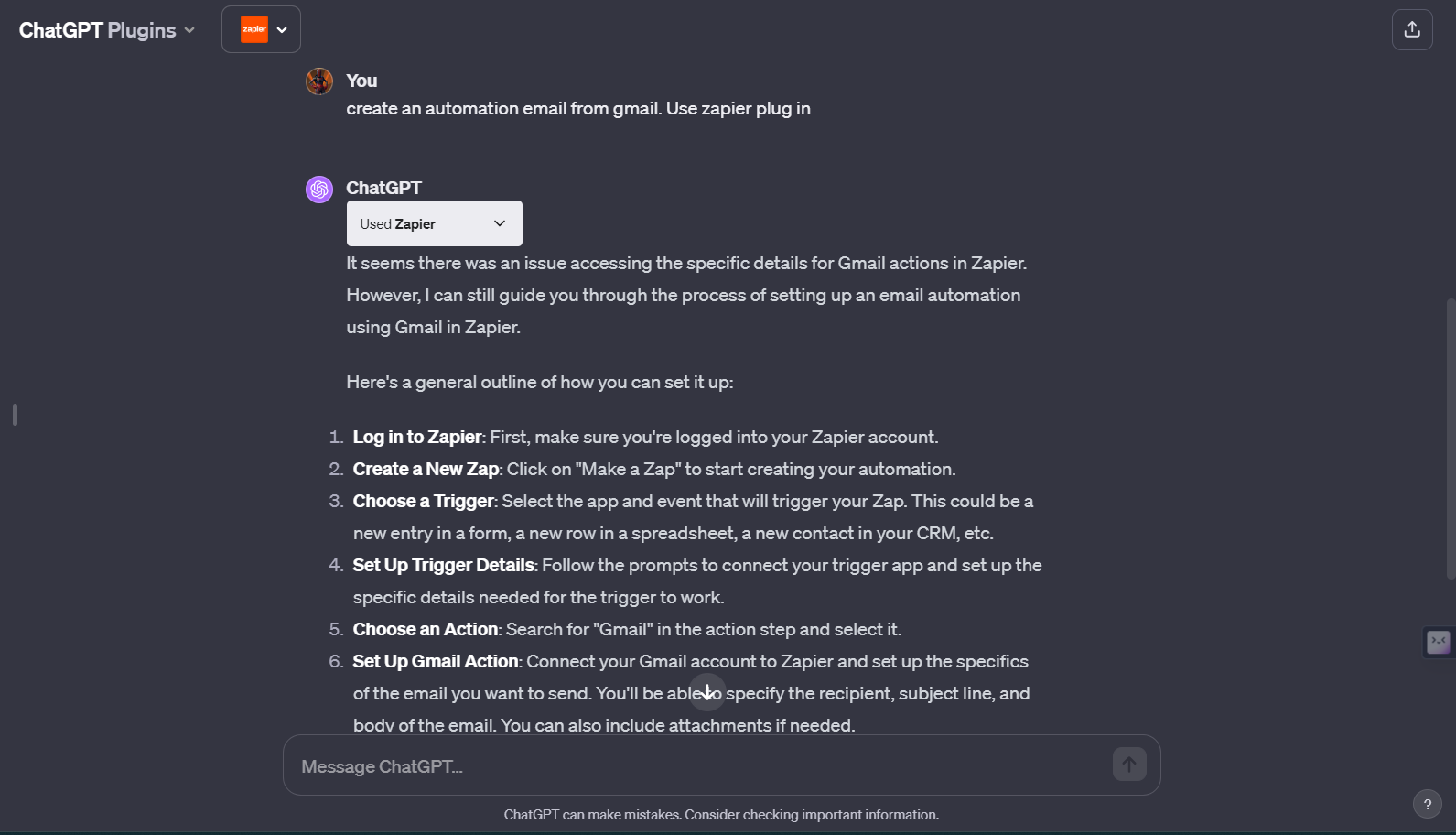
Were you able to resolve the issue?
Apologies for the delay in a response here
I can’t guarantee this will work but there was a topic in Community for a similar issue with OpenAI’s GPTs where folks were able to resolve things by changing the default Locale (Alpha) setting in their OpenAI account to en-US:
Although it’s specifically relating the GPT’s and not the Zapier ChatGPT Plugin as both utilise Zapier’s AI Actions I’m wondering if the same solution might fix things here as well. Another thing would be to double-check that the actions are definitely enabled here: https://nla.zapier.com/openai/actions/
Keen to help get this sorted so please keep us updated on how you get on!
Reply
Enter your E-mail address. We'll send you an e-mail with instructions to reset your password.
