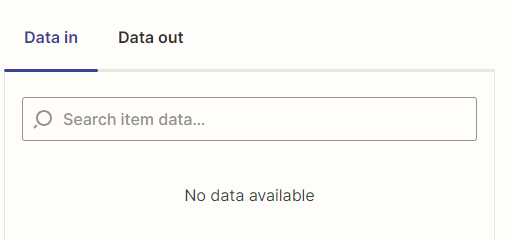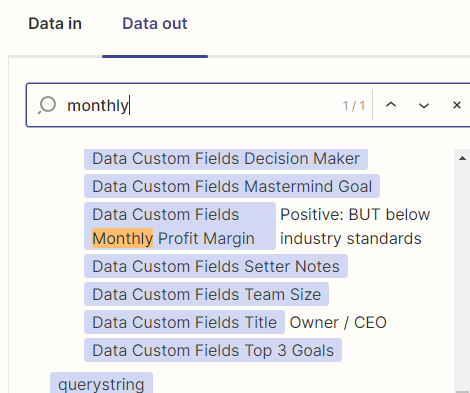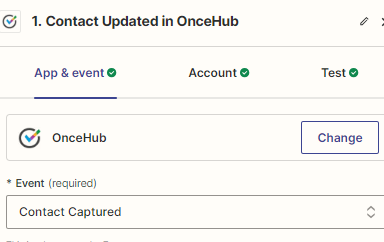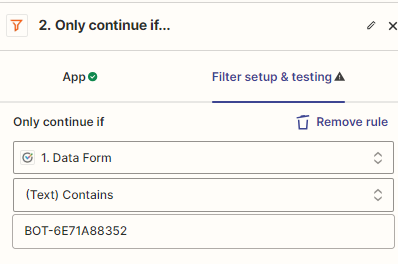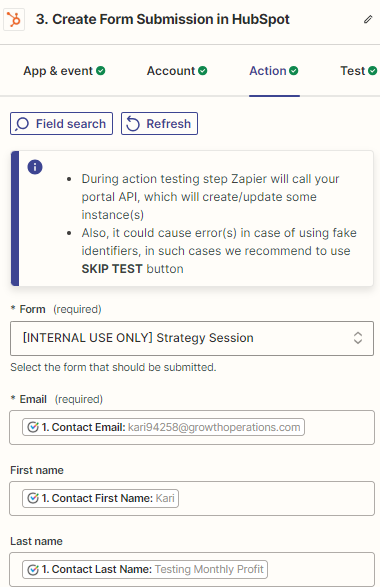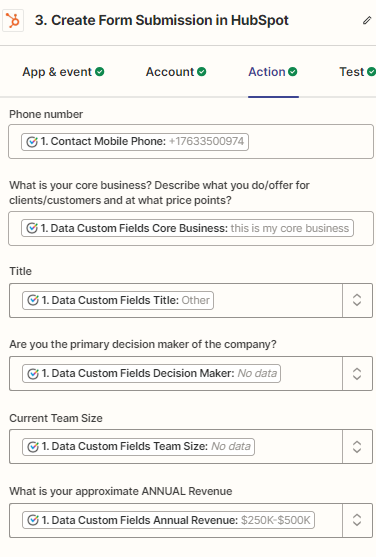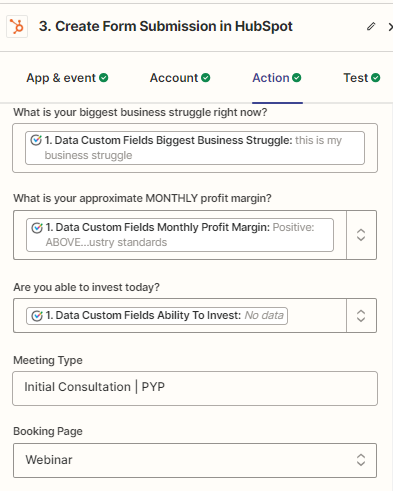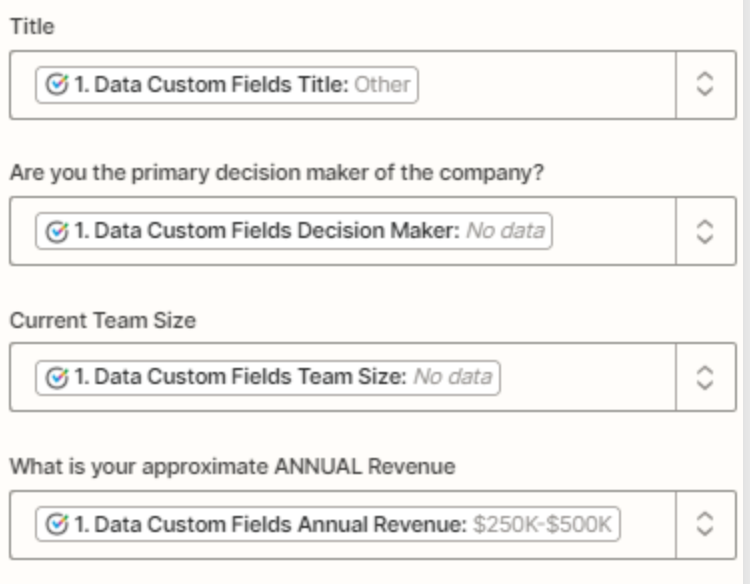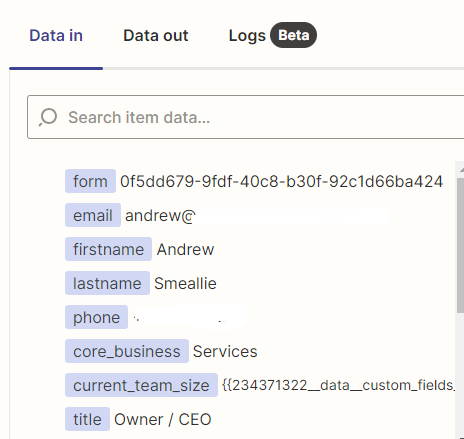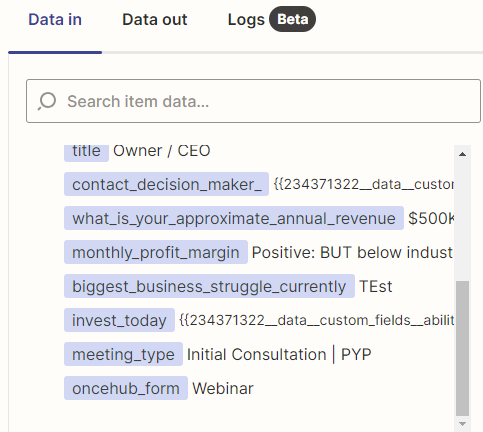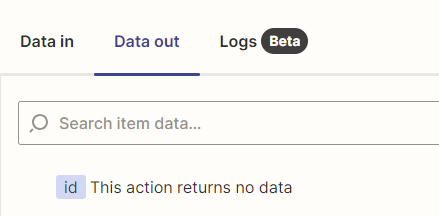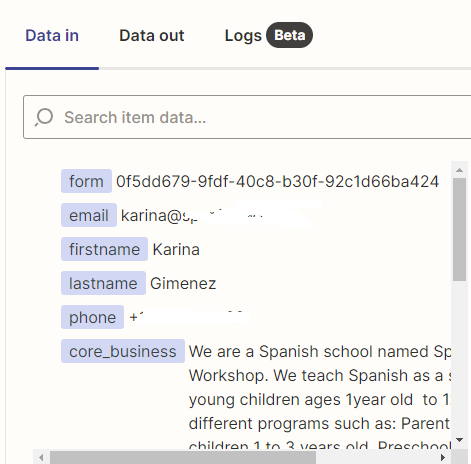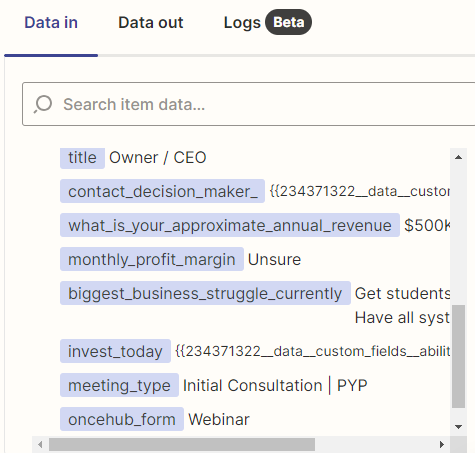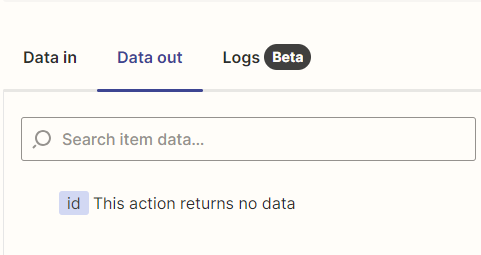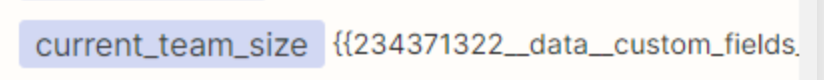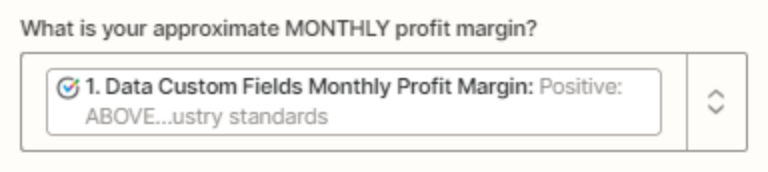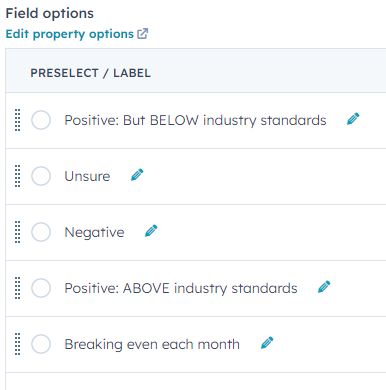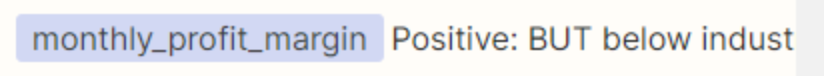My company uses OnceHub to create meetings. During the process, customers are asked a series of questions. We’ve been using Zapier to create a form submission in HubSpot with these answers. While it generally works, I have two answers that consistently aren’t added to the form submission, even though the Zap shows them in the “Data In” section. When I view “Data Out”, the message is “The action returns no data”, yet the Zap shows as successful and most of the fields on the form submission have been populated.
I found a post from last year that describes what I’m seeing in Zapier exactly and suggests being added to a bug list. Does anyone know how to go about that?