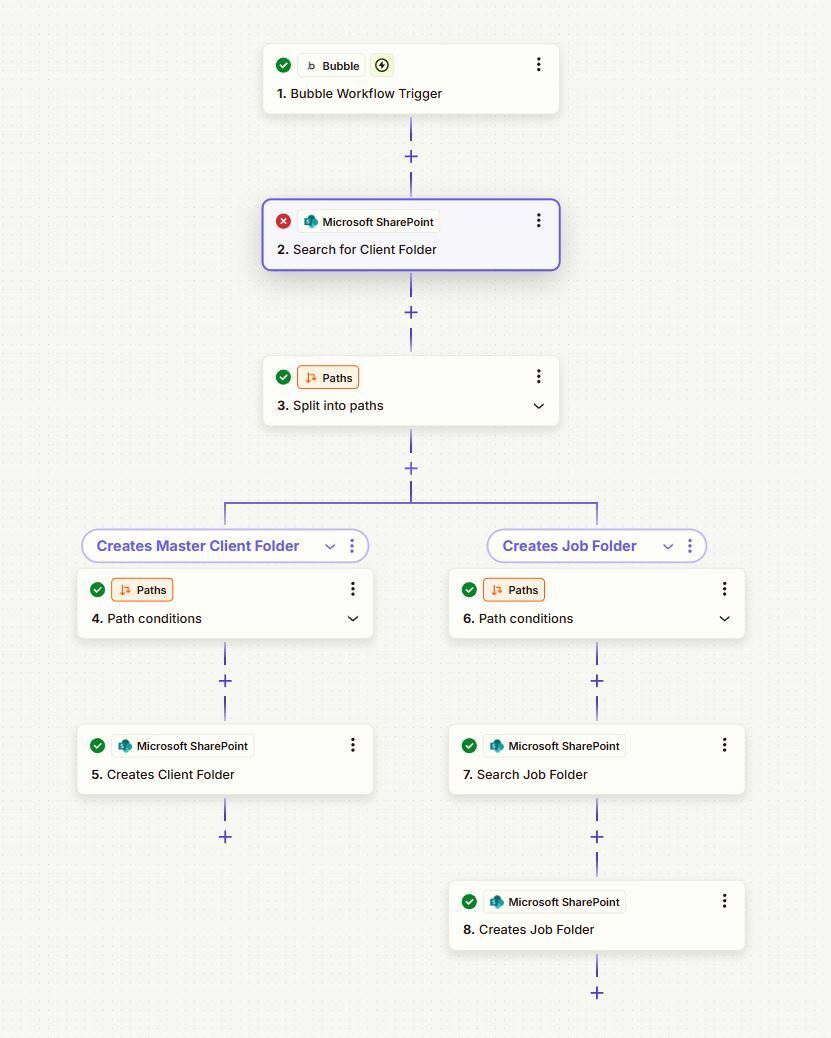Hello! Very new to Zapier but I’m having trouble with trying to find a specific folder in SharePoint…
Long story short I’m using a Bubble.io trigger to pull data from. Here is the data record being pulled.
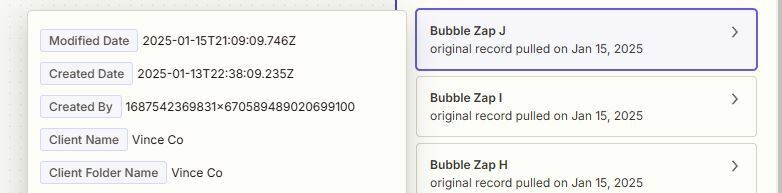
The main thing here is the Client Folder Name that I’m trying to find. Just to show that the folder currently exists, here is the folder in SharePoint.
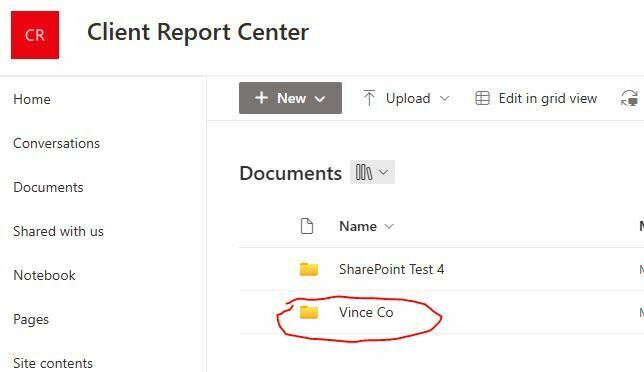
After the trigger I have the zap search for the file in SharePoint.
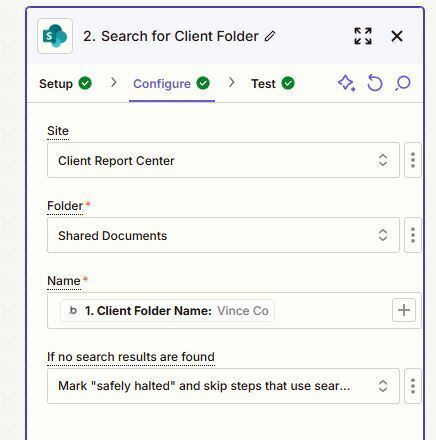
The site is the client report center, the folder is the share documents (which is the correct path, as I have double checked twice), and the folder is the client folder name from the record that bubble pulled. But once I test to see if it can find the file (which currently exists) it gives me this error.
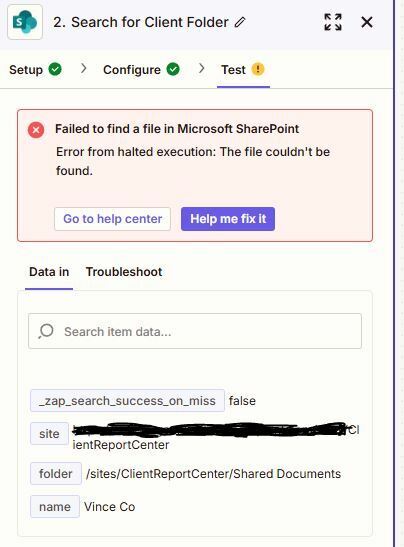
I’ve already made sure that I and pulling the most recent data from Bubble. I’m not sure why it cannot find the file and I’ve been racking my brain for hours trying to troubleshoot. Anyone know what the issue could be?