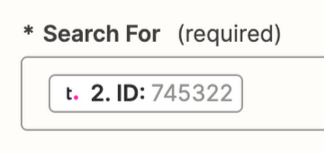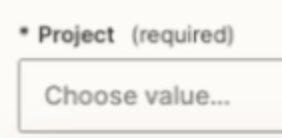We're having trouble setting up Zapier to automatically link new projects with HubSpot deals. The problem is that Zapier can't find the project based on the deal name in HubSpot, even though the project team has the same name. This is because the project itself is being created within the same Zap.
- Circular dependency: If selecting a pre-existing project is required, it creates a circular dependency. We can't choose a project because it's being created as part of the Zap itself.
- Defeats the purpose: The whole point of the Zap is to automate the creation of new projects based on deals. Requiring manual selection of a project name undermines this automation.
What we need is a way for Zapier to automatically identify the newly created project based on the matching deal name in HubSpot.
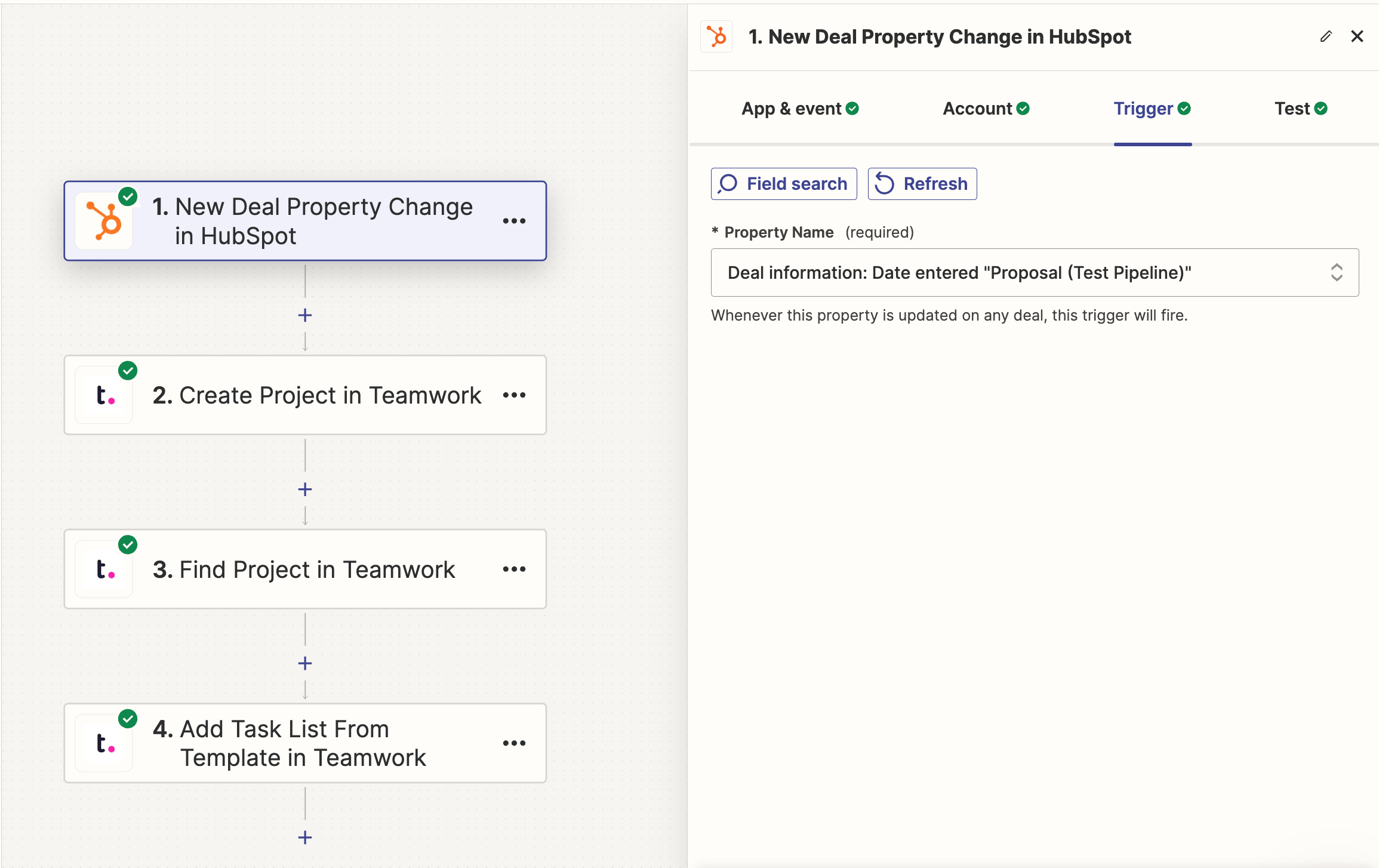
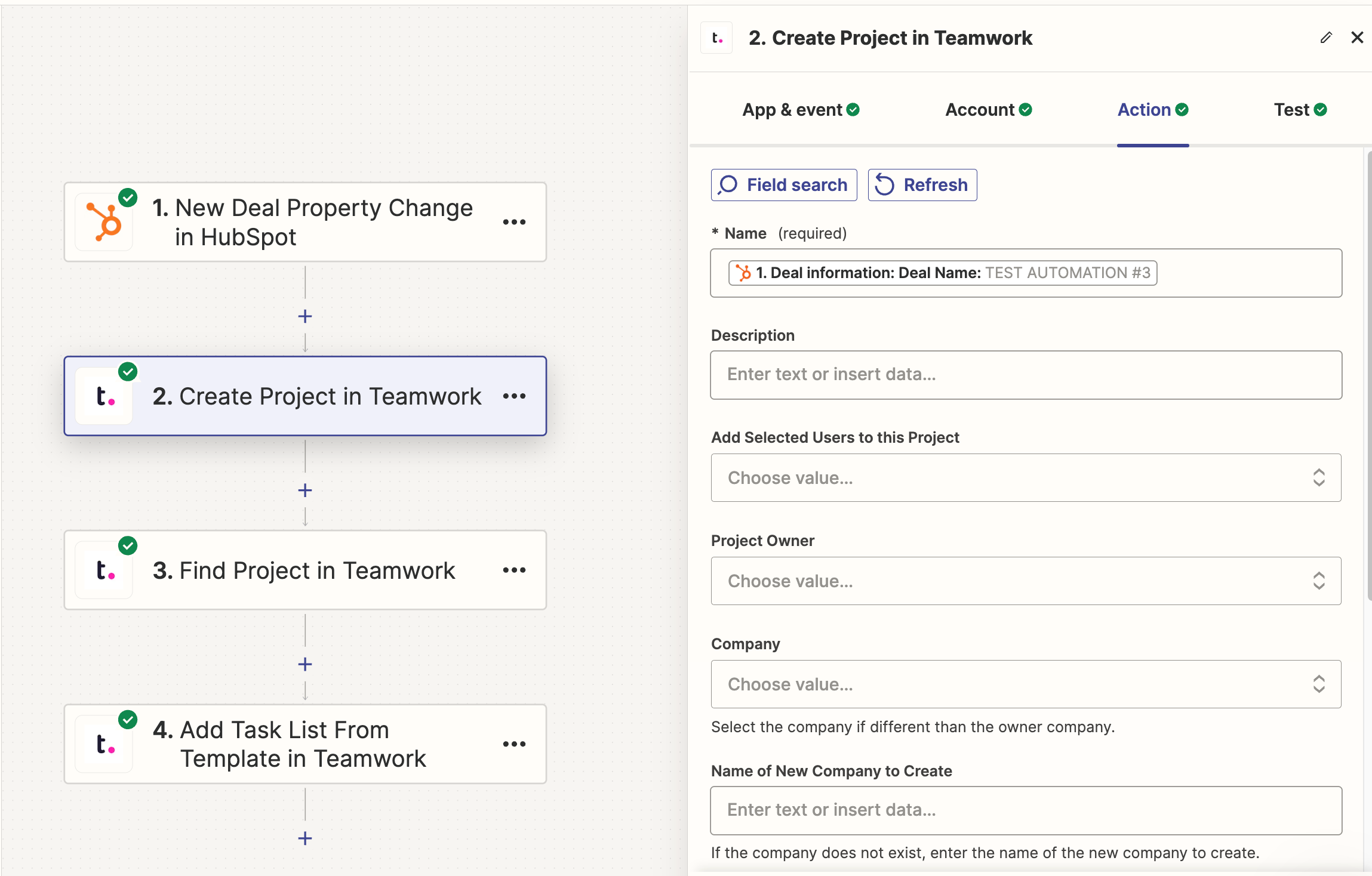
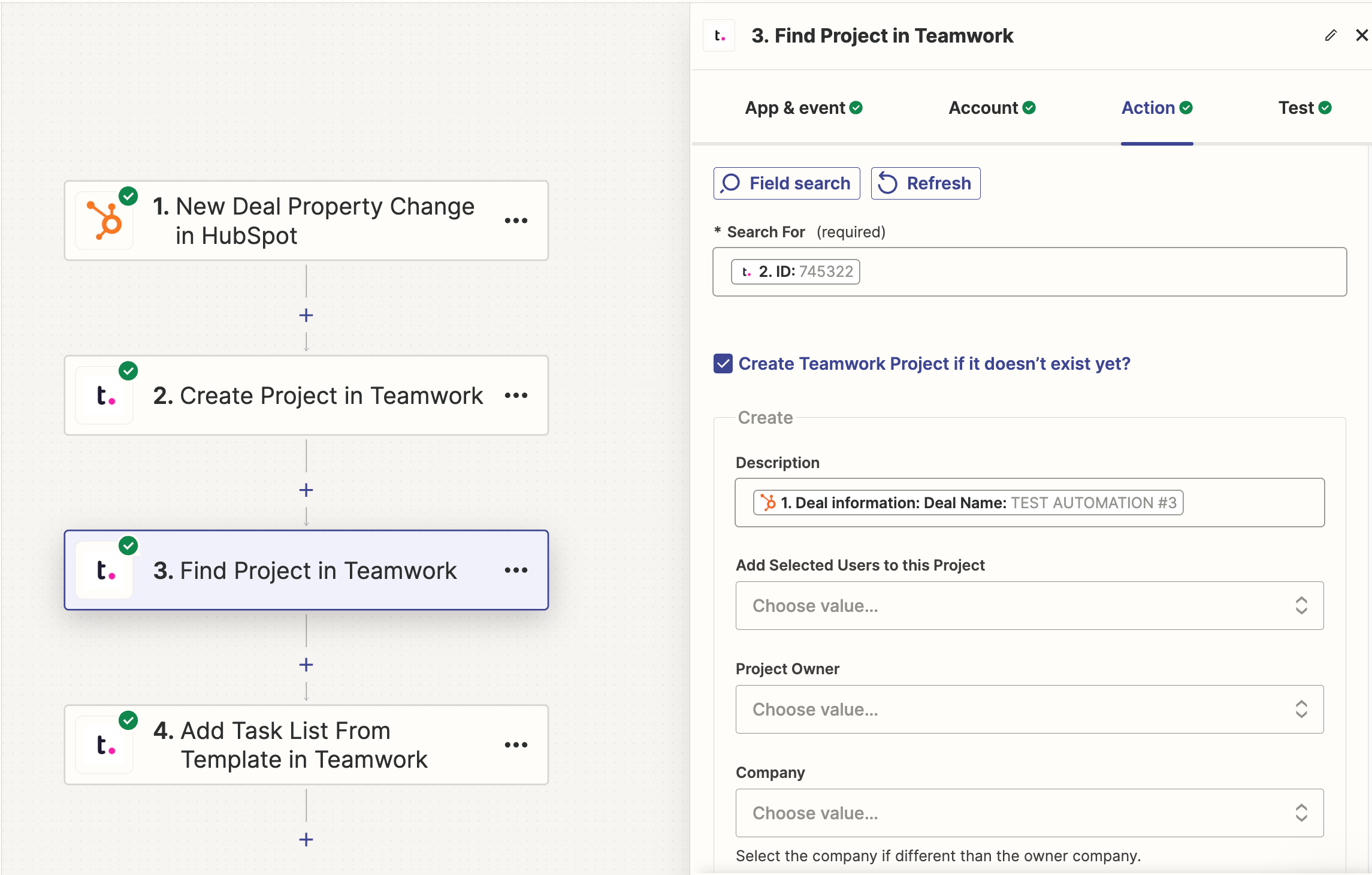
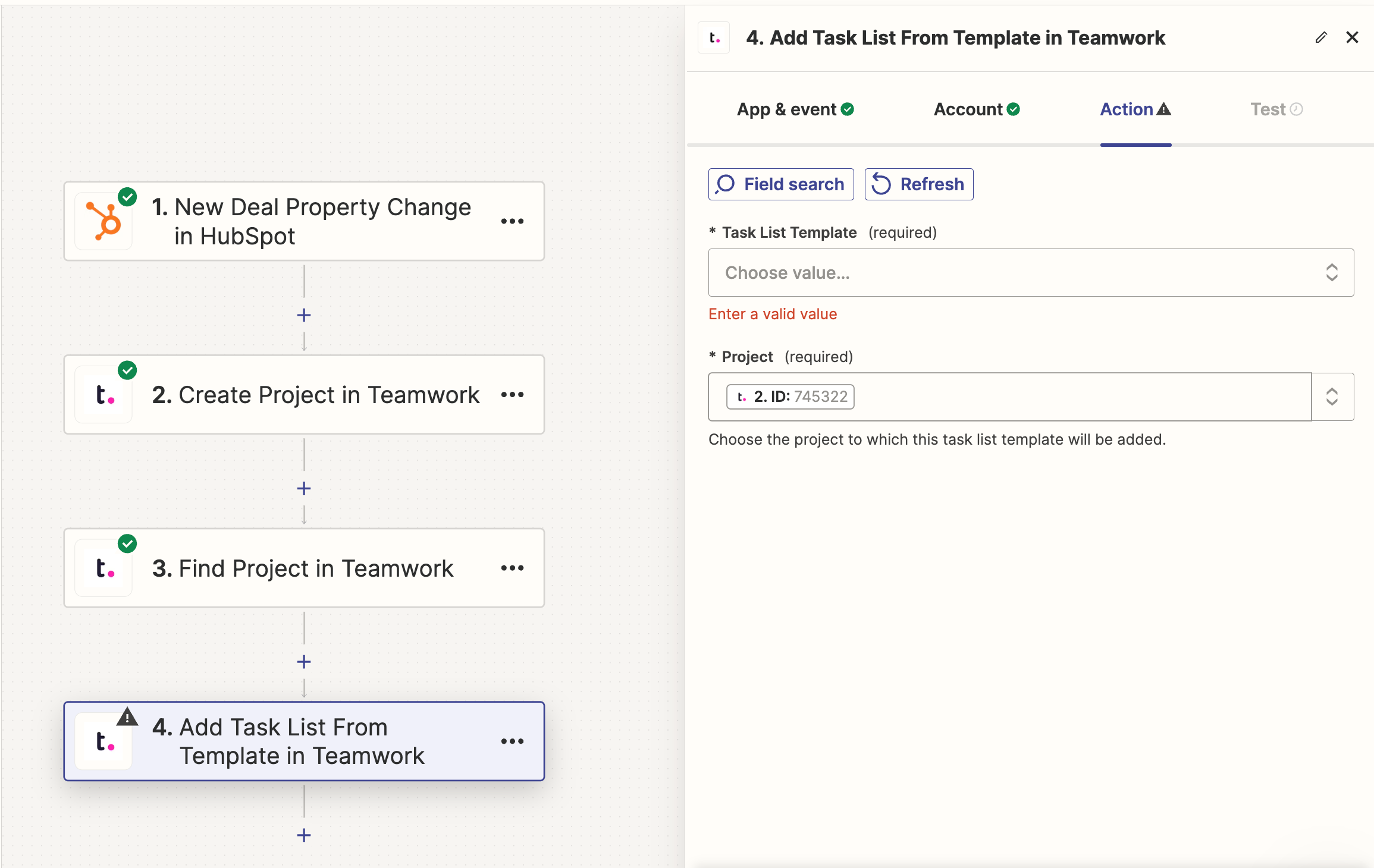
*I’ve intentionally left out the Task List Template value blank but it works from Step 1 to 4 and is able to create a task list in Teamwork successfully.