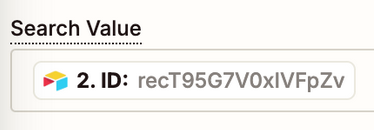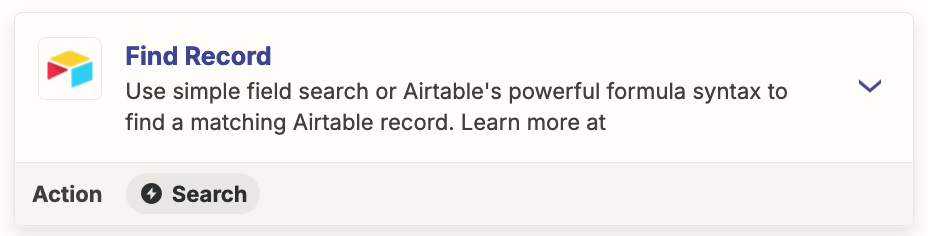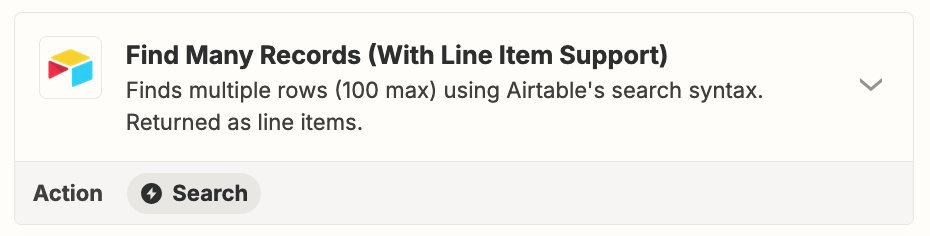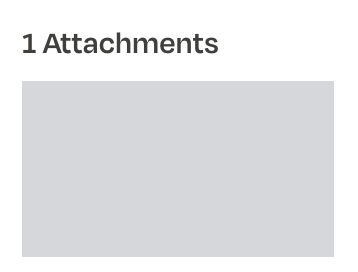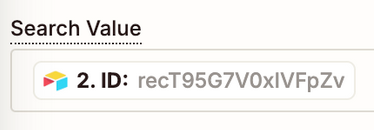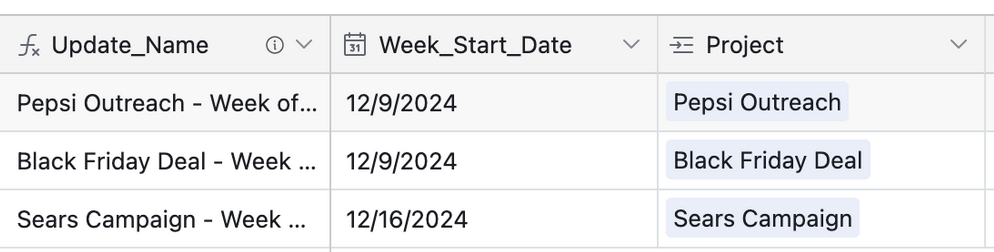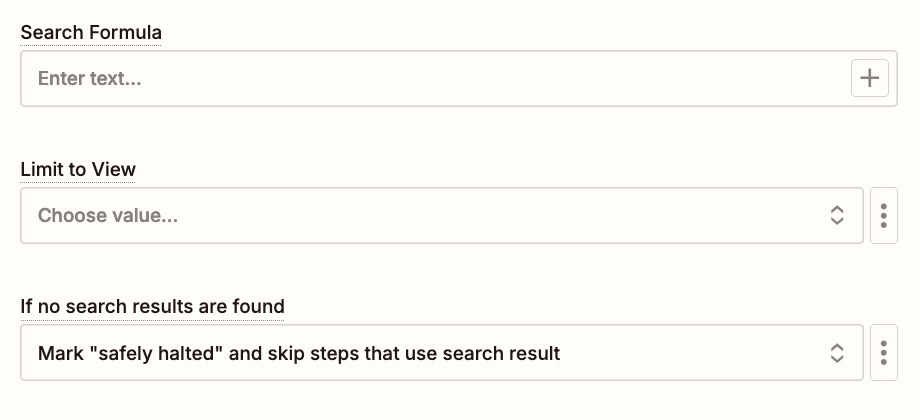I am creating a zap to send out weekly emails. It will find records in airtable that have projects with an active status, go through a date/time formatter and then a second find records action will search a different table within my airtable base for the matching project and send out an email. However I am getting an error with my second find record action that says the following: "failed to find a record in airtable." I checked to make sure that the ID I chose for the search value matches the ID from the first find record action. When I click the button under the error message that says "help me fix it" this is what it tells me: "
The error you're encountering indicates that the "findRecord" step in your Zap could not locate a record in Airtable that matches the specified search criteria. The key issue here is the searchByValue parameter, which is set to {{_GEN_1735240488848__id}}. This suggests that the value being searched for is dynamically generated, likely from a previous step, but it seems to be incorrectly mapped or not producing the expected value.
To resolve this, first ensure that the dynamic value {{_GEN_1735240488848__id}} is correctly pulling the intended data from the previous step. You can do this by checking the output of the previous step to confirm it contains the correct data you want to search for in Airtable. If the output is not as expected, adjust the mapping in your Zap to ensure the correct data is being passed. Additionally, verify that the "Project" field in Airtable contains the exact value you are searching for, as the isExactMatch parameter is set to "yes", requiring an exact match. If necessary, consider setting isExactMatch to "no" to allow for partial matches, which might help if the data format or content slightly varies.”
I am not sure what I am doing wrong, any help would be greatly appreciated