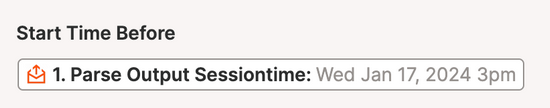Hi all,
Looking for some help getting a very simple zap running. When an intern declines their Google calendar invitation to a meeting, I want the zap to find that Google calendar event and delete it. The way I’m trying to set it up is as follows:
- I receive an email saying that the intern declined the invitation.
- The email is forwarded to Email Parser, which triggers the zap. The Parser output gives me the date and start time of the event in this format: “Wed Jan 17, 2024 3 pm”
- The “Find Event” action in Google calendar uses the Parser output to lookup the event.
- The “Delete Event” action deletes the event using the event ID output of the “Find Event” action.
The problems I’m running into:
- I can’t get the “Find Event” action to acquire the correct event. How do I format the data from Parser to be read correctly? I’ve tried inputting the data in every way I can think of and it never finds the right event. The event title in my calendar is always “Intern Can Attend”, so I usually put that in the “Search term” field. I’ve tried plugging the Parser output into the “Search term”, “Start time before”, and “End time before” fields and it never finds the right event.
- Even if I can get it to find the right event, I just read in the description under “Search term” field that the “Find Action” event won’t include cancelled events. Only one intern is invited to the event whenever it’s created, so if they decline the invitation it cancels the event before this zap would even run.
Any help would be very appreciated!