Good day all.
I’m hoping someone can can tell me why my actions are not running in the order I have them laid out all the time. The image below is from within a loop.
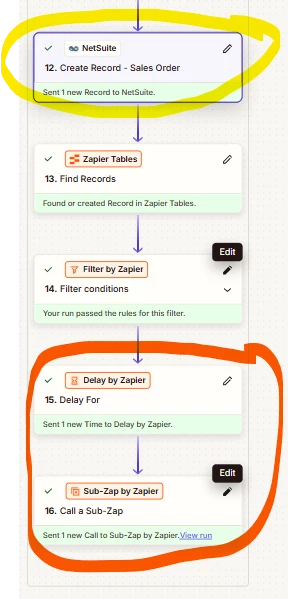
The Create Record action (circled in yellow) shows it ran at 11:11:40.
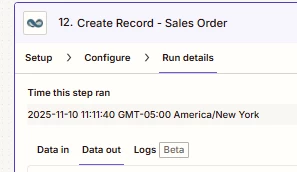
The “Delay for” action executed BEFORE that (at 11:10:18)
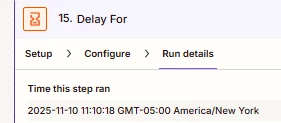
And, while the Delay For was for one minute:
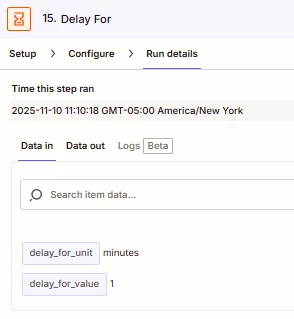
teh Call Sub-Zap after that seems to have ran a10 seconds later.
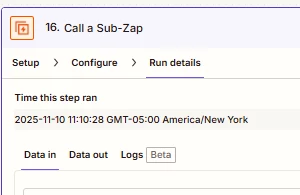
Can someone help me understand what is going on here?





