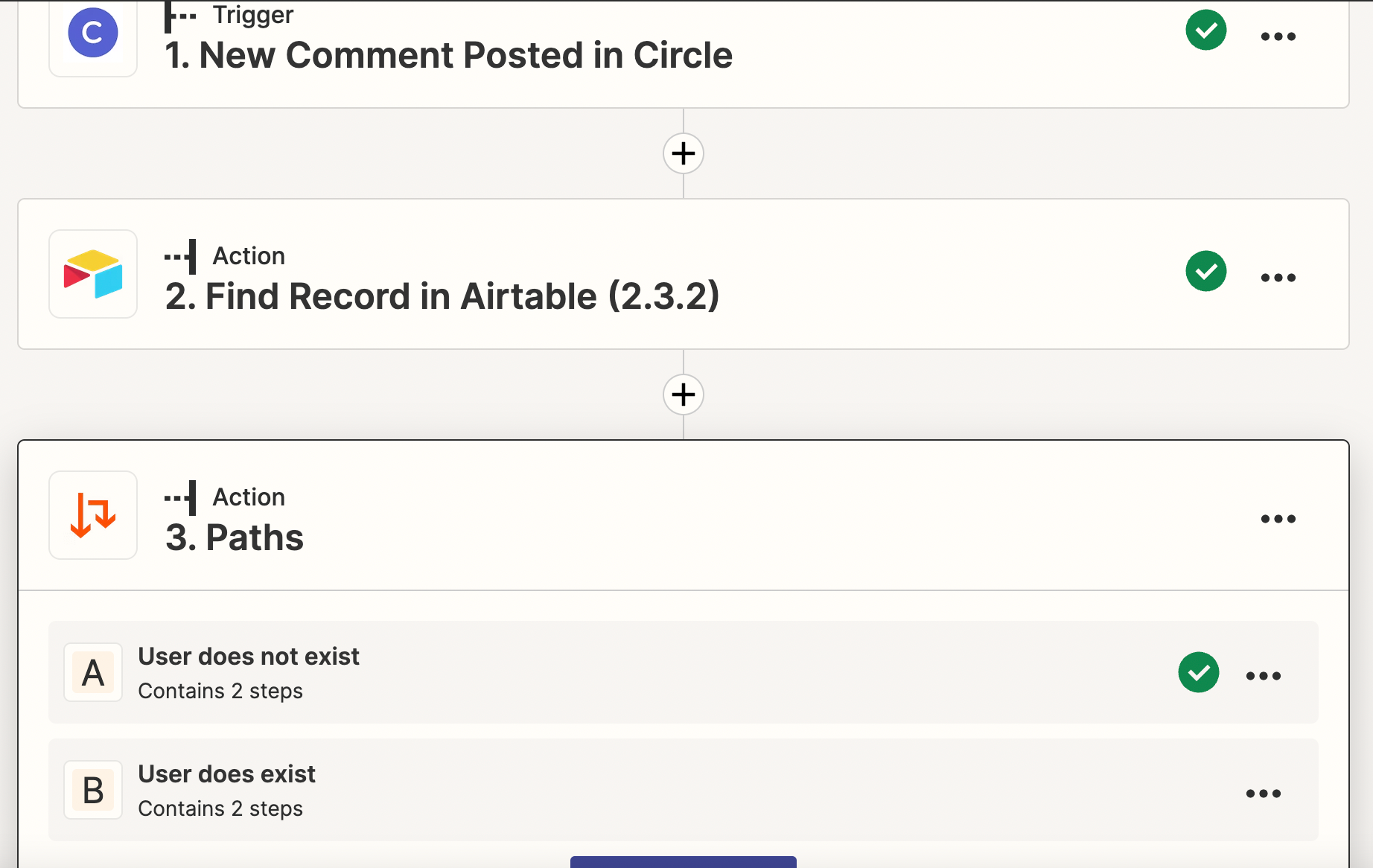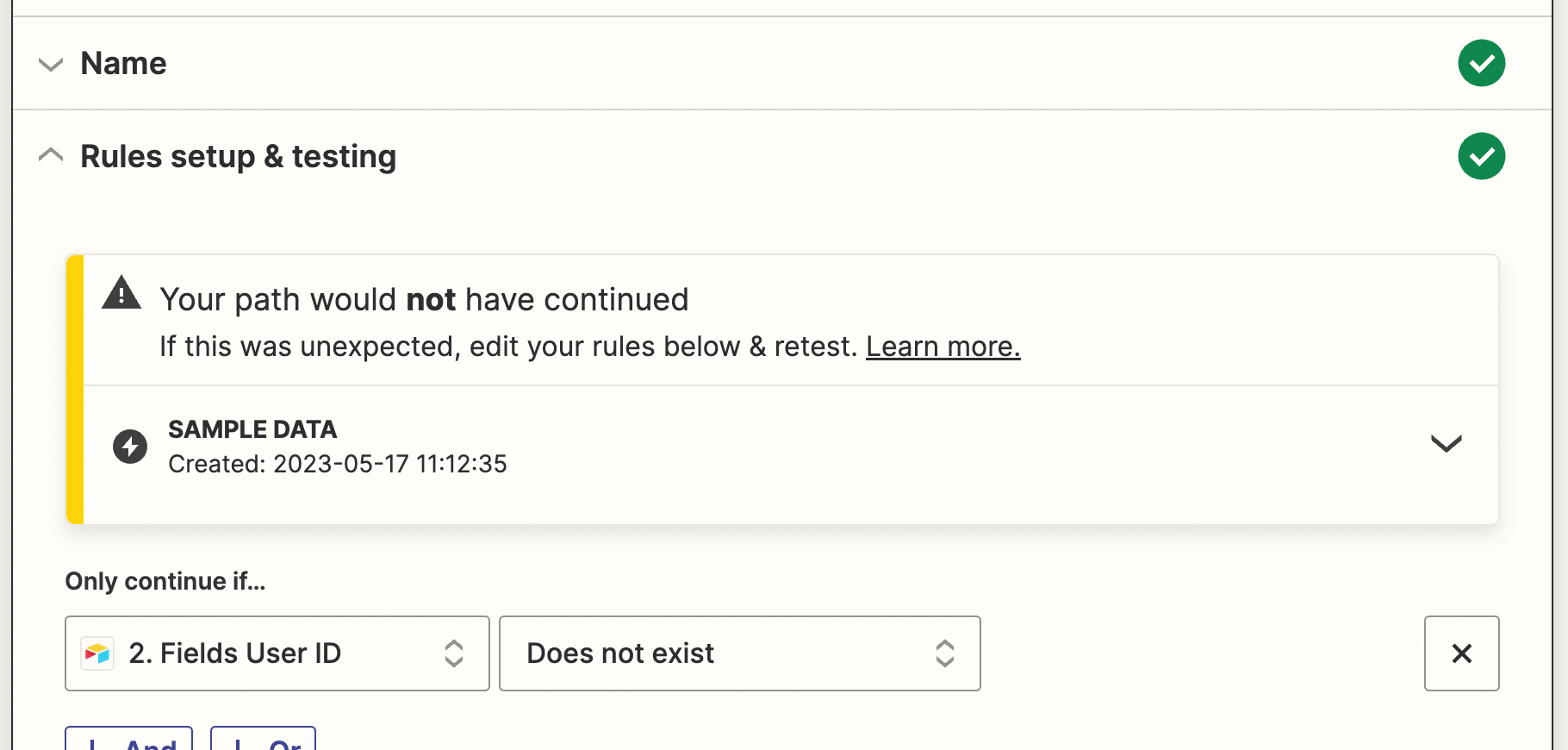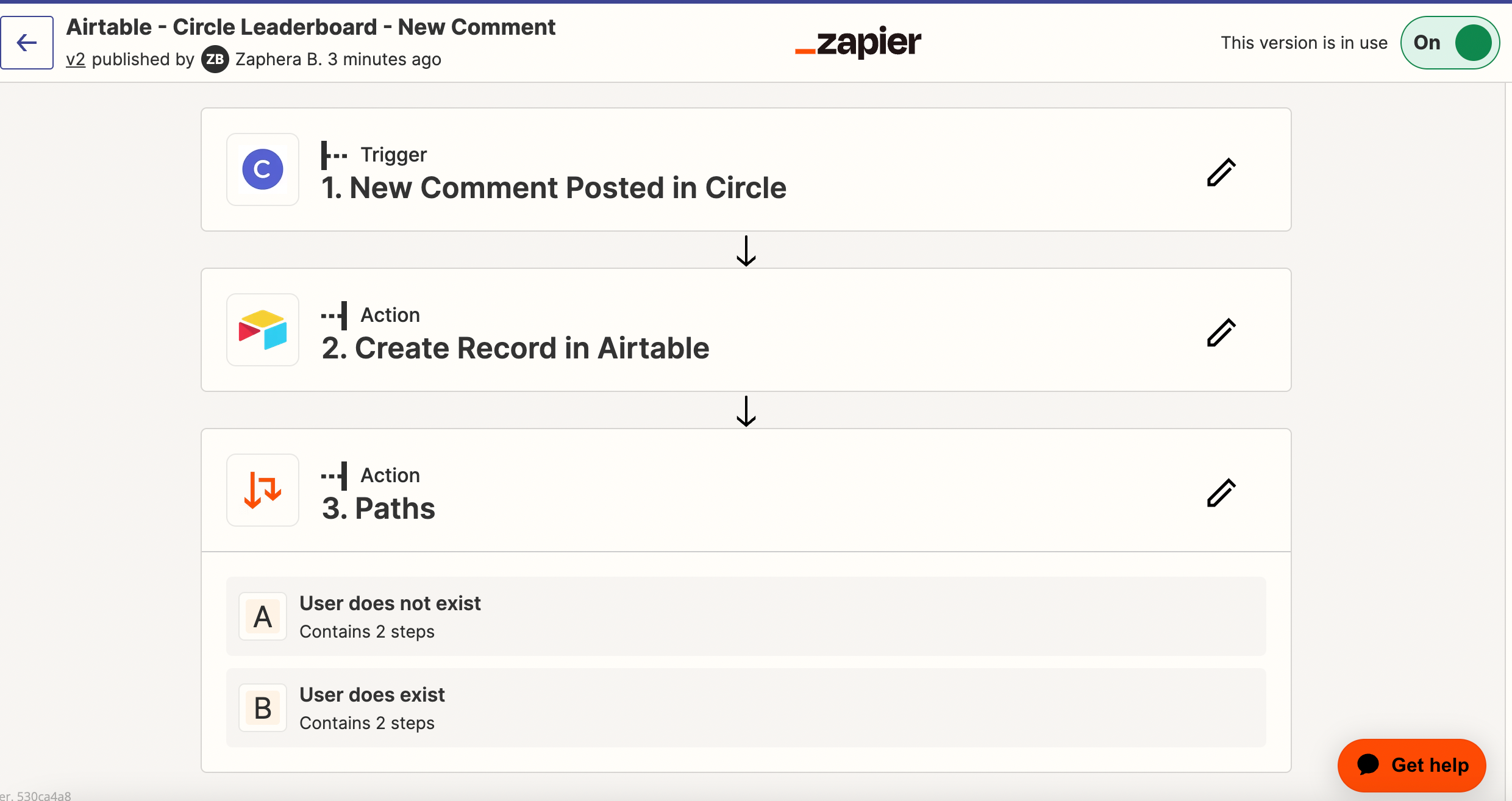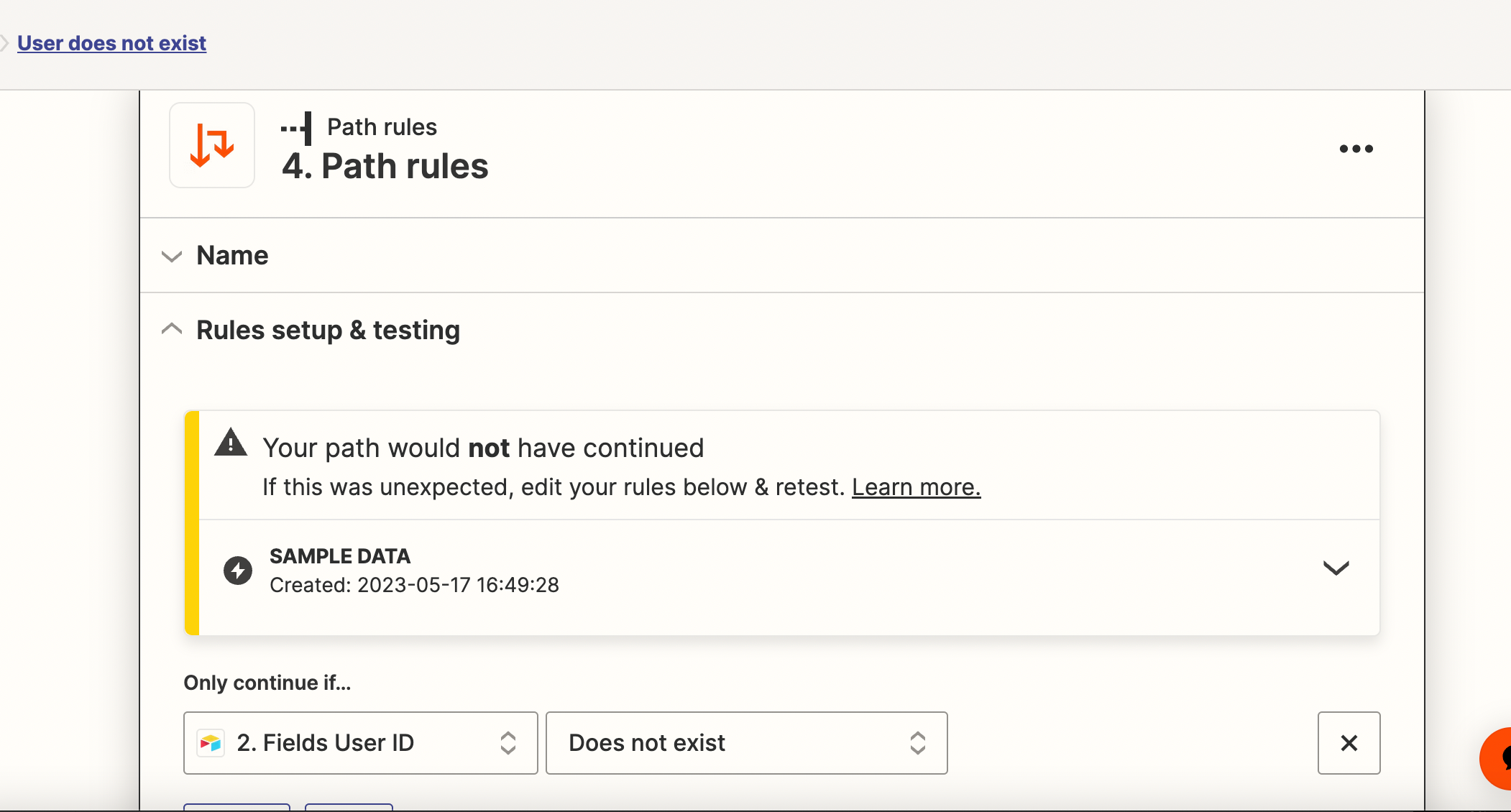I have created a zap that and followed exactly what someone else has done in my Circle community - but for some reason it doesnt work for me
The goal is to have a leaderboard in Airtable for comments by members in Circle
As you can see from the first screen shot the flow and path
I am hitting the problem in the path for user does not exist (2nd screen shot)- even though its almost identical to the path for user does exist (3rd screen shot) which is working fine
I am pretty new to Zapier and really trying to find my way around so would be grateful for any help - thank you