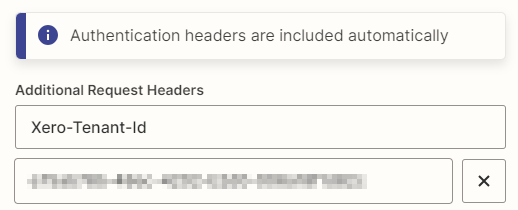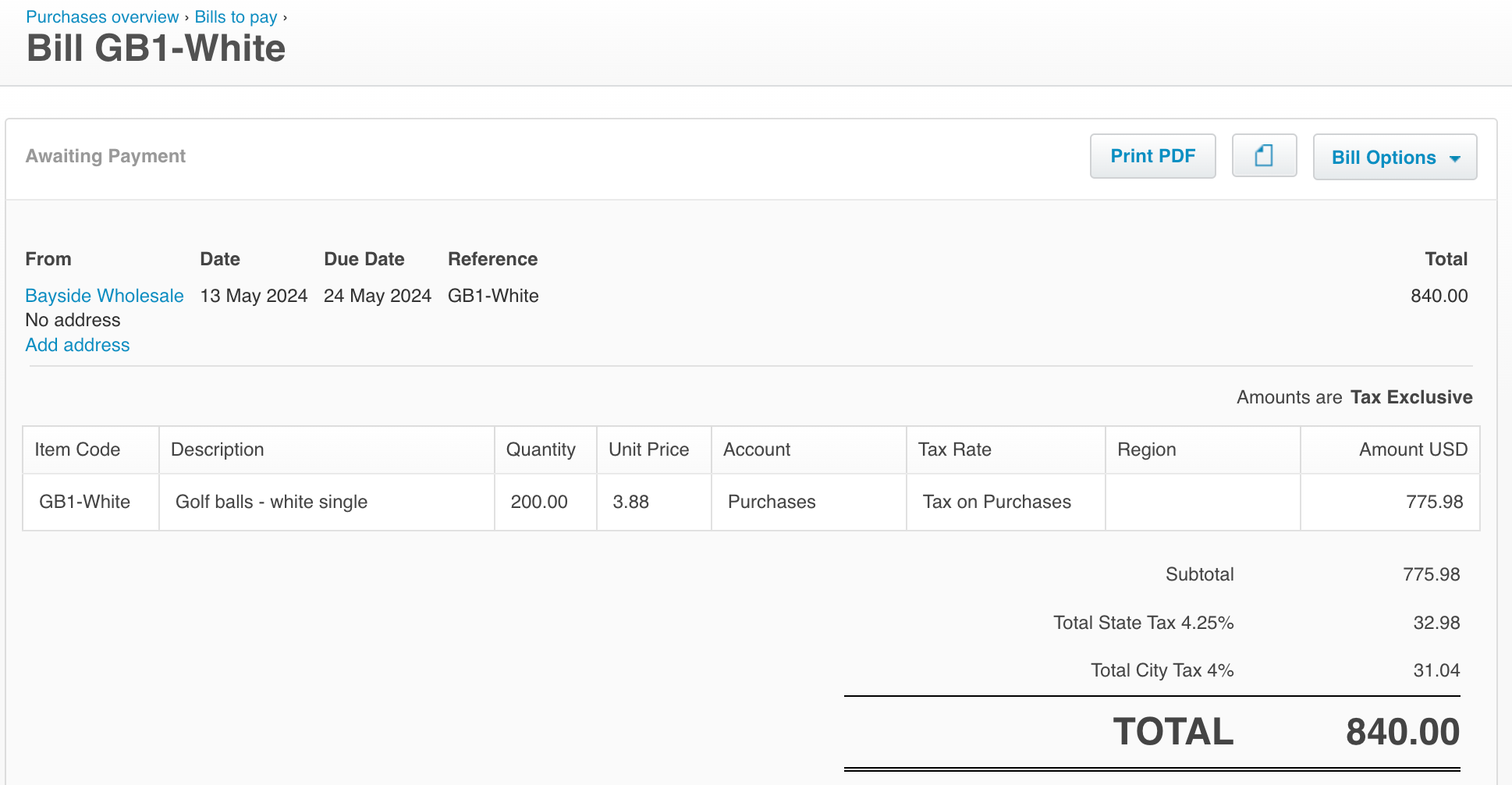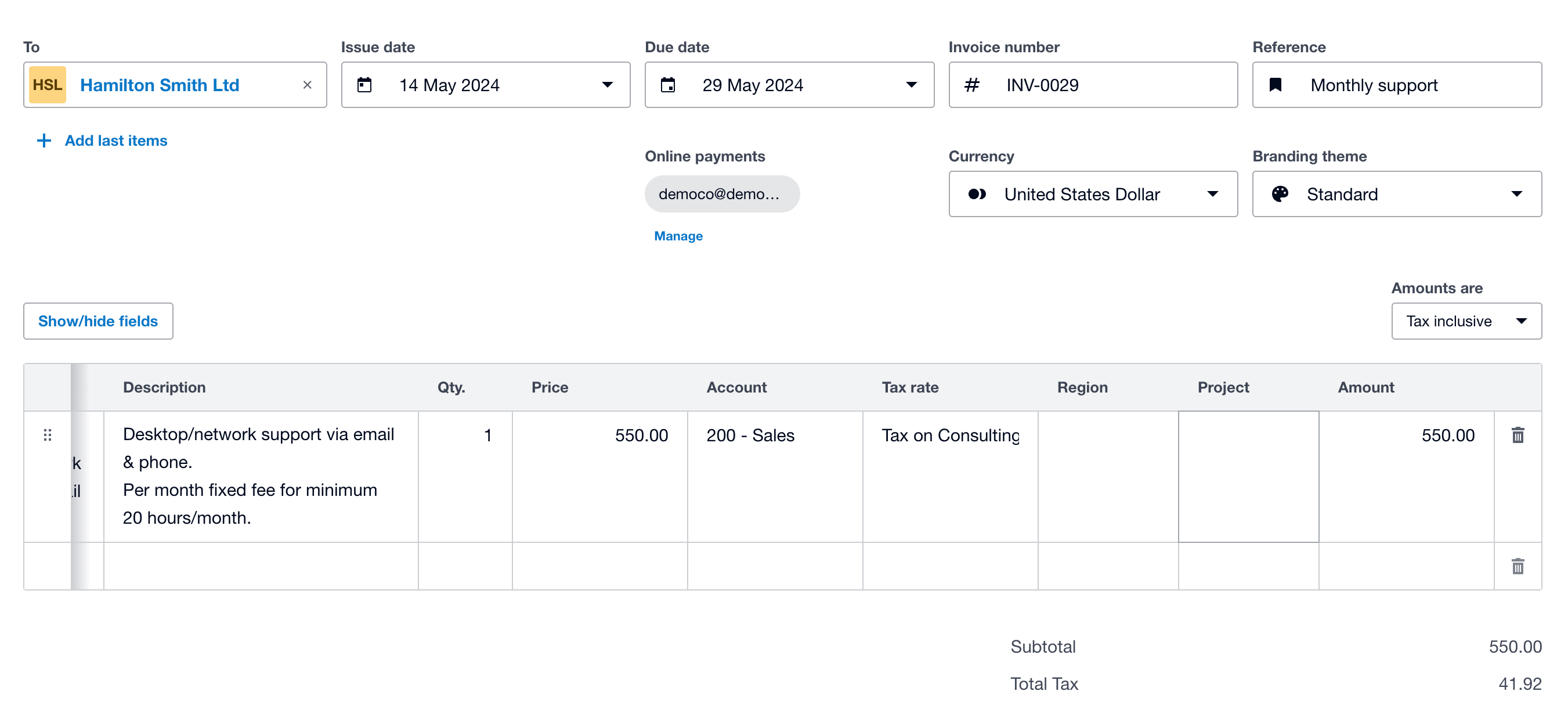Hi
Hoping someone can assist. I’m trying to use the API Request (Beta) in Xero action to create an HTTP request to perform an action that’s not covered by the standard Zapier Xero connector.
However I just can’t get past the first stage of authentication, I just keep getting the error message:
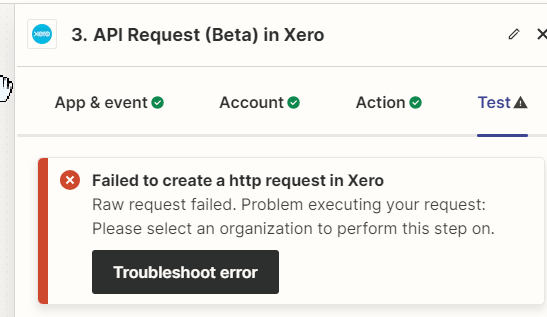
In the other Xero actions, in the Action step there is an Organization field where I can select which Xero company I want to use and it feels like this is missing in the API Request (beta) action.
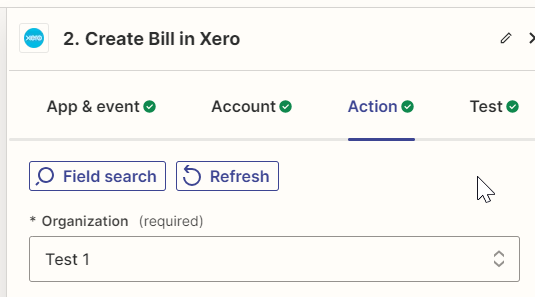
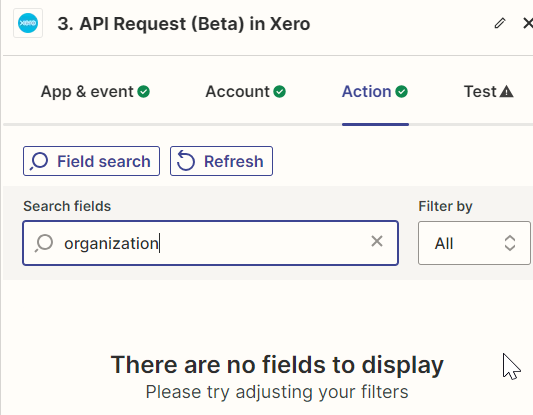
Has anyone else managed to successfully use the API Request (Beta) action?